Hey everyone, hoping someone can help me. Apparently the render plugin won't work if it's looking at a reflective surface. I have my character looking into a mirror, and the plugin won't work. I turn the camera away from the mirror and suddenly it's working again. Any ideas?
-
Hi Guest!
We are extremely excited to announce the release of our first Beta1.1 and the first release of our Public AddonKit!
To participate in the Beta, a subscription to the Entertainer or Creator Tier is required. For access to the Public AddonKit you must be a Creator tier member. Once subscribed, download instructions can be found here.
Click here for information and guides regarding the VaM2 beta. Join our Discord server for more announcements and community discussion about VaM2. -
Hi Guest!
VaM2 Resource Categories have now been added to the Hub! For information on posting VaM2 resources and details about VaM2 related changes to our Community Forums, please see our official announcement here.
You are using an out of date browser. It may not display this or other websites correctly.
You should upgrade or use an alternative browser.
You should upgrade or use an alternative browser.
Plugins + Scripts Video Renderer for 3D VR180, VR360 and Flat 2D & Audio + BVH Animation Recorder
- Thread starter Eosin
- Start date
Interesting... I've always used the render plugin as a plugin on the window camera. I put it on an empty atom, and now it works fine on the reflective surface. huh.
The original instructions did say to put it in an empty atom. That's what I do.Interesting... I've always used the render plugin as a plugin on the window camera. I put it on an empty atom, and now it works fine on the reflective surface. huh.
so im tryin to capture this movie in 4k and the timing is all off (video lags behind audio)- running it full screen on a 4k monitor.
However, when i ONLY change the plugin resolution to 1080p, it renders/converts just fine, changing NOTHING else at all.
This is a link to the 1080p vid, on 4k, it runs fine.
https://hub.virtamate.com/threads/babe-boxing.51103/post-153696
I'm using AVIdemux and have set the default import frame rate to 60 (which is the same rate for the 1080)
Is it an AVIdemux thing or a plugin thing?
However, when i ONLY change the plugin resolution to 1080p, it renders/converts just fine, changing NOTHING else at all.
This is a link to the 1080p vid, on 4k, it runs fine.
https://hub.virtamate.com/threads/babe-boxing.51103/post-153696
I'm using AVIdemux and have set the default import frame rate to 60 (which is the same rate for the 1080)
Is it an AVIdemux thing or a plugin thing?
What's interesting is now I can only get it to work on the window camera atom....The original instructions did say to put it in an empty atom. That's what I do.
I use FFMPEG and that works flawlessly everytime. That's the route I would go.so im tryin to capture this movie in 4k and the timing is all off (video lags behind audio)- running it full screen on a 4k monitor.
However, when i ONLY change the plugin resolution to 1080p, it renders/converts just fine, changing NOTHING else at all.
This is a link to the 1080p vid, on 4k, it runs fine.
https://hub.virtamate.com/threads/babe-boxing.51103/post-153696
I'm using AVIdemux and have set the default import frame rate to 60 (which is the same rate for the 1080)
Is it an AVIdemux thing or a plugin thing?
I use FFMPEG and that works flawlessly everytime. That's the route I would go.
Never mind, it was fine, once converted.
It was the preview that was too slow, maybe HDD couldn't keep up with it?
Once it's converted to H265 (instead of 10,000+ 4K images, it plays fine)
Anyone know how i might be able to get Moyashi post plugin or even McGruber Post to work with Eosin?
i tried adding the plugin to the scene and embody to the camera atom, i also tried just adding the plugin to the same camera atom that Eosin is on.
I checked the "Post-processing" & "Command Buffer" effects.
Anything i'm missing? i really want to get this working properly, there's such a difference!
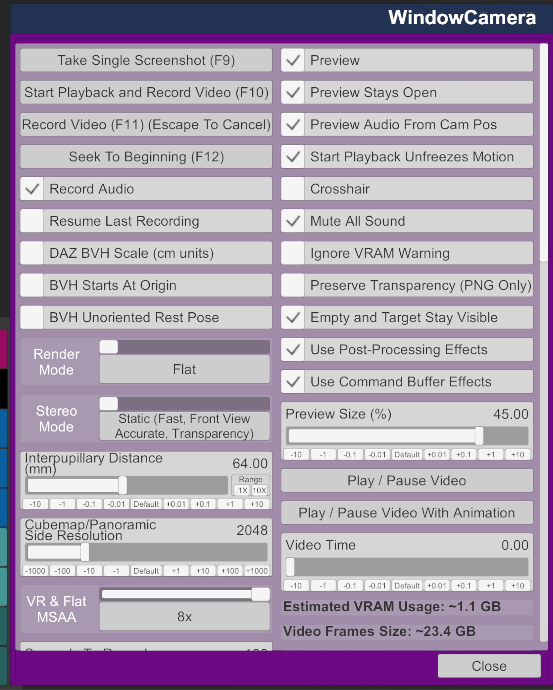

i tried adding the plugin to the scene and embody to the camera atom, i also tried just adding the plugin to the same camera atom that Eosin is on.
I checked the "Post-processing" & "Command Buffer" effects.
Anything i'm missing? i really want to get this working properly, there's such a difference!
I use PostMagic with it all the time and it works great. I wish it would also capture the raytracing from the SOTTR hack. Are you using VR? What I have to do is enable post magic inside of VR and it makes everything upside/look weird, take the headset off and then it will work. If I enable postmagic while in desktop mode it doesn't seem to.Anyone know how i might be able to get Moyashi post plugin or even McGruber Post to work with Eosin?
i tried adding the plugin to the scene and embody to the camera atom, i also tried just adding the plugin to the same camera atom that Eosin is on.
I checked the "Post-processing" & "Command Buffer" effects.
Anything i'm missing? i really want to get this working properly, there's such a difference!
View attachment 347274
View attachment 347273
I'm having issues with the render plugin now where it's crashing all the time with the 'too many heaps' error message. Before I thought it was because I had too many .vars or the windows camera on, etc, but now it's crashing on every render. I've noticed I'll start over with using 24GB of RAM, and then it will keep climbing until it consumes all 64GB of RAM and then it crashes. Why is it eating all the RAM????
IS IT POSS
How did you get Bloom to work?
In the pic below, you can clearly see that bloom is working on the main screen but not in the Eosin render window:

I can get most Post magic features to work but am not able to get Bloom to work with the plugin.I use PostMagic with it all the time and it works great. I wish it would also capture the raytracing from the SOTTR hack. Are you using VR? What I have to do is enable post magic inside of VR and it makes everything upside/look weird, take the headset off and then it will work. If I enable postmagic while in desktop mode it doesn't seem to.
How did you get Bloom to work?
In the pic below, you can clearly see that bloom is working on the main screen but not in the Eosin render window:
Don't trust the preview window. It won't show you the effects in action. I always hit F9 to take a single screenshot to see how the focus is, etc. Basically to see how post magic is working. I've never had issues with bloom not working. Perhaps try making bloom more powerful and see if it shows up?IS IT POSS
I can get most Post magic features to work but am not able to get Bloom to work with the plugin.
How did you get Bloom to work?
In the pic below, you can clearly see that bloom is working on the main screen but not in the Eosin render window:
View attachment 354504
Don't trust the preview window. It won't show you the effects in action. I always hit F9 to take a single screenshot to see how the focus is, etc. Basically to see how post magic is working. I've never had issues with bloom not working. Perhaps try making bloom more powerful and see if it shows up?
YOU'RE RIGHT!
thanks, the F9 shortcut helped me figure it out quickly.
Bloom WAS working, just not as intense as on the player view, it WAS working on the preview window as well but was not congruent with the player view.
desktop screenshot
F9 Bloom disabled
F9 Bloom enabled
Awesome, glad you got what you needed!YOU'RE RIGHT!
thanks, the F9 shortcut helped me figure it out quickly.
Bloom WAS working, just not as intense as on the player view, it WAS working on the preview window as well but was not congruent with the player view.
desktop screenshot
View attachment 354525
F9 Bloom disabled
View attachment 354523
F9 Bloom enabled
View attachment 354524
Looks amazing by the way!YOU'RE RIGHT!
thanks, the F9 shortcut helped me figure it out quickly.
Bloom WAS working, just not as intense as on the player view, it WAS working on the preview window as well but was not congruent with the player view.
desktop screenshot
View attachment 354525
F9 Bloom disabled
View attachment 354523
F9 Bloom enabled
View attachment 354524
metichemsi
New member
This is the best plug-in ever, I have not stopped making vr videos since I downloaded. Thank you. I have one question/request if possible. Would it be possible to add addition render options such as dual-fisheye with a slider to adjust the FOV between 180 and 220? If possible that would make this incredible plugin absolutely legendary. Thank you again.
I've seen this error posted in a few places, but no solution given. It happens while adding the plugin. Does anyone know how to resolve this?
!> Compile of Eosin.VRRenderer.15:/Custom/Scripts/Eosin/src/Eosin_VRRenderer.cs failed. Errors:
!> [CS246]: The type or namespace name `MacGruber' could not be found. Are you missing an assembly reference? in <Unknown> at [169, 7]
!> Compile of Eosin.VRRenderer.15:/Custom/Scripts/Eosin/src/Eosin_VRRenderer.cs failed. Errors:
!> [CS246]: The type or namespace name `MacGruber' could not be found. Are you missing an assembly reference? in <Unknown> at [169, 7]
Last edited:
Hello, thanks for this plugin. I tried to test it with reshade, but seems reshade doing work only after all other stuff.
Also i wondering how to record videos from few cameras. I thought i could change files paths and changed Filename to "A/screenshot" or "./A/F" but it does not work. Actually, it tries to do something and significally lowering fps until you write correct filename, then plugin can make this file. Would be nice to have an ability to organize files with directories.
Also i wondering how to record videos from few cameras. I thought i could change files paths and changed Filename to "A/screenshot" or "./A/F" but it does not work. Actually, it tries to do something and significally lowering fps until you write correct filename, then plugin can make this file. Would be nice to have an ability to organize files with directories.
How to properly record video with desired framerate? Seems it does not slow down scene. When i choosing 30 fps and 10 seconds, it starting to render 300 frames but animation finishing much earlier
If the scene is using Timeline plugin animation you might have to go into the plugin's settings and change "Time Mode" from "Real Time" to "Game Time."
Thank you, i even did not know that it could affect to thisIf the scene is using Timeline plugin animation you might have to go into the plugin's settings and change "Time Mode" from "Real Time" to "Game Time."
I'm wondering, how to use MacGruber's PostMagic depth of field with VRRenderer? I tried to use WindowCamera auto focus and auto focus point empty object, setup all fovs to the same value. Seems it works different for default view and plugin renderer. Also, preview shows not correct image, it becomes correct when you start rendering video, depth of field changing, different blur effect.
i tried to move auto focus point a bit far, and it looks better in result image. Maybe i missing something.
i tried to move auto focus point a bit far, and it looks better in result image. Maybe i missing something.
The FOV standards for VRRenderer and the game are different—68 in VRRenderer corresponds to 40 in the game, and 90 corresponds to 60. When depth of field is enabled, if the recorded footage looks different from the player's view, it might cause the recorded image to appear blurry. My method was to add the Embody plugin to the atom that has the VRRenderer attached and enable it. Hope this helps!I'm wondering, how to use MacGruber's PostMagic depth of field with VRRenderer? I tried to use WindowCamera auto focus and auto focus point empty object, setup all fovs to the same value. Seems it works different for default view and plugin renderer. Also, preview shows not correct image, it becomes correct when you start rendering video, depth of field changing, different blur effect.
i tried to move auto focus point a bit far, and it looks better in result image. Maybe i missing something.
That sounds strange. I tried to setup focus distance manually and it works fine for display camera and plugin preview. I've just move camera relatively by z axis to check distance and after filling this value in plugin, it works. Also, i checked depth of field of MacGruber's plugin code, maybe there is distance calculation problem.The FOV standards for VRRenderer and the game are different—68 in VRRenderer corresponds to 40 in the game, and 90 corresponds to 60. When depth of field is enabled, if the recorded footage looks different from the player's view, it might cause the recorded image to appear blurry. My method was to add the Embody plugin to the atom that has the VRRenderer attached and enable it. Hope this helps!
Thanks, I'll try to test Embody or do something else



