-
Hi Guest!
We are extremely excited to announce the release of our first Beta1.1 and the first release of our Public AddonKit!
To participate in the Beta, a subscription to the Entertainer or Creator Tier is required. For access to the Public AddonKit you must be a Creator tier member. Once subscribed, download instructions can be found here.
Click here for information and guides regarding the VaM2 beta. Join our Discord server for more announcements and community discussion about VaM2. -
Hi Guest!
VaM2 Resource Categories have now been added to the Hub! For information on posting VaM2 resources and details about VaM2 related changes to our Community Forums, please see our official announcement here.
You are using an out of date browser. It may not display this or other websites correctly.
You should upgrade or use an alternative browser.
You should upgrade or use an alternative browser.
Plugins + Scripts VAMStory
- Thread starter hazmhox
- Start date
@hazmhox Thanks for the update! Now the renaming works like a charm.
The UI is still not updating with the ID slider though, but i can live with that.
You really have to capture a video for me about that, I really don't have that issue :/
That's awesome! Perfect for something I was working on.
I use MacGruber's SelectChoice for a lot of triggers, and this is similar to that but only 2 states/choices.
Yup!
I did not think it was necessary to add more state... for now. You could technically (if you're crazy) cascade gate triggers since they all have their individual states : D
Yup!
I did not think it was necessary to add more state... for now. You could technically (if you're crazy) cascade gate triggers since they all have their individual states : D
Right on! Question though: If you have a trigger with the Gate Triggers setup, does it ignore any Global Action for that trigger?
Right on! Question though: If you have a trigger with the Gate Triggers setup, does it ignore any Global Action for that trigger?
Absolutely not. It still triggers the global and VR/Desktop depending on what you're on.
It's handy to prevent duplication if you have some actions that are valid all the time and only some depending on the status of the gate.
Thanks!
What are you calling "monitors"... I'm a bit confused when you say "sets the monitor's position to where my current monitor is located at"... if the monitor's position is your current location, then moving it to your current location... would obviously make you stay at the same spot ='D
Ah terminology, not my strong suit.
What I'd like is that when the dialoge changes I can make the monitor's camera position and angle go to a pre-defined location. A use case of this would be that when person A is speaking the camera is facing that person and when person B is speaking the camera faces person B.
So when writing dialogue text I would like to save the position and angle of the camera alongside the text, to make a cinematic experience. Ideally there would be a simple way of doing this, which reads out the angle and position of my monitor's camera view and saves it. When the dialogue is played back it will set the user's camera to the saved position and angle.
I hope I was able to make my meaning clearer.
Yup! the usual 180° rule more or less.
I don't really see a point of "handling" it by default, this is a really specific case. To give you a bit of context, today, you it's the camera... you think it's important (and I understand that). Tomorrow it's Bobby or Philip, who think that handling I don't know... VFX every dialog or animations... are also important.
This is a rabbit hole : )
If you prefer, this is your specific case. If I start to handle specific cases natively, the plugin will be filled of really specific cases that pretty much only a couple of people uses, and pretty much everyone do not care about... which makes the UI more complex for a lot of people who do not need all that.
That's why! Triggers exists.
Here is my suggestion:
I don't really see a point of "handling" it by default, this is a really specific case. To give you a bit of context, today, you it's the camera... you think it's important (and I understand that). Tomorrow it's Bobby or Philip, who think that handling I don't know... VFX every dialog or animations... are also important.
This is a rabbit hole : )
If you prefer, this is your specific case. If I start to handle specific cases natively, the plugin will be filled of really specific cases that pretty much only a couple of people uses, and pretty much everyone do not care about... which makes the UI more complex for a lot of people who do not need all that.
That's why! Triggers exists.
Here is my suggestion:
- Create a VAMS Director
- Create two triggers CameraShotA, CameraShotB (or more if you need)
- In your Director triggers, do whatever you need. It can be using Spawnpoint or any other method (with the window camera for instance).
- In your dialog, use the "On show trigger" to execute your Director trigger shots.
- Copy your dialog, change the text... and so on.
- Voilà!
- These triggers in Director can be used as much and whenever you want.
- These triggers can be updated without breaking the whole scene. Since dialogs using "On Show..." will only be calling a trigger. Update your cam position or additional action, and bam! the whole scene using that trigger is updated.
You really have to capture a video for me about that, I really don't have that issue :/
Hmm, it's weird. I did a test in an empty scene and it all works as expected. But in my current working scene i does not. Even if i reload the plugin or set up a new one on a fresh empty. Any ideas what could be interfering?
Repro video is the first thing you do when debugging. It eliminates any misunderstanding possible. Thank you!
Yeah, impossible to reproduce that on my end.
Try something:
Yeah, impossible to reproduce that on my end.
Try something:
- Create an empty scene
- Merge load your "broken scene" without actions in it
- Try to add actions again
yoho~~ a lil problem with ver 23 that vamstory wont covered by CUA or person anymore ...
which means it always penetrate atoms. would you take that covered back?
i dont wanna see the dialog when a door closed or behind the wall. thank you so much~~~hazmhox!!!
which means it always penetrate atoms. would you take that covered back?
i dont wanna see the dialog when a door closed or behind the wall. thank you so much~~~hazmhox!!!
Yo! I suspect you're not a native english speaker... so I'm trying to "translate" properly: you're talking about the fact that the UI is "world based" and goes behind object depending on its position right?
Nothing has changed in 23. I even debugged it just before answering you, I have no issues whatsoever with the world position of eitherStory or Actions:
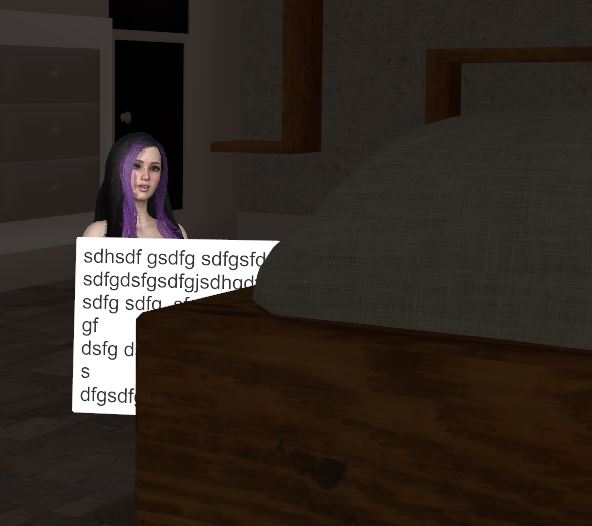
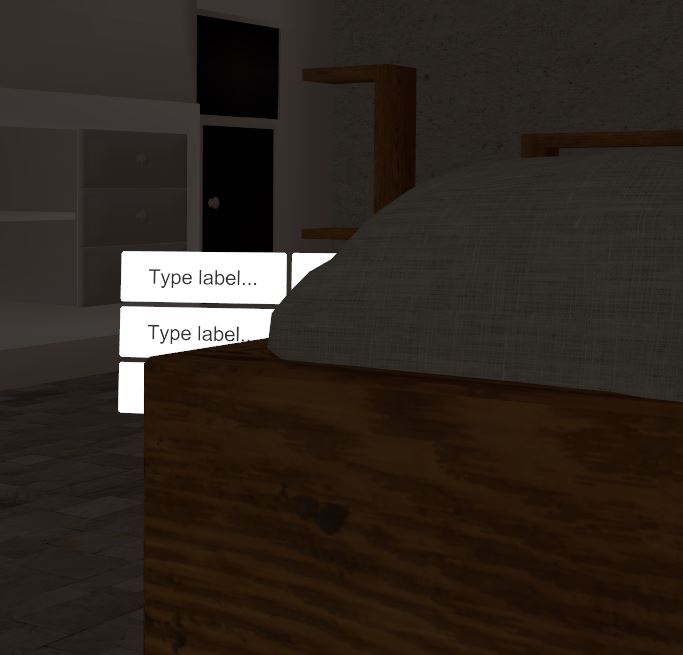
You might have something wrong in your scene (or eventually your asset?)
Nothing has changed in 23. I even debugged it just before answering you, I have no issues whatsoever with the world position of eitherStory or Actions:
You might have something wrong in your scene (or eventually your asset?)
ummmmmm... sorry for confused you in english lol. welp its the first time that i met a question like this. anyway.. i figure it out.Yo! I suspect you're not a native english speaker... so I'm trying to "translate" properly: you're talking about the fact that the UI is "world based" and goes behind object depending on its position right?
Nothing has changed in 23. I even debugged it just before answering you, I have no issues whatsoever with the world position of eitherStory or Actions:
View attachment 242299View attachment 242300
You might have something wrong in your scene (or eventually your asset?)
Vamstory conflict with PostMagic... it happens while Postmagic on
any suggestion? plz~~~ i really wanna use LUTs
My apologies if this has been addressed elsewhere. I find Story, Director, are losing references when loaded from a subscene. I made sure the subscene was named what it will be named when loading the subscene from file. Even references within story (Clicking an answer to invoke the display of a new dialog group does not survive when the subscene is loaded.
ummmmmm... sorry for confused you in english lol. welp its the first time that i met a question like this. anyway.. i figure it out.
Vamstory conflict with PostMagic... it happens while Postmagic on
any suggestion? plz~~~ i really wanna use LUTs
I'm sorry that you have trouble with post processing, but I'm pretty sure I won't fix that. I'm not sure why a post process would change the render order of a UI asset... this is more a problem linked to the post processing itself than my plugin sadly.
My apologies if this has been addressed elsewhere. I find Story, Director, are losing references when loaded from a subscene. I made sure the subscene was named what it will be named when loading the subscene from file. Even references within story (Clicking an answer to invoke the display of a new dialog group does not survive when the subscene is loaded.
Hi Ranvenholme! Absolutely not addressed. But I mentionned maybe on Discord that subscenes are absolutely not tested with the whole Story plugins. I might take a look someday, but this is not a priority. Pretty much no one use subscenes, and there are a lot of solutions today that allows you to not rely on subscenes and have faster/more reliable seamless scenes.
We had way too much issues with subscenes at some point, this is something I'm not even considering nowadays when scripting advanced scenes. So maybe someday... maybe.
I'm sorry that you have trouble with post processing, but I'm pretty sure I won't fix that. I'm not sure why a post process would change the render order of a UI asset... this is more a problem linked to the post processing itself than my plugin sadly.
Hi Ranvenholme! Absolutely not addressed. But I mentionned maybe on Discord that subscenes are absolutely not tested with the whole Story plugins. I might take a look someday, but this is not a priority. Pretty much no one use subscenes, and there are a lot of solutions today that allows you to not rely on subscenes and have faster/more reliable seamless scenes.
We had way too much issues with subscenes at some point, this is something I'm not even considering nowadays when scripting advanced scenes. So maybe someday... maybe.
Thank you for the reply
What is the action for toggling the Actions UI, since we can't use atom on/off or plugin enabled? All I see are separate actions to hide and show, which don't allow toggling.
I want to use SimpleKeybind plugin to create a scene keybind to toggle the UI, and I'm not having any luck finding the appropriate action.
I want to use SimpleKeybind plugin to create a scene keybind to toggle the UI, and I'm not having any luck finding the appropriate action.
What is the action for toggling the Actions UI, since we can't use atom on/off or plugin enabled? All I see are separate actions to hide and show, which don't allow toggling.
I want to use SimpleKeybind plugin to create a scene keybind to toggle the UI, and I'm not having any luck finding the appropriate action.
You mean the two first actions in the list "Show/Hide Actions UI"?
You mean the two first actions in the list "Show/Hide Actions UI"?
I think we misunderstand each other. I need ONE receiver, that can toggle the UI (off->on/on->off). How else can I create a toggle button? If they are separate, I have to create one button that turns it ON, and another that turns it OFF, which is annoying.
And I cant find any such receiver in the list
Last edited:
What is the action for toggling the Actions UI, since we can't use atom on/off or plugin enabled? All I see are separate actions to hide and show, which don't allow toggling.
I want to use SimpleKeybind plugin to create a scene keybind to toggle the UI, and I'm not having any luck finding the appropriate action.
Errrrh ... simply add a SelectChoice-LogicBrick to create a toggle?
Plonk the SelectChoice on the same atom that contains the VAMStory plugin, then create two choices: "hide" and "show", with two triggeractions each. The first choice ("hide") sends the "Hide Actions UI" command to the VamStoryPlugin and then sends the choice "Show" to the SelectChoice-LogicBrick. The other choice ("Show") does it the other way round. Then you just target your keybind to the ReceiverTarget "Trigger"of the SelectChoice brick and you have a toggle.
EDIT: Akshually ... you can create the same construct in VAMStoryDirector using the Gate of a one specifc Trigger - TriggerGateInactive sends the "Hide Actions UI" to VAMSAction-plugin and then sets its own Gate to active. TriggerGateActive sends the "Show Actions UI" to VAMSAction and then sets its own Gate to inactive. Then you just point your Keybind (or UIButton or whatnot) at that specific Trigger in VAMStoryDirector (called "ShowHideUI" in the example) - and now you have a toggle.
Attachments
Last edited:
I'm not sure if I stumbled upon a small bug, or am missing something, but here it is.
I'm in the process of building upon a studio set, which features more advanced lighting controls.
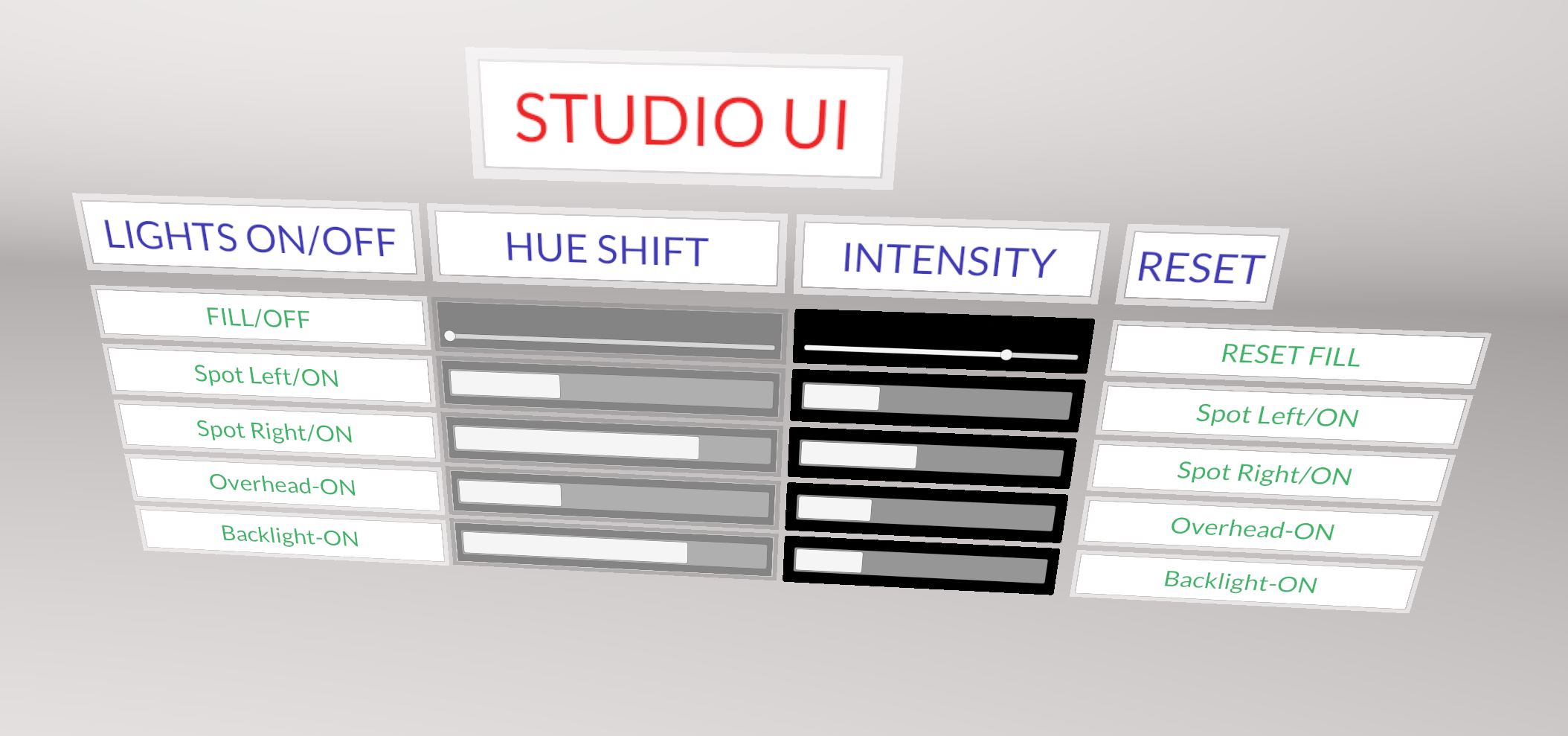
The title and subtitles are empty atoms by themselves, but the four blocks contain 5 actions each. The idea here is the following:
Here's a screenshot of the fill reset button, just in case I'm doing it wrong:
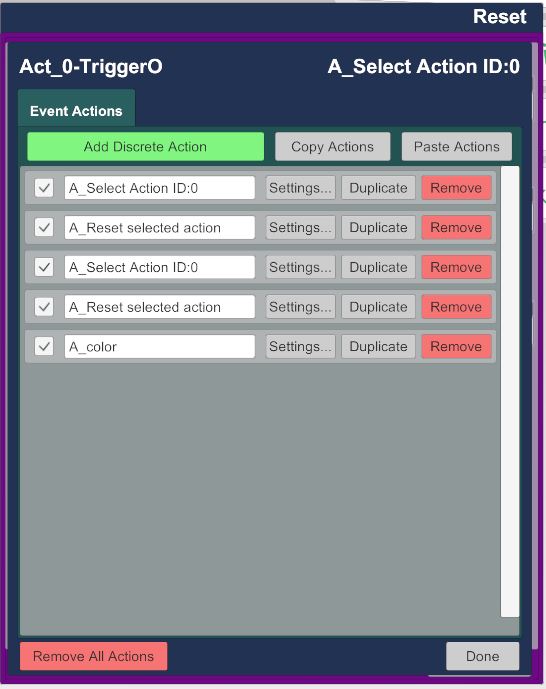
As anyone ran into this issue before and found a workaround?
I'm in the process of building upon a studio set, which features more advanced lighting controls.
The title and subtitles are empty atoms by themselves, but the four blocks contain 5 actions each. The idea here is the following:
- The fill button lets you toggle the fill light on and off
- The Hue Shift slider next to it lets you scroll through the entire hue range
- The Intensity slider lets you adjust the intensity of the light, with a default value set at 75%, which is roughly speaking the right exposure. With the slider set at 75%, you can overexpose a bit, or dim it all the way down.
- As for the reset button, it has three functions, it resets both sliders to their default values and sets the color to white
Here's a screenshot of the fill reset button, just in case I'm doing it wrong:
As anyone ran into this issue before and found a workaround?
Hello,
Is it possible to toggle individual buttons in VAMStoryActions on and off?
What I am doing in the scene with a UIButton is at a certain times the button will come on and an action is available to be clicked but will also turn off later if a different action is chosen.
I know I can do that globally in Story but is it possible to do it with individual buttons?
Amazing work by the way. Truly great what this can do with this plugin.
Would running a bunch of instances of this plugin slow things down in the scene?
Is it possible to toggle individual buttons in VAMStoryActions on and off?
What I am doing in the scene with a UIButton is at a certain times the button will come on and an action is available to be clicked but will also turn off later if a different action is chosen.
I know I can do that globally in Story but is it possible to do it with individual buttons?
Amazing work by the way. Truly great what this can do with this plugin.
Would running a bunch of instances of this plugin slow things down in the scene?
Last edited:
Hi, I think I got problem with this plugin. On several scenes (this for example) the control UI buttons just not showing up.
Sorry if its not because of vamstory. This error is shown:
Compile of hazmhox.vamstory.23:/Custom/Scripts/VAMStory/vamstory_director.cslist failed. Errors:
!> [CS1061]: Type `VAMStoryDirectorPlugin.VAMStoryDirector.EventTrigger' does not contain a definition for `HasActionsWithActiveTimers' and no extension method `HasActionsWithActiveTimers' of type `VAMStoryDirectorPlugin.VAMStoryDirector.EventTrigger' could be found. Are you missing an assembly reference? in <Unknown> at [812, 13]
Sorry if its not because of vamstory. This error is shown:
Compile of hazmhox.vamstory.23:/Custom/Scripts/VAMStory/vamstory_director.cslist failed. Errors:
!> [CS1061]: Type `VAMStoryDirectorPlugin.VAMStoryDirector.EventTrigger' does not contain a definition for `HasActionsWithActiveTimers' and no extension method `HasActionsWithActiveTimers' of type `VAMStoryDirectorPlugin.VAMStoryDirector.EventTrigger' could be found. Are you missing an assembly reference? in <Unknown> at [812, 13]




