I bought Kat Loco S trackers. Using with Oculsus Quest 2. This device has mocap mode, that works fine in VRChat, bot doesn't work in VAM.
Mocap Mode Enabled in Kat Loco Settings
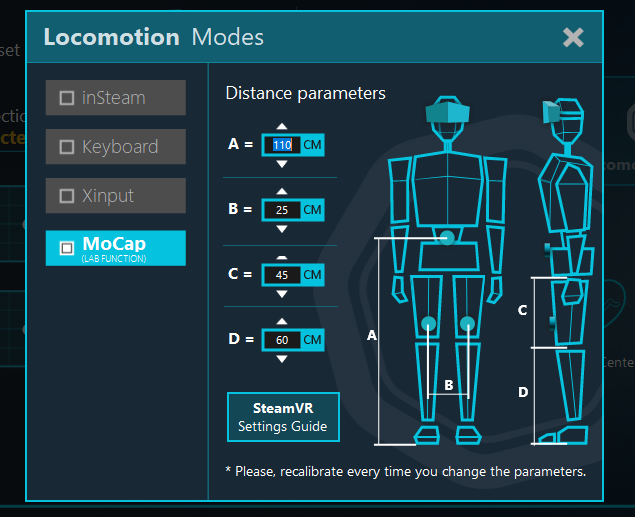
My device photo

SteamVR see all trackers fine

Moving detection inside VR works normal, but need some colibration in OpenVR-SpaceColibrator. It doesn't have to be done now

Video: Kat Loco - Mocap & Locomotion - VR Chat Gameplay
I sat role to each tracker as in this manual and this free guide. But VAM doesn't see trackers.
Physical or parent link atoms to any of 8 trackers has no effects

Embody plugin also show same results. Head and hands only.

Also I trying add bindings to VAM\Assets\VaMAssets\SteamVR_Bindings, but this got no results.
I found a Kat Loco dll driver, but don't undetstand what do with it.
How to set up the VAM so that it sees Kat Loco trackers in mocap mode? Any idea?
Also I want to buy SlimeVR, but I have doubts that they won't work either.
Mocap Mode Enabled in Kat Loco Settings
My device photo
SteamVR see all trackers fine
Moving detection inside VR works normal, but need some colibration in OpenVR-SpaceColibrator. It doesn't have to be done now
Video: Kat Loco - Mocap & Locomotion - VR Chat Gameplay
I sat role to each tracker as in this manual and this free guide. But VAM doesn't see trackers.
Physical or parent link atoms to any of 8 trackers has no effects
Embody plugin also show same results. Head and hands only.
Also I trying add bindings to VAM\Assets\VaMAssets\SteamVR_Bindings, but this got no results.
I found a Kat Loco dll driver, but don't undetstand what do with it.
How to set up the VAM so that it sees Kat Loco trackers in mocap mode? Any idea?
Also I want to buy SlimeVR, but I have doubts that they won't work either.



