I need some help in exporting assets to VAM.
I followed some guides like this
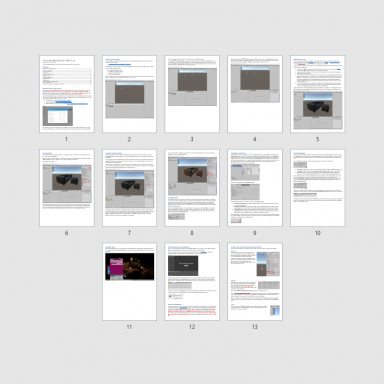
 hub.virtamate.com
hub.virtamate.com
to import Sketchfab example asset OBJ Data to the supported elder Unity Version:
Version 2018.1.9f2 Personal
Mon, 20 Aug 2018
Branch: 2018.1/release
and how to export them to VAM, but they do not behave as they should.
Currently i managed to load single Objects, to add materials and size it accurate using a model template.
I can also export it and the Asset appears in VAM.
Technical i uninstalled and reinstalled Unity and asset explorer and used the recommended HUB installation workflow.
My constant Issues:
Exported Assets are too dark opening them in VAM:
- All exported assets are too dark and only visable appear in VAM if there is enough light.
If i set a light near it all materials and asset looks appear.
Even in a more brighter room they look dark.
I tried to change settings here and that makes it even worse afterwards.
Is this all and everything to be set and what are the recommended working selections in these checkboxes and dropdowns?
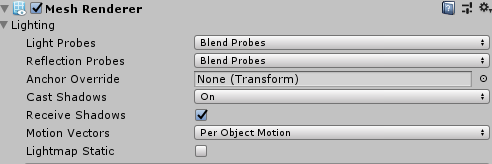
Or did i perhaps miss a setting after i added the materials to the Object so it could be i miss a "self lightning" checkbox or the dropdown selector?
The assets come with a source obj file and a texture and i add the obj file and the texture.
The asset looks bright as it should though in unity.
Collision apply function does not show up in "Inspector" now and then
It looks like this even being selected active
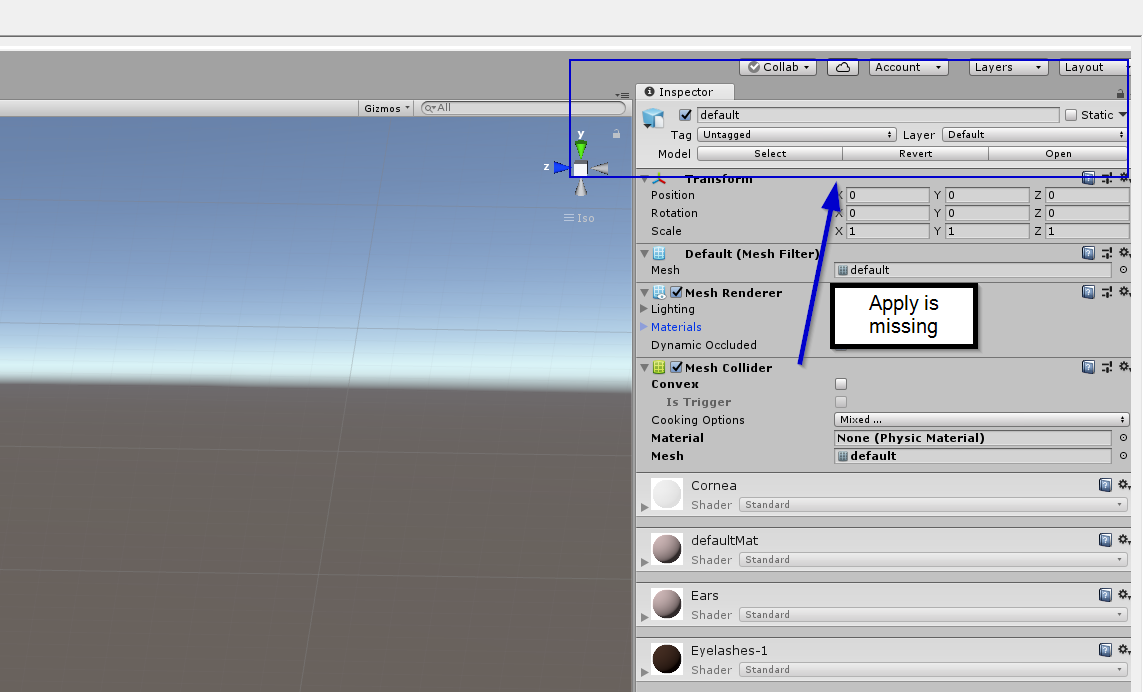
What do i have to do with my OBJ that the function constantly appears in the inspector?
HW is current and clean Windows 10 Pro / RTX 3080 / 64 GB RAM
I followed some guides like this
Unity AssetBundles for VaM 1.xx - Guides -
After some people essentially begged me to do it, I spend several evenings this week and the this entire Saturday on writing a tutorial on Unity AssetBundles. It ended up to be an 13 page PDF of 2700 words. Lots of pictures, obviously. This...
to import Sketchfab example asset OBJ Data to the supported elder Unity Version:
Version 2018.1.9f2 Personal
Mon, 20 Aug 2018
Branch: 2018.1/release
and how to export them to VAM, but they do not behave as they should.
Currently i managed to load single Objects, to add materials and size it accurate using a model template.
I can also export it and the Asset appears in VAM.
Technical i uninstalled and reinstalled Unity and asset explorer and used the recommended HUB installation workflow.
My constant Issues:
Exported Assets are too dark opening them in VAM:
- All exported assets are too dark and only visable appear in VAM if there is enough light.
If i set a light near it all materials and asset looks appear.
Even in a more brighter room they look dark.
I tried to change settings here and that makes it even worse afterwards.
Is this all and everything to be set and what are the recommended working selections in these checkboxes and dropdowns?
Or did i perhaps miss a setting after i added the materials to the Object so it could be i miss a "self lightning" checkbox or the dropdown selector?
The assets come with a source obj file and a texture and i add the obj file and the texture.
The asset looks bright as it should though in unity.
Collision apply function does not show up in "Inspector" now and then
It looks like this even being selected active
What do i have to do with my OBJ that the function constantly appears in the inspector?
HW is current and clean Windows 10 Pro / RTX 3080 / 64 GB RAM
Last edited:



