Does anyone know how to move the coordinatesystem in Unity without moving the Object?
For this example, the coordinatesystem is way below the object and i would like to move it to the object.
In VAM i only know how to do this with a Person, but not with a CUA.
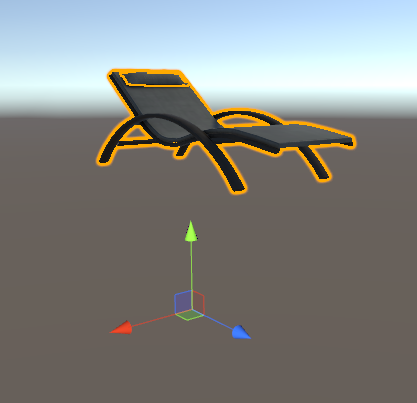
For this example, the coordinatesystem is way below the object and i would like to move it to the object.
In VAM i only know how to do this with a Person, but not with a CUA.



