You are using an out of date browser. It may not display this or other websites correctly.
You should upgrade or use an alternative browser.
You should upgrade or use an alternative browser.
two characters Movement
- Thread starter MrX
- Start date
Should be able to do it with this Acidbubbles script. I believe animations can be chained.
I guess you can also link limbs if just want to do something simple and quick.
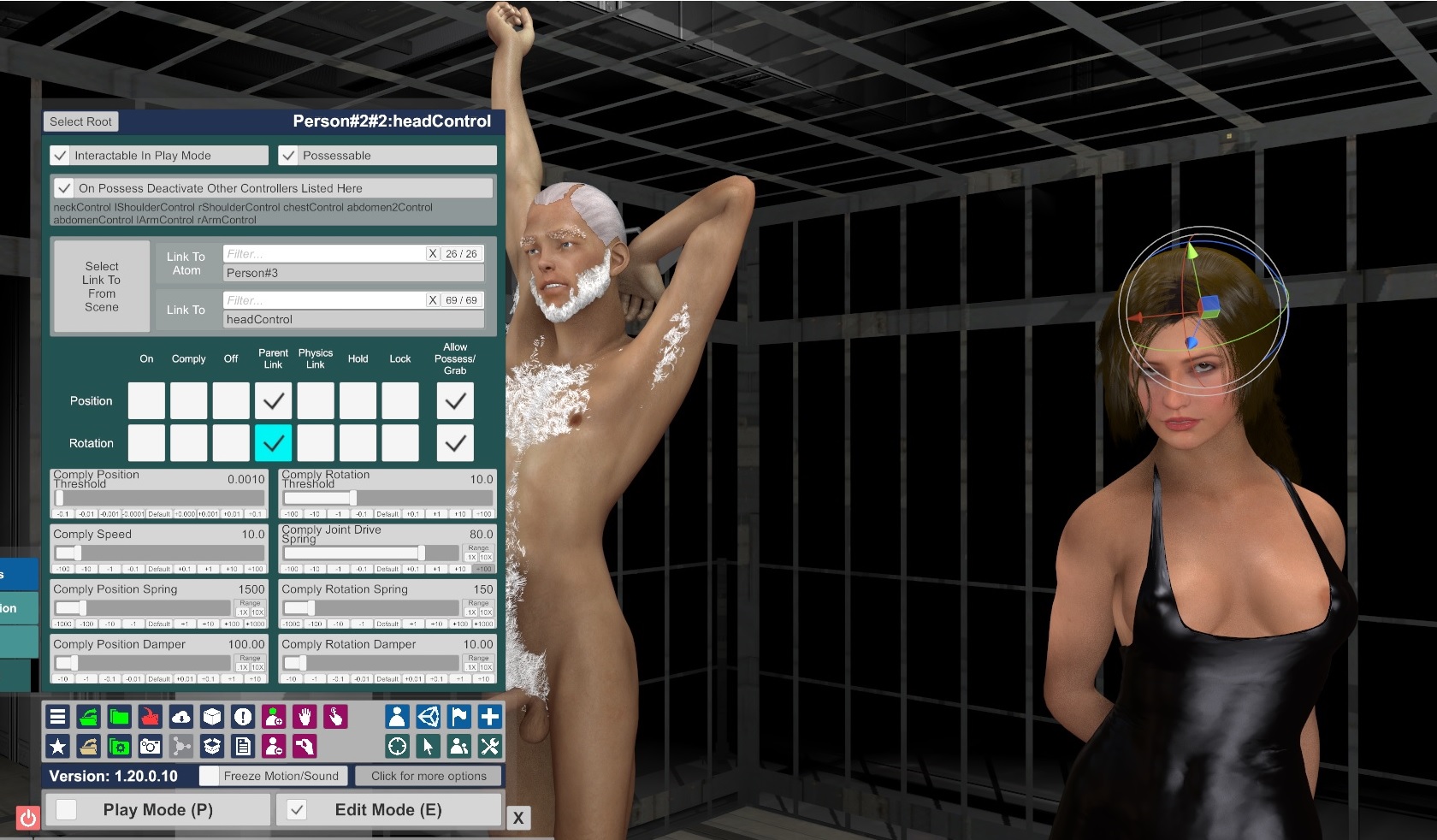
I guess you can also link limbs if just want to do something simple and quick.
Last edited:
Should be able to do it with this Acidbubbles script. I believe animations can be chained.
I guess you can also link limbs if just want to do something simple and quick.
View attachment 37954
Actually Bud. Where can I find this script as i cannot seem to find it anywhere
Actually Bud. Where can I find this script as i cannot seem to find it anywhere
GitHub - acidbubbles/vam-timeline: Advanced and intuitive keyframe animations for Virt-A-Mate
Advanced and intuitive keyframe animations for Virt-A-Mate - acidbubbles/vam-timeline
Thank you
GitHub - acidbubbles/vam-timeline: Advanced and intuitive keyframe animations for Virt-A-Mate
Advanced and intuitive keyframe animations for Virt-A-Mate - acidbubbles/vam-timelinegithub.com
I would just physics link the position of the lower persons feet to the chest of the upper person. Then turn off any other nodes on the lower person below the chest. That way when the upper person leans back, the feet will move with her chest, and the rest of the body should follow along.
Jeez this is pretty tough > i cant seem to link one person to the other. Pretty confusing in desktop modeI would just physics link the position of the lower persons feet to the chest of the upper person. Then turn off any other nodes on the lower person below the chest. That way when the upper person leans back, the feet will move with her chest, and the rest of the body should follow along.
Like. this. Select the bottom persons foot node, got to the "control" tab. Seklect "person" as the "Link to atom" and "chest" as "Link to".
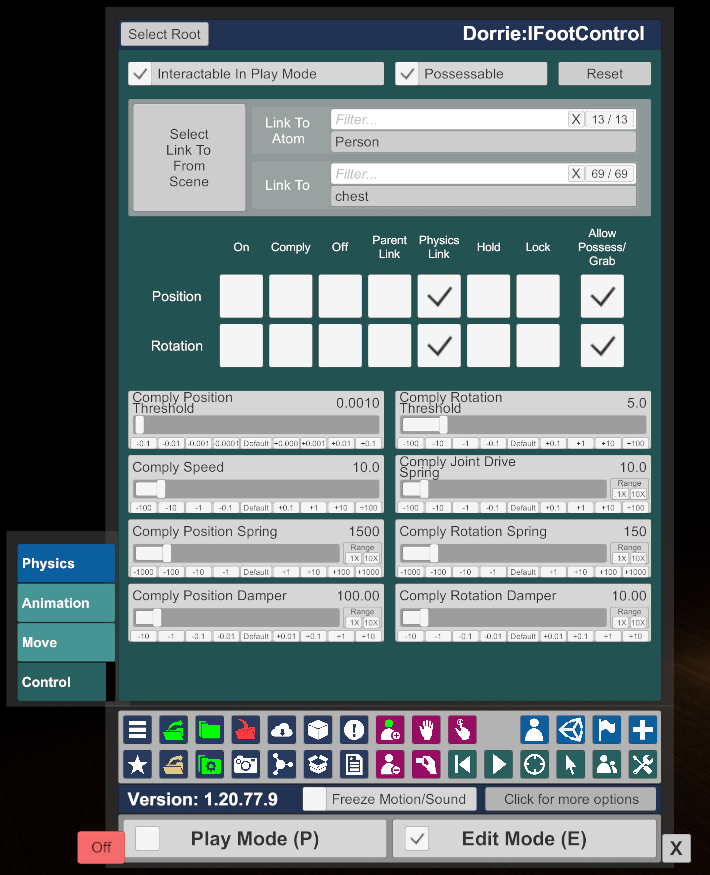
Now whenever "person"s chest moves (like when she leans back) , the foot will be dragged along with it.
Note that in the "link To" dropdown, you have the choice of linking to "chest" or "chest control". If you link to the chest, the foot will be locked to the chest body part itself. If you link to "chest control", the foot will be locked to the chest node. If a node is active and you reposition it, sometimes it can get pretty far away from the body part itself, so linking the chest is a better idea than linking to the chest control.
Now whenever "person"s chest moves (like when she leans back) , the foot will be dragged along with it.
Note that in the "link To" dropdown, you have the choice of linking to "chest" or "chest control". If you link to the chest, the foot will be locked to the chest body part itself. If you link to "chest control", the foot will be locked to the chest node. If a node is active and you reposition it, sometimes it can get pretty far away from the body part itself, so linking the chest is a better idea than linking to the chest control.
In the example above, there are two models in the scene; Dorrie and Person. Person's foot is linked to Dorrie's chest.
Sorry, I guess it would have been easier to follow with Person#1 and Person#2 as model names, but i just went with the scene I had open for the screenshot.
Sorry, I guess it would have been easier to follow with Person#1 and Person#2 as model names, but i just went with the scene I had open for the screenshot.


