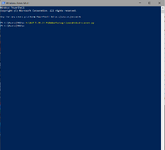Thanks for your feedback, I'm glad it helps, I was really happy when I figured that out.
Here's my script, it's my first time writing Python, so bear with me ;-)
You'll have to rename it from morphbloatscanner.txt to morphbloatscanner.py, because the forum wouldn't let me upload a file with the .py extension.
To execute it, you can just run it from your AddonPackages folder (or any folder with VARs) like this:
python.exe C:\<YOUR_PATH_HERE>\morphbloatscanner.py
Of course, you'll need python.
If you want to customize the max number of morphs by VAR allowed you can use "-m".
If you want to execute the script from anywhere and specify the path to a VAR folder you can use "-p"
Here's an example with both:
python.exe C:\<YOUR_PATH_HERE>\morphbloatscanner.py -m 900 -p C:\<ANOTHER_PATH>\virt-a-mate\AddonPackages
I've only tested with Windows PowerShell
Also, in the script, there's a whitelist of VAR files that are ignored, that was mostly for my use, but that you can customize by editing he script.