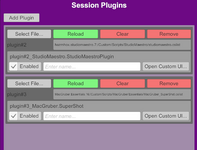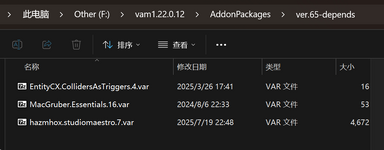-
Hi Guest!
We are extremely excited to announce the release of our first Beta1.1 and the first release of our Public AddonKit!
To participate in the Beta, a subscription to the Entertainer or Creator Tier is required. For access to the Public AddonKit you must be a Creator tier member. Once subscribed, download instructions can be found here.
Click here for information and guides regarding the VaM2 beta. Join our Discord server for more announcements and community discussion about VaM2. -
Hi Guest!
VaM2 Resource Categories have now been added to the Hub! For information on posting VaM2 resources and details about VaM2 related changes to our Community Forums, please see our official announcement here.
You are using an out of date browser. It may not display this or other websites correctly.
You should upgrade or use an alternative browser.
You should upgrade or use an alternative browser.
Plugins + Scripts Studio Maestro
- Thread starter hazmhox
- Start date
Please understand that I'm in a very big refactoring of Maestro, and I have not much time to spend on the support right now. I prefer to have the original files to debug myself while I'm refactoring.
I'm sorry if I've done something to offend you. I thought providing a detailed description of the bug and proposing a simple one line solution would be appreciated, as that's something I would appreciate if it were my plugin. I seem to have miscalculated on that.
I've attached the preset files you've requested.
I've attached the preset files you've requested.
Attachments
I'm sorry if I've done something to offend you. I thought providing a detailed description of the bug and proposing a simple one line solution would be appreciated, as that's something I would appreciate if it were my plugin. I seem to have miscalculated on that.
I've attached the preset files you've requested.
Absolutely not! I'm just very focused on that thing, I want to share it asap as I find it very cool so I might feel a bit blunt, but that's not the case at all.
I'll test the files and check your code afterwards, I'll @ you or mention you if your suggestion was indeed correct : )
Giving you a tiny tease to apologize for my unintended bluntness
(You might understand the scope of it just with that shot)
Your debug was indeed correct. I fixed by enforcing the FOV at 40.
I'll credit you as a contributor as I will for everlaster on the vector issue.
Thank you for your time and reporting this, this is always welcome to catch potential unwanted bugs!
Did you had any other issues?
To answer to this:
VAM does work with vars in subfolders, but it is not its native design. You (the user) have to make the choice and changes to be in that state. VAM will never move vars in a subfolder. Hence why I don't do additional code.
To give you a bit more perspectives: you can't even fathom the stellar requests I have in private or through discord messaging due to the fact I have quite a few popular releases. I had once a dude asking me to fix/change my code because my plugins rely on var references. That dude decided that the var system wasn't good and extracted ALL vars locally and modified all his scenes to have them work on those local versions... which sounds like an insane endeavour, but well ¯\_(ツ)_/¯
Anyway, he said that my code wasn't obviously handling that situation... and ask for changes, which I refused.
I can't count the amount of person I had asking me for optimizing enviros because they "lagged on VAM"... and all of them had a 3TB install with over 25K morphs. Or the ones that had modified dll versions of VAM that were crashing unexpectedly.
I could go on and on about "modded" aspects of VAM which ended up in requests.
Now, to get back on the subfolder vars, let's say I'd realize a trend is coming true, and like, 7 users out of 10 would have that situation. In that scenario I would obviously consider doing additional code.
But this is not the case, you're the first one raising that behavior... because, let's face it, there are probably 4 people in total in that community who cares about how the var files are ordered
So my motto is "I prefer to spend time on meaningful features". If your case even tho unique, could help you improve the way you're using Maestro, or boost your productivity... whatever, I would definitely consider it. But in that scenario, that's not even remotely the case ^^
When I'm done with the next release, if someday I feel bored... I'll check what I can do for a subsequent patch
I'll credit you as a contributor as I will for everlaster on the vector issue.
Thank you for your time and reporting this, this is always welcome to catch potential unwanted bugs!
Did you had any other issues?
To answer to this:
That has not been my experience. VAM properly handles resources in subfolders, detecting them in all cases, including showing that I have downloaded them, avoiding duplicating them, etc. I've been operating this way for years, with no other issues prior to this plugin's error message.
VAM does work with vars in subfolders, but it is not its native design. You (the user) have to make the choice and changes to be in that state. VAM will never move vars in a subfolder. Hence why I don't do additional code.
To give you a bit more perspectives: you can't even fathom the stellar requests I have in private or through discord messaging due to the fact I have quite a few popular releases. I had once a dude asking me to fix/change my code because my plugins rely on var references. That dude decided that the var system wasn't good and extracted ALL vars locally and modified all his scenes to have them work on those local versions... which sounds like an insane endeavour, but well ¯\_(ツ)_/¯
Anyway, he said that my code wasn't obviously handling that situation... and ask for changes, which I refused.
I can't count the amount of person I had asking me for optimizing enviros because they "lagged on VAM"... and all of them had a 3TB install with over 25K morphs. Or the ones that had modified dll versions of VAM that were crashing unexpectedly.
I could go on and on about "modded" aspects of VAM which ended up in requests.
Now, to get back on the subfolder vars, let's say I'd realize a trend is coming true, and like, 7 users out of 10 would have that situation. In that scenario I would obviously consider doing additional code.
But this is not the case, you're the first one raising that behavior... because, let's face it, there are probably 4 people in total in that community who cares about how the var files are ordered
So my motto is "I prefer to spend time on meaningful features". If your case even tho unique, could help you improve the way you're using Maestro, or boost your productivity... whatever, I would definitely consider it. But in that scenario, that's not even remotely the case ^^
When I'm done with the next release, if someday I feel bored... I'll check what I can do for a subsequent patch
hazmhox updated Studio Maestro with a new update entry:
Studio Maestro 2 Update
Read the rest of this update entry...
Studio Maestro 2 Update
View attachment 430347
Studio Maestro 2 is a huge game changer for virtual photography and brings a fully customized Desktop UI.
Here is a (probably) non-exhaustive list of changes:
- Desktop only Custom UI
- Improved VAM vanilla UI design for VR users
- Added several controls for the camera: Exposure, GI, Camera sync to view, Look At rotation...
- Added offset control for the light rig
- Added auto-centering on character for the light rig
- Added a...
Read the rest of this update entry...
Funny enough, someone contacted me about that (suggesting implementation with their service and everything). We're not very fond of the idea because we actually love the VAM output AND all those services are a bait to subscribe to something.
But all and all, a feature like this would simply push the final result to a generation service. So this is something you can already do on your own.
But all and all, a feature like this would simply push the final result to a generation service. So this is something you can already do on your own.
Honestly, I can't tell you all the plugins that are session based. That's not the primary way to create plugins nor that it's mandatory to make a session plugin to do stuffs : )
Hello Dude.~ Hello dude.
~ There are a bunch of session plugins...
~ Like Post Magic for instance. Dude.
Honestly, I can't tell you all the plugins that are session based. That's not the primary way to create plugins nor that it's mandatory to make a session plugin to do stuffs : )
I'm in trouble.
I don't know how to make rigid clothes, such as glasses. The glasses .duf will bend after being imported into vam. Vam treats everything, whether it is a figure or a prop, as a figure and treats it as soft clothes.
Indeed, I mean, it is hard to find a second session plugin.~ Hello dude.
~ There are a bunch of session plugins...
~ Like Post Magic for instance. Dude.
Honestly, I can't tell you all the plugins that are session based. That's not the primary way to create plugins nor that it's mandatory to make a session plugin to do stuffs : )
Because there are not many plugins that are session plugins, so this led me to carefully look through the core control list of vam yesterday, and only then did I see such a session plugin. . .
Then, your this plugin has so many buttons, it’s so scary...
Hey, I just want to confirm if that's expected behavior. Sometimes my screenshots are 50kb and filled with grey color. When that happens but I check the box with alpha transparency, they are rendered correctly. Also, sometimes I do get a VAM crash after making a shot. Both of those things can happen because of me going out of memory, right? I have 16 gig ram, paging set to 5GB minimum (I think my pagefile is like 15G max, around 5 when idling). If I do a shot when my heap size is like ~3 gigs, it's fine. But I did one when it was 5 gigs and it crashed. If that's the case, just manually optimizing memory before taking a shot won't hurt anything, right?
Thanks for the great plugin!
EDIT:
Hm, I think I was using then PostProcessing plugin, maybe that was messing it up? Now I am not using it and I managed to save a screenshot when my heap was over 5 GB no problem.
Thanks for the great plugin!
EDIT:
Hm, I think I was using then PostProcessing plugin, maybe that was messing it up? Now I am not using it and I managed to save a screenshot when my heap was over 5 GB no problem.
Last edited:
hazmhox updated Studio Maestro with a new update entry:
Fixes & Features
Read the rest of this update entry...
Fixes & Features
Thanks to @Damarmau, a quick new feature and a bug fix for people using StudioMaestro in wide open scenes without using the 0,0,0 reference.
- Added a checkbox for the character pose system "Load Pose Without Changing Position". By checking it, pose preset will not reset at 0,0,0 and characters will keep their current position in the scene, even for multi-chars presets.
- Fixed a light preset bug when the checkbox "Automatic Centering on...
Read the rest of this update entry...
I think I got the similar error when using BrowserAssist.. but it seems to be only visual bug and screenshots are working nicely.Sorry to bother you boss.
I'm trying to load this Great Great tool into Session plugins, but I got the following error message.
View attachment 508590View attachment 508591
However, I do already have MacGruber.Essentials.16, and it's in the same folder.
View attachment 508592
My vam version is 1.22.0.12.
Hi there!
Yeah, it could work as a normal screenshot tool (In addition to the error message that appears every time the scene is opened)
but ’Transparent PNG mode‘ seems doesn't work in my side, and that's what i mainly needed
I wounder that function work in your side or not?
Yeah, it could work as a normal screenshot tool (In addition to the error message that appears every time the scene is opened)
but ’Transparent PNG mode‘ seems doesn't work in my side, and that's what i mainly needed
I wounder that function work in your side or not?
Sorry to bother you boss.
I'm trying to load this Great Great tool into Session plugins, but I got the following error message.
View attachment 508590View attachment 508591
However, I do already have MacGruber.Essentials.16, and it's in the same folder.
View attachment 508592
My vam version is 1.22.0.12.
hey supperGR! You don't bother me
You get this error because you modified your .var structure. The way .var files are in a single folder is the way VAM works "vanilla", so SM is checking the files where they should be, ie: at the root of AddonPackages.
Put MacGruber's essentials where it shoudl be, and everything will work!
Before anyone says something: yes, changing .var folder structure works, but this is only just an oversight as the overall code of VAM will still always try to put files at the root of AddonPackages. If you modify the original behavior of the app, expect problems
Wow! You've saved my day, boss!hey supperGR! You don't bother me
You get this error because you modified your .var structure. The way .var files are in a single folder is the way VAM works "vanilla", so SM is checking the files where they should be, ie: at the root of AddonPackages.
Put MacGruber's essentials where it shoudl be, and everything will work!
Before anyone says something: yes, changing .var folder structure works, but this is only just an oversight as the overall code of VAM will still always try to put files at the root of AddonPackages. If you modify the original behavior of the app, expect problems
Things are finally going well !!!