As reported on discord, here is the bug... I guess it's easier to track here 
Realtime appearance of a scene with some CUA particles

"Offline" appearance of the same scene with the screenshot (camera) button in the toolbar
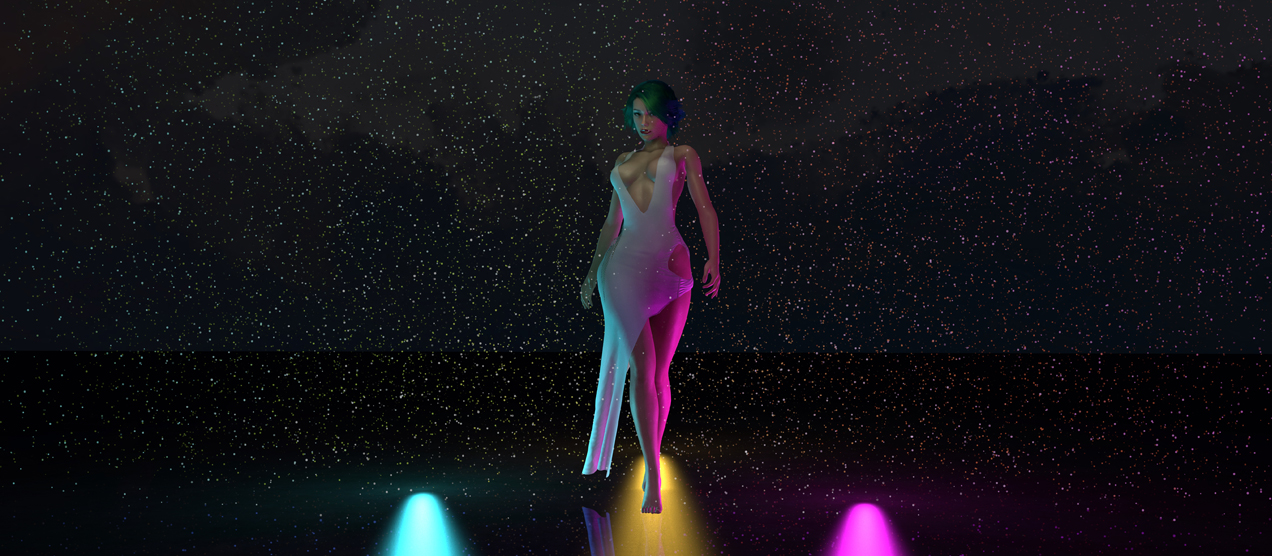
I was using McGruber Hires, as a precaution I disabled it... same result.
The shot is made with the exact same FOV on the camera and on the screenshot preview.
These are particles I'm gonna release tonight I hope... but this is pretty strange that the "offline" screenshot feature does not render the same thing as the realtime viewport.
The manual shot is made with Greenshot or alt+printscreen.
Realtime appearance of a scene with some CUA particles
"Offline" appearance of the same scene with the screenshot (camera) button in the toolbar
I was using McGruber Hires, as a precaution I disabled it... same result.
The shot is made with the exact same FOV on the camera and on the screenshot preview.
These are particles I'm gonna release tonight I hope... but this is pretty strange that the "offline" screenshot feature does not render the same thing as the realtime viewport.
The manual shot is made with Greenshot or alt+printscreen.


