Actually I just had another idea that might work, instead of trying to retain the camera clear colour, instead just render a new "background" color to fragments that have no depth value.
The downsides are:
- MSAA will not work, things with a depth will have a hard pixel edge.
- Objects with alpha might end up weird if they didn't write to depth (haven't seen any major issues though)
- Will need Bloom/DoF disabled (I mean you can enable them, but weird stuff will happen).
If that seems okay it's something I can do I think.
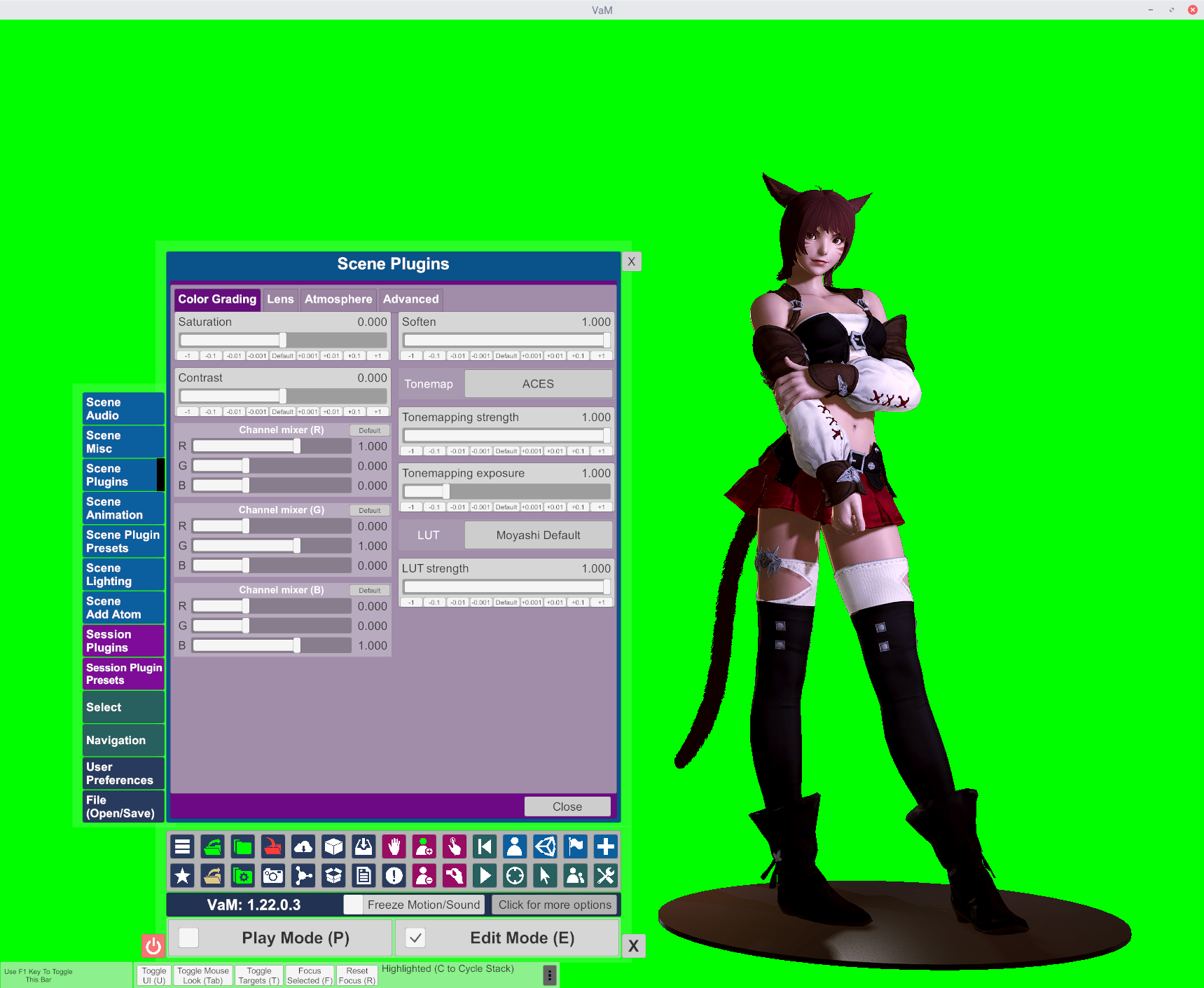
The downsides are:
- MSAA will not work, things with a depth will have a hard pixel edge.
- Objects with alpha might end up weird if they didn't write to depth (haven't seen any major issues though)
- Will need Bloom/DoF disabled (I mean you can enable them, but weird stuff will happen).
If that seems okay it's something I can do I think.
Last edited:



