Not everyone likes to understand sound like me. And the actual settings of VAM are really strange to anyone that doesn't understand how audio sources works.
In addition to that, the values are based on Unity's default which are totally bonkers. Here's why :

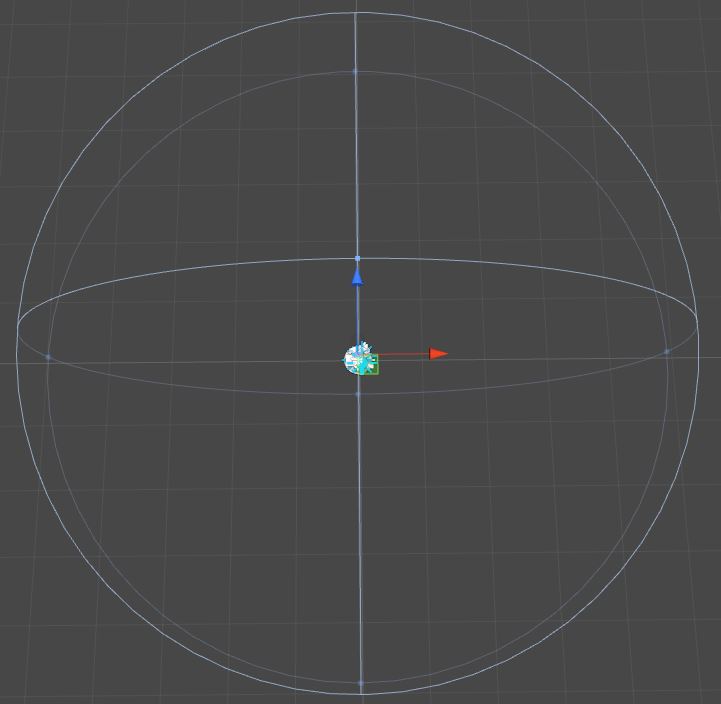
These are Unity screenshots with The Core as a reference.
The first shot is an audio source with a max distance of 10.
The second shot is an audio source with a max distance of 500 (Unity's default).
You can see that with a value of 10 you almost cover the whole scene, and with a value of 500, the distance is so frikkin' big that the gizmos are bigger than the scene itself.
Result : I'm pretty sure that 99% of the users are trying to tweak the values without getting the result they want and abandon because it doesn't make any difference.
Having a value of 500 in a context where most scenes are around 10 to 15 units big is useless.
Here's what I would do :
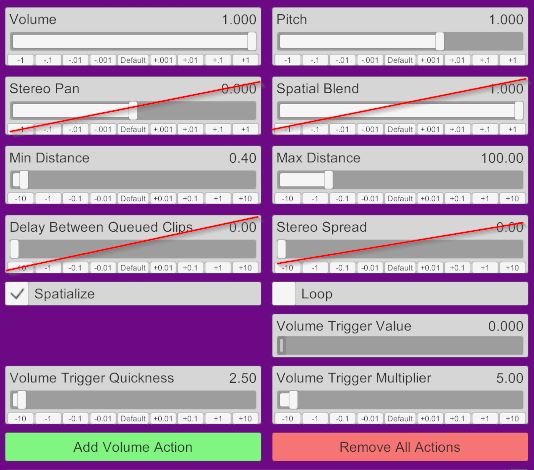
With that in mind, a normal user would have an easy choice and see immediately how the sound change, and can potentially try the advanced settings to tweak a bit further.
What do you think ?
In addition to that, the values are based on Unity's default which are totally bonkers. Here's why :
These are Unity screenshots with The Core as a reference.
The first shot is an audio source with a max distance of 10.
The second shot is an audio source with a max distance of 500 (Unity's default).
You can see that with a value of 10 you almost cover the whole scene, and with a value of 500, the distance is so frikkin' big that the gizmos are bigger than the scene itself.
Result : I'm pretty sure that 99% of the users are trying to tweak the values without getting the result they want and abandon because it doesn't make any difference.
Having a value of 500 in a context where most scenes are around 10 to 15 units big is useless.
Here's what I would do :
- Create a tab system : Basic / Advanced
- Move the crossed options in the screen below in the advanced tab
- Create a dropdown in Basic with a few custom curves and stop using the default log one which does not attenuate properly if the distance is too short ( I can give the curves if needed ) :
- Natural ( based on the default log )
- Voice ( custom curve to emulate a voice )
- Linear ( custom linear curve )
- Put a default max distance of 10 to 20
- Find a way to clarify spatialization, having spatialize enabled and spatial blend all the way down to 0 means it is not spatialized... someone without sound knowledge will not understand that.
With that in mind, a normal user would have an easy choice and see immediately how the sound change, and can potentially try the advanced settings to tweak a bit further.
What do you think ?


