I'm new to everything, Vam, Daz, Blender, Facegen. But I'm interested in creating characters in Vam in the near future. I created a character in FaceGen and then ran it in Vam, however the texture is not very accurate and I want to edit it.
-My specific purpose is to see the .obj file that allows you to export Vam with its textures in Blender, Daz or any other modeling program so that you can later edit the texture and correct it. I understand that it must be something simple, but I don't know anything about textures, I would also like to know the use of the .mtl file generated by Vam.
I'm learning Blender and Photoshop but the knowledge is vast and I can't find the specific information I need. Thanks for the help, I attached some images for reference.
These are my files
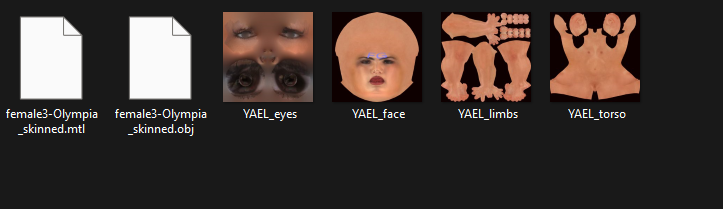
I load the .obj file into blender.

Switch to material preview but I don't see the texture just a purple color...
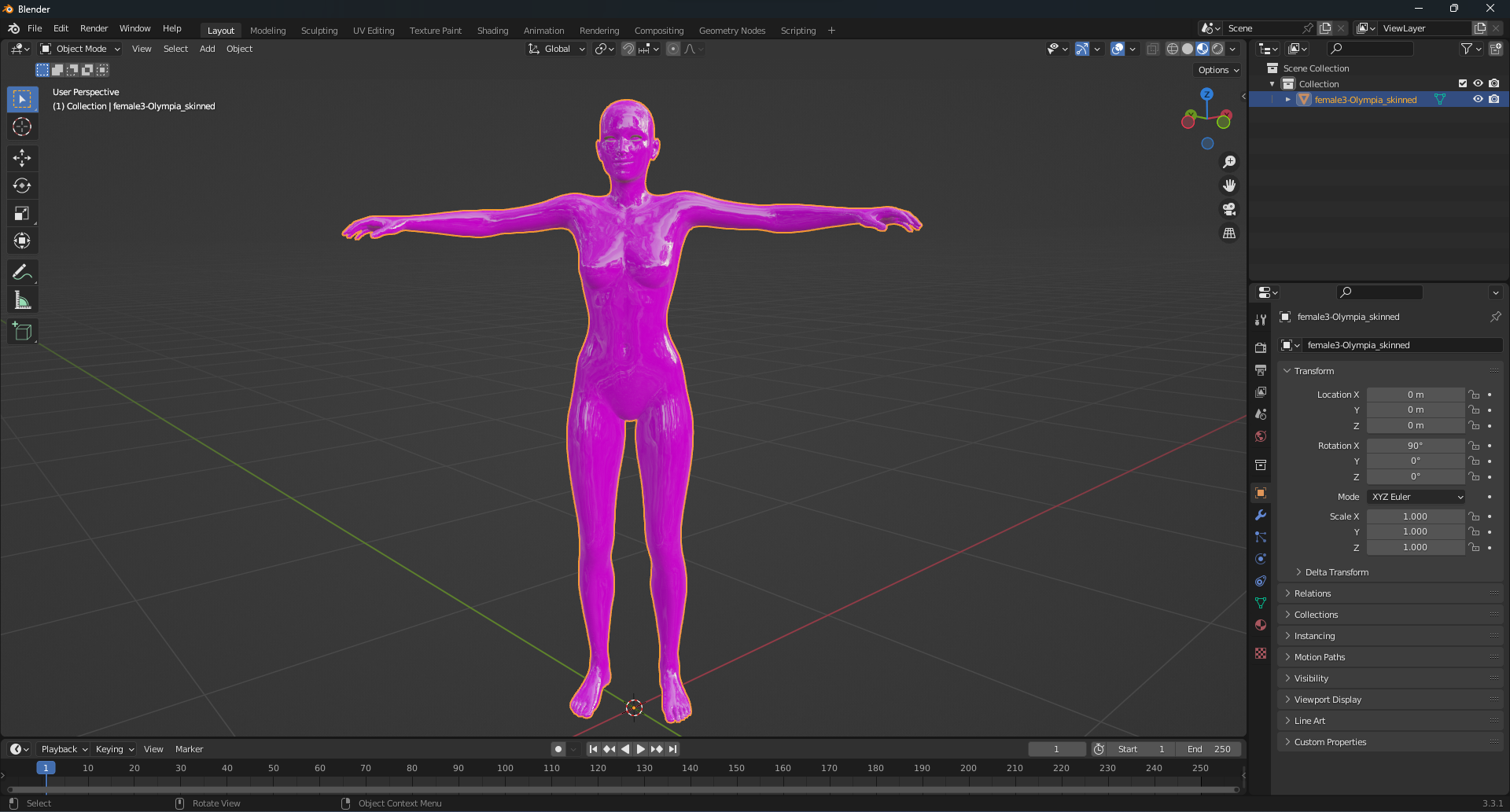
I watched some tutorials and in material properties I changed surface and color. But I don't think it's the right way, because some textures don't apply well.
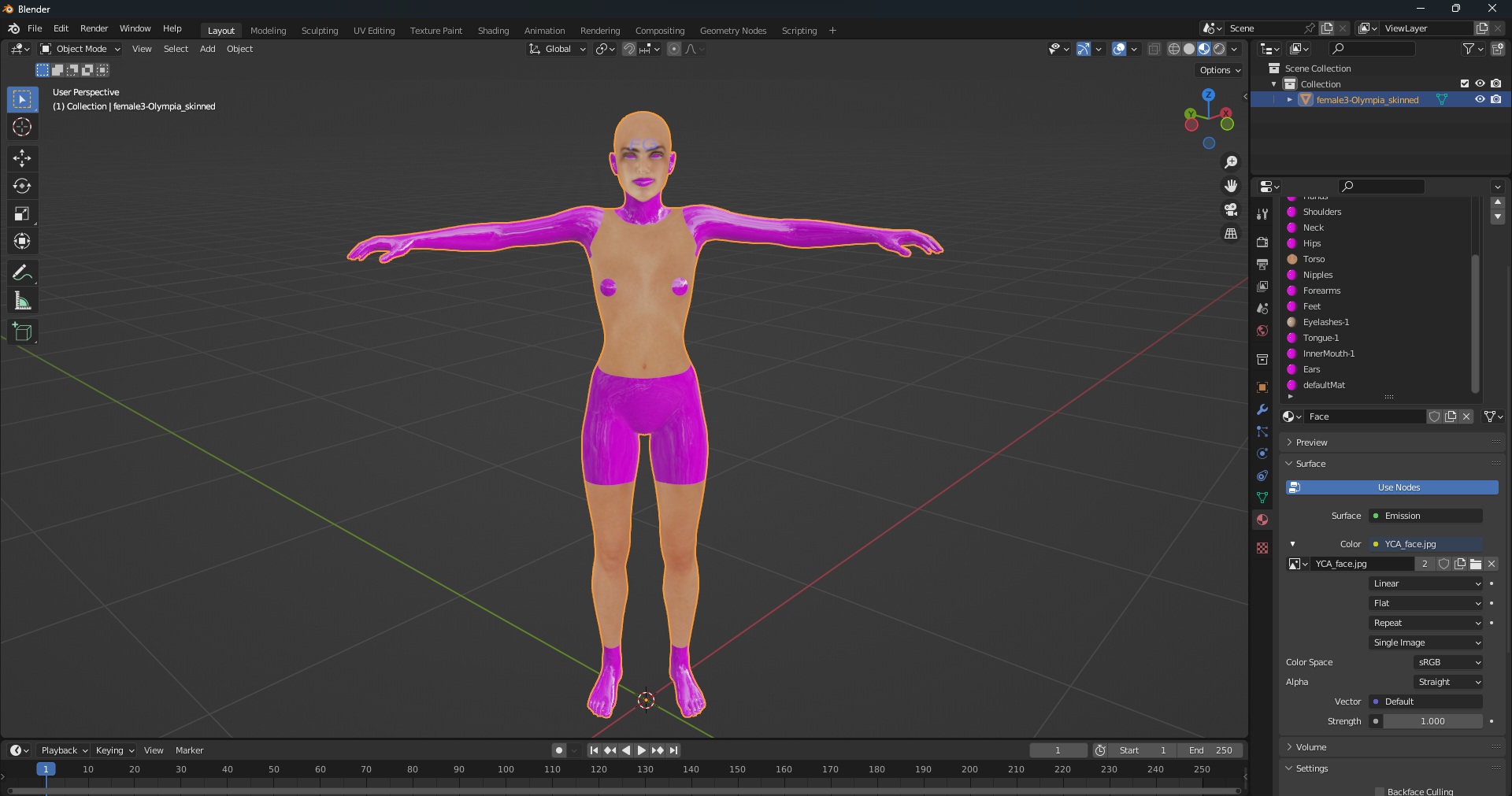
-I know Blender isn't exactly used for texture editing. I think Photoshop, Gimp or Substance Painter are used more. But I would like to know how to visualize my creation in one of these programs with its textures.
-As I repeat, I am new to Vam and I do not pretend to be an expert in all the software that is used, I just want to learn what is necessary. And also share what you've learned with those who don't know anything about these programs.
Thanks.
-My specific purpose is to see the .obj file that allows you to export Vam with its textures in Blender, Daz or any other modeling program so that you can later edit the texture and correct it. I understand that it must be something simple, but I don't know anything about textures, I would also like to know the use of the .mtl file generated by Vam.
I'm learning Blender and Photoshop but the knowledge is vast and I can't find the specific information I need. Thanks for the help, I attached some images for reference.
These are my files
I load the .obj file into blender.
Switch to material preview but I don't see the texture just a purple color...
I watched some tutorials and in material properties I changed surface and color. But I don't think it's the right way, because some textures don't apply well.
-I know Blender isn't exactly used for texture editing. I think Photoshop, Gimp or Substance Painter are used more. But I would like to know how to visualize my creation in one of these programs with its textures.
-As I repeat, I am new to Vam and I do not pretend to be an expert in all the software that is used, I just want to learn what is necessary. And also share what you've learned with those who don't know anything about these programs.
Thanks.


