Fired up VAM today and something is wrong with my game. On the home screen, I now have black bars on the left and right. It used to fill the entire window. Then when in a scene, the menu window is huge and I'm not sure how to reduce the size. See pics. Any idea how to correct these? Thx.
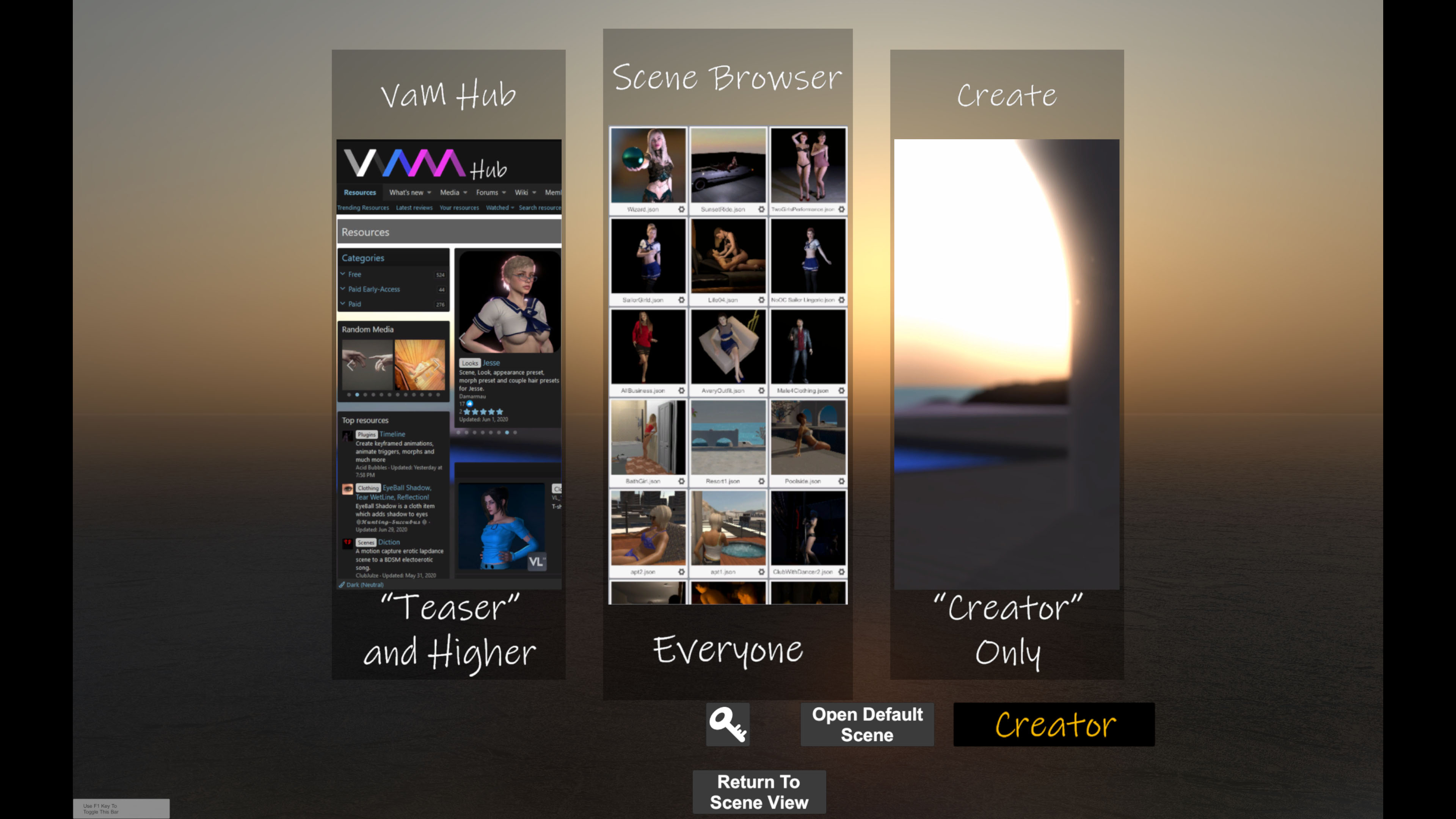

Question Game Screen Settings Messed Up
- Thread starter 827
- Start date
Similar threads
- Question

