Ghostwalden
Well-known member
For example the red cube is the leader (Parent Atom) and i have connected the blue ones to the red one,
with Select Parent Atom From Scene.
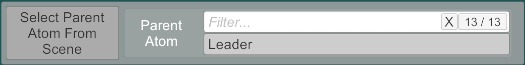
When i now move the red one, the blue ones move along with the red one.

I now want to move the red one, but dont want the blue ones to follow.
Is there a way to do that, without removing Parent Atom at the blue ones?
Because i just want to move the red one temporarly, but let the blue ones connected to it.
with Select Parent Atom From Scene.
When i now move the red one, the blue ones move along with the red one.
I now want to move the red one, but dont want the blue ones to follow.
Is there a way to do that, without removing Parent Atom at the blue ones?
Because i just want to move the red one temporarly, but let the blue ones connected to it.


