-
Hi Guest!
We are extremely excited to announce the release of our first Beta1.1 and the first release of our Public AddonKit!
To participate in the Beta, a subscription to the Entertainer or Creator Tier is required. For access to the Public AddonKit you must be a Creator tier member. Once subscribed, download instructions can be found here.
Click here for information and guides regarding the VaM2 beta. Join our Discord server for more announcements and community discussion about VaM2. -
Hi Guest!
VaM2 Resource Categories have now been added to the Hub! For information on posting VaM2 resources and details about VaM2 related changes to our Community Forums, please see our official announcement here.
You are using an out of date browser. It may not display this or other websites correctly.
You should upgrade or use an alternative browser.
You should upgrade or use an alternative browser.
Benchmark Result Discussion
- Thread starter MacGruber
- Start date
Ryzen 7800X3D
RTX 4080 SUPER
(2 x 32 GB) DDR5-6000 CL30 Memory
With a clean install, Expo enabled and the CPU performance patch

Thank you for your help Seraphim
Edit 2: The same test with 3,200 var files:

Edit 3: The same test with 3,000 var files.
I deleted some var files that had a lot of morphs by using this.

RTX 4080 SUPER
(2 x 32 GB) DDR5-6000 CL30 Memory
With a clean install, Expo enabled and the CPU performance patch
Thank you for your help Seraphim
Edit 2: The same test with 3,200 var files:
Edit 3: The same test with 3,000 var files.
I deleted some var files that had a lot of morphs by using this.
Last edited:
Is there any place where we can find a benchmark list up to date?
If not I think this could be a good idea, to have a table with all the data for different hardware settings
I want to buy a new laptop and I'm not sure what is the best hardware for VAM
I was thinking in MSI GE series, but not sure if there is something important to choose (maybe AMD is better, or GPU with more memory etc?)
If not I think this could be a good idea, to have a table with all the data for different hardware settings
I want to buy a new laptop and I'm not sure what is the best hardware for VAM
I was thinking in MSI GE series, but not sure if there is something important to choose (maybe AMD is better, or GPU with more memory etc?)
Last edited:
fastest cpu you can get, preferebly x3D, fastest gpu you can get. More ram is better. Pretty much just up to what you can afford. No particular brand is better for vam. But best hardware for vam?: AMD 7945HX3D and RTX 4090.Is there any place where we can find a benchmark list up to date?
If not I think this could be a good idea, to have a table with all the data for different hardware settings
I want to buy a new laptop and I'm not sure what is the best hardware for VAM
I was thinking in MSI GE series, but not sure if there is something important to choose (maybe AMD is better, or GPU with more memory etc?)
Last edited:
Someone pls test this:
Too lazy...
Edit:
Someone said this in the comment section of the video:
"I cannot stress this enough, you don't want to use the system administrator account as your daily driver. You become significantly more vulnerable to malware for even having that account enabled, and if you do somehow get infected with malware, it becomes easier for said malware to affect protected system files. If you do anything important on your PC, it's not worth the performance gains."
Too lazy...
Edit:
Someone said this in the comment section of the video:
"I cannot stress this enough, you don't want to use the system administrator account as your daily driver. You become significantly more vulnerable to malware for even having that account enabled, and if you do somehow get infected with malware, it becomes easier for said malware to affect protected system files. If you do anything important on your PC, it's not worth the performance gains."
Last edited:
New AMDs are just shit. Ok, you have less power consumption, but the performance is nearly identical. That's the same shit Intel did with 14th gen.
So far yes, but wait and see the new x3d.New AMDs are just shit. Ok, you have less power consumption, but the performance is nearly identical. That's the same shit Intel did with 14th gen.
If you dig in the review results it shows zen 5 is even more bottlenecked by memory than before. So the extra$ might allow an even greater performance jump then with zen4. Plus it will be available to overclock now, and will be obviously more power efficient.. Well I do not know. I wanted to buy an arrow lake system at the end of the year, but since I use my desktop purely for gaming I am afraid I will have a hard time to justify. Do not get me wrong, I still root for intel. But all I see from their side is still damage controll. They even ditched beast lake (or whatever it was called, but designed under J Keller) which was hoped to help them regain the lead..
For me it seems amd started to widen the gap in gaming vs productivity cpus. Which is cool, its just makes a bit harder to evaluate reviews for customers.
Last edited:
Did a quick and dirty test with older 5800X & latest Windows 10 22H2. Don't read to much into it.Someone pls test this:
1. user account: started VaM with Vsync off and low resolution to avoid GPU cap and loaded up default scene
2. enabled administrator account
3. administrator account: repeat step 1
4. disabled administrator account
Average FPS was within +/- 1 error margin. So no difference here.
Maybe a CPU scheduler thing for the 7xxx/9xxx-CPUs or just bloated user accounts? Who knows. ?
Some people on the internet will dig deeper to find out sooner or later.
Seems to me that all the latest AMD & Intel CPU generations are messed up in some way. Problems everywhere.
AMD's 9xxx gen is a very questionable "upgrade" compared to previous 7xxx gen.
AMD's 7xxx gen had CPU burnouts.
AMD's 12+16 core CPUs keep having performance problems because of bad scheduling / core parking.
Intel's high-end 13+14th gen is an ineffective hot power sucking mess, unstable and possibly degrading?!
Like wtf!? A CPU is supposed to be a reliable component!
Yeah, it's a bit hot, especially for UE5 games without fps cap.Intel's high-end 13+14th gen is an ineffective hot power sucking mess, unstable and possibly degrading?!
But after using 3rd party contact frame [for example: https://www.thermal-grizzly.com/en/cpu-contact-frame/s-tg-cf-i13g], paired with decent cooler it's not that bad in a daily usage. I'm at 13900k and using 360 AiO - never seen anything above 85 celsius, either in VaM or UE 5 games.
Also, i might be lucky one, but i never had any issues since i bought it last year. The only problem i had was caused with RAM which didn't like my mobo too much to work with XMP in VaM. Changed the sticks, to even faster, and all problems were gone.
Still, waiting for that bios update 'just in case'.
But for now, i'm waiting for '15th' gen. It finally gonna be any update for intel since gen 12, the 13th and 14th were just upgrades for 3years old now CPU.
They finally changing manufacturing process, so it gonna be more power efficient \ cooler one.
/Edit/
Oh, actually the patch is already up.
Last edited:
I really hope they at least deliver, but people already said, looking at zen3/4 and relating to this X3Ds, the performance gain won't be that big. I had so much hope for a 9800X3D but I think the performance jump over my 13900K won't justify an upgrade. Intel to me right now really is a shitshow: not only will my CPU probably degrade (by design and Intel knew this for long time) but 14th gen really was a big "fuck you customer".So far yes, but wait and see the new x3d.
To be fair: I personally was always happy with their CPUs and my 13900K doesn't make any trouble, but I'm still on DDR4. Curious how it would be with DDR5 and higher frequencies. Also running a custom loop and undervolted it by 0.1V due to temperature problems (temp limit) with contact frame under water! Ridiculous.
For gaming, my 13900K will deliver for the next years. For VaM, we all know how it is: it's never enough!
Ryzen 7800X3D
RTX 4080 SUPER
(2 x 32 GB) DDR5-6000 CL30 Memory
With a clean install, Expo enabled and the CPU performance patch
View attachment 388625
Thank you for your help Seraphim
Edit 2: The same test with 3,200 var files:
View attachment 389279
Edit 3: The same test with 3,000 var files.
I deleted some var files that had a lot of morphs by using this.
View attachment 393320
Absolutely ridiculous that just having extra VAR files in VAM install degrades the performance so much - surely it has to be because of maybe a handful of VARs which do something continually in background, and not "normal" VARs right? Normal VARs which just contain some model you are not using shouldn't be affecting things should they? Can anyone explain what's going on with VAM in this regard?
Official statement.Absolutely ridiculous that just having extra VAR files in VAM install degrades the performance so much - surely it has to be because of maybe a handful of VARs which do something continually in background, and not "normal" VARs right? Normal VARs which just contain some model you are not using shouldn't be affecting things should they? Can anyone explain what's going on with VAM in this regard?
Benchmark - clear install vs many vars
Hi ive just tested clean install of newest VAM with just MCGruber benchmark and its dependency with my 2year var gatherer. And the difference was huge. New install: overall avg 178, old intstal 101 thats f..king 80%. All was ttested on same settings with no session plugins. Why the hell is...
So yeah, any 'model' var, which includes custom morphs, does increase the bloat effect. It's mostly okay if it's just custom model morph, but many times people pack 'common' morphs into theirs vars.
Additionally, which is not mentioned by Meshed above, even 'disabled' preload does affect perfomance, if your's cache json hits yours system limit. For me it's about ~105mb @ i9 13900k.
Official statement.
Benchmark - clear install vs many vars
Hi ive just tested clean install of newest VAM with just MCGruber benchmark and its dependency with my 2year var gatherer. And the difference was huge. New install: overall avg 178, old intstal 101 thats f..king 80%. All was ttested on same settings with no session plugins. Why the hell is...hub.virtamate.com
So yeah, any 'model' var, which includes custom morphs, does increase the bloat effect. It's mostly okay if it's just custom model morph, but many times people pack 'common' morphs into theirs vars.
Additionally, which is not mentioned by Meshed above, even 'disabled' preload does affect perfomance, if your's cache json hits yours system limit. For me it's about ~105mb @ i9 13900k.
Thanks, I'll have a read of that... but I did notice a previous explanation on this thread also - in mean time I am actually just trying to run this latest v4 benchmark and I can't get it to finish a run at all... it keeps stopping before the end... tried both in VR in Pico4 over Virtual Desktop, and just regular run on Windows in a full screen window... both seem to stop after the 5th or 6th test... it seems to be trying to load the next test and then just aborts... it never gets to the "two girl" tests
EDIT: it finally worked after about 4 tries and me going NOWHERE near computer while it runs
EDIT 2: NOPE, IT JUST KEEPS RANDOMLY ABORTING IN MIDDLE OF RUNS (and I'm not touching the PC) I have only managed to get ONE run complete in last hour!
Last edited:
OK finally got desktop runs working & done - the difference in performance between "original + full VAR folder" and this new "multi-core physics CPU patch + empty VAR folder" is staggering.... I doubt you'd get anywhere near this level of speedup if you went from a 3900X to a 9950X on original VAM code!
Specs: Ryzen 5950X, ASUS Hero VIII X570, Gigabyte 4080 Gaming OC, EK AIO Elite 360, 64GB DDR4-3600, HAF 700 EVO (All Stock)
"original + full VAR folder"

"multi-core physics CPU patch + empty VAR folder"

Specs: Ryzen 5950X, ASUS Hero VIII X570, Gigabyte 4080 Gaming OC, EK AIO Elite 360, 64GB DDR4-3600, HAF 700 EVO (All Stock)
"original + full VAR folder"
"multi-core physics CPU patch + empty VAR folder"
Last edited:
You really need to dedupe yours morphs.
'Clean' - vanilla install with CPU patch

~ 650gb install, patched and heavily self-managed, including manual edits to pretty much all of the installed vars packed with unnecessary [duplicated] morphs

'Clean' - vanilla install with CPU patch
~ 650gb install, patched and heavily self-managed, including manual edits to pretty much all of the installed vars packed with unnecessary [duplicated] morphs
Makes the CPU patch a significant difference with your 13900K?
Makes the CPU patch a significant difference with your 13900K?
Yeah, kinda.
It makes my 'bloated' install run like vanilla without a patch.
Tho like i showed above my 'bloated' install is still in a pretty good condition
Vanilla - no patch
\edit\
But i need to admit [my bloated install]:
- i have two copies of 'reloaded' morphs, one with preload on, and one with off. I switching them to 'on' for creation, and off for 'playing'
- i editted AshAuryn morphs\expression packages. Got rid of 'legacy' morphs, which are left there for 'compatibility' with older scenes. So, sometimes i do have errors for missing morphs. Still got like 1k less of them thanks for that.
Last edited:
I'm very sad for my results 
I paid $2300 a few months ago for this laptop
Is this normal fps or there is something wrong?
CPU: AMD Ryzen 9 8945HS
GPU: NVIDIA GeForce RTX 4070 (laptop)
RAM: 64GB

I think this result is using a similar hardware but is much faster
 hub.virtamate.com
hub.virtamate.com
I paid $2300 a few months ago for this laptop
Is this normal fps or there is something wrong?
CPU: AMD Ryzen 9 8945HS
GPU: NVIDIA GeForce RTX 4070 (laptop)
RAM: 64GB
I think this result is using a similar hardware but is much faster
Benchmark Result Discussion
Would you mind doing a run with alternate CCDs disabled? I'm looking to build a new PC and am wondering if VAM benefits more from the 3D v-cache CCD or the higher clock CCD (and therefore whether its worth it to wait for the 7800X3D in April). The other user's 7900X3D benches are nice, but the...
Last edited:
@henshin
No, your system is not similar: 13900K is top end 13th gen desktop CPU (similar to 14900K) and your CPU is ... a CPU
I mean that's 8 cores vs 24 cores, not even talking about CPU caches. And specdizzle was running the test in 1920x1080, you in 2560x1440.
Additionally, 4070 laptop is not 4070 desktop, not even talking about 4070 Ti: https://gpu.userbenchmark.com/Compare/Nvidia-RTX-4070-Ti-vs-Nvidia-RTX-4070-Laptop/4146vsm2033663
That alone is 80% performance difference. So, that's 2300$ not well spent my friend, sorry to say that. If you want a good bang for your bucks you have to buy a desktop pc. Laptop is always worse performance/price wise. If you want good fps in VaM, a really fast CPU is the key. And by fast I mean: the fastest you can afford. No limit. Even 14900K is not enough.
No, your system is not similar: 13900K is top end 13th gen desktop CPU (similar to 14900K) and your CPU is ... a CPU
I mean that's 8 cores vs 24 cores, not even talking about CPU caches. And specdizzle was running the test in 1920x1080, you in 2560x1440.
Additionally, 4070 laptop is not 4070 desktop, not even talking about 4070 Ti: https://gpu.userbenchmark.com/Compare/Nvidia-RTX-4070-Ti-vs-Nvidia-RTX-4070-Laptop/4146vsm2033663
That alone is 80% performance difference. So, that's 2300$ not well spent my friend, sorry to say that. If you want a good bang for your bucks you have to buy a desktop pc. Laptop is always worse performance/price wise. If you want good fps in VaM, a really fast CPU is the key. And by fast I mean: the fastest you can afford. No limit. Even 14900K is not enough.
@henshin
No, your system is not similar: 13900K is top end 13th gen desktop CPU (similar to 14900K) and your CPU is ... a CPU
I mean that's 8 cores vs 24 cores, not even talking about CPU caches. And specdizzle was running the test in 1920x1080, you in 2560x1440.
Additionally, 4070 laptop is not 4070 desktop, not even talking about 4070 Ti: https://gpu.userbenchmark.com/Compare/Nvidia-RTX-4070-Ti-vs-Nvidia-RTX-4070-Laptop/4146vsm2033663
That alone is 80% performance difference. So, that's 2300$ not well spent my friend, sorry to say that. If you want a good bang for your bucks you have to buy a desktop pc. Laptop is always worse performance/price wise. If you want good fps in VaM, a really fast CPU is the key. And by fast I mean: the fastest you can afford. No limit. Even 14900K is not enough.
I thought VAM was using only one CPU core, and for that reason AMD was better (and therefore not so important if it's 8 vs 24 cores)
Also the last Intel 13th and 14th series are having some problems am I right?
I was expecting less fps with laptop vs desktop, but not this level of difference
Do you think I can get some improvement with this?
CPU Performance Patch (Up to 30% faster physics, up to 60% more FPS) - Plugins + Scripts -
As requested in this thread https://hub.virtamate.com/threads/benchmark-result-discussion.13131/page-37 here is a release of the cpu performance patch. FAQ at bottom Supports VaM 1.22.0.13! (Update via VaM Updater, THEN copy the performance...
I was reading it but I have no idea how to configure it properly
No, you missunderstood things. VaM is using 4 cores max due to the engine but what really matters is single core performance. But I'm no expert in this, just quoting others.I thought VAM was using only one CPU core
Interestingly I have a better performance with enabling the e-cores (13900K) than disabling them. Makes no sense to me but it is what it is. And yes, 13th & 14th gen do have degradation problems but I have experienced no problems at all. But there is a problem with the architecture.
I can't give you any advice on this patch cause I didn't use it, but you should get some help in the related discussion.
If you should buy a new system in the future please get some advice from others with knowledge. Otherwise you are spending maybe a lot of money but get not that much performance in regard. It's not that easy, but laptop is always worse as I said. Good luck!
Last edited:
in vam and unity in general, RAM latency and single core performance is king. The X3D versions of ryzen CPUs have bigger caches which make RAM latency less meaningful and therefor have better benchmarks in unity.I thought VAM was using only one CPU core, and for that reason AMD was better (and therefore not so important if it's 8 vs 24 cores)
Also the last Intel 13th and 14th series are having some problems am I right?
I was expecting less fps with laptop vs desktop, but not this level of difference
Do you think I can get some improvement with this?
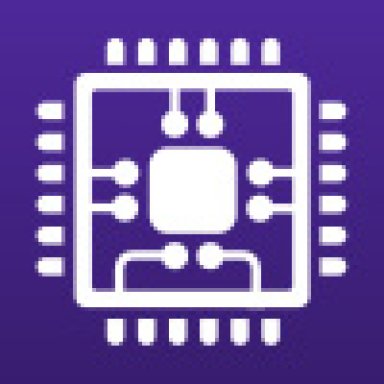
CPU Performance Patch (Up to 30% faster physics, up to 60% more FPS) - Plugins + Scripts -
As requested in this thread https://hub.virtamate.com/threads/benchmark-result-discussion.13131/page-37 here is a release of the cpu performance patch. FAQ at bottom Supports VaM 1.22.0.13! (Update via VaM Updater, THEN copy the performance...hub.virtamate.com
I was reading it but I have no idea how to configure it properly
No, you missunderstood things. VaM is using 4 cores max due to the engine but what really matters is single core performance. But I'm no expert in this, just quoting others.
Interestingly I have a better performance with enabling the e-cores (13900K) than disabling them. Makes no sense to me but it is what it is. And yes, 13th & 14th gen do have degradation problems but I have experienced no problems at all. But there is a problem with the architecture.
I can't give you any advice on this patch cause I didn't use it, but you should get some help in the related discussion.
If you should buy a new system in the future please get some advice from others with knowledge. Otherwise you are spending maybe a lot of money but get not that much performance in regard. It's not that easy, but laptop is always worse as I said. Good luck!
You should install the patch - it is an amazing piece of low-level software engineering and optimization - see the difference it made to me above (post #990). Patch changes low level physics/maths code to run in parallel instead of serial and will use many of your CPU cores to do the work instead of one or two it used previously. It restricts to a single CCD if you have multi-CCD like I do for latency performance across CCD reasons. So on my 32 core 5950X, it uses only 8 cores (also skips hyper-threading) and can see all 8 running close to 100% during scenes. But is configurable to use more if you want.
You should install the patch - it is an amazing piece of low-level software engineering and optimization - see the difference it made to me above (post #990). Patch changes low level physics/maths code to run in parallel instead of serial and will use many of your CPU cores to do the work instead of one or two it used previously. It restricts to a single CCD if you have multi-CCD like I do for latency performance across CCD reasons. So on my 32 core 5950X, it uses only 8 cores (also skips hyper-threading) and can see all 8 running close to 100% during scenes. But is configurable to use more if you want.
I want to try it, but I don't know how to configure it for my hardware. Can you help mi with that?
I was searching for a tutorial/guide but I think there is none
Ok man, I tried it out.You should install the patch - it is an amazing piece of low-level software engineering and optimization - see the difference it made to me above (post #990). Patch changes low level physics/maths code to run in parallel instead of serial and will use many of your CPU cores to do the work instead of one or two it used previously. It restricts to a single CCD if you have multi-CCD like I do for latency performance across CCD reasons. So on my 32 core 5950X, it uses only 8 cores (also skips hyper-threading) and can see all 8 running close to 100% during scenes. But is configurable to use more if you want.
13900K / 4090 / 32GB 3200MHz CL16 DDR4 / 4K desktop testing
I have a scene for fps testing (CPU limited due to physics, just 2 females and one male) and before the patch that was around 55-60fps in action (all physics maxed out). With the patch activated I get around 70fps dipping into 80fps sometimes. That's around 25% performance increase, that's huge! (on a totally bloated installation by the way)
So thanks for kicking my ass, I'll do some further testing.
@turtlebackgoofy
Thank you for this piece of software, I thought I wouldn't benefit from this but I was totally wrong. Cheers to you! ?



