Hi there,
Maybe you use Virtual Desktop / quest 2 and steamvr for VAM ? Effectively streaming from PC to quest 2 via VD. And steamvr handles vr on the pc.
I use to get 10-20 ms in 90hz but recently I am having a horrid time with 40 plus ms in 72 hz . I wish to work out where the problem lies or if its just some VAM scenes are too much for my pc. As the "ms" seems to drastically change depending on what VAM is doing (im not tech expert). It goes from an idle scene browser 2-5 ms to an insane 60 ms on a recent "look".
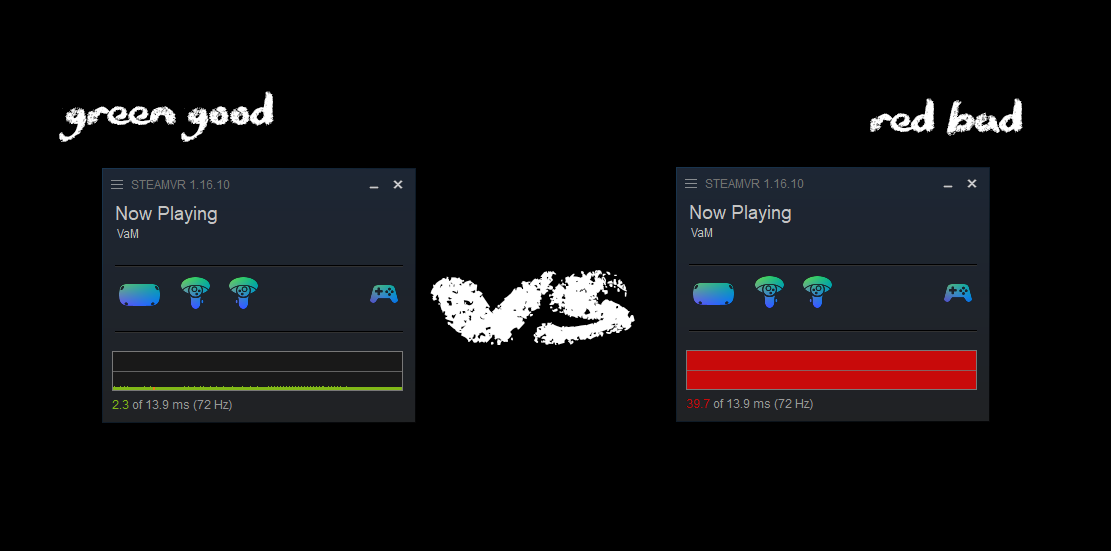
I was wondering if ive changed something and wishing to know what other people get ?
Using win 10 desktop mid range gaming pc.
Quest 2
Virtual desktop
steam vr
VAM
Dedicated 5ghz Asus Router wifi within 1 meter of quest on a wired ethernet to fast broadband.
All drivers updated I believe.
Steam vr settings on default or auto.
VD settings on default or auto.
VAM settings on high usually but i adjust to achieve steady 30 fps in VR.
If anyone can share their settings and tips that be amazing....thanks
Maybe you use Virtual Desktop / quest 2 and steamvr for VAM ? Effectively streaming from PC to quest 2 via VD. And steamvr handles vr on the pc.
I use to get 10-20 ms in 90hz but recently I am having a horrid time with 40 plus ms in 72 hz . I wish to work out where the problem lies or if its just some VAM scenes are too much for my pc. As the "ms" seems to drastically change depending on what VAM is doing (im not tech expert). It goes from an idle scene browser 2-5 ms to an insane 60 ms on a recent "look".
I was wondering if ive changed something and wishing to know what other people get ?
Using win 10 desktop mid range gaming pc.
Quest 2
Virtual desktop
steam vr
VAM
Dedicated 5ghz Asus Router wifi within 1 meter of quest on a wired ethernet to fast broadband.
All drivers updated I believe.
Steam vr settings on default or auto.
VD settings on default or auto.
VAM settings on high usually but i adjust to achieve steady 30 fps in VR.
If anyone can share their settings and tips that be amazing....thanks


