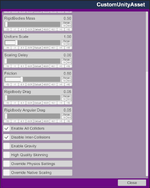-
Hi Guest!
We are extremely excited to announce the release of our first Beta1.1 and the first release of our Public AddonKit!
To participate in the Beta, a subscription to the Entertainer or Creator Tier is required. For access to the Public AddonKit you must be a Creator tier member. Once subscribed, download instructions can be found here.
Click here for information and guides regarding the VaM2 beta. Join our Discord server for more announcements and community discussion about VaM2. -
Hi Guest!
VaM2 Resource Categories have now been added to the Hub! For information on posting VaM2 resources and details about VaM2 related changes to our Community Forums, please see our official announcement here.
custom unity asset
-

Guides Perfect CUA Editor Tutorial 2025-11-03
Hub-Hosted VAR CC BYDisclaimer What do you need? C# knowledge A bit of Unity knowledge A bit of "VAM code" knowledge (included in VAM as a VS solution) What is the goal of the tutorial? It is meant to show you how to create a script / plugin for VAM which will be able to control a standard Unity prefab in... -

Assets + Accessories Pac-man arcade machine 1
Hub-Hosted VAR CC BYAnimated Pac-Man arcade machine. The asset also has emissive maps so it looks great both in bright and dim lighting (See pictures and video). I added simple box colliders so that all horizontal surfaces on the machine are usable while keeping the performance impact low. What this means is that...- C0rvus
- Resource
- animated asset arcade asset custom unity asset gaming pacman
- Category: Assets + Accessories
-

Plugins + Scripts Physics Manager for CUAs 3
Hub-Hosted VAR CC BY-- How to use it? - load as plugin in CUA Atom. -- What this plugin does: - Reveals some physics component settings within a rigged CUA, At least the relevant ones from rigid body, joints and colliders. - Fine tune physics for rigged ropes, tentacles, dildos... etc. - Collision deactivation +...- Skynet
- Resource
- custom unity asset physics controller physics tuning utility rigged cua tool tool utility
- Category: Plugins + Scripts
-

Plugins + Scripts UnityAssetVamifier 22.1 22.1
Hub-Hosted VAR CC BYUpdated Version of @NoStage3, @rernat script solving a problem with emissive materials. I just added one line to skip materials with "_EMISSION" keyword enabled. UnityAssetVamifier is a simple plugin to convert Materials used in Unity Asset Bundles (.assetbundle) from Unity default shaders...- mr.ripley
- Resource
- cua custom assets custom unity asset emissive unity
- Category: Plugins + Scripts
-

Assets + Accessories Red Lantern 1
Hub-Hosted VAR CC BY-NC-SAAll my work is FREE, FOREVER! If you'd like to support my free content please consider joining my Patreon. Even just subbing for a month or two and cancelling is most appreciated. Unless otherwise noted, all my work is released with non-commercial licenses. Please don't use my content for...- ICannotDie
- Resource
- asset custom unity asset lantern lunar new year
- Category: Assets + Accessories
-

Assets + Accessories 2 Axes and shild 1.0
Hub-Hosted VAR CC BYHello. This is my first asset consisting of 2 axes and a shield.- Torvald
- Resource
- axe weapon custom unity asset shild weapons
- Category: Assets + Accessories
-

Assets + Accessories DOAX Volleyball 1
Hub-Hosted VAR CC BY-NCJust a simple asset I was using to learn a bit more about how Unity materials work and the best way to import into VaM. Might as well share it :p Available in three colours. Green, orange and white. Usage In Edit Mode go to Scene Add Atom, select Misc and then CustomUnityAsset. Check the box...- moyashi
- Resource
- ball beach custom unity asset sports volleyball
- Category: Assets + Accessories
-

Environments Space Force Enviro 01 1
Hub-Hosted VAR CC BY-NC-SAHow to use Grab the last version of HZMDemos Load any of the scenes contained in the folder named SpaceforceEnviro01 OR Create a new scene Populate your scene with the assets contained in the package About Space Force Enviro is a huge collection of assets meant to be set in Space Force's...- hazmhox
- Resource
- assets cua custom unity asset enviro space force
- Category: Environments
-

Plugins + Scripts Walls 101 3
Hub-Hosted VAR CC BY-SAHow to use Open or create a scene. Add a Custom Unity Asset Go in the preset tab Load the default preset or a pre-made preset from the package You can find three demo showing the potential of the tile system in HZMDemos. The wall system can be used to: Add details to walls (using the planar...- hazmhox
- Resource
- cua custom unity asset plugin walls
- Category: Plugins + Scripts
-

Guides A guide to updating vars and plugins
Intro VaM helps you to easily download and use content from the hub. But it hardly helps you to understand how to update your scenes properly when you are a creator. This issue has been discussed several times about different plugins in the forums, discussions or discord, but has never been... -
S
Question MOVING CUSTOM UNITY ASSET WITH PERSON ATOM
So I have the insertable toy that vibrates inserted in my person atom, it is basically the same one cam models use. I want to give my person atom motion... but i can't figure out how to make the custom unity asset move while inside her. Is this possible? it just stays there in one spot. Pretty...- sukierae
- Thread
- basic movement custom unity asset unity virtamate
- Replies: 3
- Forum: Questions & Answers
-

Plugins + Scripts Appearance Loader 28
Hub-Hosted VAR CC BY-SAThis plugin is for loading entire appearances or individual items such as clothing, hair, etc. from Appearance Presets, Looks and Scenes. This plugin can also load Custom Unity Assets (CUA) linked to Persons at the same time. When you create an Appearance Preset with a downloaded scene and try...- ky1001
- Resource
- appearance clothing custom unity asset hair looks morphs plugin preset load scene skin
- Category: Plugins + Scripts
-

Guides The definitive asset creation tutorial for VaM
The definitive asset creation tutorial for VaM Introduction This guide is a set of information, tips, tricks and suggestions to easily build new Custom Unity Assets for VaM and also, first and foremost, avoid mistakes and optimize your content. It is the result of years of creating content... -

Environments Stasis Lab 2
Hub-Hosted VAR CC BY-SAA Stasis Laboratory in a huge dropship owned by Meyland Atani stationed near LB-436 How to use Download the file. Download The Hideout (demos are using assets from it). Download HZMDemos. Open the demos from HZMDemos in the folder named HZMStasisLab. OR Create a new scene. Add a Custom...- hazmhox
- Resource
- assets custom unity asset environment look textures
- Category: Environments
-
R
Question Missing textures on VAM import from Unity
hi, I've created a bedroom in unity and want to export it via the asset bundle browse. The textures used for the assets inside the room are correctly displayed inside unity afte importing it from an architecture program to unity with a .fbx file. After exporting the room via asset bundle browser...- roflcopter
- Thread
- asset assetbundle custom unity asset export import unity
- Replies: 2
- Forum: Questions & Answers
-

Bathroom shot 07
Shot for the asset "Bathroom" showing the demos and some of the customization variations.- hazmhox
- Media item
- bathroom custom unity asset environment shower
- Comments: 0
- Album: Bathroom
- Category: General Albums
-

Bathroom shot 06
Shot for the asset "Bathroom" showing the demos and some of the customization variations.- hazmhox
- Media item
- bathroom custom unity asset environment shower
- Comments: 0
- Album: Bathroom
- Category: General Albums
-

Bathroom shot 05
Shot for the asset "Bathroom" showing the demos and some of the customization variations.- hazmhox
- Media item
- bathroom custom unity asset environment shower
- Comments: 0
- Album: Bathroom
- Category: General Albums
-

Bathroom shot 04
Shot for the asset "Bathroom" showing the demos and some of the customization variations.- hazmhox
- Media item
- bathroom custom unity asset environment shower
- Comments: 0
- Album: Bathroom
- Category: General Albums
-

Bathroom shot 03
Shot for the asset "Bathroom" showing the demos and some of the customization variations.- hazmhox
- Media item
- bathroom custom unity asset environment shower
- Comments: 0
- Album: Bathroom
- Category: General Albums