VAR INSPECTOR
CC-BY-NC-ND
What is it:
How does it work:
Show me the code:
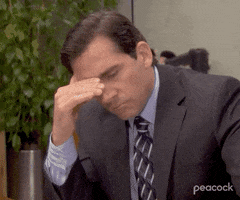
Sure thing. Check it out. Let's start with a scene that uses an expression morph:
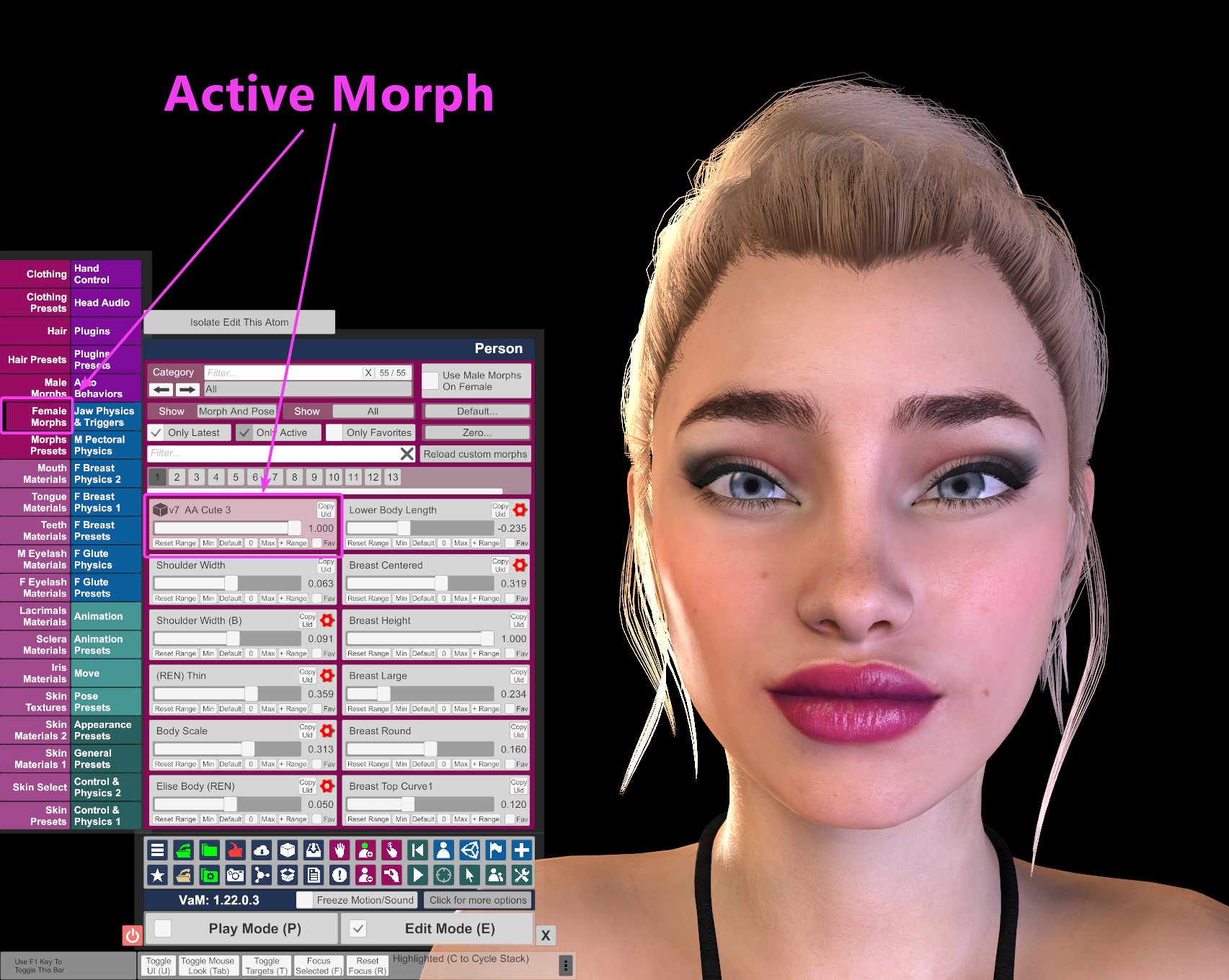
Now, let's load this scene (var) into the VAR Inspector:
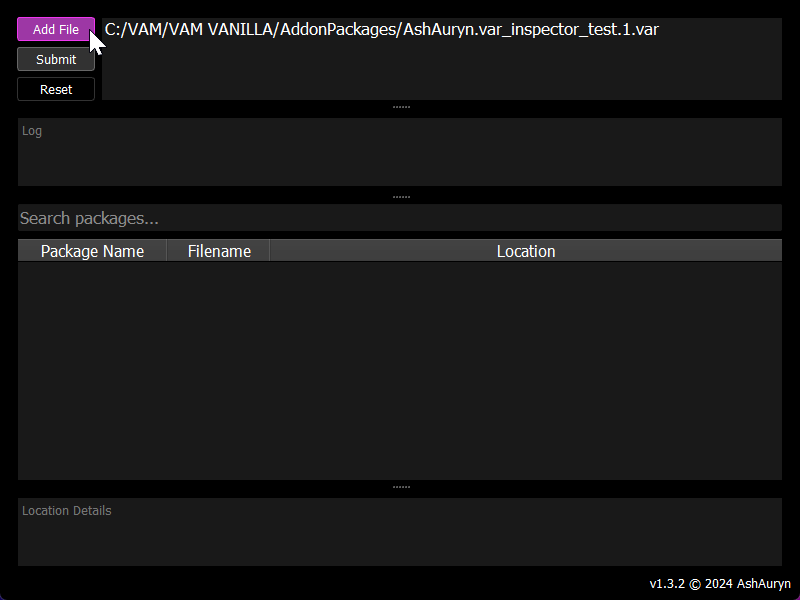
And click submit to run the scan...
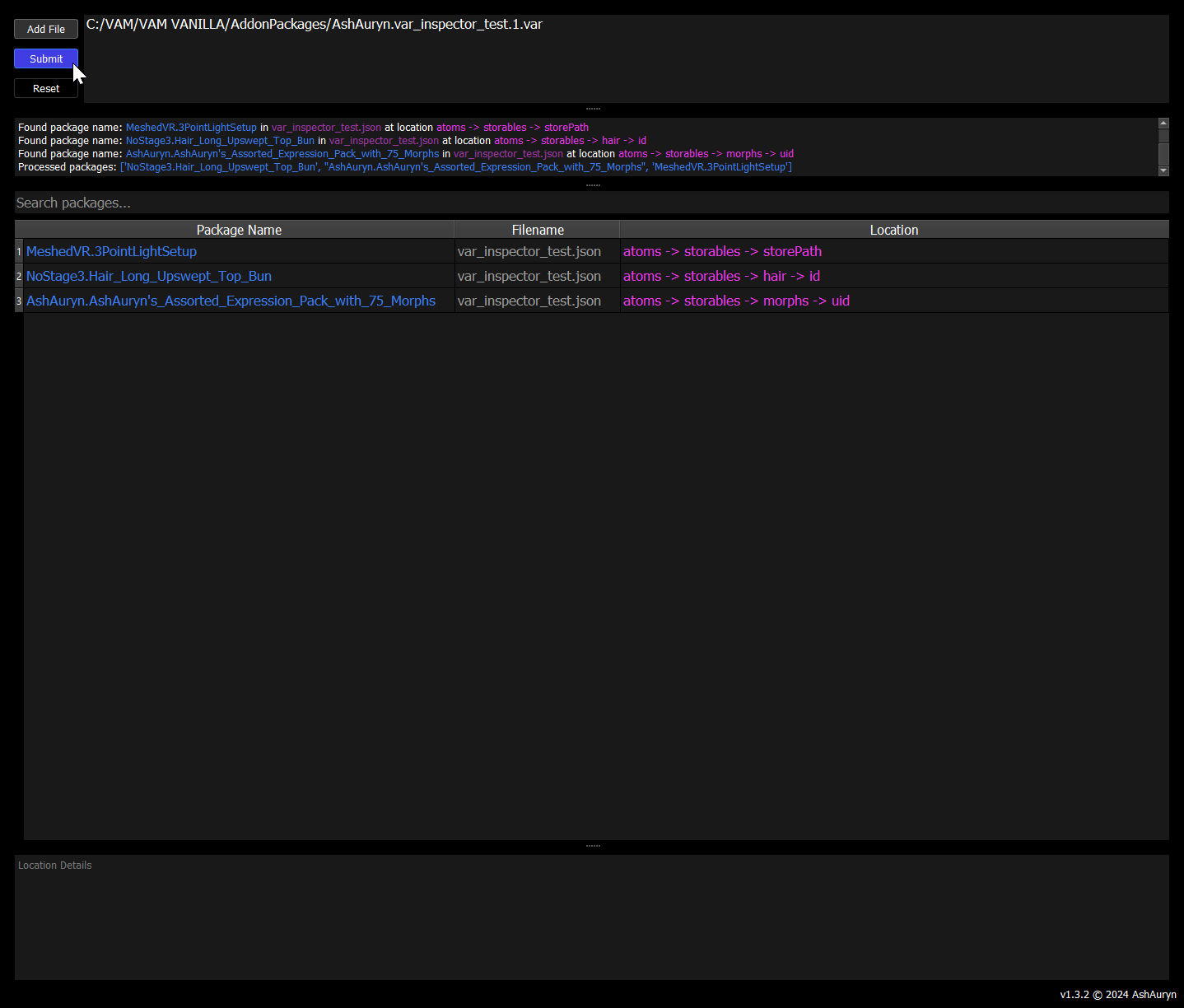
From this we can see that this scene has 3 required dependencies. We're interested in the expression morph. Let's click on the "Assorted Expression Pack" to see what it can tell us...
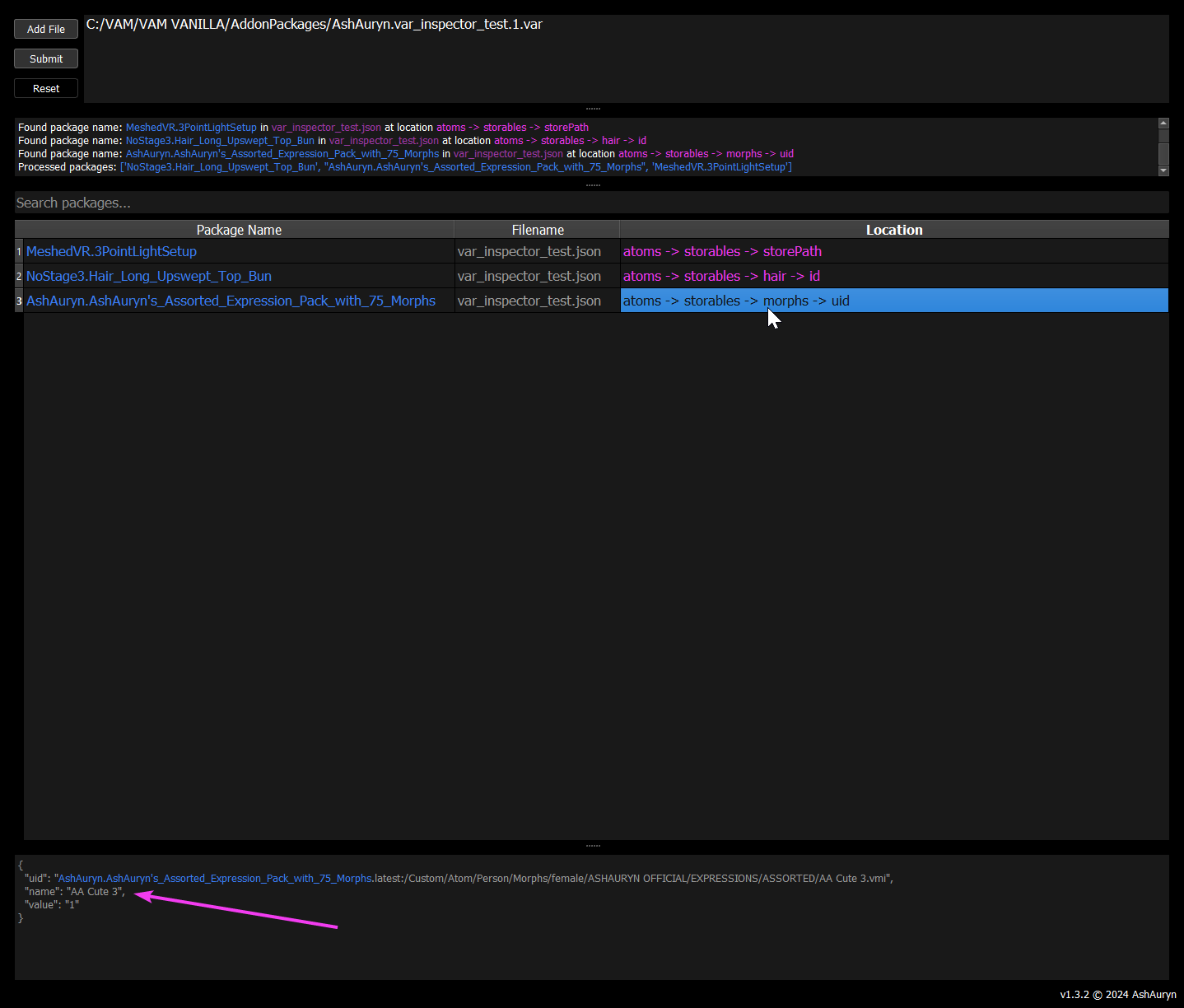
Ah. Now we can see what we already knew, this dependency is showing up because we've used the morph called "AA Cute 3" in our scene. To remove this dependency, we just need to load the scene, turn off "AA Cute 3", and then re-package our var. After that, no more "AshAuryn Assorted Expression Pack" dependency.
Want to copy the dependency info? Just highlight whatever you want to copy from the table, and select "Copy".
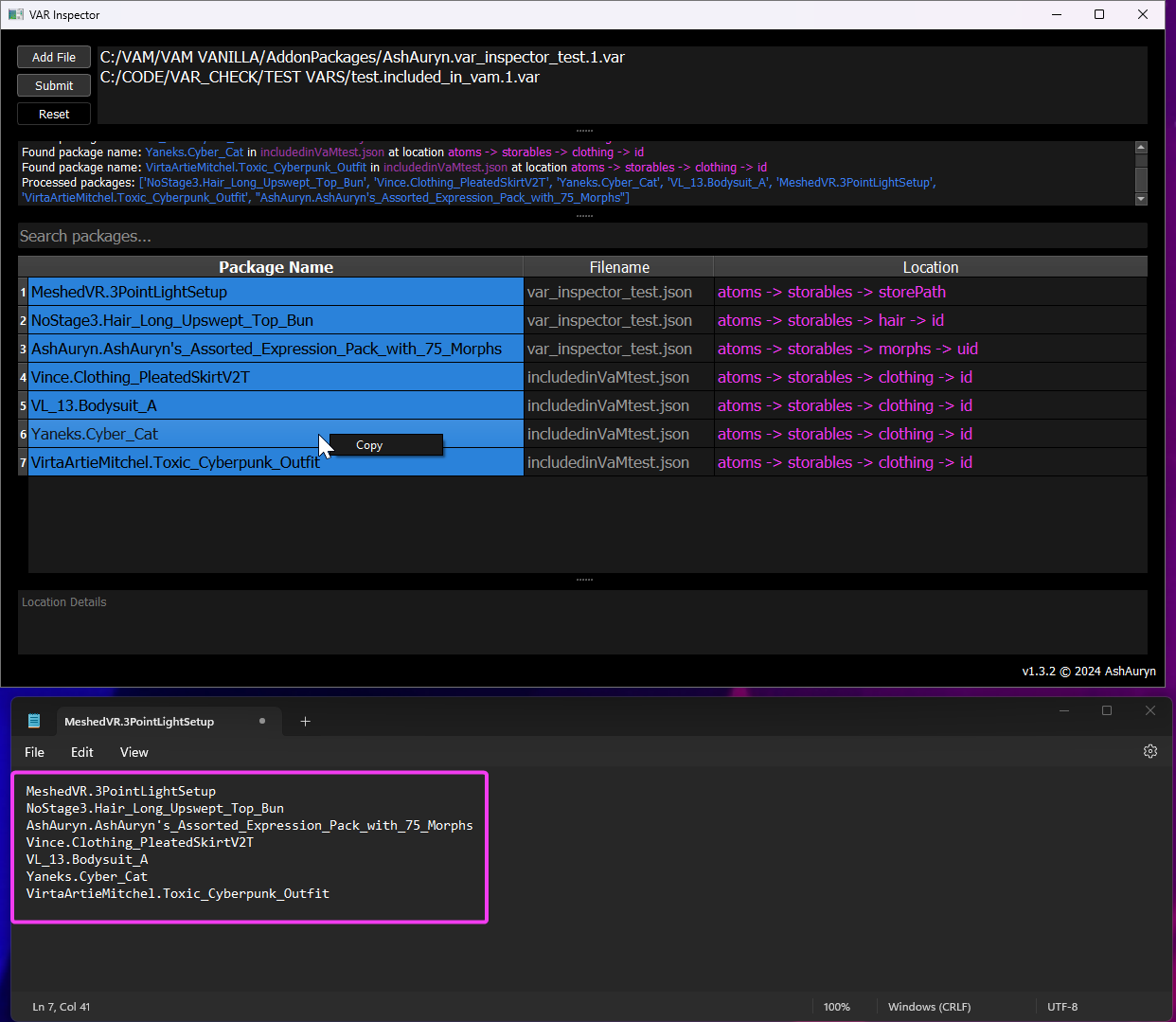
That's it. Pretty simple. More features and translations on the roadmap. Please do not modify or redistribute, but feel free to offer suggestions or send me your proposed modifications. Source code available on GitHub.
CC-BY-NC-ND
What is it:
Var Inspector is a desktop application written in Python which will scan the save files and presets in your var and tell you where the dependencies are located
How does it work:
Var Inspector creates a temporary folder, unzips your var, then iterates through all of the .json files in your var to look for dependencies (package names). When it finds one, it records the location so that you can more easily track down the dependency in your scene.
Show me the code:
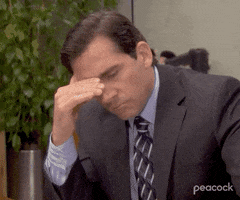
Sure thing. Check it out. Let's start with a scene that uses an expression morph:
Now, let's load this scene (var) into the VAR Inspector:
And click submit to run the scan...
From this we can see that this scene has 3 required dependencies. We're interested in the expression morph. Let's click on the "Assorted Expression Pack" to see what it can tell us...
Ah. Now we can see what we already knew, this dependency is showing up because we've used the morph called "AA Cute 3" in our scene. To remove this dependency, we just need to load the scene, turn off "AA Cute 3", and then re-package our var. After that, no more "AshAuryn Assorted Expression Pack" dependency.
Want to copy the dependency info? Just highlight whatever you want to copy from the table, and select "Copy".
That's it. Pretty simple. More features and translations on the roadmap. Please do not modify or redistribute, but feel free to offer suggestions or send me your proposed modifications. Source code available on GitHub.



