Introducing VAM To Daz 2
This is a utility I made to bring my VAM characters back into Daz Studio. Once it is in Daz you can then send the model out to Maya, Blender, Zbrush, etc... for further refinement.
With a simple drag and drop operation this utility will convert VAM's Bone and Mesh morphs back to Daz morph files. .
Instructions:
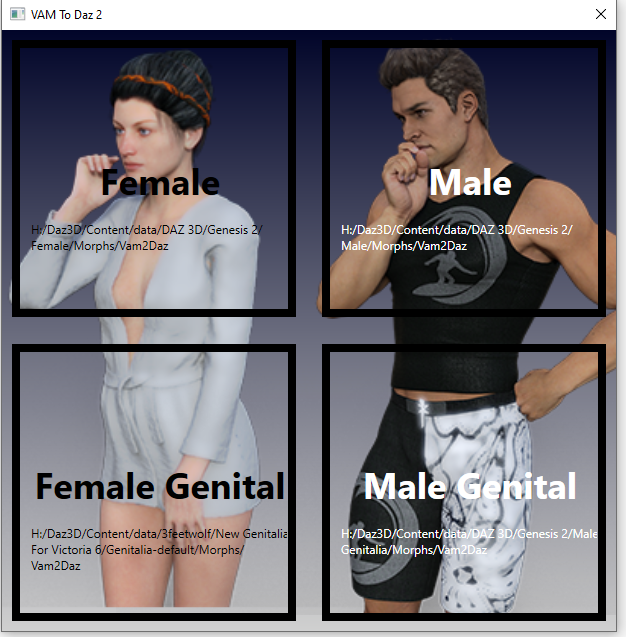
The utility will check the windows registry for your Daz Studio's Content Path and if found will save files in the proper location
The converted morphs will be located in your Daz Studios Content directory at
Daz studio will need to reload any open genesis 2 character before it will see the added morphs.
Known Issue: Bone display inside of Daz studio may look off, this is visual issue, not a problem with the actual bone rigging. This can be corrected by using the Adjust rig to shape option in Daz with ONLY the adjust end Points checked.
Thanks to @Jackaroo and @USSR for testing.
This is a utility I made to bring my VAM characters back into Daz Studio. Once it is in Daz you can then send the model out to Maya, Blender, Zbrush, etc... for further refinement.
With a simple drag and drop operation this utility will convert VAM's Bone and Mesh morphs back to Daz morph files. .
Instructions:
- UPDATED 12/9/2023 The application no longer needs a .net 6 runtime. All needed .net6 files are built into the exe file. This makes for a much larger exe file but removes the need for users to worry about what runtime to use.
- Use Morph Merge and Split or Morph Merger to save your character as a single VAM morph file.
- Drag and drop one or more *.vmb or *.vmi files onto the correct Square on the Utility to convert the morph(s).
- The imported morphs can be found under the category "Actor/VAM To Daz/" in Daz Studio.
- Each square shows the Daz content path being used.
- Click on the square to open explorer to that directory.
- You can drag and drop multiple vmi/vmb files at once.
- Console window show basic logging information.
The utility will check the windows registry for your Daz Studio's Content Path and if found will save files in the proper location
The converted morphs will be located in your Daz Studios Content directory at
/data/daz 3d/Genesis 2/Female/Morphs/VAM2Daz/
/data/daz 3d/Genesis 2/Male/Morphs/VAM2Daz/
/data/3feetwolf/New Genitalia For Victoria 6/Genitalia-default/Morphs/VAM2Daz/
/data/daz 3d/Genesis 2/Male Genitalia/Morphs/VAM2Daz/Daz studio will need to reload any open genesis 2 character before it will see the added morphs.
Known Issue: Bone display inside of Daz studio may look off, this is visual issue, not a problem with the actual bone rigging. This can be corrected by using the Adjust rig to shape option in Daz with ONLY the adjust end Points checked.
Thanks to @Jackaroo and @USSR for testing.



