In short, you can simply apply this plugin and directly set alpha mask textures via the plugin's UI to result in fully customizable alpha masking of your person's skin:
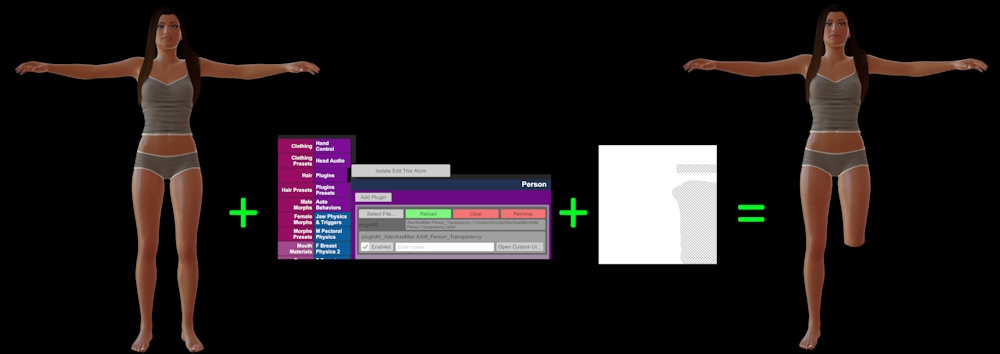
This plugin is really just one small feature replacement/extension built on top of HAL9001's "Going, Going, Gone", which according to the comments in the plugin's code was in turn based on "Character Transparency" by ZRSX, which was based on Doofenschmalphy's edit of Seamonkey's "Hide character" plugin, which itself is a modification of Acidbubbles' "Improved POV".
I created this plugin to swap out the support for Hunting-Succubus' "Hide Skin by Mask" (Skin Hider Mask - Clothing), which involves an NC license, along with a rather involved and complex setup.
In lieu of that, I added native support to the plugin for assignment of Face, Torso, Limbs, and Gens Alpha Mask textures within this plugin's UI, such that there's no longer any need for external clothing, geomesh's, etc. You can now just use this one plugin as a way to alpha mask off whatever portions of the skin you wish.
For a more custom application from scratch, you can:
Here's an example where I loaded up a "Limbs" texture, and then painted out the lower left leg and toenails:
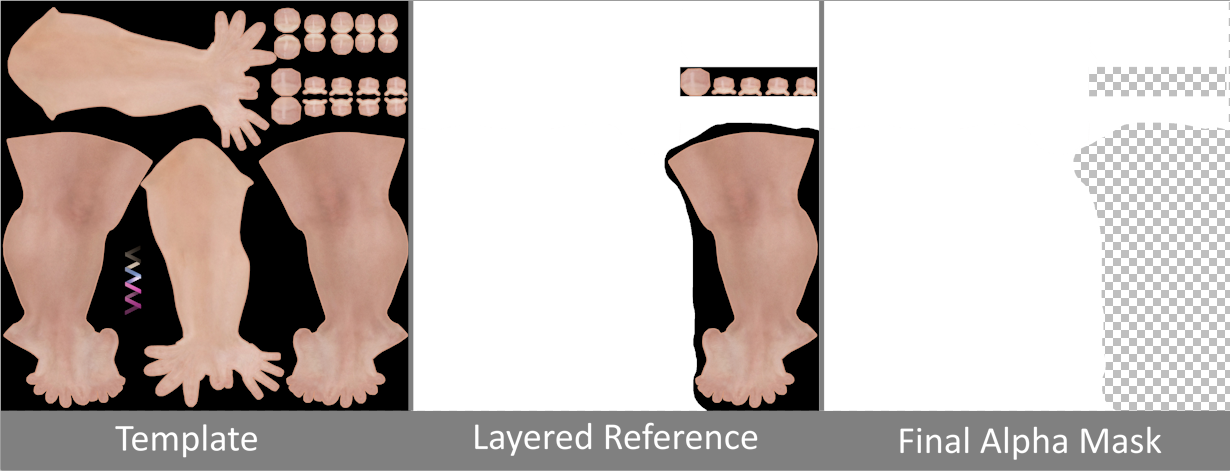
This plugin is really just one small feature replacement/extension built on top of HAL9001's "Going, Going, Gone", which according to the comments in the plugin's code was in turn based on "Character Transparency" by ZRSX, which was based on Doofenschmalphy's edit of Seamonkey's "Hide character" plugin, which itself is a modification of Acidbubbles' "Improved POV".
I created this plugin to swap out the support for Hunting-Succubus' "Hide Skin by Mask" (Skin Hider Mask - Clothing), which involves an NC license, along with a rather involved and complex setup.
In lieu of that, I added native support to the plugin for assignment of Face, Torso, Limbs, and Gens Alpha Mask textures within this plugin's UI, such that there's no longer any need for external clothing, geomesh's, etc. You can now just use this one plugin as a way to alpha mask off whatever portions of the skin you wish.
Directions
For a simple example, you can just:- Select a person and apply the "Transparent Lower Left Leg" Plugin Preset.
For a more custom application from scratch, you can:
- Add a Plugin to a Person, then select the "AAM Person Transparency.cslist" plugin file.
- Within the plugin's UI, you can then set the Alpha Textures by using the Browse Face, Browse Torso, etc. Note that this feature requires textures with alpha values (ex. RGBA), as the RGB values are ignored.
- Then you can toggle which specific body parts will be affected by the alpha masks by using "Expand Group" and setting whichever parts within there you want to be affect from "On" to "Alpha Mask".
Creating Alpha Mask Textures
You can create alpha mask textures in your image editor of choice, as long as it supports the Alpha channel. I use a free program called paint.net, which with a few free plugins, is sufficient for 99% of what I used to use Photoshop for. You can load up a diffuse texture image as a base, and then paint over that with transparency, saving it out in an alpha supporting format, such as a *.png.Here's an example where I loaded up a "Limbs" texture, and then painted out the lower left leg and toenails:
Known Issues
- Only textures utilizing the alpha (A of RGBA) channel are supported, and it ignores the RGB values. This differs from other solutions that often utilize diffuse (RGB) values and route that to use for their alpha values.
- Enabling "Alpha Mask" on some regions causes a visible seam between the next region that's not using an "Alpha Mask". To mitigate this issue, you can also enable those regions to use an "Alpha Mask", using opaque values for those (such as the included "Solid.png"). In my example, you can see where I've also set "Alpha Mask" on the Female Genitals, Torso, Hips, etc. If you swap those to "On", you should be able to zoom in and see the seams that otherwise result.
What's Next
I adapted this plugin as part of a multifaceted approach to creating a transparently skinned person equipped with a prosthetic where simply equipping the prosthetic clothing item causes the proper transparencies and morphs to be applied. I have all that working locally, and the rest of that will follow soon, building on this, as I publish the next parts:- Modified prosthesis clothing item, which auto-loads an instance of this plugin, applying a default plugin preset that sets the appropriate alpha mask transparency values and their textures.
- An example appearance utilizing the modified prosthesis clothing item.
- Finally, the appearance that served as my inspiration for this entire endeavor, where that appearance can easily be applied and removed from scenes without any further steps at that time.

