This scene will help to create Mocap (motion capture) poses. If you have done content in VR mode, you will know how easy it is to work in a 3D environment. Animations made with Mocap are very realistic and natural, now with this scene it will help you to create poses quickly and with a natural feeling (many poses look good, but when you want to adjust them you see that the knee is 2 meters away from the foot, this can cause an explosion and ruin the scene you worked on).
First of all for this to work, check that the "restore pose after possession" option is disabled in the Embody plugin.

I will think that the UI is quite intuitive and does not require full explanation.The UI can be grabbed and moved as you want, there is a mirror that can also be moved, it is locked so that it does not rotate in the X axis and also does not move in the Y axis (up and down).

I'll explain what happens in the demo video
The first thing I did was that in the Embody plugin I deactivated the Vive trackers, and then activated the plugin to start the pose, once the mode was started, I adjusted the trackers as close to the feet and hips as possible and then activated "Align all vive trackers" and did a T pose, this is to make sure that everything is well aligned.
When I checked that everything was perfect, I activated the "Deactivate Embody With delay" button. This will give me between 3 or 5 seconds (you can set in the UI) before the Embody is deactivated and the pose is set.
When I activated the "swap pose" button, I switched sides and then saved the pose.
Then I reset the pose with the UI buttons and started another pose.2 different poses in less than 30 seconds
Pro tips:
-.When saving a pose, you can press 1 to activate embody on the windowcamera, so that the photos of the poses are of the same angle, you can adjust the height and angles of the camera.
-.Set the Snug mode of embody, it gives a little more realism and naturalness.
-.Embody kinematics are not perfect, remember to adjust elbows and knees.
-.Some plugins I added to the scene can help to adjust the pose, I recommend using them
-.If you don't have a tracker, try using Driver4Vr, it's a powerful and cheap program, you can use Kinect 1.0 or 2.0, webcam using QR, ps3 eyes together with the move control (or using ping pong balls), and the most important thing, you can use it without having a VR HMD.
-.Try to make some poses for men, they also require a little bit of love too .
.
-.Enabling "Preview offset in 3D" helps to view trackers in mirrors
Pose made in the demo video

Follow me on my patreon for exclusive content and to see my WIP (Paywall free)
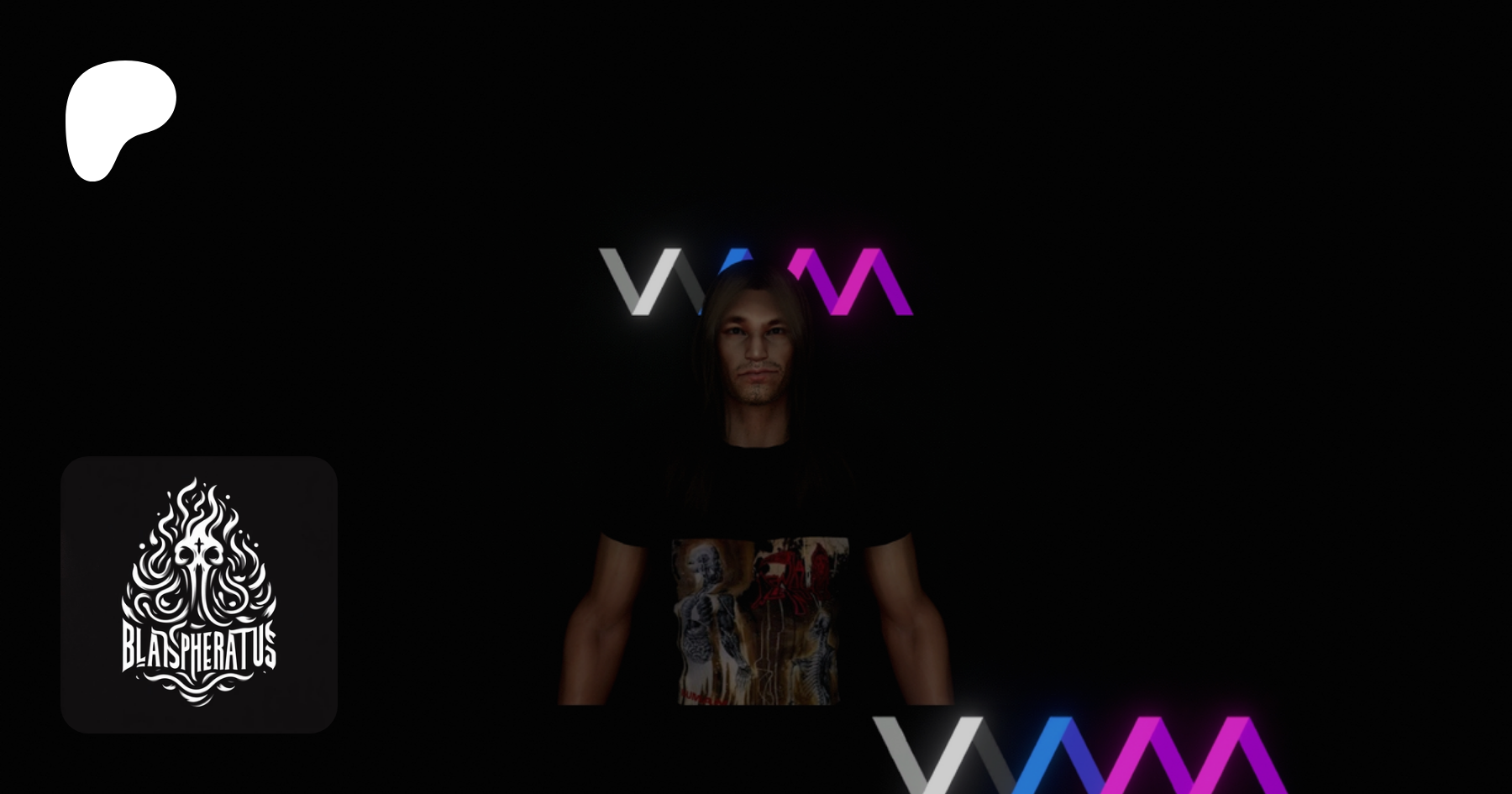
 www.patreon.com
If you like my work you can support me at Ko-fi ,you can also buy my clothes in the OBJ format (Genesis Female 2) or order a commission for a Look.
www.patreon.com
If you like my work you can support me at Ko-fi ,you can also buy my clothes in the OBJ format (Genesis Female 2) or order a commission for a Look.

 ko-fi.com
ko-fi.com
First of all for this to work, check that the "restore pose after possession" option is disabled in the Embody plugin.
I will think that the UI is quite intuitive and does not require full explanation.The UI can be grabbed and moved as you want, there is a mirror that can also be moved, it is locked so that it does not rotate in the X axis and also does not move in the Y axis (up and down).
I'll explain what happens in the demo video
The first thing I did was that in the Embody plugin I deactivated the Vive trackers, and then activated the plugin to start the pose, once the mode was started, I adjusted the trackers as close to the feet and hips as possible and then activated "Align all vive trackers" and did a T pose, this is to make sure that everything is well aligned.
When I checked that everything was perfect, I activated the "Deactivate Embody With delay" button. This will give me between 3 or 5 seconds (you can set in the UI) before the Embody is deactivated and the pose is set.
When I activated the "swap pose" button, I switched sides and then saved the pose.
Then I reset the pose with the UI buttons and started another pose.2 different poses in less than 30 seconds
Pro tips:
-.When saving a pose, you can press 1 to activate embody on the windowcamera, so that the photos of the poses are of the same angle, you can adjust the height and angles of the camera.
-.Set the Snug mode of embody, it gives a little more realism and naturalness.
-.Embody kinematics are not perfect, remember to adjust elbows and knees.
-.Some plugins I added to the scene can help to adjust the pose, I recommend using them
-.If you don't have a tracker, try using Driver4Vr, it's a powerful and cheap program, you can use Kinect 1.0 or 2.0, webcam using QR, ps3 eyes together with the move control (or using ping pong balls), and the most important thing, you can use it without having a VR HMD.
-.Try to make some poses for men, they also require a little bit of love too
-.Enabling "Preview offset in 3D" helps to view trackers in mirrors
Pose made in the demo video
Follow me on my patreon for exclusive content and to see my WIP (Paywall free)
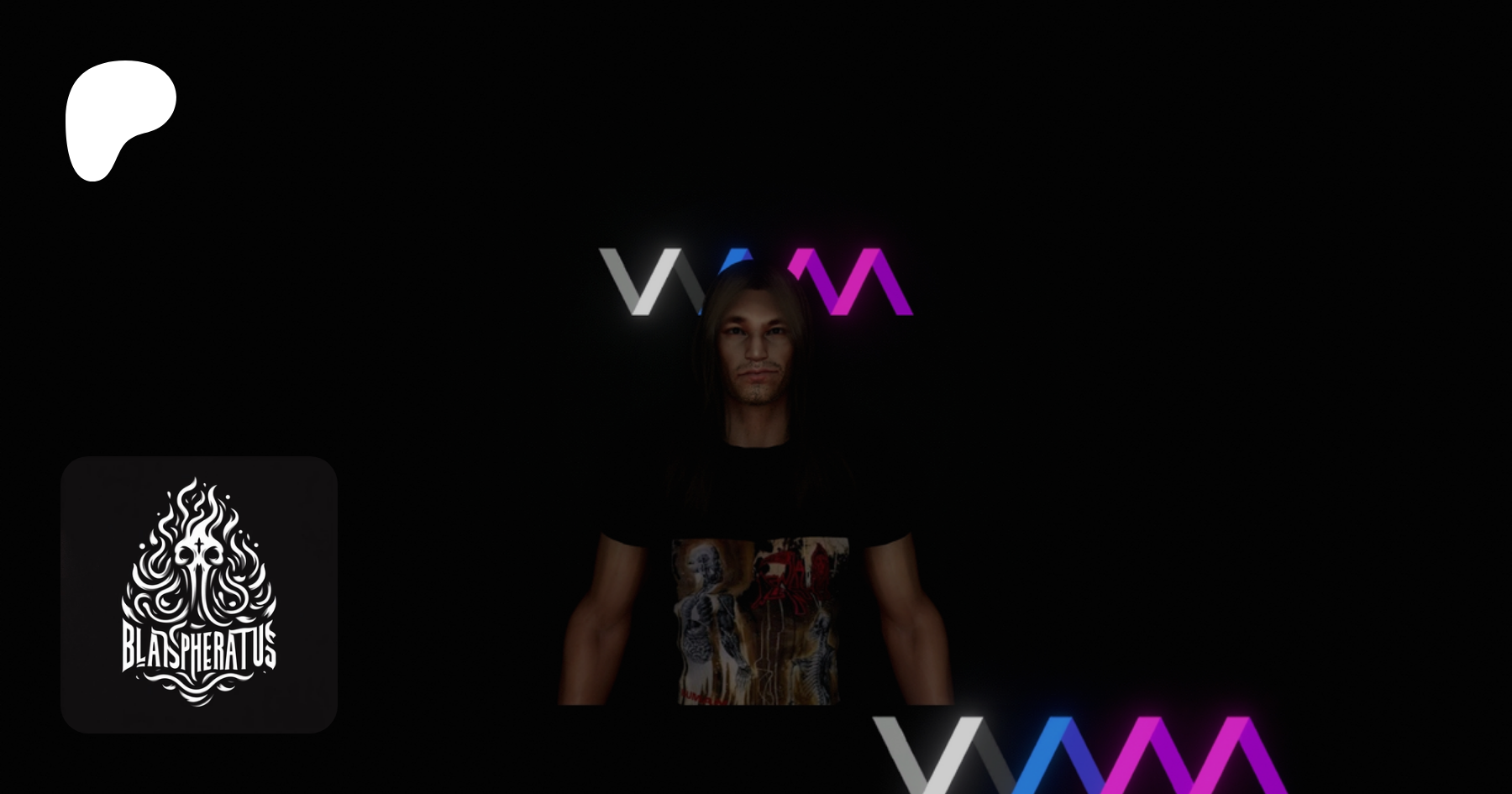
Get more from Blaspheratus on Patreon
Patreon is empowering a new generation of creators. Support and engage with artists and creators as they live out their passions!

Support Blaspheratus on Ko-fi! ❤️. ko-fi.com/blaspheratus
Support Blaspheratus On Ko-fi. Ko-fi lets you support the people and causes you love with small donations


