It seems that no one cares so much, so it may not be a problem in practice, but I was worried that each Control would leave the body when changing the body size or loading a specific pose. So I made a plug-in to return it to the correct position.
How to use:
Load it into Person.
Press "Move Controls to Body".
"Use Threshold" is a function that does not move the Controls when the distance between the Controls and the body is short. If you do not use the function, it will not converge forever.
The distance can be set with the slider.
If you check "Move bottom Control to Atom control" and execute it, the whole body will move so that the bottom Control (foot or toe in the case of standing pose) is at the height of Atom control.
If you check "Move Atom control to Ground" and execute it, the position of Atom control will move to 0 height.
note:
This plugin is not perfect. The pose changes slightly depending on the execution of the plugin. note that.
After executing "Move Controls to Body", if the pose is incorrect, it may be possible to improve by changing the Rotation status of elbows, knees, shoulders, thighs, etc. from On to Comply.
In the example below, the Rotation status of lElbow and lArms has been changed from On to Comply.

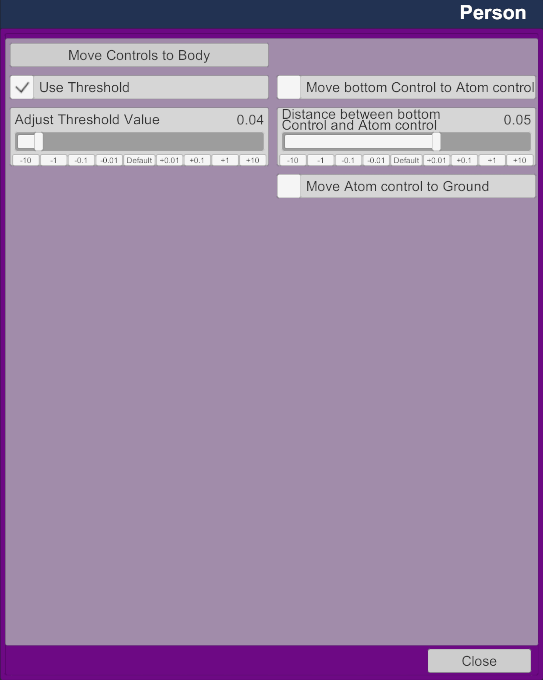
Move Controls by changing Body size.


Move Controls by changing Pose.
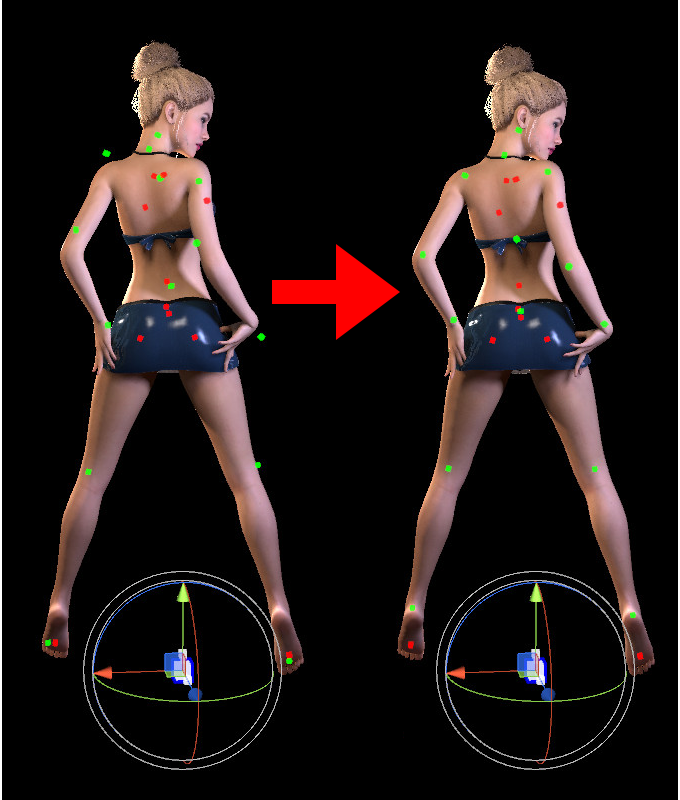
Execution result

How to use:
Load it into Person.
Press "Move Controls to Body".
"Use Threshold" is a function that does not move the Controls when the distance between the Controls and the body is short. If you do not use the function, it will not converge forever.
The distance can be set with the slider.
If you check "Move bottom Control to Atom control" and execute it, the whole body will move so that the bottom Control (foot or toe in the case of standing pose) is at the height of Atom control.
If you check "Move Atom control to Ground" and execute it, the position of Atom control will move to 0 height.
note:
This plugin is not perfect. The pose changes slightly depending on the execution of the plugin. note that.
After executing "Move Controls to Body", if the pose is incorrect, it may be possible to improve by changing the Rotation status of elbows, knees, shoulders, thighs, etc. from On to Comply.
In the example below, the Rotation status of lElbow and lArms has been changed from On to Comply.

Move Controls by changing Body size.
Move Controls by changing Pose.
Execution result



