Update (ver.9):
1) I set a shortcut for the Save dialog. You can now access the Save directory immediately.
2) Reviewed the access range of the Load dialog.
3) "Preset_" is now added to the file name when saving the file.
4) Changed license from CC BY-NC to CC BY-SA.
Additional Information:
I don't know if it was my misunderstanding or if there was a change in VAM specifications, but with the current VAM, merge loading is not possible with Pose Presets, so if you want to perform merge loading, please use Morphs Presets. When loading with Morphs Presets, check "Include Physical (Pose)".
----------------------------------------------------------------------------------------------------------
Update:
At the request, I made it possible to control Pose Morph with UI sliders and Timeline via HandMorhpManager.
Functionally, there is no difference from operating Pose Morph directly with Timeline etc., but I think that the work will be easier because the specified parameters are gathered in one place.
-----------------------------------------------------------------------------------------------------------
Update:
1) Changed the standard save format of Hand Morph Manager to vap format. By changing the extension of the file name when saving to "json", it is possible to save in the previous format.
2) When saving as a vap file, you can load it as aPose Morphs Preset with the standard function of VAM by adding "Preset_" to the beginning of the file name and saving it in "Custom / Atom / Person / Pose Morphs". In that case, please use Marge Load.
3) Hand Pose can be loaded directly from the VAM Pose file (vap / json).
4) Added a button to open the Pose folder. It is possible to display with "All Flattened" and "Add on Packages Flattened".
5) If there is only one Person in the Scene, you can directly load the Hand Pose from the Scene file (json).
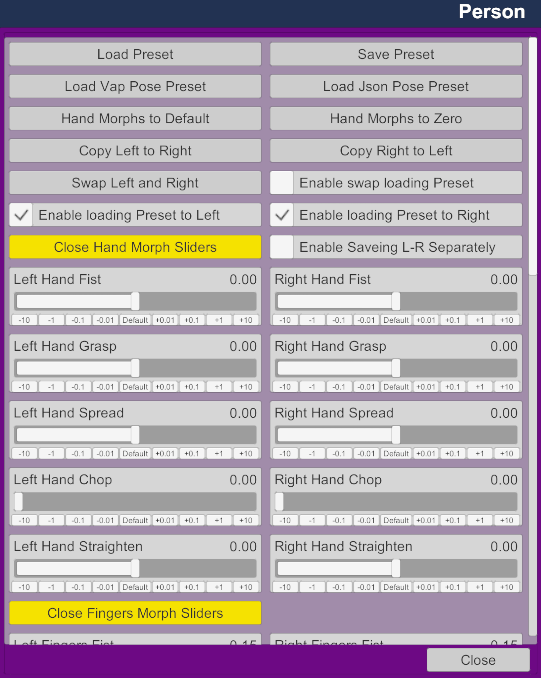
----------------------------------------------------------------------------------------------------------------
Update
It turned out that if you execute actions such as Load of Preset and Swap on the left and right using the trigger of Timeline, it may not work smoothly.
I'm guessing that it's because I use OnValueChange a lot to get the slider value.
The script has been significantly rewritten to change the method of getting the slider value.
-------------------------------------------------------------------------------------------------------------
It's easy to put on Pose with BuiltIn's hand and finger Morph.
BuiltIn's hand and finger Morph sliders are all in one place, reducing the hassle of finding the morph you need.
You can swap, copy, and initialize Pose on your left and right hands with just one click.
You can save and load only hand poses.
This plugin is not required to save and load Pose for the entire completed Person.
How to use:
Load this plugin into Person.
Use the sliders and buttons to adjust Pose.
Save and load Pose as needed.
When loading a saved Pose, you can not only load both hands as they are, but also load only one hand or switch left and right.
If you check "Enable swap loading Preset", the data on the right hand will be loaded on the left hand and the data on the left hand will be loaded on the right hand when loading the file.
The slider list is foldable.
Functions other than Save can be controlled by triggers such as UIButton. When loading with a trigger, specify the file name in "Hand Morph Manager File name" of "Receiver Target" before executing loading. "Saves/PluginData/handmorph" can be omitted when specifying the file name, but it cannot be omitted when reading from var. Also, "latest" cannot be used, and you need to specify the correct version number.
note:
This plugin creates a handmorph folder under "Saves/PluginData" to save the file.
The file extension is handmorph.
The value when this plugin is loaded will be the default on the slider. If you press "Hand Morphs to Default", it will be reset to the default value of Morph.
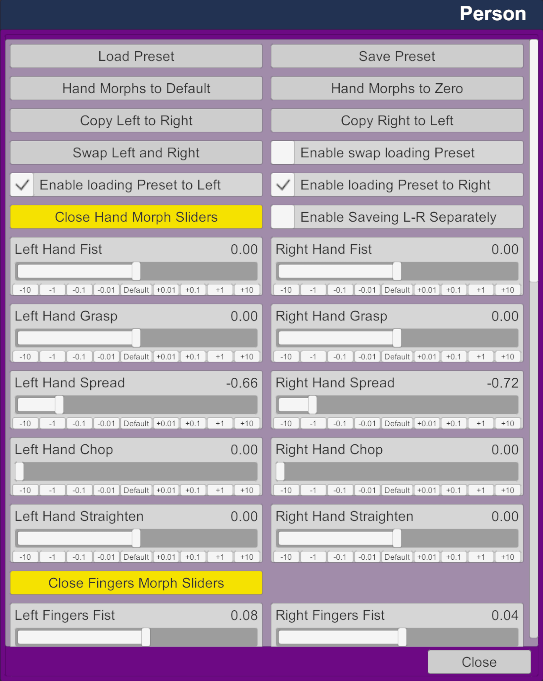





1) I set a shortcut for the Save dialog. You can now access the Save directory immediately.
2) Reviewed the access range of the Load dialog.
3) "Preset_" is now added to the file name when saving the file.
4) Changed license from CC BY-NC to CC BY-SA.
Additional Information:
I don't know if it was my misunderstanding or if there was a change in VAM specifications, but with the current VAM, merge loading is not possible with Pose Presets, so if you want to perform merge loading, please use Morphs Presets. When loading with Morphs Presets, check "Include Physical (Pose)".
----------------------------------------------------------------------------------------------------------
Update:
At the request, I made it possible to control Pose Morph with UI sliders and Timeline via HandMorhpManager.
Functionally, there is no difference from operating Pose Morph directly with Timeline etc., but I think that the work will be easier because the specified parameters are gathered in one place.
-----------------------------------------------------------------------------------------------------------
Update:
1) Changed the standard save format of Hand Morph Manager to vap format. By changing the extension of the file name when saving to "json", it is possible to save in the previous format.
2) When saving as a vap file, you can load it as a
3) Hand Pose can be loaded directly from the VAM Pose file (vap / json).
4) Added a button to open the Pose folder. It is possible to display with "All Flattened" and "Add on Packages Flattened".
5) If there is only one Person in the Scene, you can directly load the Hand Pose from the Scene file (json).
----------------------------------------------------------------------------------------------------------------
Update
It turned out that if you execute actions such as Load of Preset and Swap on the left and right using the trigger of Timeline, it may not work smoothly.
I'm guessing that it's because I use OnValueChange a lot to get the slider value.
The script has been significantly rewritten to change the method of getting the slider value.
-------------------------------------------------------------------------------------------------------------
It's easy to put on Pose with BuiltIn's hand and finger Morph.
BuiltIn's hand and finger Morph sliders are all in one place, reducing the hassle of finding the morph you need.
You can swap, copy, and initialize Pose on your left and right hands with just one click.
You can save and load only hand poses.
This plugin is not required to save and load Pose for the entire completed Person.
How to use:
Load this plugin into Person.
Use the sliders and buttons to adjust Pose.
Save and load Pose as needed.
When loading a saved Pose, you can not only load both hands as they are, but also load only one hand or switch left and right.
If you check "Enable swap loading Preset", the data on the right hand will be loaded on the left hand and the data on the left hand will be loaded on the right hand when loading the file.
The slider list is foldable.
Functions other than Save can be controlled by triggers such as UIButton. When loading with a trigger, specify the file name in "Hand Morph Manager File name" of "Receiver Target" before executing loading. "Saves/PluginData/handmorph" can be omitted when specifying the file name, but it cannot be omitted when reading from var. Also, "latest" cannot be used, and you need to specify the correct version number.
note:
This plugin creates a handmorph folder under "Saves/PluginData" to save the file.
The file extension is handmorph.








