Tired of static scenes? Ready to bring your characters to life?
Introducing ActionListManager (ALM), a powerful plugin designed to be the central brain for your VaM characters. ALM transforms your creations from digital puppets into dynamic, interactive personalities who can react to you, their environment, and the unfolding story.
With its deep integration with Voxta and Timeline, ALM allows you to build complex, context-aware behaviors with an intuitive interface. Whether you want to create a character that responds intelligently to conversation, follows a sequence of actions, or simply feels more present and alive, ALM is the tool you need.
Core Features (Free Version):
To unlock the full potential, the Patreon version includes additional advanced modules:
Get the full version here:
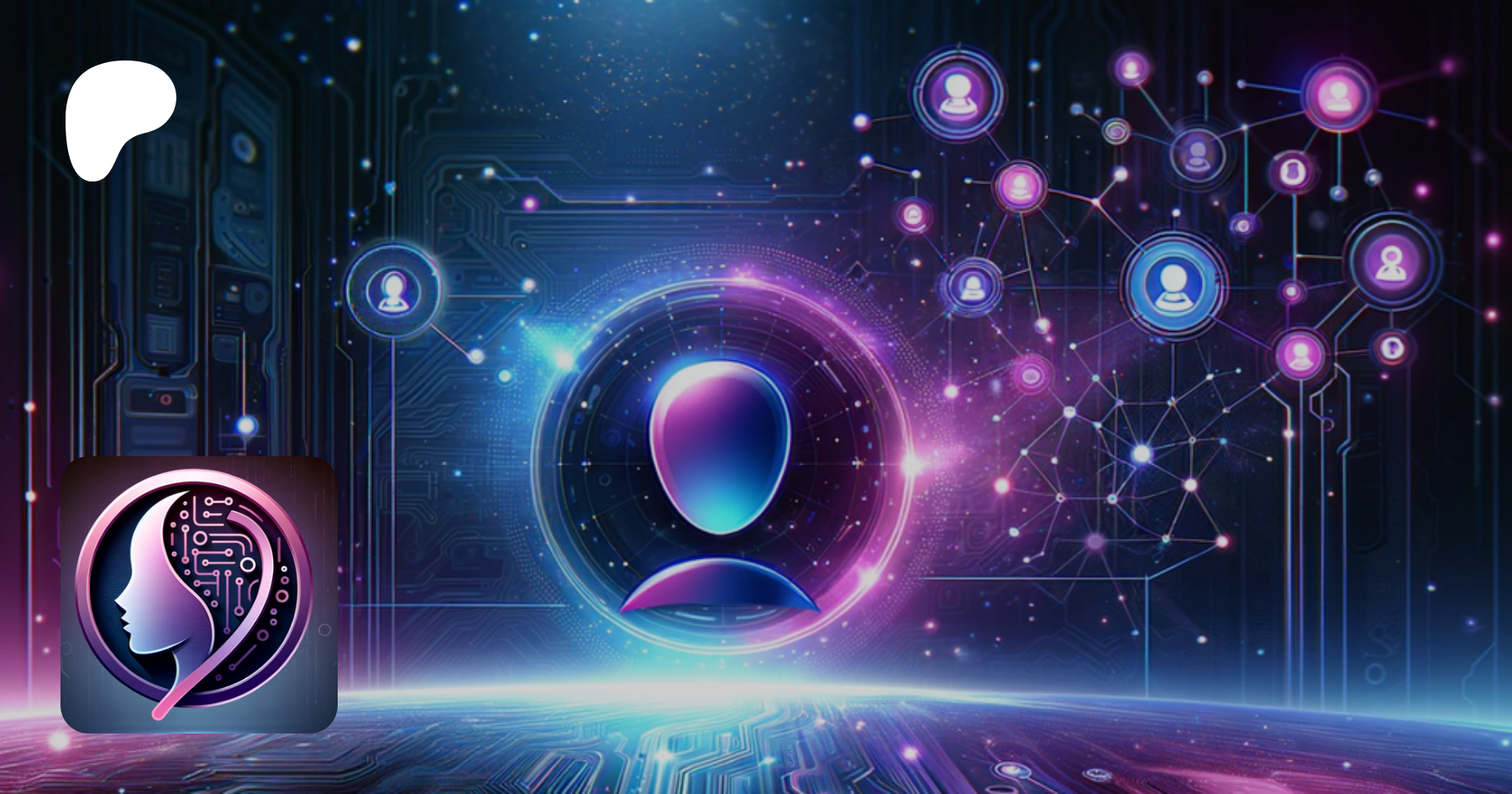
Watch the first episode here:
------------------------------------------------------------------------------------------------------------------
ALITA VOXTA CARD:

------------------------------------------------------------------------------------------------------------------
Older tutorials:
BAM!
User Actions Tutorial
Layers Tutorial
Transition Actions Tutorial
Basic Routing Tutorial
Introducing ActionListManager (ALM), a powerful plugin designed to be the central brain for your VaM characters. ALM transforms your creations from digital puppets into dynamic, interactive personalities who can react to you, their environment, and the unfolding story.
With its deep integration with Voxta and Timeline, ALM allows you to build complex, context-aware behaviors with an intuitive interface. Whether you want to create a character that responds intelligently to conversation, follows a sequence of actions, or simply feels more present and alive, ALM is the tool you need.
Core Features (Free Version):
- Seamless Voxta Integration: Turn your conversations into actions. ALM listens to Voxta's output, allowing your character to choose the right behavior and animation based on the dialogue.
- Powerful Timeline Integration: Drive your character's performance. Play specific animations tied to any action, from simple gestures to complex sequences.
- Advanced State & Context Management: Give your characters a memory! Use a flexible flag system to track conditions (is_happy, has_been_greeted) and change the available actions accordingly.
- Intuitive UI & Setup Wizard: Get started in seconds! The built-in Wizard helps you quickly add the necessary components for different levels of functionality, from simple setups to fully-featured characters.
- Robust Trigger System: Interact with virtually any element in your VaM scene. Trigger lights, events, clothing changes, and more in response to character actions.
To unlock the full potential, the Patreon version includes additional advanced modules:
- ALM Places Module: The advanced navigation system that allows characters to walk, move to specific destinations (like a chair or a bed), and interact with the environment spatially.
- Routimator Plugin Integration: The ability to connect with and control Routimator plugin, enabling you to build and trigger incredibly complex and layered animation routines.
- Access to action bundles that contain animations and action definitions that can be using in your own scenes.
- Possibility to transform your apartment into a passthrough playspace using Quest headset. The character will navigate around your furniture.
Unlock the Full Potential on Patreon!
If you want to empower your characters to navigate your scenes and execute sophisticated animation routines, you can get the full version of ALM by supporting me on Patreon. Your support allows me to dedicate more time to developing and enhancing these tools for the entire community.Get the full version here:
Getting Started: TiLDaRs with Alice
Ready to dive in but not sure where to start? I'm producing a complete "from zero to hero" video tutorial series called TiLDaRs with Alice. In these videos, I walk you through every step of setting up a character from scratch using ALM.Watch the first episode here:
------------------------------------------------------------------------------------------------------------------
ALITA VOXTA CARD:
------------------------------------------------------------------------------------------------------------------
Older tutorials:
BAM!



