This plugin is a remixed/salvaged/refactored version of the numerous plugins and scripts which are "around" that deal with making body parts disappear or transparent. The main difference is that this plugin is less "aggressive" in replacing shaders (= only when transparency or hiding is required) so that it can work together with plugins such as "Automatic Body Smoother" from Hunting Succubus or SkinMicroDetail by northern.shikima.
IMPORTANT: This plugin needs to be added AFTER every other plugin that changes shaders (e.g., Automatic Body Smoother or SkinMicroDetail), otherwise the other plugins will "revert/overwrite" the replaced shaders.
From v5 onwards, the plugin also manages Alpha Masks, e.g., to hide specific parts of a larger body part down to pixel level. Until v9, this function used the "Skin Hider Mask" clothing item of Hunting Succubus' "HideSkinByMask" plugin to manage the alpha mask textures, but it does NOT require the script of that plugin.
From v10 onwards, the HideSkinByMask plugin is NOT needed anymore. You can now directly select Alpha Masks in the UI (thanks to @AlienAxeMan for the motivation). However, this version will break your existing scenes. Scroll to the end of this description for a guide how to update.
The included scene demonstrates a few of the controls, there are more in the plugin settings itself.
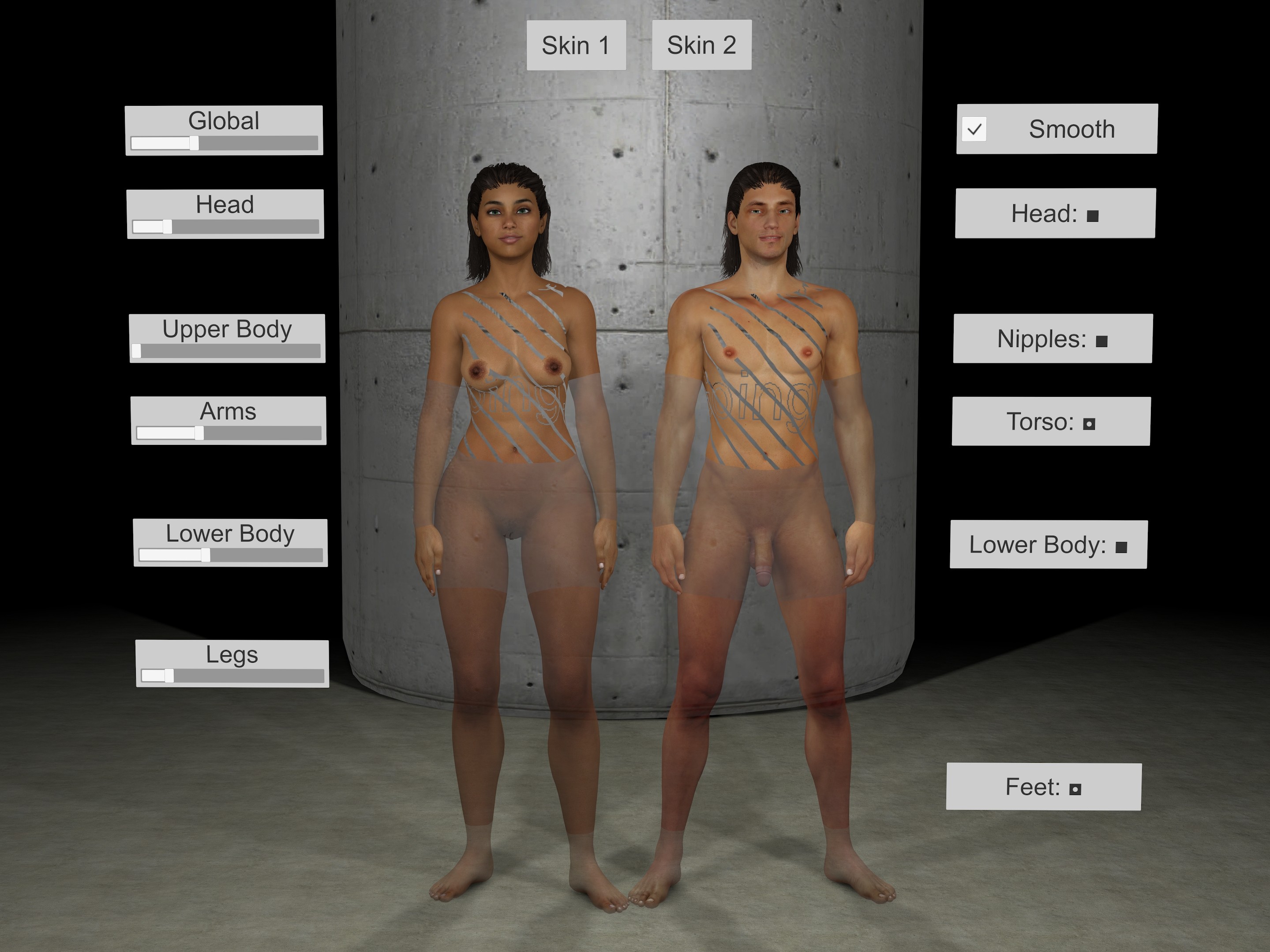
For every body part, it is possible to change "Visibility" (On/Alpha Mask/Off), "Transparency", and "Render Queue". Select the type of parameter and expand/collapse the three body region "groups" (head/upper body/lower body) to see the controllers. To avoid UI overload, only one kind of parameter is visible at a time.
Be mindful with the "Global Transparency" slider (and script parameter) as it overwrites ALL transparency sliders.
One slightly tricky aspect is the render queue setting for certain parts when transparent. The plugin uses a default of 2450 (exception: Tear line = 3000), which should preserve shadows and work for most of the body parts, but causes a little problem with the scalp. In the demo scene, notice that the scalp is set to render queue 2455 to avoid that problem.
The Global Render Queue setting is useful when the plugin is applied to a character standing in front of another and being completely transparent. This might cause partially hidden clothes (especially clothes that have transparent parts) on the character in the back. Adjusting the Global Render Queue can fix that problem:




Thanks to ZRSX and cmramlow for the discussion and help that led to this plugin.
Thanks to Hunting Succubus and MacGruber for all the awesome resources.
Thanks to kemenate for all the hair packages. I brazenly ripped two of those for the demo scene to avoid two more dependencies. Sorry...
Thanks to AlienAxeMan for the motivation and code hints to ditch the SkinHideByMask plugin dependency.
Thanks to RNDVAMVRuser for the motivation to add the hidden clothes artifact hint to the description.
Alternatively, just do steps 1 and 2, and then set the masks manually after having loaded the scene, remove the SkinHider clothes, and save again.
IMPORTANT: This plugin needs to be added AFTER every other plugin that changes shaders (e.g., Automatic Body Smoother or SkinMicroDetail), otherwise the other plugins will "revert/overwrite" the replaced shaders.
From v5 onwards, the plugin also manages Alpha Masks, e.g., to hide specific parts of a larger body part down to pixel level. Until v9, this function used the "Skin Hider Mask" clothing item of Hunting Succubus' "HideSkinByMask" plugin to manage the alpha mask textures, but it does NOT require the script of that plugin.
From v10 onwards, the HideSkinByMask plugin is NOT needed anymore. You can now directly select Alpha Masks in the UI (thanks to @AlienAxeMan for the motivation). However, this version will break your existing scenes. Scroll to the end of this description for a guide how to update.
The included scene demonstrates a few of the controls, there are more in the plugin settings itself.
For every body part, it is possible to change "Visibility" (On/Alpha Mask/Off), "Transparency", and "Render Queue". Select the type of parameter and expand/collapse the three body region "groups" (head/upper body/lower body) to see the controllers. To avoid UI overload, only one kind of parameter is visible at a time.
Be mindful with the "Global Transparency" slider (and script parameter) as it overwrites ALL transparency sliders.
One slightly tricky aspect is the render queue setting for certain parts when transparent. The plugin uses a default of 2450 (exception: Tear line = 3000), which should preserve shadows and work for most of the body parts, but causes a little problem with the scalp. In the demo scene, notice that the scalp is set to render queue 2455 to avoid that problem.
The Global Render Queue setting is useful when the plugin is applied to a character standing in front of another and being completely transparent. This might cause partially hidden clothes (especially clothes that have transparent parts) on the character in the back. Adjusting the Global Render Queue can fix that problem:
Thanks to ZRSX and cmramlow for the discussion and help that led to this plugin.
Thanks to Hunting Succubus and MacGruber for all the awesome resources.
Thanks to kemenate for all the hair packages. I brazenly ripped two of those for the demo scene to avoid two more dependencies. Sorry...
Thanks to AlienAxeMan for the motivation and code hints to ditch the SkinHideByMask plugin dependency.
Thanks to RNDVAMVRuser for the motivation to add the hidden clothes artifact hint to the description.
Update Guide for v9 to v10
v10 introduces a breaking change due to a new code structure and need for MacGruber's Utils, and the ability to now state the Alpha Masks in the plugin settings instead of using the SkinHideByMask plugin.- Open your scene JSON file in a text editor
- Replace all "
Custom/Scripts/HAL9001/GoingGoingGone.cs" with "Custom/Scripts/HAL9001/GoingGoingGone/GoingGoingGone.cslist" - Search for the Alpha Mask pathnames in the HideSkinByMask sections (search for "Hunting-Succubus:SkinHiderMaskMaterial") and add them instead in the parameter section of the GoingGoingGone plugin under "Face Alpha Mask", "Torso Alpha Mask", "Limbs Alpha Mask", "Gens Alpha Mask", e.g.:
Code:
...},
{
"id" : "plugin#0_HAL9001.GoingGoingGone",
"Face Alpha Mask" : "Custom/Images/HAL9001/GoingGoingGone_AlphaTestMask.png",
"Torso Alpha Mask" : "Custom/Images/HAL9001/GoingGoingGone_AlphaTestMask.png",
"Limbs Alpha Mask" : "Custom/Images/HAL9001/GoingGoingGone_AlphaTestMask.png",
"Gens Alpha Mask" : "Custom/Images/HAL9001/GoingGoingGone_AlphaTestMask.png",
"Back of Head Transparency" : "0.183446", ...Alternatively, just do steps 1 and 2, and then set the masks manually after having loaded the scene, remove the SkinHider clothes, and save again.



