E-Girl bedroom, Contains three different baked lighting presets.
Morning, Day, Night and a version without any baked lights. As well as three mini sky boxes for the window
The Gaming Chair is movable.
Lighting/GI is baked in you can remove it by unchecking the "import lightmaps" option under the assets tab, although I wouldn't recommend it.



Also be sure to increase the Camera Exposure setting, when setting up the lighting with a character as shown below, other wise the room will appear too bright and the character too dim.
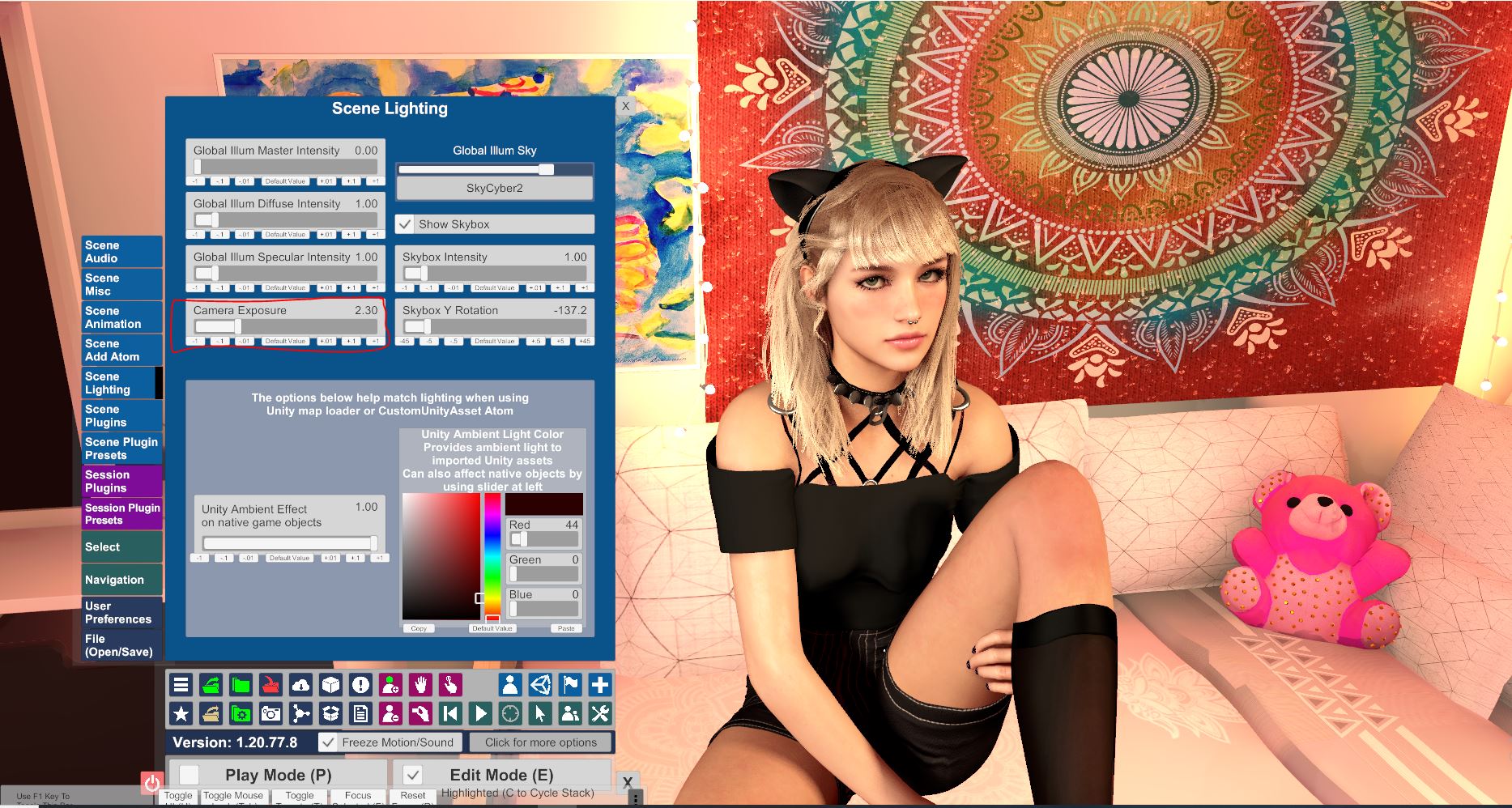
Credits
Bedroom base by GLGraffixx https://www.blendswap.com/blend/12623
Posters taken from google images
Sketchfab
Gaming PC by Yolala1232 Sketchfab
Gaming chair by snjvsngh_negi
Plush bear by yanix
Reindeer plush by Austin Beaulier
Wooden Fox by Yogensia
Snake Plush by MrUnity
Morning, Day, Night and a version without any baked lights. As well as three mini sky boxes for the window
The Gaming Chair is movable.
Lighting/GI is baked in you can remove it by unchecking the "import lightmaps" option under the assets tab, although I wouldn't recommend it.
Also be sure to increase the Camera Exposure setting, when setting up the lighting with a character as shown below, other wise the room will appear too bright and the character too dim.
Credits
Bedroom base by GLGraffixx https://www.blendswap.com/blend/12623
Posters taken from google images
Sketchfab
Gaming PC by Yolala1232 Sketchfab
Gaming chair by snjvsngh_negi
Plush bear by yanix
Reindeer plush by Austin Beaulier
Wooden Fox by Yogensia
Snake Plush by MrUnity



