Broshido submitted a new resource:
Winter Loft - A cozy loft in the dead of winter.
Read more about this resource...
Winter Loft - A cozy loft in the dead of winter.
A winter loft from Sketchfab, made by Elin. The living room and bedroom lights have buttons to turn them on/off.
Required Resources:
NoStage3.UnityAssetVamifier.20
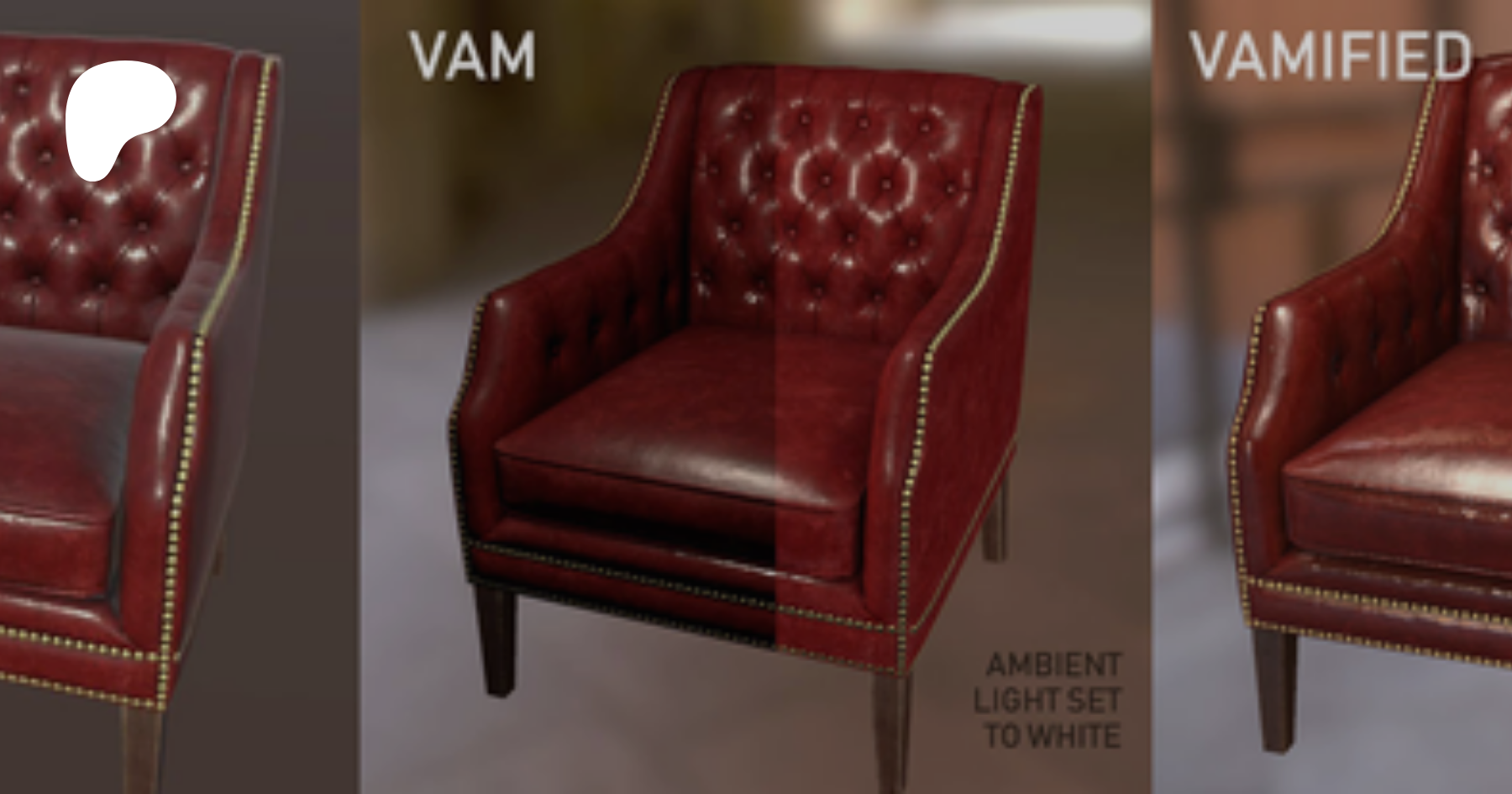
Optional Resources:
Beds 101 v1 by hazmhox

Beds 101 v1 - Assets + Accessories -
A set of 8 beds imported and converted from Sketchfab. This is not in var format, so it will be easier for you to cleanup the folder if you don't want to keep all the beds. For some models, you will have two or more variations for the pillows...hub.virtamate.com
*First image taken using MacGruber's PostMagic* The rest of the screenshots have no filter.
View attachment 28364
[ATTACH...
Read more about this resource...



