I commonly have to exit "possession" of a character to be able to click on UI controls (like buttons for example). Is there a setting that I am missing somewhere? I find cumbersome to always have to switch back and forth into possession to click on buttons.
-
Hi Guest!
We are extremely excited to announce the release of our first Beta1.1 and the first release of our Public AddonKit!
To participate in the Beta, a subscription to the Entertainer or Creator Tier is required. For access to the Public AddonKit you must be a Creator tier member. Once subscribed, download instructions can be found here.
Click here for information and guides regarding the VaM2 beta. Join our Discord server for more announcements and community discussion about VaM2. -
Hi Guest!
VaM2 Resource Categories have now been added to the Hub! For information on posting VaM2 resources and details about VaM2 related changes to our Community Forums, please see our official announcement here.
You are using an out of date browser. It may not display this or other websites correctly.
You should upgrade or use an alternative browser.
You should upgrade or use an alternative browser.
Question Why UIbutton does not work when you are possessing a character?
- Thread starter Babell99
- Start date
You should be able to move the ui control buttons to a convenient place so you can access them while you are in possession mode.
This is in VR ...before you start possession go into edit mode and there will be a little green box on the button, just grab it and move to where you want. Then start the possession.
This is in VR ...before you start possession go into edit mode and there will be a little green box on the button, just grab it and move to where you want. Then start the possession.
Last edited:
Upvote
0
Hey, did you ever come up with a solution to this? I too have this problem. If I am in possession I have to click like crazy on the UI button while moving my hand around and randomly it will work. Outside of possession, zero issues clicking UI buttons. They are easily in view while in possession and I've tried moving them closer, further away, different angles, etc. Nothing works. I'm hoping you found a solution.I commonly have to exit "possession" of a character to be able to click on UI controls (like buttons for example). Is there a setting that I am missing somewhere? I find cumbersome to always have to switch back and forth into possession to click on buttons.
Upvote
0
Hey, did you ever come up with a solution to this? I too have this problem. If I am in possession I have to click like crazy on the UI button while moving my hand around and randomly it will work. Outside of possession, zero issues clicking UI buttons. They are easily in view while in possession and I've tried moving them closer, further away, different angles, etc. Nothing works. I'm hoping you found a solution.
No I doesn't. I am still stuck with this issue. Even though the button is clearly right to my face, it does not work if I want to click on it. Like you, it will sometimes work from specific angles while I spam the cursor like crazy over the box ... but 99% of the time ... no luck.
Upvote
0
Note that it won't work if there is any geometry between you (camera) and the button. E.g. if you are behind the wall of a small room, that wall may be not visible (because it does not actually have a backside for performance reasons) but still prevents you from using the button.
Upvote
0
Our issue is specifically when in possession (there is nothing between us and the button), so does the atom of the 'body' you are possessing count as geometry between you like the wall you reference? If so, any way around that issue?Note that it won't work if there is any geometry between you (camera) and the button. E.g. if you are behind the wall of a small room, that wall may be not visible (because it does not actually have a backside for performance reasons) but still prevents you from using the button.
Upvote
0
So, just so I understand, possession would be considered having something between your hand and the button then?Sorry, I described it wrong for VR. There can't be anything between your hand and the button.
Upvote
0
No 
Possession should not be a problem, unless you are in some awkward pose like trying to activate the button while pointing through your leg or whatever.
Possession should not be a problem, unless you are in some awkward pose like trying to activate the button while pointing through your leg or whatever.
Upvote
0
Well, it doesn't workNo
Possession should not be a problem, unless you are in some awkward pose like trying to activate the button while pointing through your leg or whatever.
Upvote
0
Did you have tried out those ugly fat bumper-button triggers which have to be "manually pressed"?
AFAIR those were originally build for using with possession, back in the early days.
This could maybe be a workaround if nothing else will work.
AFAIR those were originally build for using with possession, back in the early days.
This could maybe be a workaround if nothing else will work.
Upvote
0
BTW I'm aware of that for Embody, and yeah it's just hands colliders getting in the way... I didn't find a way to avoid this problem, and as far as I know it's the same with normal possession, depending on where you actually possess the hand. I tried though.... maybe I'll figure out something someday but for now I'm out of ideas.
Upvote
0
Yes, it is the same for normal possession as well. Thanks for all the effort!BTW I'm aware of that for Embody, and yeah it's just hands colliders getting in the way... I didn't find a way to avoid this problem, and as far as I know it's the same with normal possession, depending on where you actually possess the hand. I tried though.... maybe I'll figure out something someday but for now I'm out of ideas.
Upvote
0
I haven't, just because I can't really think of a good way to make it work for what I am doing. Perhaps I'll post a screenshot in here so you guys can see what I'm talking about.Did you have tried out those ugly fat bumper-button triggers which have to be "manually pressed"?
AFAIR those were originally build for using with possession, back in the early days.
This could maybe be a workaround if nothing else will work.
Upvote
0
Below are some screenshots from the scene. As you can see I have a huge list of outfits (some of which cycle through multiple options when clicked on, for example there is Nurse, and once clicked presents a 'naughty nurse' option as well) as well as other options and I just don't really see a good way to replace all of that with bumpers that would be within reach. I'm very open to suggestions.
(Also, since this avatar is based on my wife there's not going to be any lingerie or less style screenshots posted ;-) )
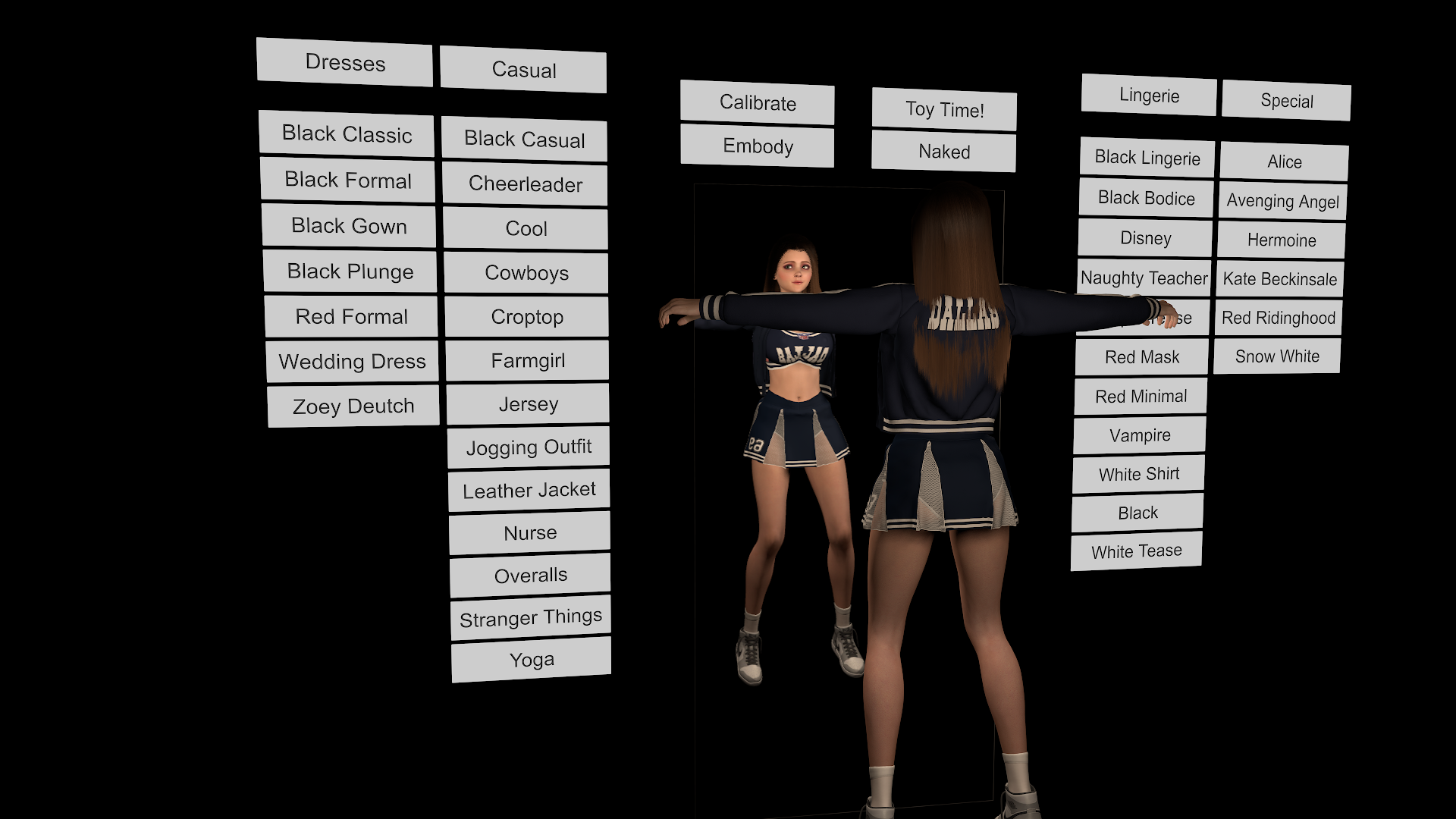
This isn't with embody on, but just to give the idea she is looking at herself in the mirror the entire time in embody and selecting different outfits.
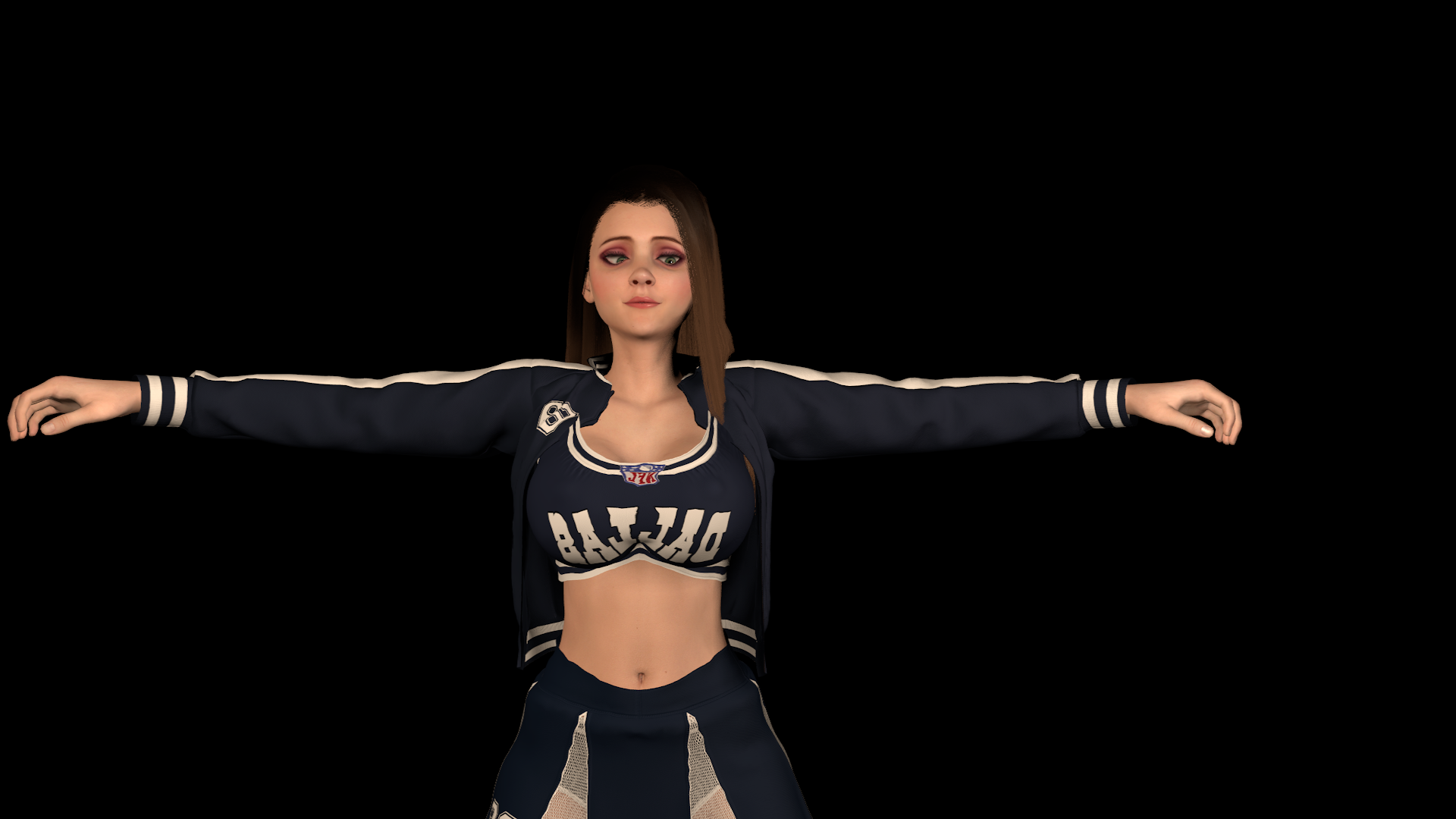
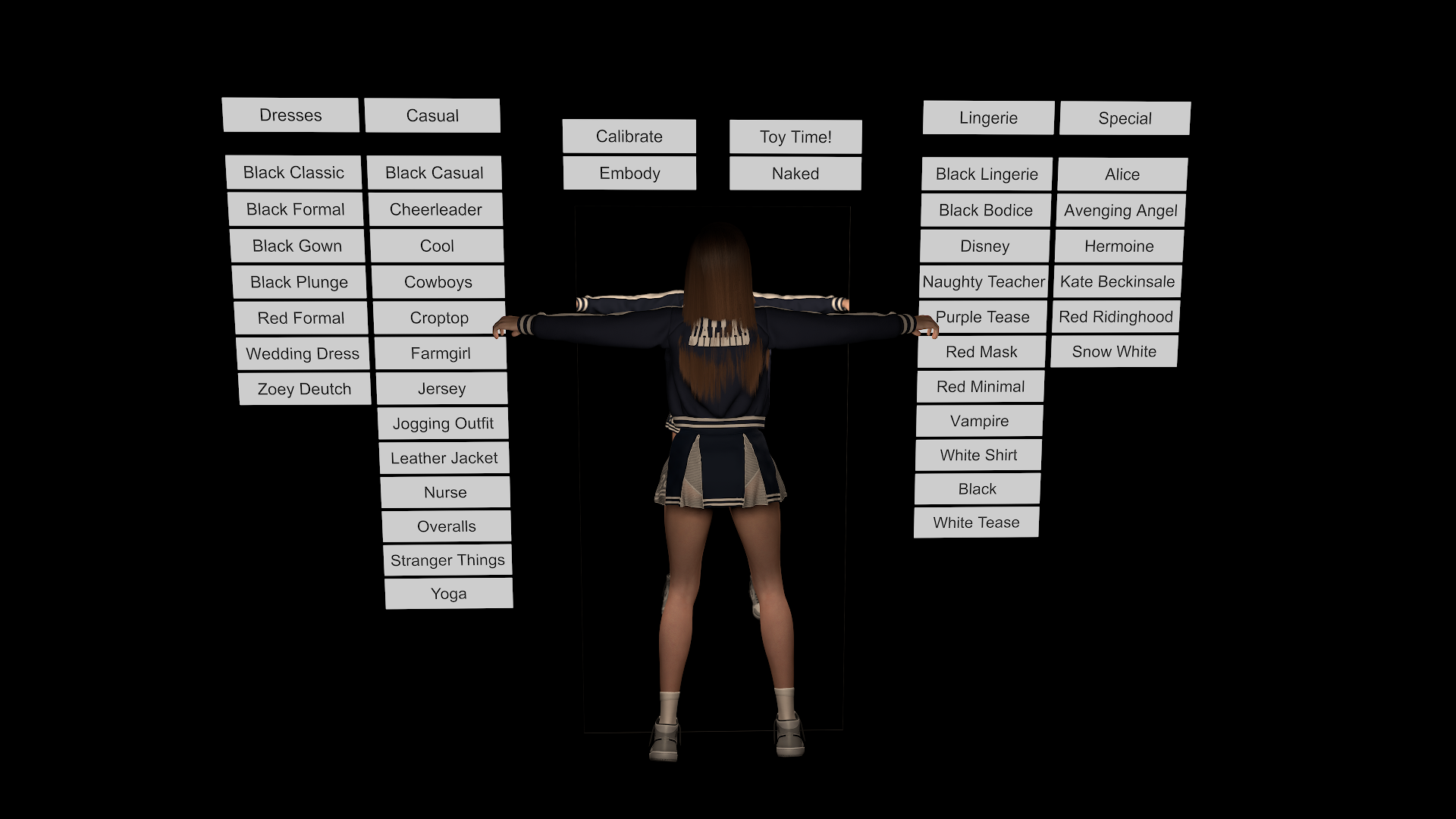
(Also, since this avatar is based on my wife there's not going to be any lingerie or less style screenshots posted ;-) )
This isn't with embody on, but just to give the idea she is looking at herself in the mirror the entire time in embody and selecting different outfits.
Upvote
0
@Acid Bubbles, if it can help to reproduce: I encountered the issue in Desktop mode when I made this scene. And hands are not in the way.
I had to add some offset in the settings to prevent this. Just reset the parameters in "Camera Offset" on the guy's Embody settings and start the scene from his POV: you won't be able to click on UI buttons.
It can be fixed by incrementing the "Clip distance" (to around 0.15 in my case).
I had to add some offset in the settings to prevent this. Just reset the parameters in "Camera Offset" on the guy's Embody settings and start the scene from his POV: you won't be able to click on UI buttons.
It can be fixed by incrementing the "Clip distance" (to around 0.15 in my case).
Upvote
0
Similar threads
- Replies
- 2
- Views
- 424
- Question
- Replies
- 2
- Views
- 910
- Replies
- 2
- Views
- 447
- Replies
- 4
- Views
- 334
- Replies
- 7
- Views
- 213



