Hi @JayJayWon
great plugin indeed - I like to work with it.
I would like to transfer parameters from a UIButton to VUML, e.g. change "Left VR Hand" to "Right VR Hand". However, in the UIButton, I do not see any option to refer to the correct variable, not even as text. I can only transfer results for floating parameters.
Can you confirm this, is it impossible to transfer parameters like "Right VR Hand" to the "Scope/Atom" field of Parameter A?
Thank you very much!
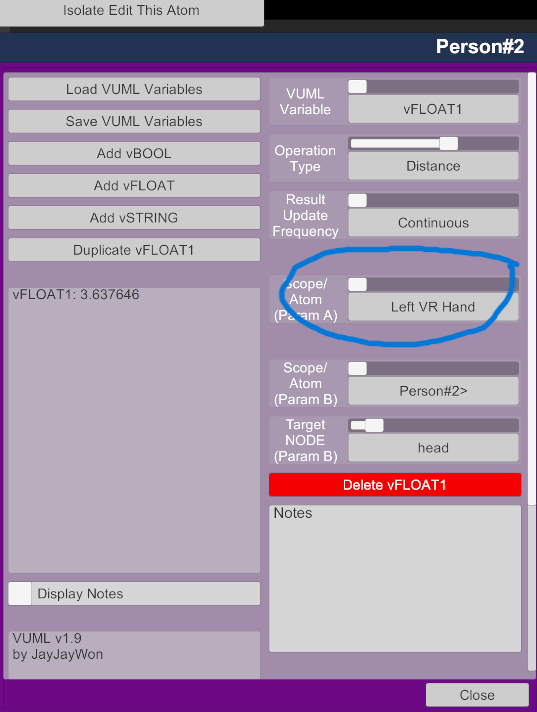
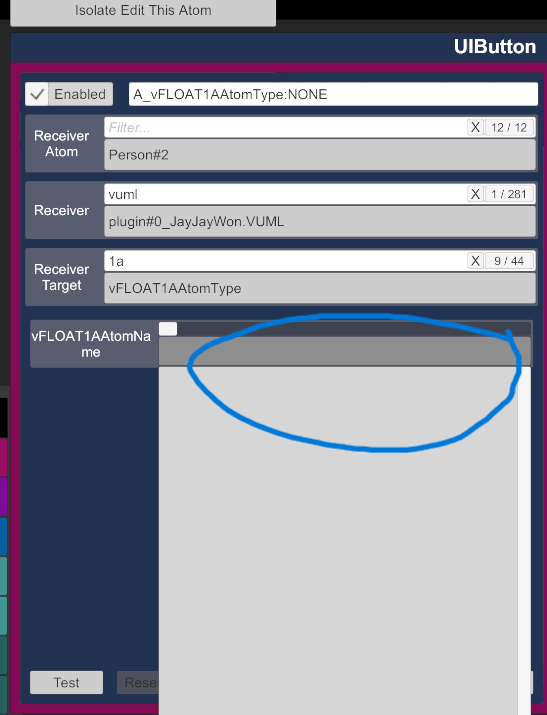
great plugin indeed - I like to work with it.
I would like to transfer parameters from a UIButton to VUML, e.g. change "Left VR Hand" to "Right VR Hand". However, in the UIButton, I do not see any option to refer to the correct variable, not even as text. I can only transfer results for floating parameters.
Can you confirm this, is it impossible to transfer parameters like "Right VR Hand" to the "Scope/Atom" field of Parameter A?
Thank you very much!



