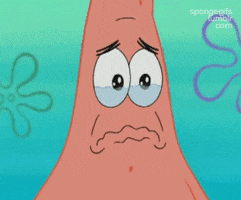Instead of Voxta or anything. Why can't we load up Character.ai with voice chat on and have the character lookalike with the voice clone RP with us? I've been trying to get it to work but lip sync doesn't detect the sound playing in the background. Its not uploaded into VAM, its just sound from browser in another tab. While Im in VR mode using Virtual Desktop.
Or even using the new ChatGPT voice with emotion function.
Or even using the new ChatGPT voice with emotion function.