-
Hi Guest!
We are extremely excited to announce the release of our first Beta1.1 and the first release of our Public AddonKit!
To participate in the Beta, a subscription to the Entertainer or Creator Tier is required. For access to the Public AddonKit you must be a Creator tier member. Once subscribed, download instructions can be found here.
Click here for information and guides regarding the VaM2 beta. Join our Discord server for more announcements and community discussion about VaM2. -
Hi Guest!
VaM2 Resource Categories have now been added to the Hub! For information on posting VaM2 resources and details about VaM2 related changes to our Community Forums, please see our official announcement here.
You are using an out of date browser. It may not display this or other websites correctly.
You should upgrade or use an alternative browser.
You should upgrade or use an alternative browser.
Question Uploading to the HUB
- Thread starter LJV
- Start date
First save look as scene and remove all extra items plug-ins and paid content.
Second open package manager icon in the UI give package a name then hit add file to put your saved scene.
Next check all boxes then press prep package. That will generate a list of all content.
Paid content is to be removed, CC-BY needs to give credit, CC-BY-NC needs to give credit and can only be used for free content.
Now once you have all that sorted. Save scene again. In package manager you need to start again so clear everything or remove selected.
Name package, add file, check boxes then hit prep package. Then if everything is listed as fixable: Press the Fix button>check all boxes>finalize package.
You can find your ready to share .var/.txt file in your addonpackages folder.
Second open package manager icon in the UI give package a name then hit add file to put your saved scene.
Next check all boxes then press prep package. That will generate a list of all content.
Paid content is to be removed, CC-BY needs to give credit, CC-BY-NC needs to give credit and can only be used for free content.
Now once you have all that sorted. Save scene again. In package manager you need to start again so clear everything or remove selected.
Name package, add file, check boxes then hit prep package. Then if everything is listed as fixable: Press the Fix button>check all boxes>finalize package.
You can find your ready to share .var/.txt file in your addonpackages folder.
Last edited:
Upvote
0
If you have a ton of morphs use https://hub.virtamate.com/resources/morph-merger.142/ to combine them into one. This makes it easier but try to credit morph creators.
Upvote
0
...Then if everything is listed as fixable: Press the Fix button>check all boxes>finalize package.
You can find your ready to share .var/.txt file in your addonpackages folder.
Just wanna expand on previous answer.
You don't have to press "Fix" button every time, only if your look/scene/clothing/etc includes your local or modified content.
But if missing content is part of other packages (in original state) that are from other people also hub hosted you don't need to,
dependencies system will do it for you (find them and link to your var for others).
If you do "fix" everytime this will stip part of files you are using and add them to your package, this only creates duplicates for others.
And then you need to check licences, maybe credit original author, see if you are allowed to include it in the first place or what licence you MUST use.
With depencencies you don't have to, since you are not including it inside YOUR package.
Also you upload only .var, don't need to upload dependecies.txt (obsolete)
Upvote
0
FutaFantasy3D
Member
Hoping in here because I'm new.. how do we share after we have the VAR.. I did the above and have my VAR file but how do I get it on the hub lol
Upvote
0
While the advice in this thread is not entirely wrong, it does not lead to good VAR packages.Hoping in here because I'm new.. how do we share after we have the VAR.. I did the above and have my VAR file but how do I get it on the hub lol
- "Looks" should be Appearance presets, not Scenes. You can have an additional demo scene, but that should be a separate VAR.
- Before pressing the "Fix" button, check what it's gonna be fixing!! Remove everything that shouldn't be there! (Best advice is always to be mindful of what dependencies you use and HOW you use them the entire time you work on something.
Upload to hub
Hi peeps, is there a guide or something to explain how to upload a scene I have created to the hub. After 3 months of constant learning, I feel that my scenes are good enough to share. TIA :)
Upvote
0
FutaFantasy3D
Member
Thanks! I did end up finding this after I asked the question. Got my first creation on the HUB.. Hopefully I did it correct.

 hub.virtamate.com
hub.virtamate.com
Looks - Futa Lahna (FF3D)
Futa Fantasy Lahna! My first creation on this. Been working with VAM for awhile, finally thought I'd share my creations. Morphs: AshAuryn.Sexpressions.latest - https://patreon.com/ashauryn Damarmau.DAMAR_morphs.latest -...
Upvote
0
Notes:Hopefully I did it correct.
- You have 33 dependencies! For just a Look that is a LOT. Imagine someone creating a scene with 3 characters, one of those with your look. Is that scene supposed to have 90+ dependencies just for the looks? Not to mention dependencies for the environment, plugins, etc.?
- (That's why I said I recommend a using an appearence preset and a separate demo scene. You can still show off your work in the demo, but someone else building a scene would just need dependencies for the actual Look.)
- Some of your dependencies are not found on the Hub. Remember, every user of a scene build by another creator using your Look is gonna need those dependencies. That's a nightmare. If you can't avoid them, you should at least tell people where they can get them. Especially if those should happen to be paid ones! Use directly links if possible.
Upvote
0
FutaFantasy3D
Member
So you are saying if I use it as an appearance preset it won't have any dependencies? when someone downloads it they still get the full look? So basically this is an easy fix?
Thanks for the advice.
Thanks for the advice.
Upvote
0
No. He's saying that making a VAR with a appearance preset and another with a scene to showcase the appearance preset is a better way to do it than having all into a single VAR.
Let's say a VAR with only the appearance preset has 5 dependencies (hair, skin, etc), and a separate scene showcase VAR has 20 dependencies (environment, clothing, assets, etc).
Someone who only wants the appearance preset only needs to get 5 dependencies, while if you packed appearance preset and scene all in one VAR, then they'd need 20 dependencies. Of those 20 dependencies, 5 are for the appearance preset, and someone who only wanted the look would have to get 15 more unneeded dependencies.
Even though most people bundle a appearance preset with a showcase scene, many even just a scene, and people are used to this practice, being different VARs is the better practice for a quality release.
As for non-hub dependencies, see the guide:
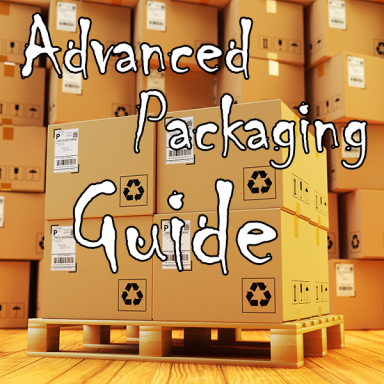
 hub.virtamate.com
hub.virtamate.com
Let's say a VAR with only the appearance preset has 5 dependencies (hair, skin, etc), and a separate scene showcase VAR has 20 dependencies (environment, clothing, assets, etc).
Someone who only wants the appearance preset only needs to get 5 dependencies, while if you packed appearance preset and scene all in one VAR, then they'd need 20 dependencies. Of those 20 dependencies, 5 are for the appearance preset, and someone who only wanted the look would have to get 15 more unneeded dependencies.
Even though most people bundle a appearance preset with a showcase scene, many even just a scene, and people are used to this practice, being different VARs is the better practice for a quality release.
As for non-hub dependencies, see the guide:
How to package like a pro: a guide on proper VAR building - Guides -
Intro There is a recurring issue with VAR packaging. No one's to blame, really, as there is no guide on how to make a "good" VAR package. I'll try to remedy to that. In short, this guide is for you: If you’re about to post a resource starting...
Upvote
0
FutaFantasy3D
Member
Everyone makes it so easy to understand on here. I thank you all! Ok I got this one down to 6, I can see good turn out with the built in morphs. How does this look?

 hub.virtamate.com
hub.virtamate.com
Looks - Futa Lahna Final
Turns out my first release had too many dependencies. Honestly with most of the base MORPHS I think she turned out GREAT! Let me know First Futa Fantasy (FF3D) character. Enjoy! Credits: CosmicFTW - https://www.patreon.com/cosmicftw...
Upvote
0
"Looks" should be Appearance presets, not Scenes.
It seems like 95% of the Looks I've downloaded have been Scenes. They show up on the main user interface grid when starting VaM. I go in on my own and open the scene then save the Look as an Appearance preset or a Look. I don't think it bothers me that the Looks/Scenes show up on the main grid. I just "hide" the ones I don't want to see.
So if we're supposed to be saving Looks as Appearance Presets why do all the directions (including those in this thread) say to save a Look as a Scene?
Upvote
0
Because for most people "it works" is enough? However, the result is this dependency mess we live in where simple things have 50+ dependencies for no reason or worse duplicate all those dependencies inside their own VAR "to avoid dependencies"...achieving the opposite.So if we're supposed to be saving Looks as Appearance Presets why do all the directions (including those in this thread) say to save a Look as a Scene?
Upvote
0
Similar threads
- Replies
- 2
- Views
- 509
- Question
- Replies
- 3
- Views
- 1K
- Question
- Replies
- 2
- Views
- 769
- Replies
- 3
- Views
- 1K
- Replies
- 3
- Views
- 805



