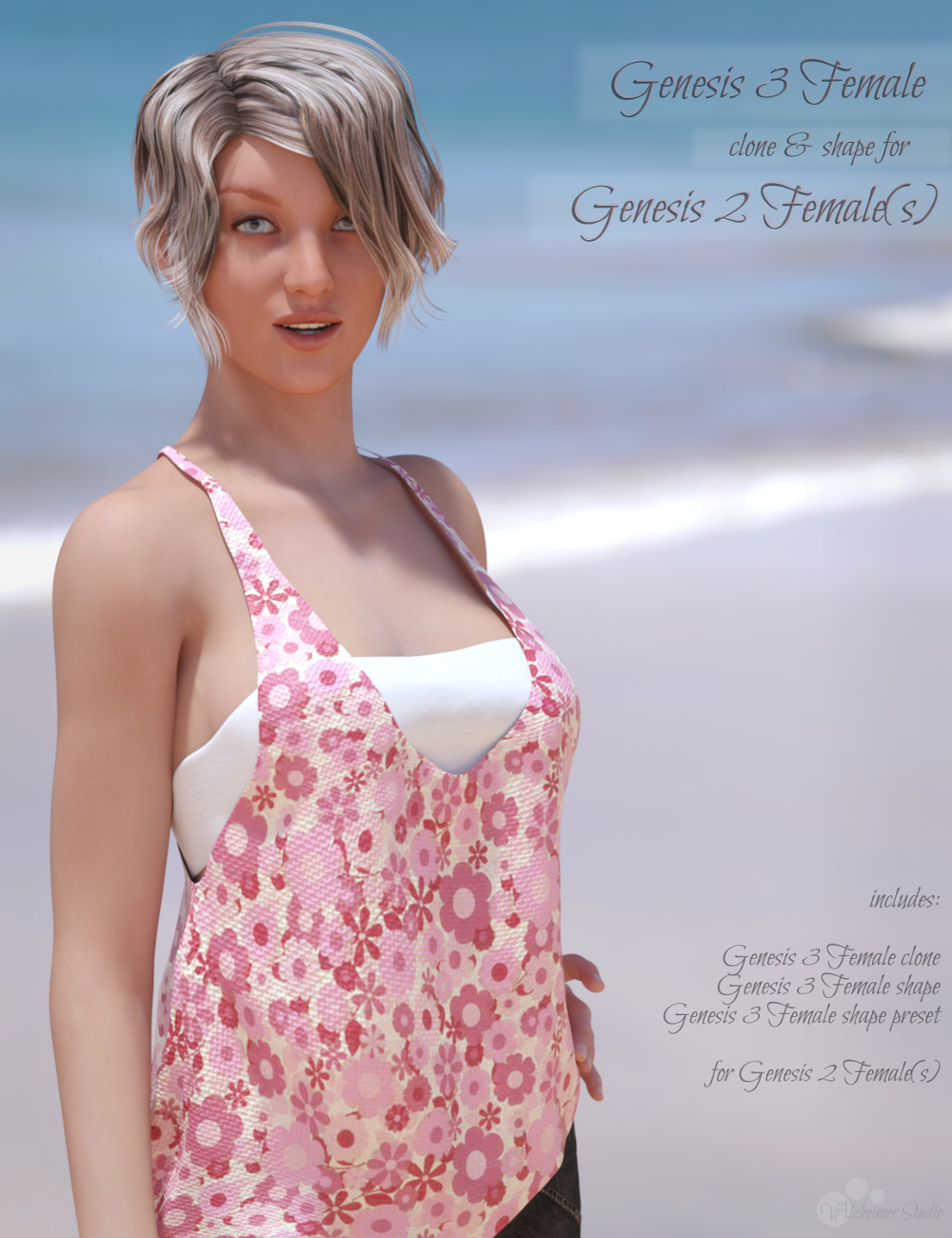I think there used to be a guide to do this, I am curious on what is possible.
I would basically be starting with 0 experience, but something I would like to try out.
Anyone know if this is possible?
I would basically be starting with 0 experience, but something I would like to try out.
Anyone know if this is possible?