Hey Guys!
I have been trying to make my own clothing items using Marvelous Designer. Specifically, a galaxy textured legging.
When I am done with the clothing I import that to DAZ to rig it to the Genesis 2 model.
After that is done everything seems fine. The texture is alright, the legging fits the Gen2 model and moves with it as well.
I export that as a .duf to use in VAM.
But when I import it into the Clothing Creator in VAM, all the textures disappear. The clothing is fine but without any kind of texture.
Below is the legging when in DAZ and a picture after importing to VAM.
Any help would be GREATLY appreciated!!!
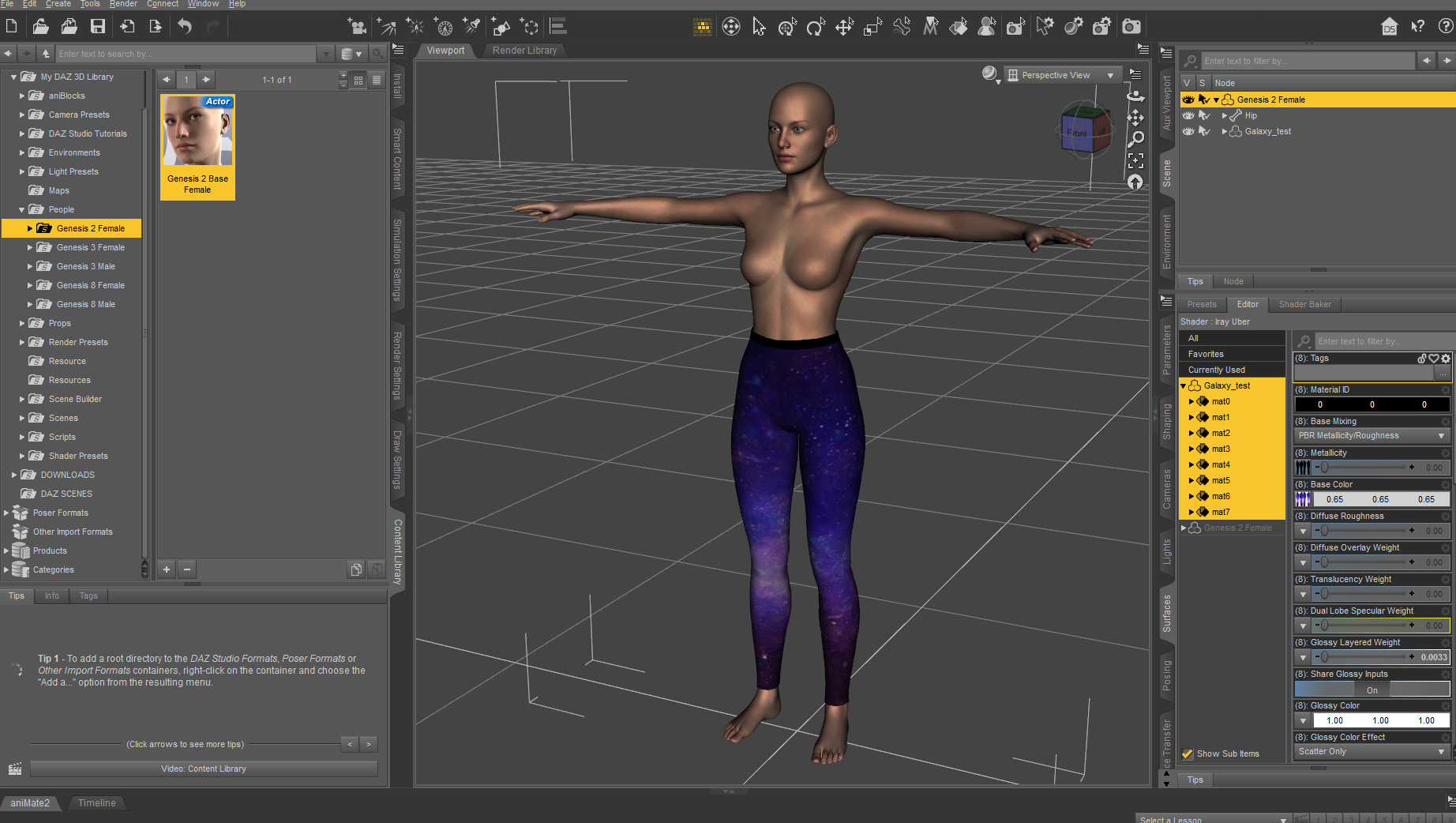

I have been trying to make my own clothing items using Marvelous Designer. Specifically, a galaxy textured legging.
When I am done with the clothing I import that to DAZ to rig it to the Genesis 2 model.
After that is done everything seems fine. The texture is alright, the legging fits the Gen2 model and moves with it as well.
I export that as a .duf to use in VAM.
But when I import it into the Clothing Creator in VAM, all the textures disappear. The clothing is fine but without any kind of texture.
Below is the legging when in DAZ and a picture after importing to VAM.
Any help would be GREATLY appreciated!!!



