Recently, I replaced the graphics card and it seems that VaM is not running. All other programs are working fine, but only VaM.
So, when I installed and ran VaM again, an error window saying that there was no VaM data appeared.
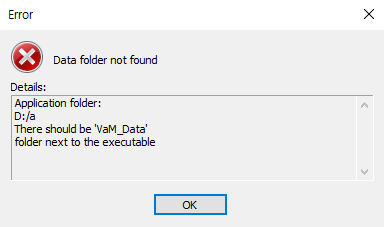
Does anyone know the cause of the problem?
I thought it was a compatibility problem because only the .bat file in the VaM folder was not opened and an error appeared.
I still haven't found the cause, so I really need your help...please...
So, when I installed and ran VaM again, an error window saying that there was no VaM data appeared.
Does anyone know the cause of the problem?
I thought it was a compatibility problem because only the .bat file in the VaM folder was not opened and an error appeared.
I still haven't found the cause, so I really need your help...please...



