virtamater
Well-known member
Candys skin is awesome... its easy on my computer and looks nice in all kinds of lighting.. How do I get it in to an editor again? like in the second image. I did it before and was able to create a blank templete I could add tattoos to, It's not the same skin and I forgot how I did it or even if I did it.... The one i ended up with has a wierd dullness to it that I cant tweak. If I could figure out how to make another template I could have a bunch of tattoos again on a really decent default skin. Or.. is there a way to make an alpha map of the area where the tattoos go on face, torso, limbs.. I guess if I had to I could just erase the skin mat and leave the black border as a perimeter for a guide.. but I'm lazy.
Should I just do that? or is there a way to export the Candy Skin into a set of mat files like in the second image ?
?
edited.. Ive always left on Qingfengs Sor Lumik BDO tattoos.. if anyone is wondering thats what the tribal stuff straight down the middle and left arm is.. its a decal on candy... not the default candy skin and I placed the Torso decal on her face too..

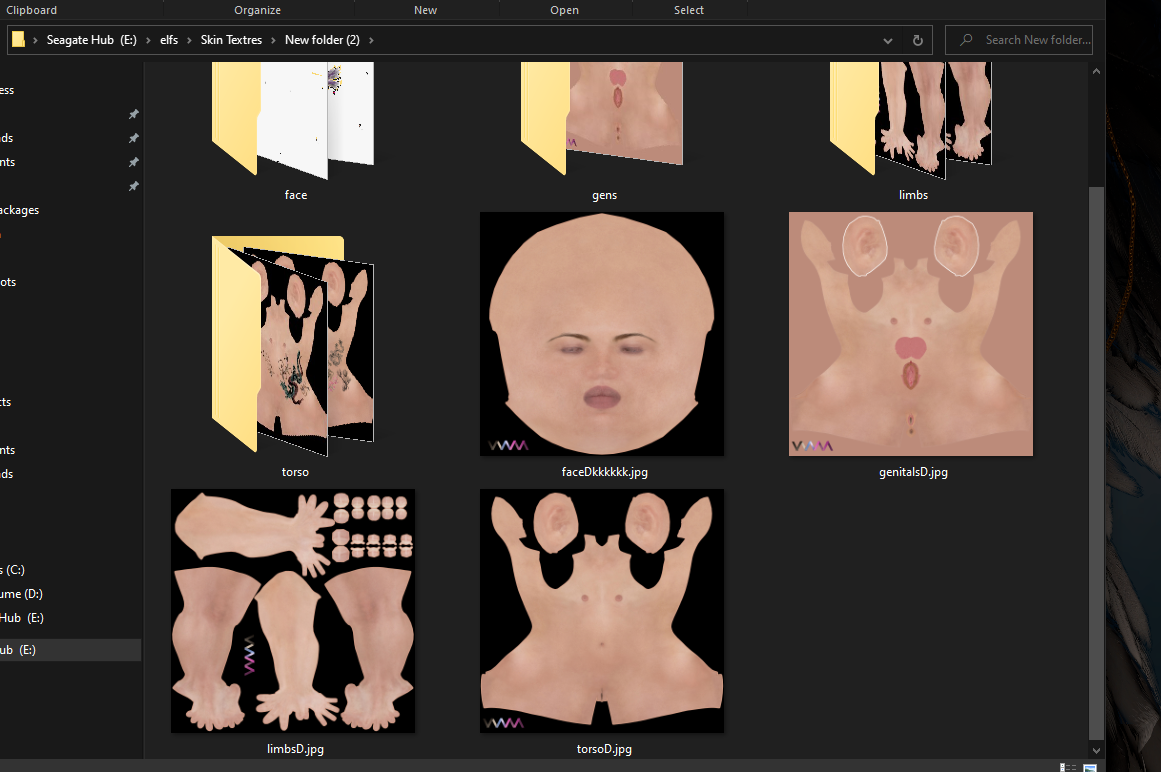
Should I just do that? or is there a way to export the Candy Skin into a set of mat files like in the second image
edited.. Ive always left on Qingfengs Sor Lumik BDO tattoos.. if anyone is wondering thats what the tribal stuff straight down the middle and left arm is.. its a decal on candy... not the default candy skin and I placed the Torso decal on her face too..
Last edited:

