Hello! Yes, unfortunately it's a morph that was somehow not captured in the most recent VAR file. It's not vital and will not cause any issues other than displaying the minor error. The next release will have this removed, but if you'd like to silence it yourself, I'd be happy to walk you through that processHello, the scene gives an error "Timeline: The storable float 'Haley geometry G2FO_StomachTone' has been removed. Remove it from Timeline to silence this error."
-
Hi Guest!
We are extremely excited to announce the release of our first Beta1.1 and the first release of our Public AddonKit!
To participate in the Beta, a subscription to the Entertainer or Creator Tier is required. For access to the Public AddonKit you must be a Creator tier member. Once subscribed, download instructions can be found here.
Click here for information and guides regarding the VaM2 beta. Join our Discord server for more announcements and community discussion about VaM2. -
Hi Guest!
VaM2 Resource Categories have now been added to the Hub! For information on posting VaM2 resources and details about VaM2 related changes to our Community Forums, please see our official announcement here.
You are using an out of date browser. It may not display this or other websites correctly.
You should upgrade or use an alternative browser.
You should upgrade or use an alternative browser.
Scenes Haley - Armageddon
- Thread starter ascorad
- Start date
Just after this error appears, a white screen appearsHello! Yes, unfortunately it's a morph that was somehow not captured in the most recent VAR file. It's not vital and will not cause any issues other than displaying the minor error. The next release will have this removed, but if you'd like to silence it yourself, I'd be happy to walk you through that process
Make sure you're only viewing the scene in play mode and not edit mode. If you're seeing error output you may be in edit mode. VAMOverlays is used for the flash during the position transition. It is known to hang when playing a scene in edit mode.Just after this error appears, a white screen appears
Let's see what we can do. Can you send me a screenshot so I understand what you mean?Hello, when I change the girl, the new one becomes higher, even changing the Y axis to -0.300 does not help, because in the next scene the girl resets the position
Давайте посмотрим, что мы можем сделать. Не могли бы вы прислать мне скриншот, чтобы я понял, что вы имеете в виду?
[/ЦИТАТА] the white screen disappeared after 5 clicks at the beginning of the video and the position changes position
ascorad updated Haley - Armageddon with a new update entry:
Version 5.2 Update
Read the rest of this update entry...
Version 5.2 Update
Version 5.2 Now Available!
View attachment 177278
This version includes tweaks to improve performance but most importantly, I was finally able to resolve the VaMOverlays issue and now there's NO MORE HANGING WHITE SCREEN! I added a fade in trigger for VaMOverlays that will automatically resolve any white screen issues that you run into but the animation must be playing in order for...
Read the rest of this update entry...
Sorry for the delay. I just moved so I'm getting caught up on comments. Might work best to resolve this by matching the scale of Haley's character. I'd try scaling down to around .950 and go from there. Hopefully that helps!
Version 5.2 will resolve this!Just after this error appears, a white screen appears
Fixed with 5.2 Update!Hello, the scene gives an error "Timeline: The storable float 'Haley geometry G2FO_StomachTone' has been removed. Remove it from Timeline to silence this error."
ascorad updated Haley - Armageddon with a new update entry:
5.2 Minor Update
Read the rest of this update entry...
5.2 Minor Update
Minor Update:
- Modified the VAMOverlays fix to run whether or not Auto Pose is enabled
- Fixed penis clipping outside of vagina during reverse pose
- Improved stroke and "aim" during finale
- Fixed automatic male morphs not being checked (unchecked as a test and forgot to check it again before creating the var)
- Some minor expression improvements (didn't remove anything, just added a few expression changes in some spots...
Read the rest of this update entry...
ascorad updated Haley - Armageddon with a new update entry:
5.2 Performance Update
Read the rest of this update entry...
5.2 Performance Update
View attachment 179324
Requested Performance Improvement Added:
Someone reached out to me and asked if I could add a button to disable the light curtain effects, as they cause the scene to slow down on lower performance machines. I thought that was a pretty good idea, so I added it in. You can find it in the extras menu seen below.
Read the rest of this update entry...
@damiangorlami
I think I accidentally left the Pause Launch box checked in some previous version of the scene and it's been carrying over for who knows how long. I haven't actually tried it out with actual hardware since the first v5 release of the scene, so I didn't catch it. Sorry about that! So, to answer your question about where the VAMLaunch atom is located, please see below:
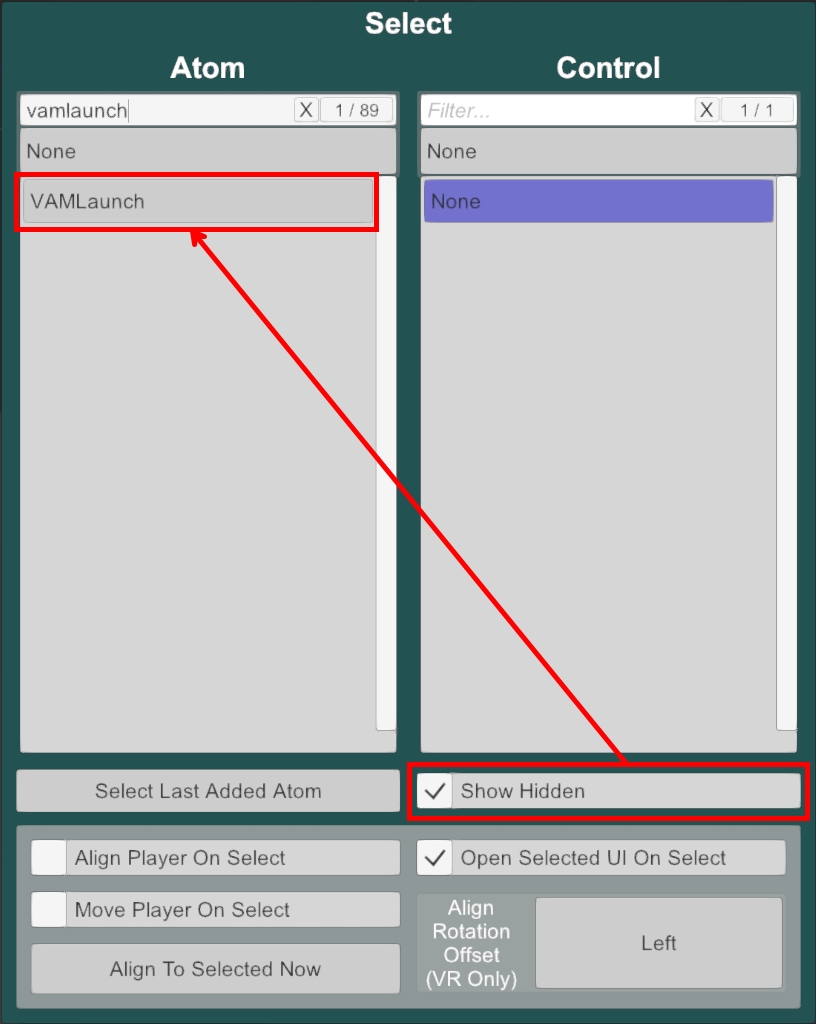
Once in the VAMLaunch plugin settings, uncheck the following:

After that you should be good to go! If it still doesn't work, please let me know and we'll figure it out! Oh, and one more thing. I noticed in my testing that the hardware seems to invert during the faster portions of the scene, where an upstroke ends up being a downstroke with the hardware. I haven't quite sorted out why this would be the case because it's using the actual animation pattern itself for the motion. I tried setting a trigger to enable the invert option during those parts, but unfortunately that caused some wacky side effects, and in the end I didn't know for sure whether it was my particular hardware that was the issue there or if there's something fundamental that I'm just not getting ?
Either way, hope this helps!
I think I accidentally left the Pause Launch box checked in some previous version of the scene and it's been carrying over for who knows how long. I haven't actually tried it out with actual hardware since the first v5 release of the scene, so I didn't catch it. Sorry about that! So, to answer your question about where the VAMLaunch atom is located, please see below:
Once in the VAMLaunch plugin settings, uncheck the following:
After that you should be good to go! If it still doesn't work, please let me know and we'll figure it out! Oh, and one more thing. I noticed in my testing that the hardware seems to invert during the faster portions of the scene, where an upstroke ends up being a downstroke with the hardware. I haven't quite sorted out why this would be the case because it's using the actual animation pattern itself for the motion. I tried setting a trigger to enable the invert option during those parts, but unfortunately that caused some wacky side effects, and in the end I didn't know for sure whether it was my particular hardware that was the issue there or if there's something fundamental that I'm just not getting ?
Either way, hope this helps!
how can i ensure divining rod stays anal enabled and vaginal disabled every time the loop resets? best i can think of is fiddle with the vaginal trigger in scene animation, drawing blanks for the rest
That's handled by a target called Div Rod in Haley's Timeline. See screenshots below:how can i ensure divining rod stays anal enabled and vaginal disabled every time the loop resets? best i can think of is fiddle with the vaginal trigger in scene animation, drawing blanks for the rest
Make sure the animation is stopped
After clicking on the Div Rod target (the green box top right), then:
To the best of my knowledge that is the only place where the vagina specifically is enabled. Instead of unchecking it, you could change it to activate the enable anal instead. All of the other triggers in place should work with anal as is, but I've honestly never tested that so I can't be completely sure. If this doesn't work let me know and I'll dig a little deeper!
Never could get your VAM Launch button to work So I created my own does it seem to work for you?ascorad submitted a new resource:
Haley - Armageddon - Haley rides to the music
Read more about this resource...
In a previous version I accidentally left it the plugin set to pause. But, I assume you tried that already. I just did a quick test and after unchecking the pause option in the plugin menu my device fired right up as soon as I clicked the VAMLaunch button ?Never could get your VAM Launch button to work So I created my own does it seem to work for you?
I only have one device to test with (The Handy), so I'd love to know what you did differently in case there's anything else that I can add to the scene to ensure that it works for everyone. Thanks for letting me know!
ascorad updated Haley - Armageddon with a new update entry:
New Infinity Mode now available!
Read the rest of this update entry...
New Infinity Mode now available!
Check out Haley's new Infinity Mode here! It's a music-free version with all the sex, with customizable speed, a bonus cinematic mode, and more! The next release of her Armageddon scene will include a button to switch over to Infinity Mode built-in!
Enjoy! ?
View attachment 181245
Read the rest of this update entry...
In a previous version I accidentally left it the plugin set to pause. But, I assume you tried that already. I just did a quick test and after unchecking the pause option in the plugin menu my device fired right up as soon as I clicked the VAMLaunch button ?
I only have one device to test with (The Handy), so I'd love to know what you did differently in case there's anything else that I can add to the scene to ensure that it works for everyone. Thanks for letting me know!
Got it great work man Awesome scene I hope to be as good as this one day When I grow up. Cough 33 cough cough
Thanks for the feedback! Let me know if you run into any other issues!Got it great work man Awesome scene I hope to be as good as this one day When I grow up. Cough 33 cough cough
Fantastic scene! Quick question, when the scene resets (either automatically or when using the UI button) the female model's facial textures (I think) also get reset. Which if using a different model to the scene's base one results in an amalgamation between Haley and the user chosen model. I've been looking through the various animation triggers to see if I can undo this auto change but am having no luck. Is there a specific trigger that produces this effect and if so where can it be disabled? Once again, great work on this scene, looking forward to any future work you do.
Thank you so muchFantastic scene! Quick question, when the scene resets (either automatically or when using the UI button) the female model's facial textures (I think) also get reset. Which if using a different model to the scene's base one results in an amalgamation between Haley and the user chosen model. I've been looking through the various animation triggers to see if I can undo this auto change but am having no luck. Is there a specific trigger that produces this effect and if so where can it be disabled? Once again, great work on this scene, looking forward to any future work you do.
If you look in the built-in motion animation triggers list (from the animation tab of the main menu ui) there's a trigger labeled "Girl Resets" (pretty sure that's the one) that zeroes out the expressions. If that doesn't work you can take a look at the face morphs layer of Haley's timeline and that has all of the facial expressions and their associated with changes throughout the scene. I would normally look everything up first to confirm but I'm away from home at the moment. Please let me know if this answers your question. If not, I'll be glad to help you figure out how to modify your copy of the scene so you can get the most out of it. Thanks for downloading
Similar threads
- Replies
- 3
- Views
- 659



