-

Hi Guest!
Please be aware that we have released another critical security patch for VaM. We strongly recommend updating to version 1.22.0.12 using the VaM_Updater found in your installation folder.
Details about the security patch can be found here.
You are using an out of date browser. It may not display this or other websites correctly.
You should upgrade or use an alternative browser.
You should upgrade or use an alternative browser.
Question Facegen
- Thread starter MrX
- Start date
I think you really need Facegen Artist Pro for this since it can export Genesis 2 Textures and the Face should not smile.
And then you can follow this short guide.
Actually you load your Photo
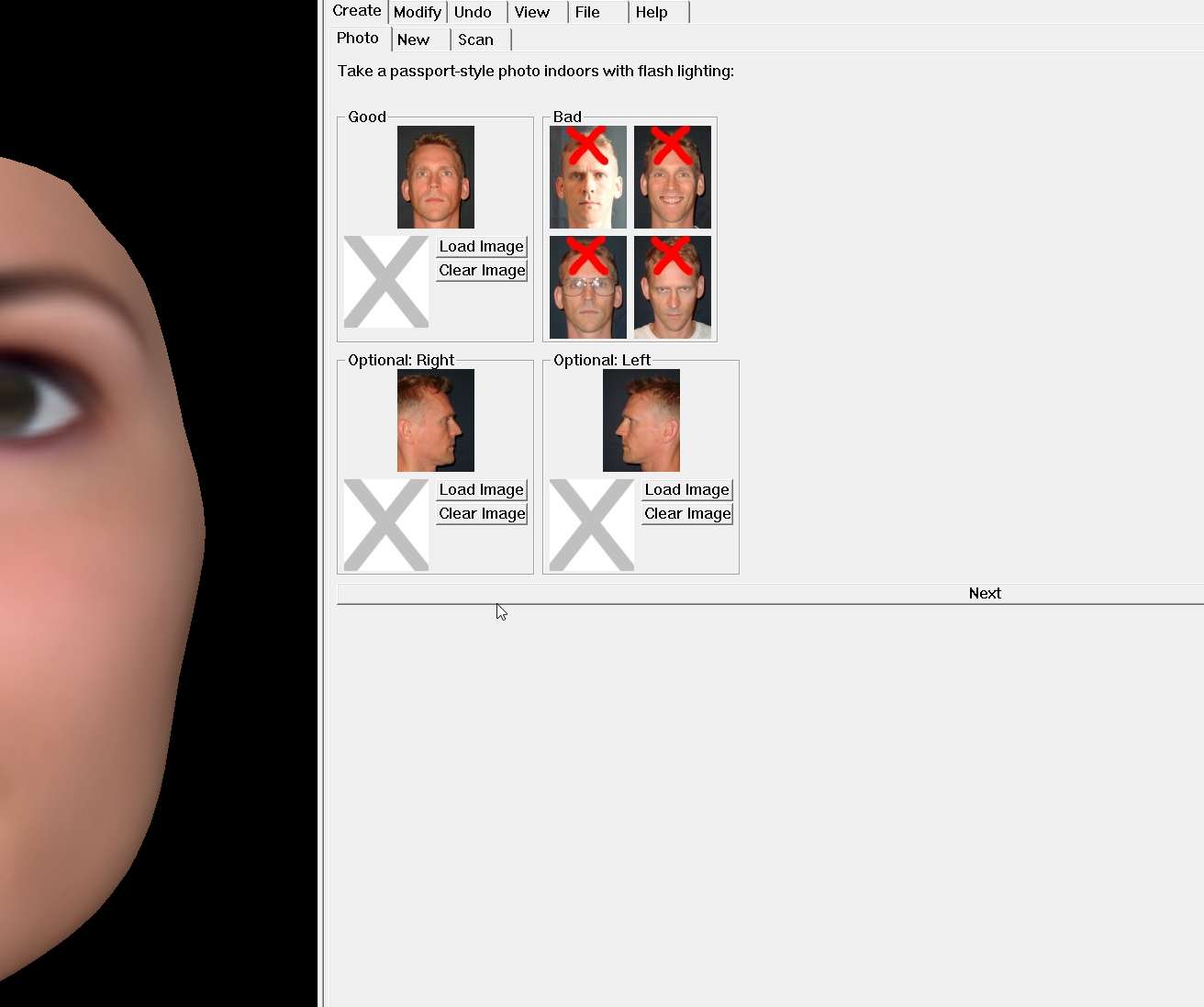
click on the Face Parts one after another
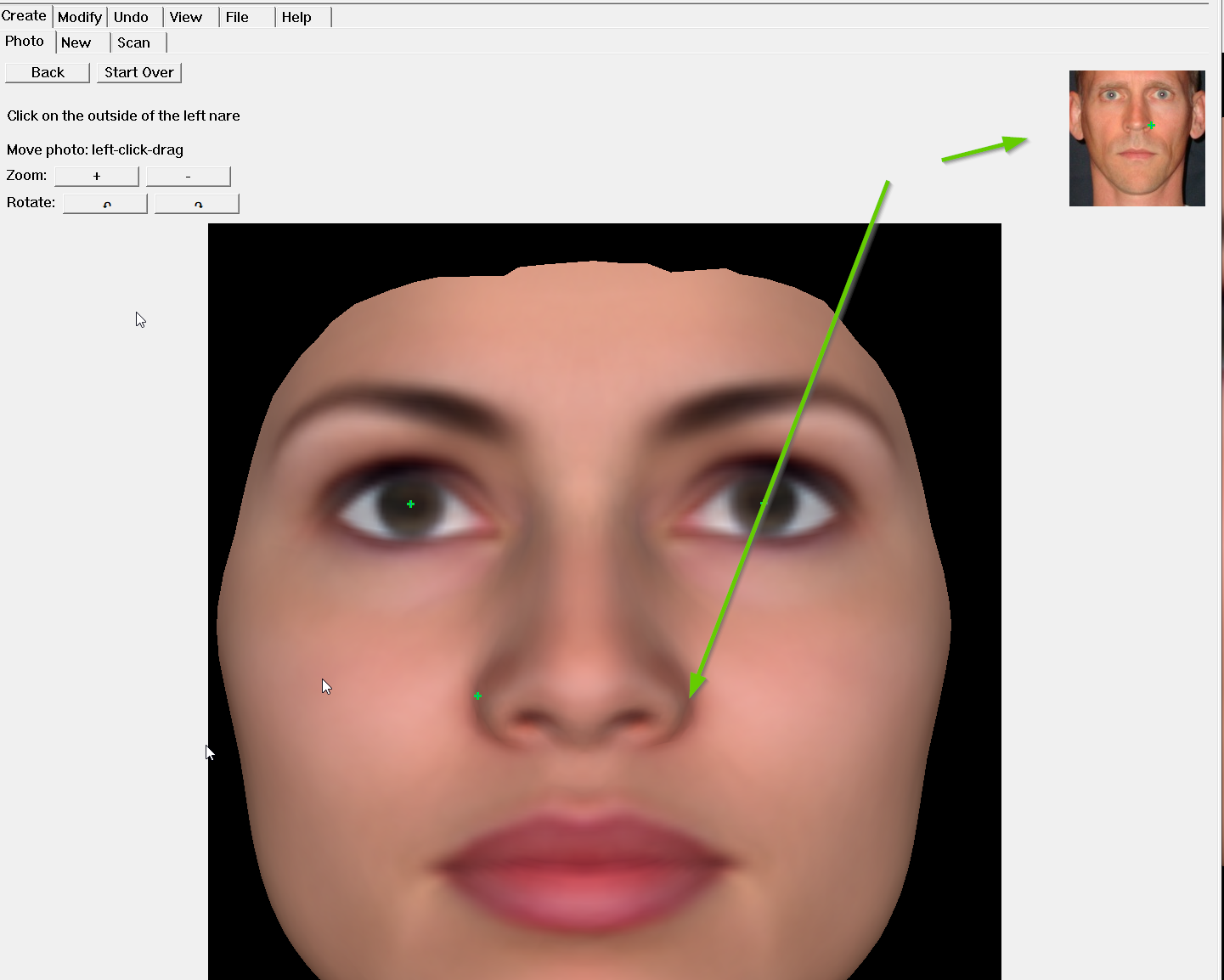
and then Export either default settings or you load up Textures under custom.
But it has to be Genesis 2
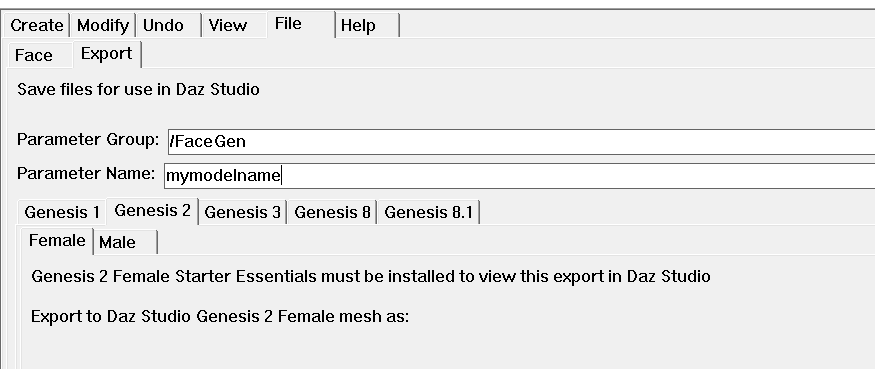
It then copies the Textures to your displayed DAZ Directories for Morphs and Textures.
You then copy the Textures and Face Morph from DAZ to the matching VAM Directories under /custom/Person ....
Then Hard Reset VAM , reopen , load up default VAM Model Atom and then search /open the Morph and attach is plus the Face Skin.
This is the Main Step.
If you need genital Textures you can follow
minh1992 and mine own FAcegen Questions Thread here https://hub.virtamate.com/threads/f...map-to-match-a-different-skin.8361/post-21845
As TToby also wrote in the other Thread the Facegen Genesis 2 Morphs are mostly not 100% Matching the real face.
But what helps is to use Tools like PureRef which u can use to overlap your Morph Face with your Reference Picture ( using seethrough Opacity ) to correct the unmatching Face Morph Parts then in VAM using the huge amount of available Face Morphs.
In Pure Ref under Settings > Color you can set the Master Opacity of your Picture
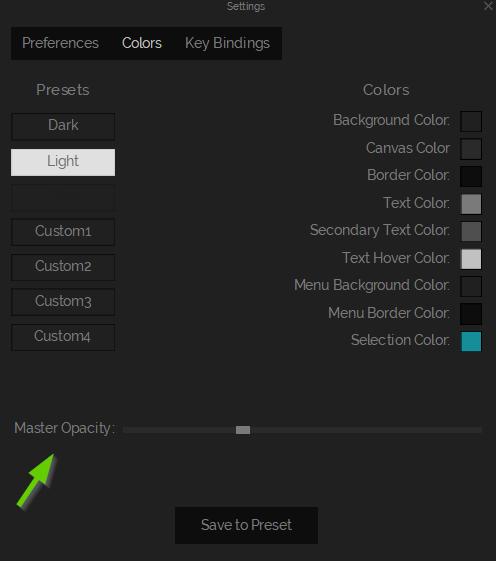
A good example what i mean is shown in this Video from Alter3go "From 0 to Replica" in using such a tool like PureRef.
Here Facegen is also used ( but process is skipped ) and the Face Skin Texture is added to the Model at 0:27 .
And then you can follow this short guide.
Actually you load your Photo
click on the Face Parts one after another
and then Export either default settings or you load up Textures under custom.
But it has to be Genesis 2
It then copies the Textures to your displayed DAZ Directories for Morphs and Textures.
You then copy the Textures and Face Morph from DAZ to the matching VAM Directories under /custom/Person ....
Then Hard Reset VAM , reopen , load up default VAM Model Atom and then search /open the Morph and attach is plus the Face Skin.
This is the Main Step.
If you need genital Textures you can follow
minh1992 and mine own FAcegen Questions Thread here https://hub.virtamate.com/threads/f...map-to-match-a-different-skin.8361/post-21845
As TToby also wrote in the other Thread the Facegen Genesis 2 Morphs are mostly not 100% Matching the real face.
But what helps is to use Tools like PureRef which u can use to overlap your Morph Face with your Reference Picture ( using seethrough Opacity ) to correct the unmatching Face Morph Parts then in VAM using the huge amount of available Face Morphs.
In Pure Ref under Settings > Color you can set the Master Opacity of your Picture
A good example what i mean is shown in this Video from Alter3go "From 0 to Replica" in using such a tool like PureRef.
Here Facegen is also used ( but process is skipped ) and the Face Skin Texture is added to the Model at 0:27 .
Last edited:
Upvote
1
Thanks for the reply. I really appreciate your help but after reading that and following instructions im none the wiser. Another locked door trying to enjoy this program 
Edit: actually I kind of sussed the importing but the outcome is nowhere near
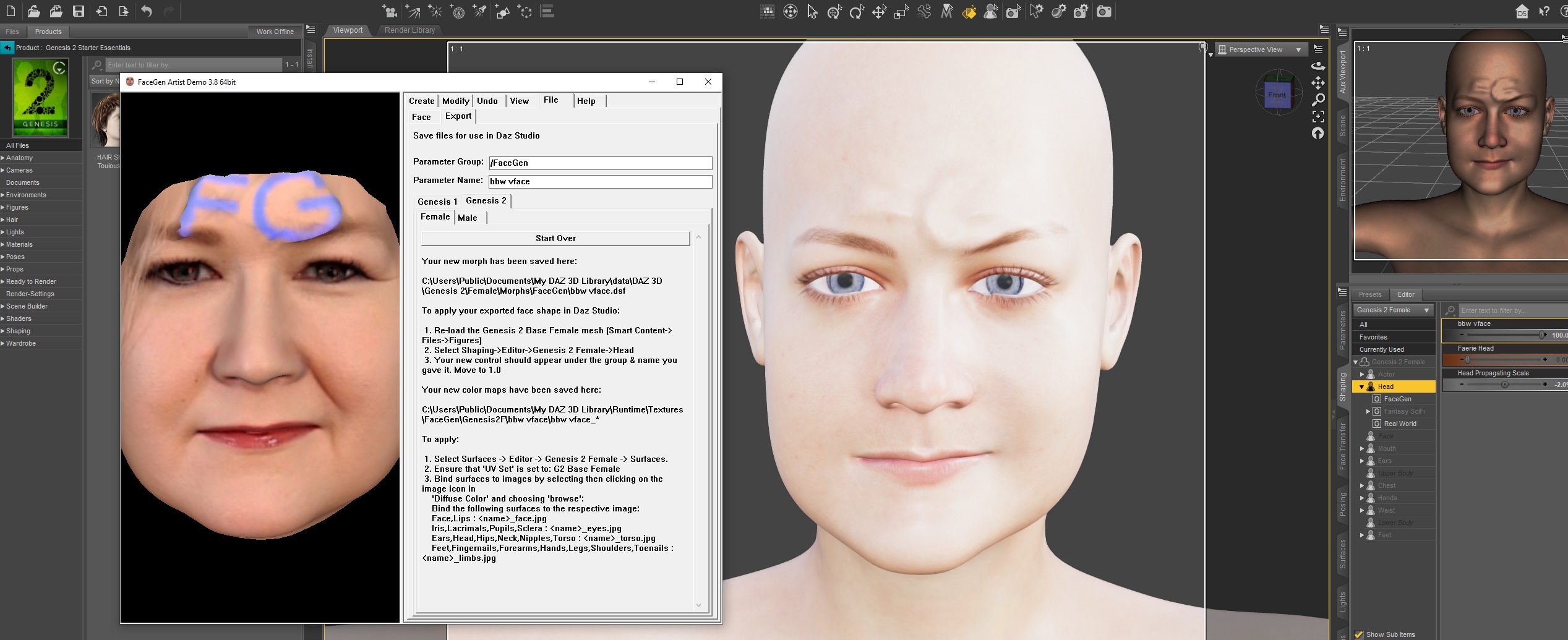
Edit: actually I kind of sussed the importing but the outcome is nowhere near
Last edited:
Upvote
0
Hi, actually the Morph works  But it looks like the Face Skin Texture is missing and why are you checking in DAZ ? You do not need that
But it looks like the Face Skin Texture is missing and why are you checking in DAZ ? You do not need that  For VAM you have to copy the Facegen Exported Morph File from the DAZ Genesis 2 Morphs Directory under /facegen to VAM's Morphs/Female directory and the Facegen exported Face and Body Textures also from DAZ to VAM's Texture Folder .
For VAM you have to copy the Facegen Exported Morph File from the DAZ Genesis 2 Morphs Directory under /facegen to VAM's Morphs/Female directory and the Facegen exported Face and Body Textures also from DAZ to VAM's Texture Folder .
Then you open VAM and HARD RESET VAM ( this is due to the Morph FIle you copied over will be converted to a VAM Format and that takes awhile. The VAM Hard Reset pushes that.
There is a background script In VAM running and always scanning for new attached Morphs but it needs some time to generate a compatible Morph File.
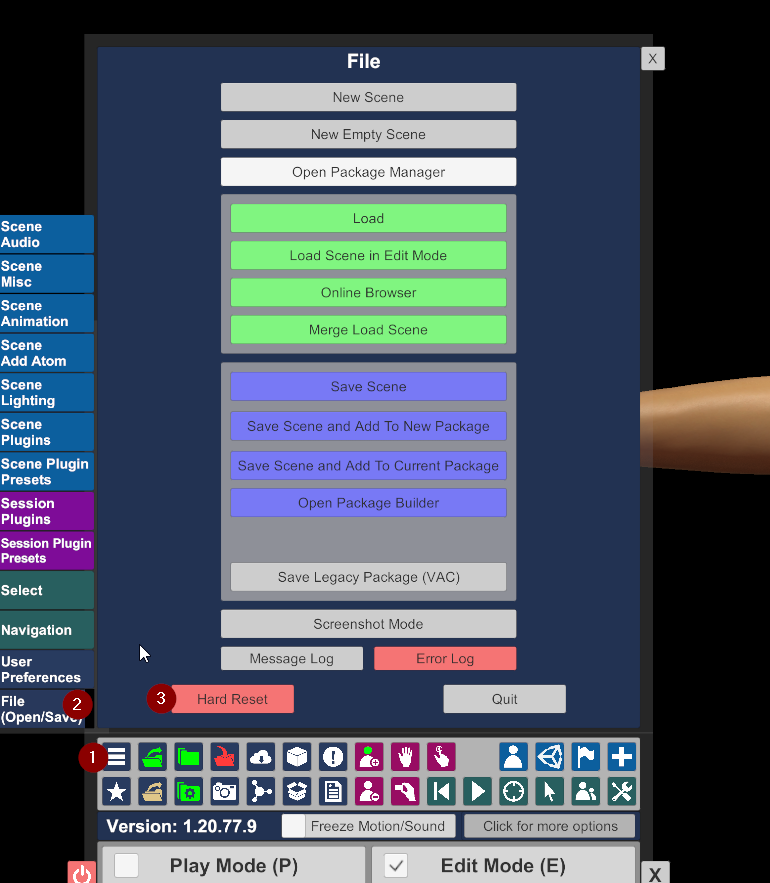
You then load the Standard female ATOM in VAM
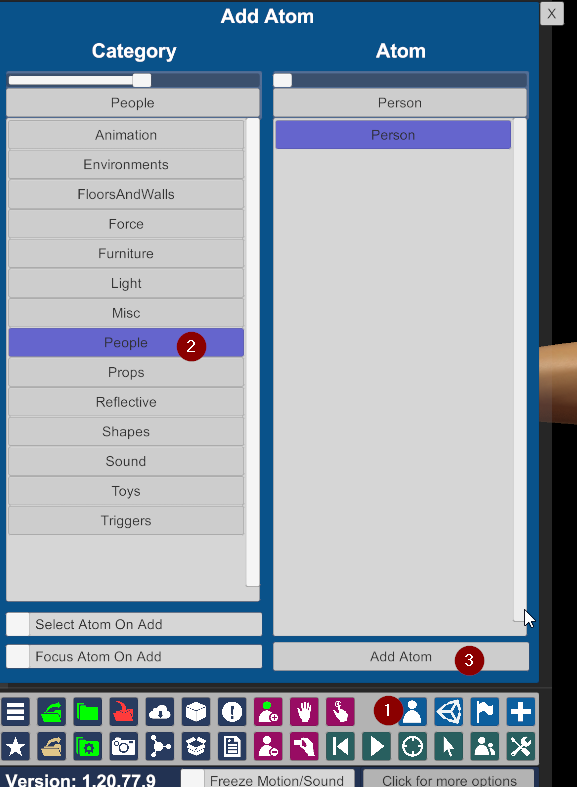
add a invisible Light ATOM Light so you see better

and attach the Morph File you copied over under "Female Morphs"
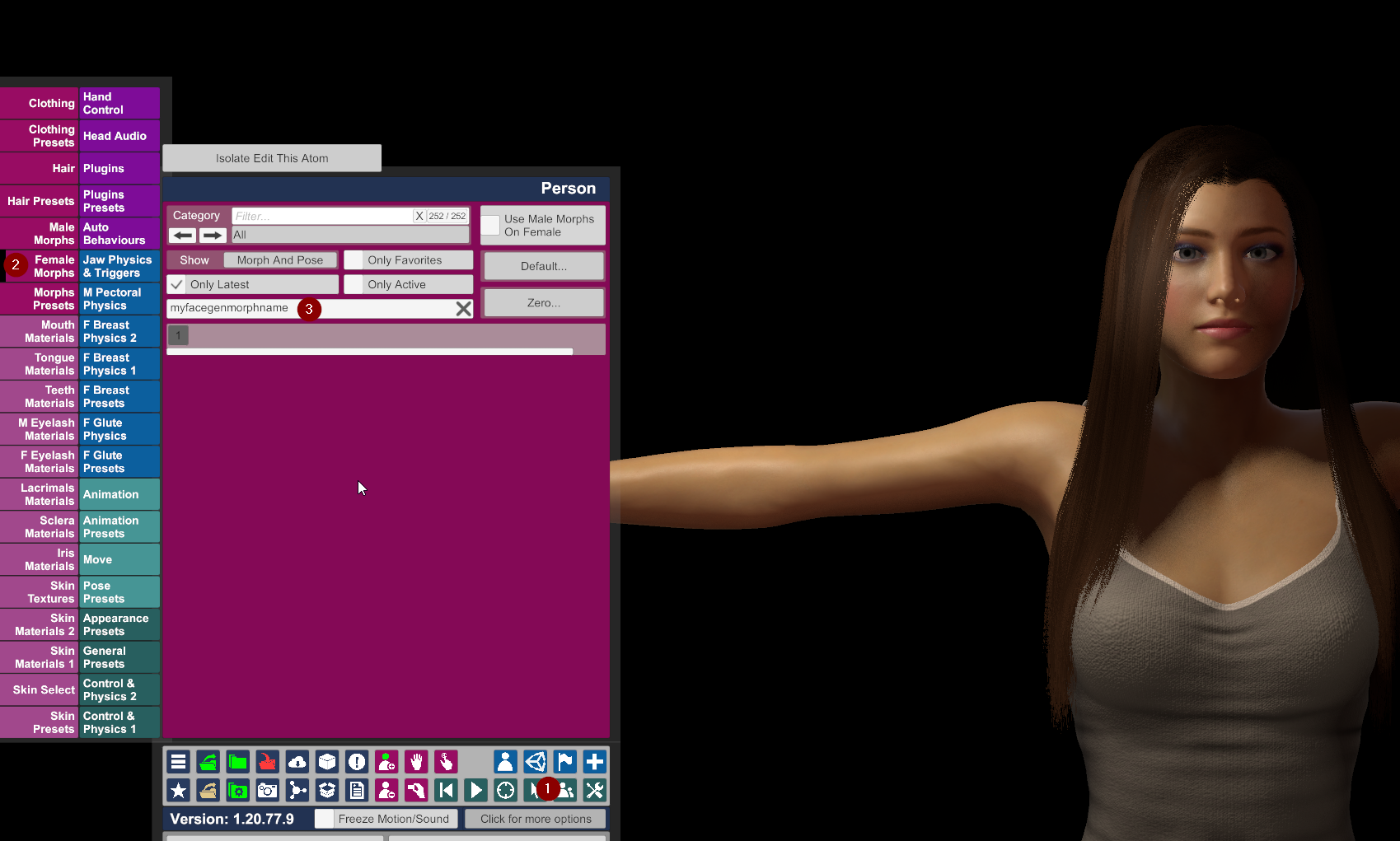
I removed Hair in the Hair Menu & the Makeup under Skin Materials 1 > No Makeup to not mess up the Preview look here
Then you move the Morph Slider to 100% = 1.0
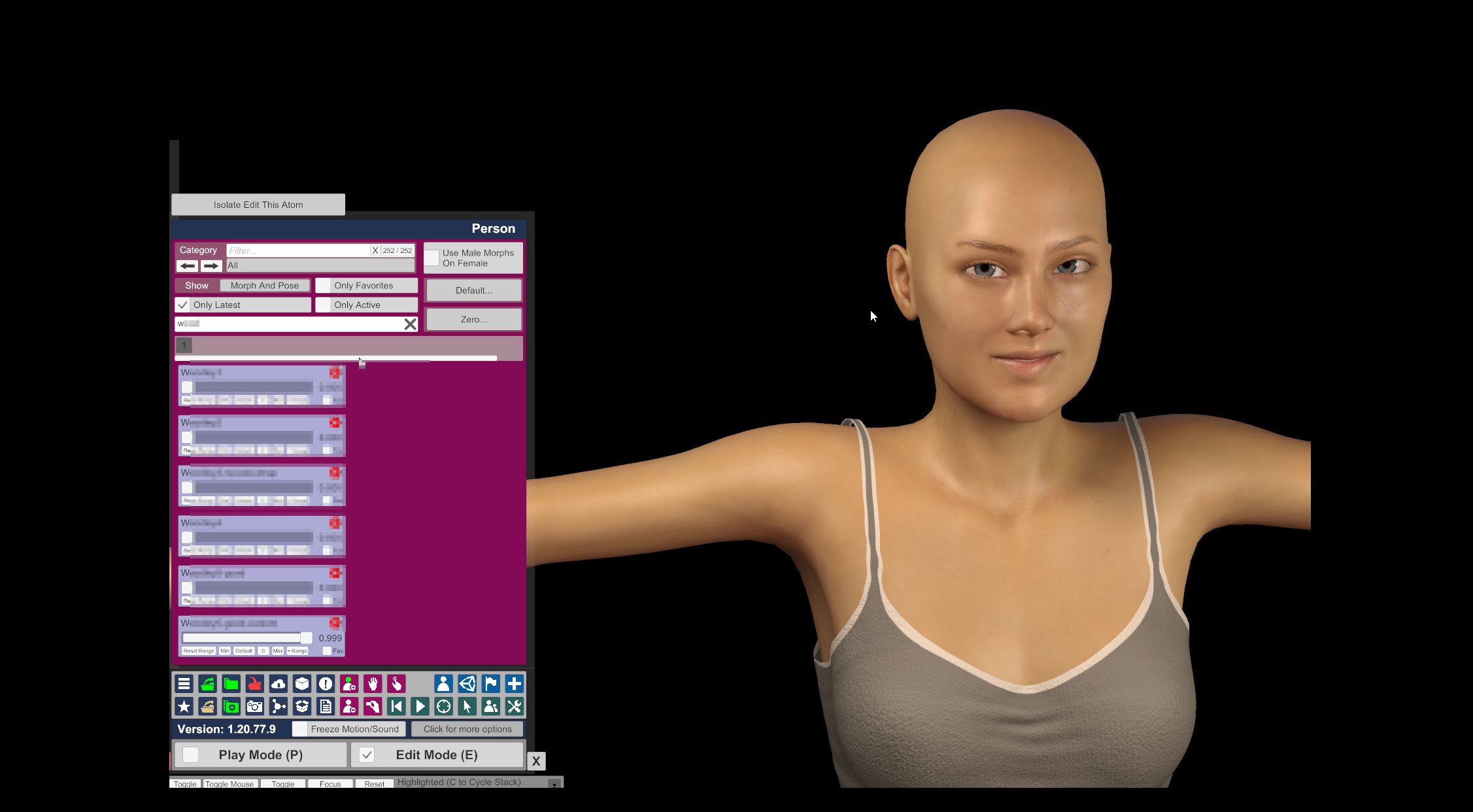
Next step is that under Skin Select you add Female 1 or any other of the Base Skins.
If you choose other Skins than one of the BASE Skin Sets the Facegen Skins do not match the Body. No idea why.
Since you anyways replace them with your own Facegen Skin Set it doesnt matters how they look first place.
And also good is that if you didn't bake a GENITAL Set in Facegen as described here
 hub.virtamate.com
hub.virtamate.com
you can always create your AUTO Genital Skin with the Base Skin Sets which the other Skin Sets do not offer.

Then choose the SKIN Textures Menu
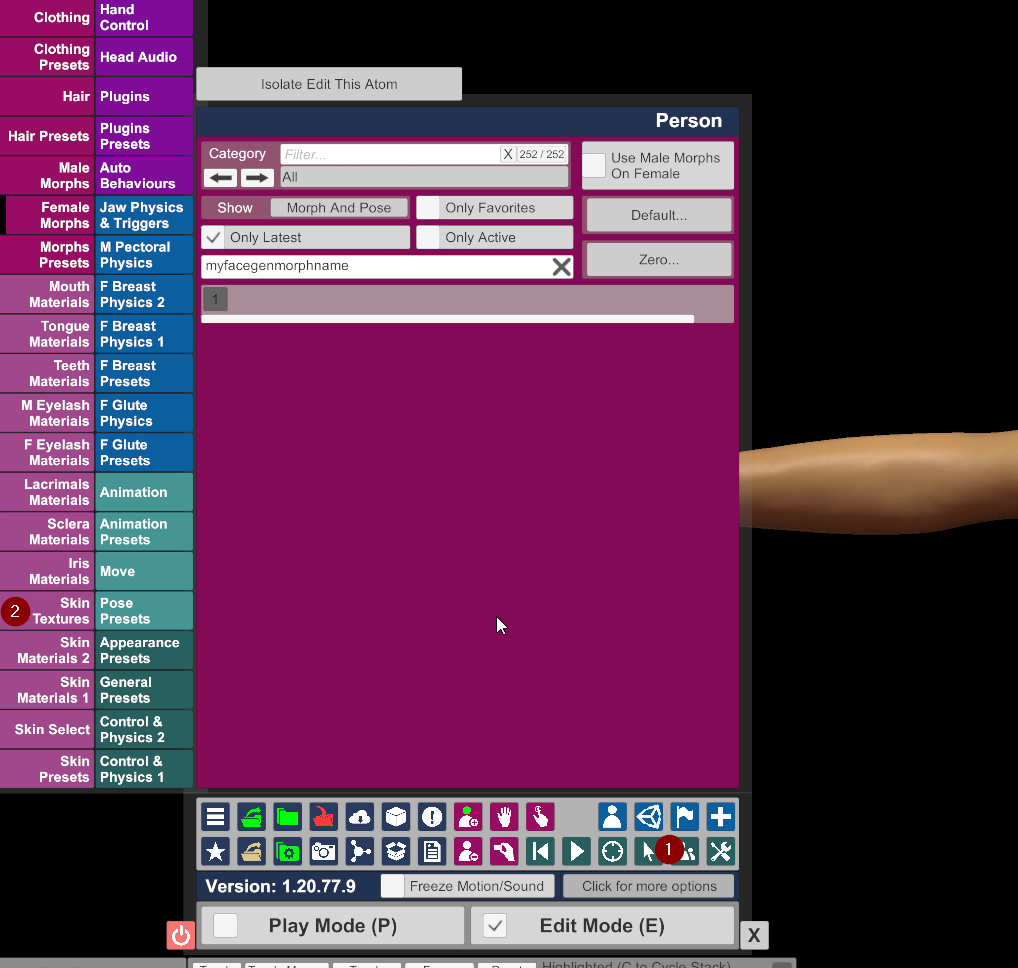

and add your generated "Facegen Textures" Set plus Hair etc
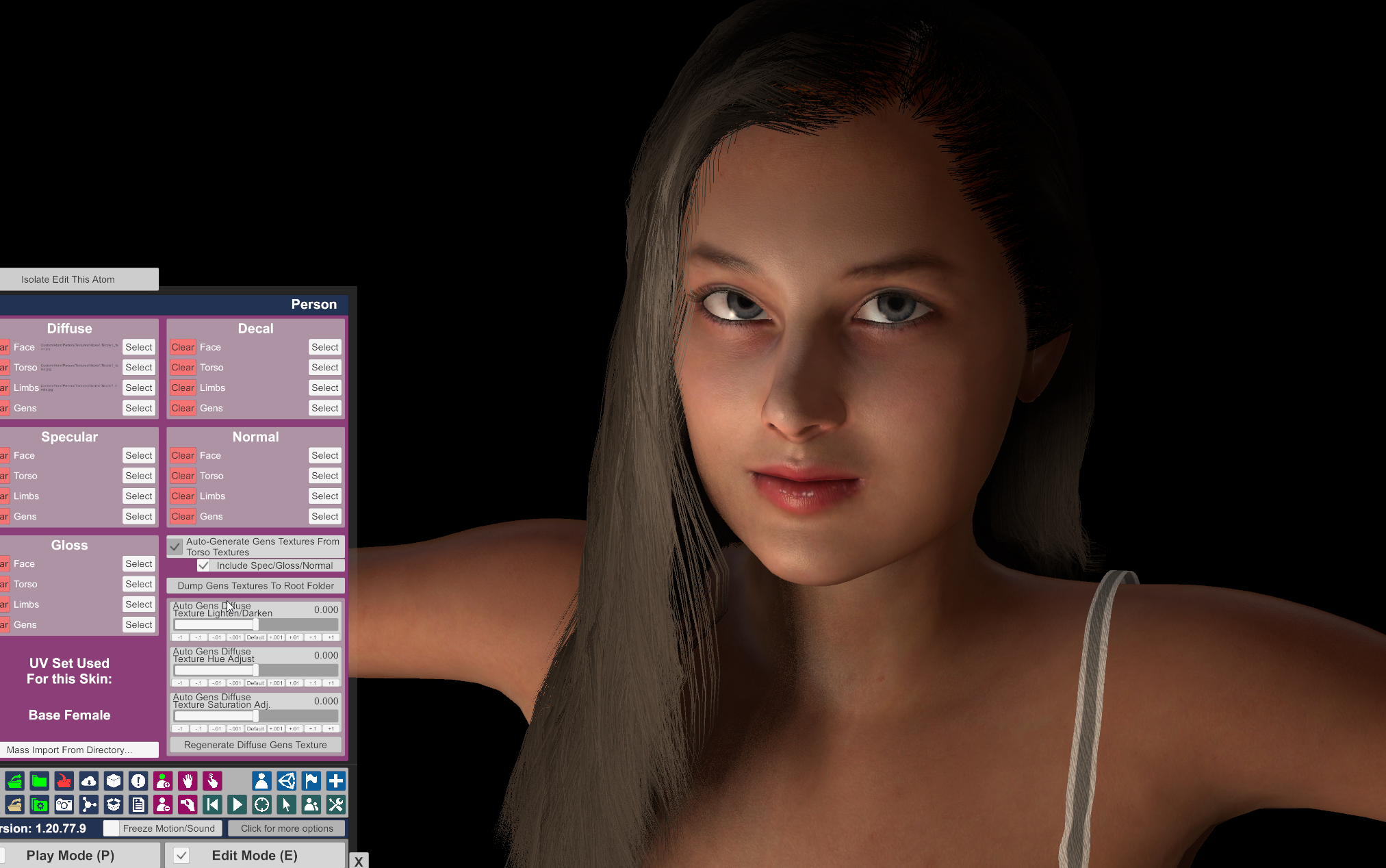

You can try Decal or Diffuse. If you do not use the Face Skin Texture it will not look so similar.
The Most Similar results with Facegen will be if you have access to a High Res Set of Front, Left and Right Side Picture Set, but a good quality FrontPic is also ok.
Then you open VAM and HARD RESET VAM ( this is due to the Morph FIle you copied over will be converted to a VAM Format and that takes awhile. The VAM Hard Reset pushes that.
There is a background script In VAM running and always scanning for new attached Morphs but it needs some time to generate a compatible Morph File.
You then load the Standard female ATOM in VAM
add a invisible Light ATOM Light so you see better
and attach the Morph File you copied over under "Female Morphs"
I removed Hair in the Hair Menu & the Makeup under Skin Materials 1 > No Makeup to not mess up the Preview look here
Then you move the Morph Slider to 100% = 1.0
Next step is that under Skin Select you add Female 1 or any other of the Base Skins.
If you choose other Skins than one of the BASE Skin Sets the Facegen Skins do not match the Body. No idea why.
Since you anyways replace them with your own Facegen Skin Set it doesnt matters how they look first place.
And also good is that if you didn't bake a GENITAL Set in Facegen as described here
Facegen - How to Optimize the Face Textures and / or optimize the Face Map to match a different Skin ?
I am using current 3.8 Facegen Couldn't find any Guides for VAM. Actually the Facegen Idea itself is vey nice for Morphs. I noticed you get good Morphs regarding the Person if you use a good Portrait Pictures. But that was it regarding quality process ;) The Facegen GUi is horrible regarding...
you can always create your AUTO Genital Skin with the Base Skin Sets which the other Skin Sets do not offer.
Then choose the SKIN Textures Menu
and add your generated "Facegen Textures" Set plus Hair etc
You can try Decal or Diffuse. If you do not use the Face Skin Texture it will not look so similar.
The Most Similar results with Facegen will be if you have access to a High Res Set of Front, Left and Right Side Picture Set, but a good quality FrontPic is also ok.
Attachments
Last edited:
Upvote
0
Buddy you have gone through a lot of trouble to help me here and i'm embarrassed to be none the wiser.
You ask why im "checking DAZ" yet you mention "DAZ Genesis 2 Morphs Directory "
i'm not sure if i have to use DAZ or not. I don't know what the file is supposed to be or which folder it is supposed to go in.
is the file called fg? DSON? In fg it has a photoshop app icon. Its in ATOM but if i search for it in Female MORPHS its not there
My friend i thank you for the time and effort to explain but I'm not just getting it.
Maybe I'm biting off more than I can chew and best if i concede
You ask why im "checking DAZ" yet you mention "DAZ Genesis 2 Morphs Directory "
i'm not sure if i have to use DAZ or not. I don't know what the file is supposed to be or which folder it is supposed to go in.
is the file called fg? DSON? In fg it has a photoshop app icon. Its in ATOM but if i search for it in Female MORPHS its not there
My friend i thank you for the time and effort to explain but I'm not just getting it.
Maybe I'm biting off more than I can chew and best if i concede
Last edited:
Upvote
0
Hej i added some more Screenshots.
Daz is only needed for Facegen to create the Face Morph and copy the Textures over to DAZ.
So actually you do not need DAZ here other than browsing the Folders to copy the files over after you created your Face in Facegen
Usually Facegen copies the DAZ Genesis 2 MORPH in a /Facegen Folder
How the Morph is called is what you add here under Parameter Name
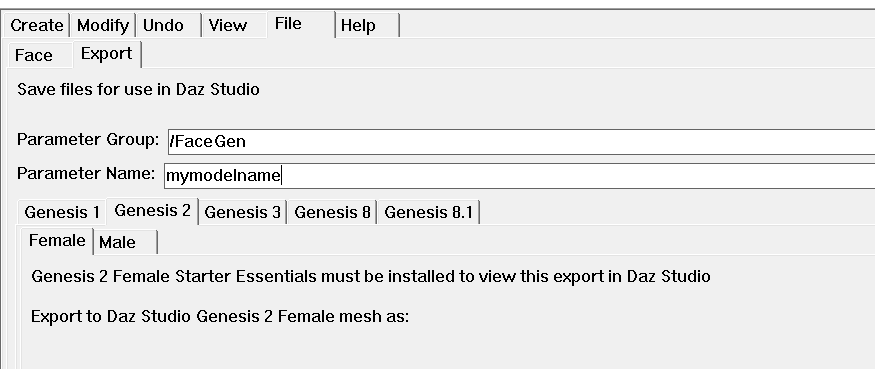
The Textures in DAZ are in
\YourDAZFOLDERNAME\My-Library\Runtime\Textures\FaceGen\
Here you will find a Folder for each Textures you generated in Facegen
You will copy the Folder with your Textures Set to VAM
\Custom\Atom\Person\Textures\
The Face Morph File is in
\YourDAZFOLDERNAME\My-Library\data\DAZ 3D\Genesis 2\Female\Morphs\FaceGen\
It is a DSF File labeled as you named it under > Parameter Name in Facegen.
You copy that to VAM into
Custom\Atom\Person\Morphs\female\
Once done Hard Reset and close VAM ( better that way ) then Reopen VAM.
Sometimes the Morph appears right after you reopened VAM or sometimes once after you open whatever scene so if the Morph file is not in your Female Morphs List searching for it then try that too, to load a random Scene and then wait for some more half minute and check again.
Why that ? No clue about that behavior.
I often check with a Filebrowser in the
Custom\Atom\Person\Morphs\female\
Folder
if VAM has created the Morph File already accurate
You will see a
Filename.DSF
Filename.VMB
Filename.VMI
Set then once its done. So beside the previously copied DSF VAM generates/ bakes two more Files then alltime.
If you see that, everything is prepared and it must work to search your Face Morph it in the Female Morph Menu.
A possible reason you still won't see your Face Morph ( although the VMB and VMI Files are generated) is,
that the "Only Active" Checkbox in VAM Morphs Menu is checked.
So please uncheck that . Otherwise you will only see the Morphs which are used fo the Look you just loaded.
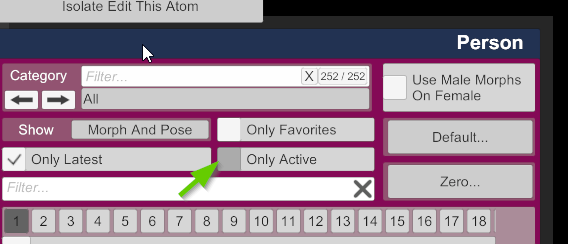
Its totally fine . It is good you ask all that and hopefully it will help others too
And its a mess all that Steps.
Actually i made some shortcuts on my Desktop to the DAZ and VAM Folders because i am tired of manually doing the click Ride alltime ;D
Daz is only needed for Facegen to create the Face Morph and copy the Textures over to DAZ.
So actually you do not need DAZ here other than browsing the Folders to copy the files over after you created your Face in Facegen
Usually Facegen copies the DAZ Genesis 2 MORPH in a /Facegen Folder
How the Morph is called is what you add here under Parameter Name
The Textures in DAZ are in
\YourDAZFOLDERNAME\My-Library\Runtime\Textures\FaceGen\
Here you will find a Folder for each Textures you generated in Facegen
You will copy the Folder with your Textures Set to VAM
\Custom\Atom\Person\Textures\
The Face Morph File is in
\YourDAZFOLDERNAME\My-Library\data\DAZ 3D\Genesis 2\Female\Morphs\FaceGen\
It is a DSF File labeled as you named it under > Parameter Name in Facegen.
You copy that to VAM into
Custom\Atom\Person\Morphs\female\
Once done Hard Reset and close VAM ( better that way ) then Reopen VAM.
Sometimes the Morph appears right after you reopened VAM or sometimes once after you open whatever scene so if the Morph file is not in your Female Morphs List searching for it then try that too, to load a random Scene and then wait for some more half minute and check again.
Why that ? No clue about that behavior.
I often check with a Filebrowser in the
Custom\Atom\Person\Morphs\female\
Folder
if VAM has created the Morph File already accurate
You will see a
Filename.DSF
Filename.VMB
Filename.VMI
Set then once its done. So beside the previously copied DSF VAM generates/ bakes two more Files then alltime.
If you see that, everything is prepared and it must work to search your Face Morph it in the Female Morph Menu.
A possible reason you still won't see your Face Morph ( although the VMB and VMI Files are generated) is,
that the "Only Active" Checkbox in VAM Morphs Menu is checked.
So please uncheck that . Otherwise you will only see the Morphs which are used fo the Look you just loaded.
Its totally fine . It is good you ask all that and hopefully it will help others too
And its a mess all that Steps.
Actually i made some shortcuts on my Desktop to the DAZ and VAM Folders because i am tired of manually doing the click Ride alltime ;D
Last edited:
Upvote
0
Hi, Lione already explained it extremely detailed! WOW!
It might be somewhat difficult at start, but don't give up hope.
It is true, you will need FaceGenArtist Pro to export to VaM/DAZ. Other FaceGen products don't have the export function.
I wrote "VAM/DAZ", because as you may know, VaM is able to use DAZ Genesis2 morphs (body shapes) and other DAZ stuff.
For some of this you will need DAZ to do some preparations, but you don't need DAZ for FaceGen, except of the fact, that FaceGen is exporting to DAZ and will afaik look for some of the DAZ files and folders.
If you press the export button, FaceGen will create some files, as you may already know now. One is the head morph for the shape and three are textures for three of the four Genesis2 body parts face, limbs, and thorso. These have to be copied to the appopriate VaM folders like Lione explained.
UNFORTUNATELY FaceGen itself does create some very good looking head models, BUT when exported to DAZ it uses DAZ face and head morphs to convert it, and during this process the quality is decreased sometimes dramatically. It is still one of the best tools (IMHO the best one) to automatically create faces from photos to be used in VaM, but I think you have to lower your expectations. As I always said, it is no "one-click" solution, but only a starting point to re-create a face in VaM. It will take a lot of additional work to make it look like on some of the better models being shared here.
So if your VaM model is not looking exactly like the one created in FaceGen (given the fact that you successfully copied the morph files and the texture files to the appopriate VaM folders and applied them to the VaM standard figure), then it might be due to the limitations of the FaceGen-to-DAZ conversion process. The final outcome can sometimes be a very disappointing result.
Without the face texture, the head shape will often look extremely ugly. This is the point where I always give the advice to dial out some of the extreme asymetric shape and face distortion in FaceGen and better refine it in VaM with some additional head morphes, later.
This is probably what you are experiencing at the moment.
Additional hint: If you press the start button to do the export in FaceGen, it will display some text lines pointing you to the folders where the head morph and the textures are being saved.
It might be somewhat difficult at start, but don't give up hope.
It is true, you will need FaceGenArtist Pro to export to VaM/DAZ. Other FaceGen products don't have the export function.
I wrote "VAM/DAZ", because as you may know, VaM is able to use DAZ Genesis2 morphs (body shapes) and other DAZ stuff.
For some of this you will need DAZ to do some preparations, but you don't need DAZ for FaceGen, except of the fact, that FaceGen is exporting to DAZ and will afaik look for some of the DAZ files and folders.
If you press the export button, FaceGen will create some files, as you may already know now. One is the head morph for the shape and three are textures for three of the four Genesis2 body parts face, limbs, and thorso. These have to be copied to the appopriate VaM folders like Lione explained.
UNFORTUNATELY FaceGen itself does create some very good looking head models, BUT when exported to DAZ it uses DAZ face and head morphs to convert it, and during this process the quality is decreased sometimes dramatically. It is still one of the best tools (IMHO the best one) to automatically create faces from photos to be used in VaM, but I think you have to lower your expectations. As I always said, it is no "one-click" solution, but only a starting point to re-create a face in VaM. It will take a lot of additional work to make it look like on some of the better models being shared here.
So if your VaM model is not looking exactly like the one created in FaceGen (given the fact that you successfully copied the morph files and the texture files to the appopriate VaM folders and applied them to the VaM standard figure), then it might be due to the limitations of the FaceGen-to-DAZ conversion process. The final outcome can sometimes be a very disappointing result.
Without the face texture, the head shape will often look extremely ugly. This is the point where I always give the advice to dial out some of the extreme asymetric shape and face distortion in FaceGen and better refine it in VaM with some additional head morphes, later.
This is probably what you are experiencing at the moment.
Additional hint: If you press the start button to do the export in FaceGen, it will display some text lines pointing you to the folders where the head morph and the textures are being saved.
Last edited:
Upvote
0
Thanks man for the detailed description! I was totally unaware of this point. Now I know why none of my tries worked except my first one for whatever reason, I thought the generated textures weren't compatible anymore with a newer VAM version. Made my day!Before you add the Skin Textures under Skin Select you add Female 1 as base Skin. If i choose other Skins the Facegen Skins do not match the Body . No idea why. Since you anyways replace them with your set it doesnt matters but perhaps its a kinda Basic Setting which has to be set.
Upvote
0
Some tips:
Try to do multiple different photos, then save each as a Facegen file instead of exporting.
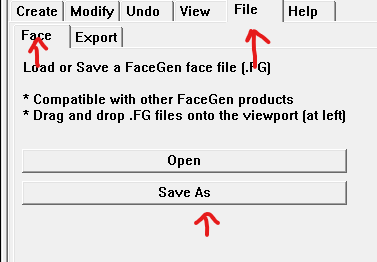
Then load one of the saved faces, and merge another one with it by using the "Tween" feature. You can tween more than one as well.
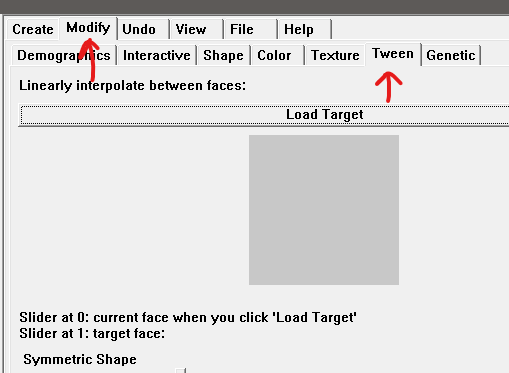
Sometimes this catches features that FG didn't pick up from other photos. I also do this inside VAM. Export multiple face morphs, then apply several to one model. Most of my characters have more than one face morph from a person's photos.
Try to do multiple different photos, then save each as a Facegen file instead of exporting.
Then load one of the saved faces, and merge another one with it by using the "Tween" feature. You can tween more than one as well.
Sometimes this catches features that FG didn't pick up from other photos. I also do this inside VAM. Export multiple face morphs, then apply several to one model. Most of my characters have more than one face morph from a person's photos.
Upvote
0
It is always a good idea to save your created FG face as Facegen file. So you can maybe use this when VaM will change to Genesis 8, too.
The tween methode is a good thing for advanced users.
An other helpful trick in this regard is a bug with the texture:
If you have previously saved a FG face with a great texture, but the shape is too much off to manually edit it successfully, and if you have just created a FG face with a good shape but bad texture, just keep the good shape FG face open, then load the good texture FG face and press "undo". The texture will stay, but the shape will change back to the previous face. This is more or less the same like using the tween function at 100%, but can sometimes save you some time.
There are many things you can do in FG to enhance a created face. The weak spot of FG is unfortunately the build-in conversion from the FG face to the DAZ/VaM morph.
Most important IMHO: don't expext FG to do great one-click-ready faces and be disappointed if it doesn't work out that way. Nevertheless, FG is still a highly valuable tool (that you will need to master like other tools) in the overall face creation process, that will need quite some work to make it look good.
The tween methode is a good thing for advanced users.
An other helpful trick in this regard is a bug with the texture:
If you have previously saved a FG face with a great texture, but the shape is too much off to manually edit it successfully, and if you have just created a FG face with a good shape but bad texture, just keep the good shape FG face open, then load the good texture FG face and press "undo". The texture will stay, but the shape will change back to the previous face. This is more or less the same like using the tween function at 100%, but can sometimes save you some time.
There are many things you can do in FG to enhance a created face. The weak spot of FG is unfortunately the build-in conversion from the FG face to the DAZ/VaM morph.
Most important IMHO: don't expext FG to do great one-click-ready faces and be disappointed if it doesn't work out that way. Nevertheless, FG is still a highly valuable tool (that you will need to master like other tools) in the overall face creation process, that will need quite some work to make it look good.
Last edited:
Upvote
0
I just need a tool that creates the bodies lol. I can't do proportions whatsoever and am too impatient to trial and error every morph Ive got.
Upvote
0
I just need a tool that creates the bodies lol. I can't do proportions whatsoever and am too impatient to trial and error every morph Ive got.
Hi, yes, a "BodyGen" would be a nice idea, lol. I understand you very good... proportions are not that easy, even with anatomic references aso. The more I learn about this, the more unsure I get sometimes. Wide shoulders, smaller head, short legs, small shoulders big head, long legs... regarding to the photographers perspective, it looks different even with pictures of the same person. Guessing how a person might look nude is even more difficult. A somewhat silly tip: You may want to take a look at "Czech Casting". There you can see girls change from being dressed to being nude in somewhat perfect neutral poses ... Most of the time I am a bit astonished and sometimes even horrified what hides underneath
But be warned, this might change the way you will take "anatomic rules" for granted. Reality is a bitch.
Upvote
0
You guys are awesome!!! I’ve always wanted to create my own characters in VAM but assumed it would be extremely difficult working through multiple programs to do so.
Because of MrX’s humility in asking the questions and highlighting the walls he was running into (exact same ones I was) along with Lione’s, bumblebeetuna, Ttoby, and holyschmidt’s patient explanations you all have made it extremely user friendly to get through this process.
I finally just made my first custom character with face Gen and it actually turned out AMAZING! (With the exception of the ugly FG tattoo on her forehead lol).
Once again thank you all, this is a great community and if I ever get the facegen without the ugly tattoo I’ll gladly upload what I come up with for free. This community is the best!
Because of MrX’s humility in asking the questions and highlighting the walls he was running into (exact same ones I was) along with Lione’s, bumblebeetuna, Ttoby, and holyschmidt’s patient explanations you all have made it extremely user friendly to get through this process.
I finally just made my first custom character with face Gen and it actually turned out AMAZING! (With the exception of the ugly FG tattoo on her forehead lol).
Once again thank you all, this is a great community and if I ever get the facegen without the ugly tattoo I’ll gladly upload what I come up with for free. This community is the best!
Upvote
0
IIJlOXOCIIAJl
New member
For some reason, he still does not see me, VAM should definitely convert this file itself.It is a DSF File labeled as you named it under > Parameter Name in Facegen.
You copy that to VAM into
Custom\Atom\Person\Morphs\female\
Once done Hard Reset and close VAM ( better that way ) then Reopen VAM.
Sometimes the Morph appears right after you reopened VAM or sometimes once after you open whatever scene so if the Morph file is not in your Female Morphs List searching for it then try that too, to load a random Scene and then wait for some more half minute and check again.
Why that ? No clue about that behavior.
Upvote
0
For some reason, he still does not see me, VAM should definitely convert this file itself.
Hi, if you can't find the morphs in VaM, open the morph file with a text editor and take a look at the region name and morph name. Most of the time the head morphs will be shown in Morphs/Head.
If you can't find the stuff Facegn is generating, look at the message that pops up once you press the button. This message will show you the full path.
I made some simple windows shortcuts to those folders, so next time it is one click to find them.
Upvote
0
IIJlOXOCIIAJl
New member
How to get VAP file from DSON file. I don't understand, FG is creating this type of DSON file for me. The game does not see this type of file for the head morph (DSON).Hi, if you can't find the morphs in VaM, open the morph file with a text editor and take a look at the region name and morph name. Most of the time the head morphs will be shown in Morphs/Head.
If you can't find the stuff Facegn is generating, look at the message that pops up once you press the button. This message will show you the full path.
I made some simple windows shortcuts to those folders, so next time it is one click to find them.
Upvote
0
Hallo,
please copy the ".dsf" file to vamfolder/Custom/Atom/Person/Morphs/Female (or male).
FaceGen is generating a normal DAZ3D ".dsf" morph file. VaM can read this and will auto-convert it to two .vmb and .vmi files.
All you need to do is to copy it to the right location.
Attention: In FaceGen you have to select the GENESIS 2 figure and if it is male or female.
please copy the ".dsf" file to vamfolder/Custom/Atom/Person/Morphs/Female (or male).
FaceGen is generating a normal DAZ3D ".dsf" morph file. VaM can read this and will auto-convert it to two .vmb and .vmi files.
All you need to do is to copy it to the right location.
Attention: In FaceGen you have to select the GENESIS 2 figure and if it is male or female.
Upvote
0
IIJlOXOCIIAJl
New member
Very strange, I am moving this file to this folder. VAM simply does not see this file, the reset does not help, I do not understand why this is happening.Hallo,
please copy the ".dsf" file to vamfolder/Custom/Atom/Person/Morphs/Female (or male).
FaceGen is generating a normal DAZ3D ".dsf" morph file. VaM can read this and will auto-convert it to two .vmb and .vmi files.
All you need to do is to copy it to the right location.
Attention: In FaceGen you have to select the GENESIS 2 figure and if it is male or female.
Upvote
0
@
IIJlOXOCIIAJl
You did not answer TToby's questions
Did you really export to GENESIS 2 in Facegen Artist Pro ?

You need a DSF File from Facegen.
If yes good.
Actually what confuses me is that you talk about
"How to get VAP file from DSON file. "
and
" FG is creating this type of DSON file for me"
And does it create the VMB and VMI from the Facegen DSF ?
Because after you copied it to VAM it has to create 2 more files a VMI and and a VMB
If you see all three like
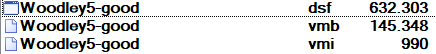
these great
If not
Have you done a hard reset in VAM ?
And did you open any Scene as i recommended after the Hard reset ?
If you have the three Files then also important:
Perhaps you need to check the "displayName" inside the Morph File which may be different from how you labeled it ?
If you open the in VAM generated VMI File in a editor it says
displayName
and tells you the morph name which is what you have to search for then
like example
"id" : "FGWoodley5-good-custom",
"displayName" : "Woodley5-good-custom",
"group" : "FaceGen",
So your Morph would be found under Woodley5-good-custom
here or should appear once you type in like Woodley5
And did you check that this is not checked ?

IIJlOXOCIIAJl
You did not answer TToby's questions
Did you really export to GENESIS 2 in Facegen Artist Pro ?

You need a DSF File from Facegen.
If yes good.
Actually what confuses me is that you talk about
"How to get VAP file from DSON file. "
and
" FG is creating this type of DSON file for me"
And does it create the VMB and VMI from the Facegen DSF ?
Because after you copied it to VAM it has to create 2 more files a VMI and and a VMB
If you see all three like
these great
If not
Have you done a hard reset in VAM ?
And did you open any Scene as i recommended after the Hard reset ?
If you have the three Files then also important:
Perhaps you need to check the "displayName" inside the Morph File which may be different from how you labeled it ?
If you open the in VAM generated VMI File in a editor it says
displayName
and tells you the morph name which is what you have to search for then
like example
"id" : "FGWoodley5-good-custom",
"displayName" : "Woodley5-good-custom",
"group" : "FaceGen",
So your Morph would be found under Woodley5-good-custom
here or should appear once you type in like Woodley5
And did you check that this is not checked ?

Last edited:
Upvote
0
It is like Lion said. Most of the time the issue is, that the user can't find his generated head morph.
Please check the following:
Go to the vamfolder/Custom/Atom/Person/Morphs/Female/ folder where you have copied the .dsf file to.
If you start VaM, it will automatically create two additional files with the same name but other file endings.
Do you see this two auto generated additinal files? If yes, than everything is OK and your head morph is somewhere there. If no, than indeed something is wrong. Most likely it is the wrong folder, the wrong file... or, much less likely, something is badly broken.
PS.: If you have found a morph, but it seems laughable wrong and you think "No, this can't be my generated head morph"... It can! FaceGen head morphs are unfortunately not very exact and will need a lot of polishing n VaM.
Please check the following:
Go to the vamfolder/Custom/Atom/Person/Morphs/Female/ folder where you have copied the .dsf file to.
If you start VaM, it will automatically create two additional files with the same name but other file endings.
Do you see this two auto generated additinal files? If yes, than everything is OK and your head morph is somewhere there. If no, than indeed something is wrong. Most likely it is the wrong folder, the wrong file... or, much less likely, something is badly broken.
PS.: If you have found a morph, but it seems laughable wrong and you think "No, this can't be my generated head morph"... It can! FaceGen head morphs are unfortunately not very exact and will need a lot of polishing n VaM.
Upvote
0
IIJlOXOCIIAJl
New member
Thanks, it turned out to figure it out@
IIJlOXOCIIAJl
You did not answer TToby's questions
Did you really export to GENESIS 2 in Facegen Artist Pro ?

You need a DSF File from Facegen.
If yes good.
Actually what confuses me is that you talk about
"How to get VAP file from DSON file. "
and
" FG is creating this type of DSON file for me"
And does it create the VMB and VMI from the Facegen DSF ?
Because after you copied it to VAM it has to create 2 more files a VMI and and a VMB
If you see all three like
View attachment 61789
these great
If not
Have you done a hard reset in VAM ?
And did you open any Scene as i recommended after the Hard reset ?
If you have the three Files then also important:
Perhaps you need to check the "displayName" inside the Morph File which may be different from how you labeled it ?
If you open the in VAM generated VMI File in a editor it says
displayName
and tells you the morph name which is what you have to search for then
like example
"id" : "FGWoodley5-good-custom",
"displayName" : "Woodley5-good-custom",
"group" : "FaceGen",
So your Morph would be found under Woodley5-good-custom
here or should appear once you type in like Woodley5
And did you check that this is not checked ?

Upvote
0
When I follow this process and turn the morph up about halfway, it still mostly looks like the base model. Crank it up much beyond that, and it looks like the base model mated with a chimpanzee.
Upvote
0
Similar threads
- Replies
- 13
- Views
- 3K
- Replies
- 2
- Views
- 3K
- Replies
- 4
- Views
- 1K


