Awesome plugin! it seems though as it resets the settings whenever opening the scene again for me
-
Hi Guest!
We are extremely excited to announce the release of our first Beta1.1 and the first release of our Public AddonKit!
To participate in the Beta, a subscription to the Entertainer or Creator Tier is required. For access to the Public AddonKit you must be a Creator tier member. Once subscribed, download instructions can be found here.
Click here for information and guides regarding the VaM2 beta. Join our Discord server for more announcements and community discussion about VaM2. -
Hi Guest!
VaM2 Resource Categories have now been added to the Hub! For information on posting VaM2 resources and details about VaM2 related changes to our Community Forums, please see our official announcement here.
You are using an out of date browser. It may not display this or other websites correctly.
You should upgrade or use an alternative browser.
You should upgrade or use an alternative browser.
Plugins + Scripts DiviningForeskin
- Thread starter redeyes
- Start date
Are you saving the scene? and then reloading?Awesome plugin! it seems though as it resets the settings whenever opening the scene again for me
Just an addition, could be that the plugin doesn't save my settings when is used on a futa character?
I don't see why should act like this but, i really tried everything (removed plugin totally, cleaned json cache, etc..) but still, i set options, i save scene, reload it (the scene) and the plugin goes back to default settings. All other plugins i have in the scene save my settings so, is not a security thing or else...i'm really puzzled...
P.S. I also removed the trigger that disabled the plugin but, result is same...
Are you saving the scene? and then reloading?
Yeah I'm saving then when I re-open it resets everything
redeyes updated DiviningForeskin with a new update entry:
Bug fix - null reference issue sometimes on load
Read the rest of this update entry...
Bug fix - null reference issue sometimes on load
Bug fix - null reference issue sometimes on load
Read the rest of this update entry...
Well I found a bug while looking at this, it would course it to fail to load so that would look like a reset - this seems to work for me, it saves and on reloading a scene it has the settings I'd setYeah I'm saving then when I re-open it resets everything
Well I found a bug while looking at this, it would course it to fail to load so that would look like a reset - this seems to work for me, it saves and on reloading a scene it has the settings I'd set
Omg this is divine foreskin I meant divin lips and hands!
oh - well that case it's easy - divininglipsandhands is only session or scene plugin. So how are you running it ? if running as a session you need to save the session preferences after you make them the changes so it not only loads up the plugin as a session but also with your settings - I'll also check and confirm the settings are loaded but I think theyOmg this is divine foreskin I meant divin lips and hands!
oh - well that case it's easy - divininglipsandhands is only session or scene plugin. So how are you running it ? if running as a session you need to save the session preferences after you make them the changes so it not only loads up the plugin as a session but also with your settings - I'll also check and confirm the settings are loaded but I think they
Oooh! I wasn't aware of that, I'm definitely running as a scene plugin. Is it the same for a scene plugin? save prefs?
Congratulations on a great plugin!!!
A question: Is possible to remove the use and lock of those morphs even when foreskin movement is disabled? there is no way i can zero those morphs, unless divining foreskin is totally disabled.
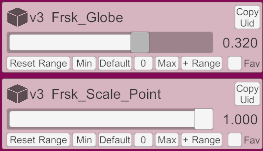
I tend (and i some think others too) to use the plugin without any foreskin usage, i use it only for the better grip and the other features
thank you =)
A question: Is possible to remove the use and lock of those morphs even when foreskin movement is disabled? there is no way i can zero those morphs, unless divining foreskin is totally disabled.
I tend (and i some think others too) to use the plugin without any foreskin usage, i use it only for the better grip and the other features
thank you =)
I can look into thatCongratulations on a great plugin!!!
A question: Is possible to remove the use and lock of those morphs even when foreskin movement is disabled? there is no way i can zero those morphs, unless divining foreskin is totally disabled.
View attachment 262110
I tend (and i some think others too) to use the plugin without any foreskin usage, i use it only for the better grip and the other features
thank you =)
redeyes updated DiviningForeskin with a new update entry:
Removed constant zeroing of foreskin morphes when deactivating foreskin pullback + bug fix
Read the rest of this update entry...
Removed constant zeroing of foreskin morphes when deactivating foreskin pullback + bug fix
Removed constant zeroing of foreskin morphes when deactivating foreskin pullback + bug fix
Before with the plugin active, even with foreskin pullback turned off a user was unable to set the morphs themselves (because it was actively setting all the morphes to 0) now it resets the morphs to 0 once when turning off foreskin pullback which leaves users free to select morph amounts themselves.
Read the rest of this update entry...
redeyes updated DiviningForeskin with a new update entry:
Bug fix - Frsk_Globe was forced set to 0.32 even if foreskin was disabled - not any more
Read the rest of this update entry...
Bug fix - Frsk_Globe was forced set to 0.32 even if foreskin was disabled - not any more
Bug fix - Frsk_Globe was forced set to 0.32 even if foreskin was disabled - not any more
Read the rest of this update entry...
You sir are the best <3redeyes updated DiviningForeskin with a new update entry:
Bug fix - Frsk_Globe was forced set to 0.32 even if foreskin was disabled - not any more
Read the rest of this update entry...
redeyes updated DiviningForeskin with a new update entry:
Add feet as targets for foot jobs
Read the rest of this update entry...
Add feet as targets for foot jobs
Add feet as targets for foot jobs
Read the rest of this update entry...
redeyes updated DiviningForeskin with a new update entry:
SWITCHED/NEW DEPENDENCY to vamtastic's Penis skin morph which is CC-BY (also I think it's better)
Read the rest of this update entry...
SWITCHED/NEW DEPENDENCY to vamtastic's Penis skin morph which is CC-BY (also I think it's better)
I've switched to VamTastic's Penis skin morph which they've set to CC-BY so this plugin can now be included in paid stuff
I also think this is a better morph anyway

Morphs - Penis skin morph
A Request from redeyes this is similar to jarny`s move shaft skin morph bare in mind i did my morphs some while back for my own use its not perfect . 2 versions that was experimental trying to improve it over versions 1 and 2 Penis_skin3...hub.virtamate.com
Read the rest of this update entry...
redeyes updated DiviningForeskin with a new update entry:
Better targeting around Penis (No more wondering penises!) + more realistic foreskin pullback
Read the rest of this update entry...
Better targeting around Penis (No more wondering penises!) + more realistic foreskin pullback
Add cylinder targeting area projected from penis base - this leads to better targeting and let go of target. No more wondering penises!
Added logic to pullback based on where target enters cylinder. The effect remove the pullback of foreskin when coming from the side which is unrealistic.
Read the rest of this update entry...
Can we use our own morphs with this? or target a AnimationPattern for it's morphs utilizing its "current time"?
Interesting idea - bit of worked needed though - we'll seeCan we use our own morphs with this? or target a AnimationPattern for it's morphs utilizing its "current time"?
redeyes updated DiviningForeskin with a new update entry:
Person's penis can target own mouth
Read the rest of this update entry...
Person's penis can target own mouth
Person's penis can target own mouth to give themselves some love
Read the rest of this update entry...
There seems to be a bug when reloading a scene and trying to trigger a setting of the plugin.
When you add the plugin in a scene, the plugin can be found and a trigger can be set.
If you reload the scene and want to trigger a setting of the plugin, the plugin can not be found, only after you reload the plugin.
When you add the plugin in a scene, the plugin can be found and a trigger can be set.
If you reload the scene and want to trigger a setting of the plugin, the plugin can not be found, only after you reload the plugin.
sorry this a bit beyond me, not sure it's my code or just how VAM works. seems odd though, perhaps ask on discord?There seems to be a bug when reloading a scene and trying to trigger a setting of the plugin.
When you add the plugin in a scene, the plugin can be found and a trigger can be set.
If you reload the scene and want to trigger a setting of the plugin, the plugin can not be found, only after you reload the plugin.
Seems to work for me - which settings? I can set both and do what I'd expect at leastIt looks like settings for control of rotation and position does not work? v17
Similar threads
Plugins + Scripts
DiviningReach for DiviningRog or DiviningForeskin or BodyLanguage
- Replies
- 5
- Views
- 864



