Hi, i started 3D-modelling recently. I created a pair of creoles and more in Blender.
I followed the import steps i found in the web blender -> DAZ -> VAM.
The earings look good at blender and in DAZ but after saving the scene in DAZ and importing the duf-file to VAM i get deformations.
As in the picture, the earring is'nt a perfect ring anymore.
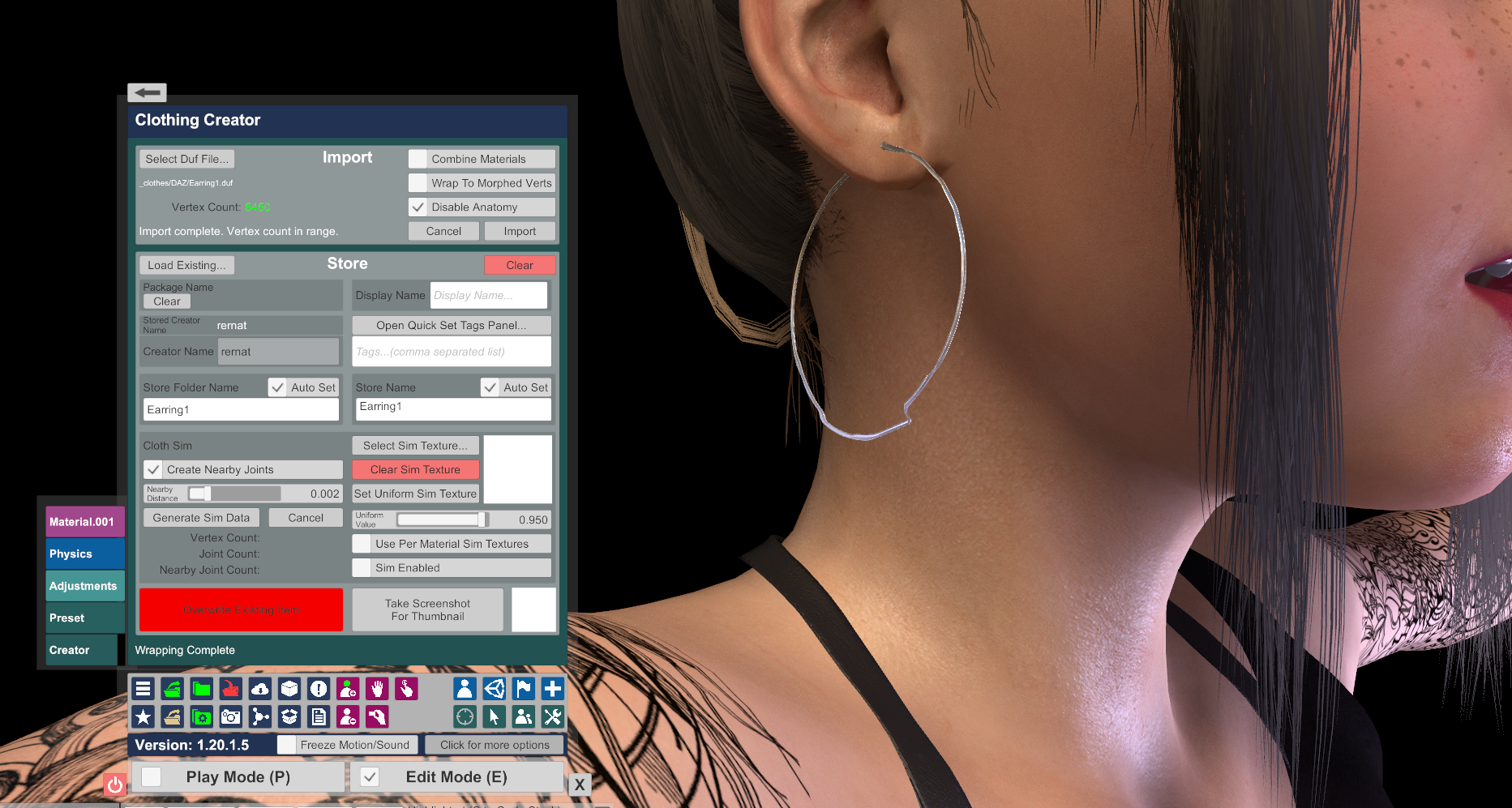
i had similiar phenomena with other imported clothes.
Anyone an idea how to fix this?
Thanks in advance,
r
I followed the import steps i found in the web blender -> DAZ -> VAM.
The earings look good at blender and in DAZ but after saving the scene in DAZ and importing the duf-file to VAM i get deformations.
As in the picture, the earring is'nt a perfect ring anymore.
i had similiar phenomena with other imported clothes.
Anyone an idea how to fix this?
Thanks in advance,
r



