If you don't mind and get a chance, would you mind running your benchmark in full screen? I think that might be a large contributor.Found 29516 multi- and 2041 single-core for Cinebench R23 here. A bit higher but within margin of error. *meh* Looks like it was just VAM related then. ?
-
Hi Guest!
We are extremely excited to announce the release of our first Beta1.1 and the first release of our Public AddonKit!
To participate in the Beta, a subscription to the Entertainer or Creator Tier is required. For access to the Public AddonKit you must be a Creator tier member. Once subscribed, download instructions can be found here.
Click here for information and guides regarding the VaM2 beta. Join our Discord server for more announcements and community discussion about VaM2. -
Hi Guest!
VaM2 Resource Categories have now been added to the Hub! For information on posting VaM2 resources and details about VaM2 related changes to our Community Forums, please see our official announcement here.
You are using an out of date browser. It may not display this or other websites correctly.
You should upgrade or use an alternative browser.
You should upgrade or use an alternative browser.
Benchmark Result Discussion
- Thread starter MacGruber
- Start date
@Bob Nothing
Your results cant be true, your system has way more power. I get around 165fps average with 12700K and 3080ti. Check your BIOS settings I'd say. Make sure your CPU can suck max power out of the wall.
190ish is way more plausible.
Your results cant be true, your system has way more power. I get around 165fps average with 12700K and 3080ti. Check your BIOS settings I'd say. Make sure your CPU can suck max power out of the wall.
190ish is way more plausible.
I have a 1200W power supply specifically because I wanted to make sure everything would have plenty of power. (It's the Thor so I can actually see the real time power draw, and the most my power supply has had to put out is 450W with a 3090.) I am running an ASRock x670e Steel, with the latest BIOS but default settings. When trying to get the RAM up to speed (6400mhz RAM) I kept having to wipe the BIOS to get it to boot again. (This is after waiting for over 10 minutes each time.) Long story short I got burned out and wanted to get it hung on the wall. Now that it's on the wall, much more difficult to reset the BIOS@Bob Nothing
Your results cant be true, your system has way more power. I get around 165fps average with 12700K and 3080ti. Check your BIOS settings I'd say. Make sure your CPU can suck max power out of the wall.
190ish is way more plausible.
_finally_ upgraded my 980 Ti to a stopgap ex-mining 3060ti. Now I wait more comfortably for the next gen cards to release and stabilize 
12600K @ 4.9Ghz all core
32GB CL16 3200Mhz ram
3060 Ti at stock settings
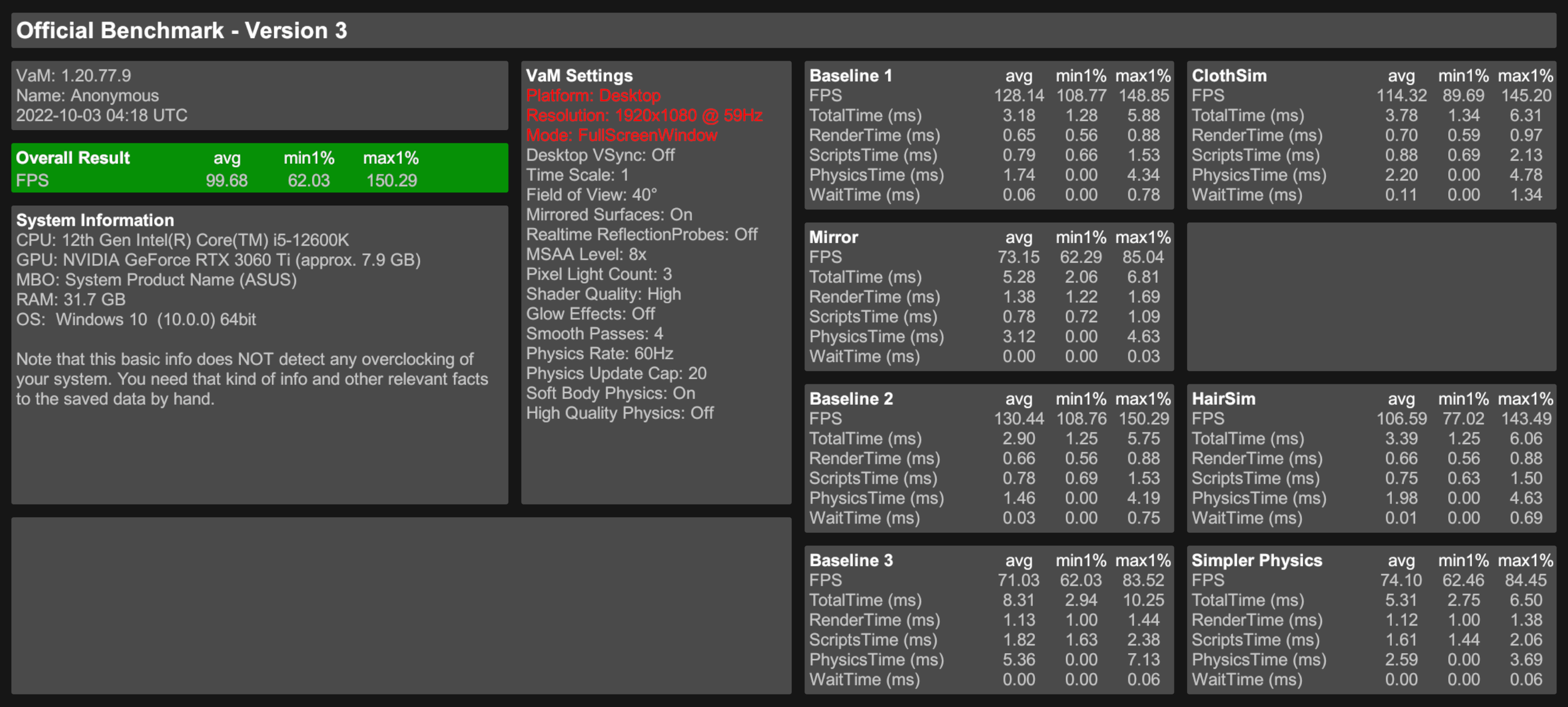
12600K @ 4.9Ghz all core
32GB CL16 3200Mhz ram
3060 Ti at stock settings
Thats a very good run. Close to ADL and Zen4 results. Also confirms, that cpu tweaking holds serious potential. I have an 5600x only, but with tweaked ram, CO it gives 4.5ms phyics time in baseline3 test. I tought I might switch it, but I fear new platforms11900k is overclocked to 5.3ghz all core, and hyper-threading turned off. GPU undervolted to just 1950mhz.
View attachment 156003.
didnt matured enough to give a reasonable performance edge.
So, RAM manufacturer finally released specs on their AM5 specific memory (TForce/TeamGroup) and their saying only 6,000mhz currently with AM5. That said, they did release the settings for their new AM5 memory, I copied those settings and now my RAM is running at 6,000mhz! So, progress! Not quite the 6400 I bought but still, much better than the 4800mhz I was getting. I'll do a clean install benchmark and see how I perform now.
Ok, I've got my RAM now running at 6,000mhz (not the 6400 potential that they have, but far better than the 4800mhz they were running at) and a clean install of VAM. Vast performance improvement over last time, roughly 50fps on average. If you notice, the physics wait time is on average 1/2 what it was before, so a vast, vast improvement with the memory clock speed up. Now I need to overclock the CPU 
Attachments
Last edited:
Hi Hidden, are you doing any over-clocking? Even with my RAM now running at 6ghz my CPU is still behind yours and we've got the same proc. I just want to make sure I'm comparing apples to applesNew Stuff:
swapped my 5900X with a 7900X.
7900X, X670E Aorus Master, 32GB 6000MHz CL30, same 3090
View attachment 161323
I just wanted to see how far I can push my system:
12700K / 5.2 GHz P-Cores / 4.0 GHz E-Cores / @1.4V
EVGA FTW3 3080ti / 2100MHz / @1.0V
32GB CL16 Ram / stock
watercooled
clean VaM install
1920x1080

2560x1440

That's not a benchmark-stable system for Cinebench. Only because VaM makes use of half the cores (max CPU use was around 50%) the CPU was at around 65°C. So, VaM setting only. GPU settings are bulletproof.
For comparison, this is the same system but everything is stock:
1920x1080

2560x1440

So overall, a massive performance gain
12700K / 5.2 GHz P-Cores / 4.0 GHz E-Cores / @1.4V
EVGA FTW3 3080ti / 2100MHz / @1.0V
32GB CL16 Ram / stock
watercooled
clean VaM install
1920x1080

2560x1440

That's not a benchmark-stable system for Cinebench. Only because VaM makes use of half the cores (max CPU use was around 50%) the CPU was at around 65°C. So, VaM setting only. GPU settings are bulletproof.
For comparison, this is the same system but everything is stock:
1920x1080

2560x1440

So overall, a massive performance gain
Last edited:
That is frickin' georgous!!!!
Yes, me too. Sold out everywhere. Scalping has done it again.
Its insane, isnt it?
The reason for this result may be that I put too many assets in the folder, maybe I should test it again with the clean VAM?
Always test with a nearly clean VaM, yes. I'm making my last run right now and then we can compare 
AMD Ryzen7 5800X-3D
NVIDIA RTX4090
3200-C16 64GB
in desktop 2K
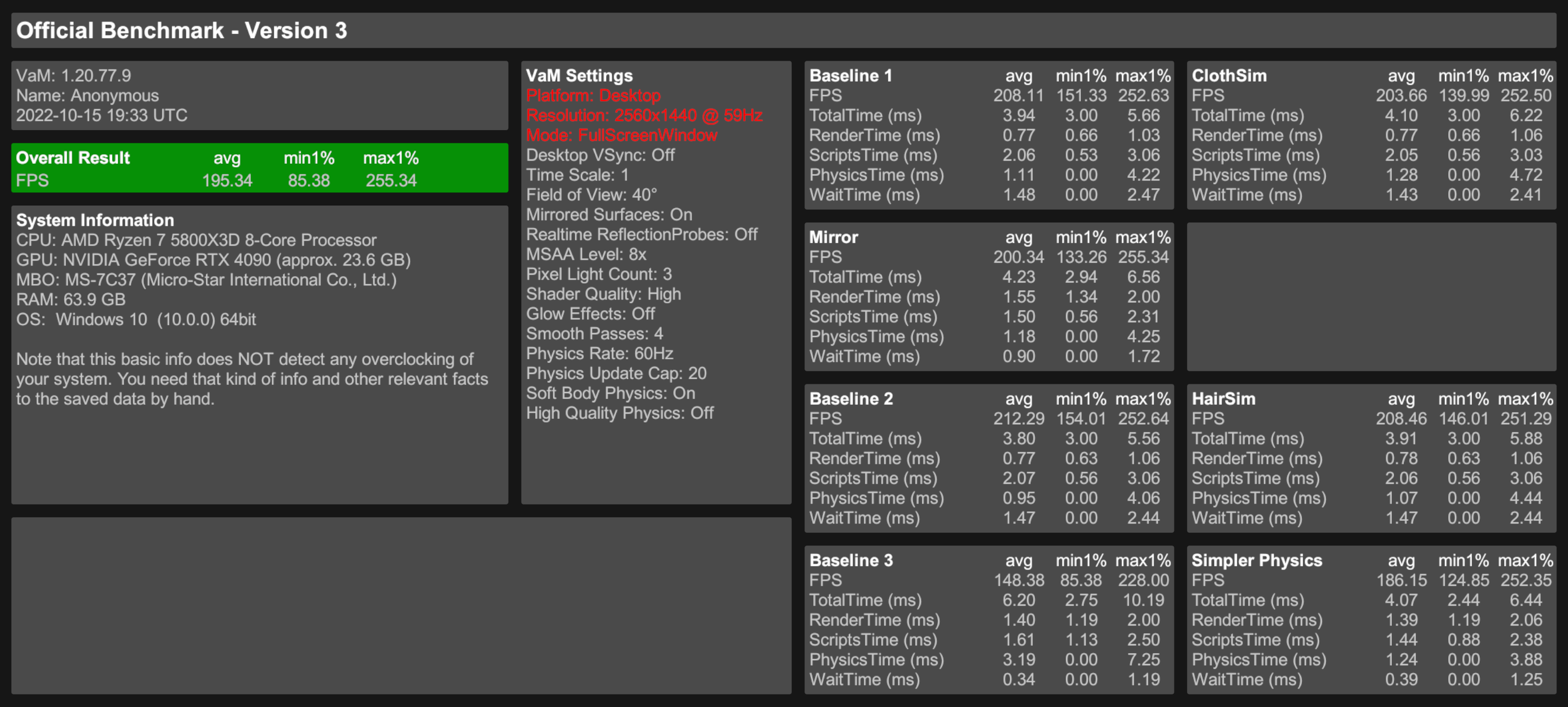
NVIDIA RTX4090
3200-C16 64GB
in desktop 2K
Apparently it's hitting a CPU bottleneck and I chose to wait for VAM2
Ok, so I finished all my benchmark runs and these are the results.
System
12700K (stock)
RTX 4090 (stock)
32GB Ram CL16 (4x8)
Valve Index
everything aircooled
Desktop
1920x1080

2560x1440

VR
stock 150% eye resolution (in total 4936x2740, making 13.5 milion pixels)

eye resolution at 300% (in total 6984x3880, making 27 milion pixels)

Right here at post #434 you can see my old system for comparison.
System
12700K (stock)
RTX 4090 (stock)
32GB Ram CL16 (4x8)
Valve Index
everything aircooled
Desktop
1920x1080

2560x1440

VR
stock 150% eye resolution (in total 4936x2740, making 13.5 milion pixels)

eye resolution at 300% (in total 6984x3880, making 27 milion pixels)

Right here at post #434 you can see my old system for comparison.
Ok, so I finished all my benchmark runs and these are the results.
System
12700K (stock)
RTX 4090 (stock)
32GB Ram CL16 (4x8)
Valve Index
everything aircooled
Desktop
1920x1080
View attachment 165751
2560x1440
View attachment 165752
VR
stock 150% eye resolution (in total 4936x2740, making 13.5 milion pixels)
View attachment 165753
eye resolution at 300% (in total 6984x3880, making 27 milion pixels)
View attachment 165754
Right here at post #434 you can see my old system for comparison.
Is it ran with rebar enabled or disabled?
How'd you get your hands on a 4090? Can you tell I'm jealous?Ok, so I finished all my benchmark runs and these are the results.
System
12700K (stock)
RTX 4090 (stock)
32GB Ram CL16 (4x8)
Valve Index
everything aircooled
Desktop
1920x1080
View attachment 165751
2560x1440
View attachment 165752
VR
stock 150% eye resolution (in total 4936x2740, making 13.5 milion pixels)
View attachment 165753
eye resolution at 300% (in total 6984x3880, making 27 milion pixels)
View attachment 165754
Right here at post #434 you can see my old system for comparison.





