4090, i9 13900k on desktop and VR on a clean VAM install
Desktop
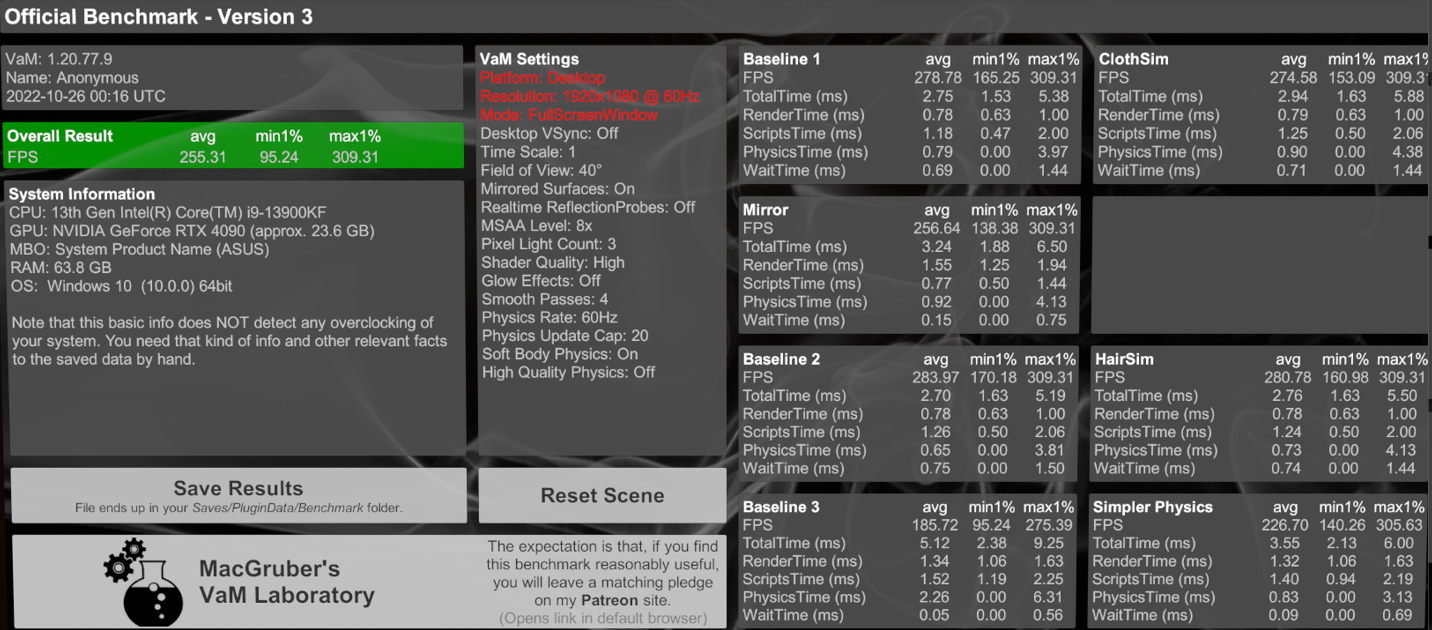
VR
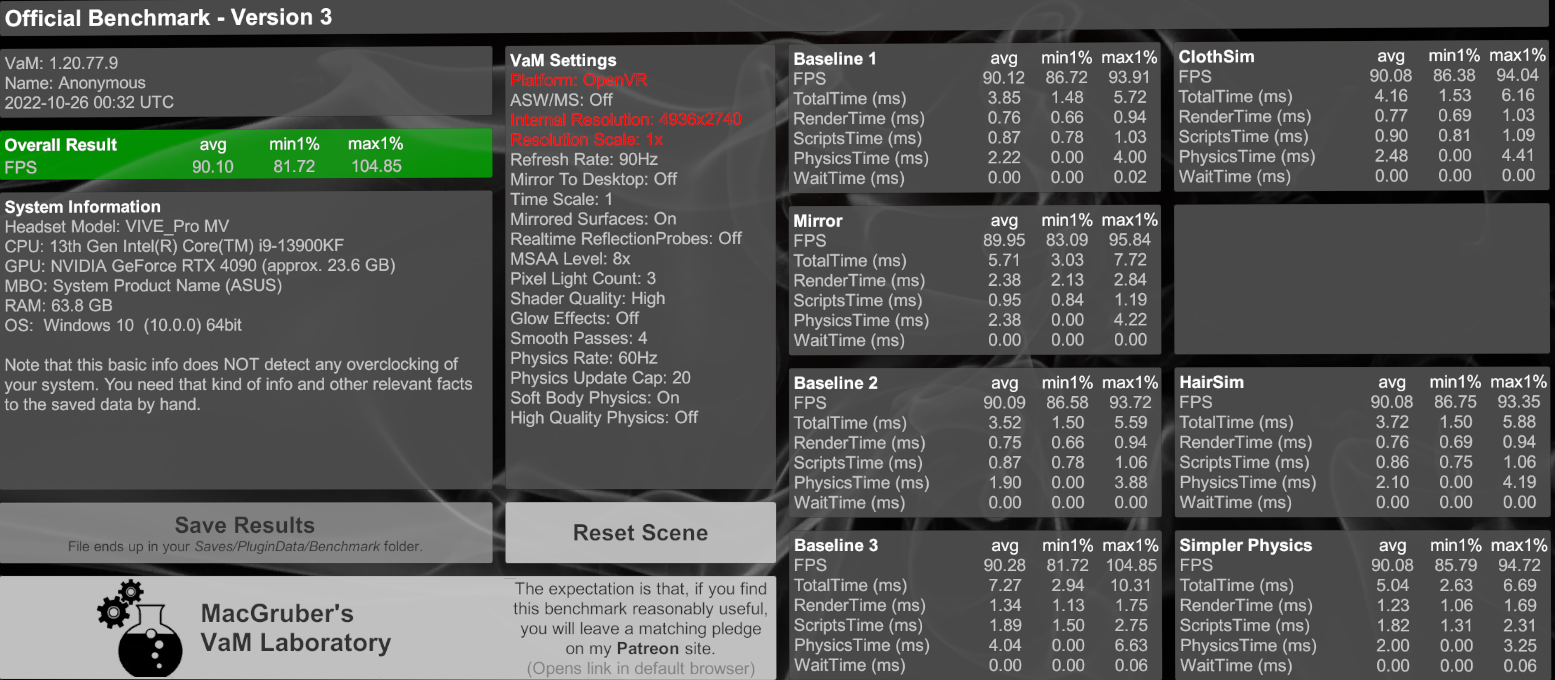
Its interesting to note that with Steam VR motion smoothing on during play i get artifacting, especially on the menus, kind of a warbling. When its off i have no artifacting and no noticeable frame jitter. My old rig without motion smoothing was not an option unless i wanted to get motion sick (i7 8700, 2080).
Also of note is that my bloated install that runs on an external ssd benchmarked slightly better than clean install on C drive which is weird although the min and max are less stable.
Bloated VaM install running off external ssd:
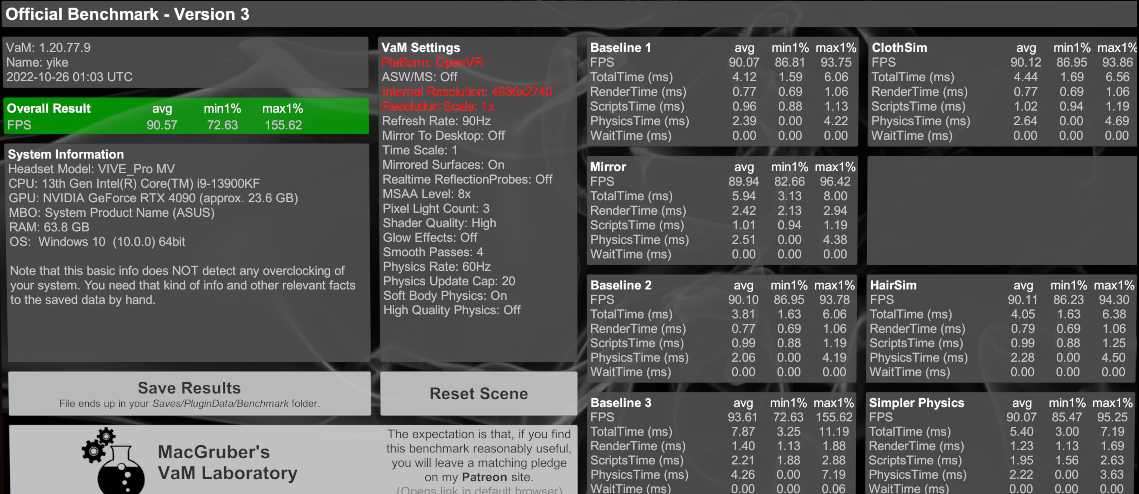
Desktop
VR
Its interesting to note that with Steam VR motion smoothing on during play i get artifacting, especially on the menus, kind of a warbling. When its off i have no artifacting and no noticeable frame jitter. My old rig without motion smoothing was not an option unless i wanted to get motion sick (i7 8700, 2080).
Also of note is that my bloated install that runs on an external ssd benchmarked slightly better than clean install on C drive which is weird although the min and max are less stable.
Bloated VaM install running off external ssd:
Last edited:




