So, I'm going to need to re-run my benchmark as I've finally had the time to fine tune my 3090 OC. Got another 6-7 FPS on Kombuster. Now I just need to get my Asrock x670e Steel Legend/7900x OC done.... Anyone seen anybody post good settings for that yet? 
-
Hi Guest!
We are extremely excited to announce the release of our first Beta1.1 and the first release of our Public AddonKit!
To participate in the Beta, a subscription to the Entertainer or Creator Tier is required. For access to the Public AddonKit you must be a Creator tier member. Once subscribed, download instructions can be found here.
Click here for information and guides regarding the VaM2 beta. Join our Discord server for more announcements and community discussion about VaM2. -
Hi Guest!
VaM2 Resource Categories have now been added to the Hub! For information on posting VaM2 resources and details about VaM2 related changes to our Community Forums, please see our official announcement here.
You are using an out of date browser. It may not display this or other websites correctly.
You should upgrade or use an alternative browser.
You should upgrade or use an alternative browser.
Benchmark Result Discussion
- Thread starter MacGruber
- Start date
So, I'm going to need to re-run my benchmark as I've finally had the time to fine tune my 3090 OC. Got another 6-7 FPS on Kombuster. Now I just need to get my Asrock x670e Steel Legend/7900x OC done.... Anyone seen anybody post good settings for that yet?
There is very little OC headroom for 7900X under air or water. Unless you are going to the LN2 path, otherwise forget about the OC for 7900X
New Stuff:
swapped my 5900X with a 7900X.
7900X, X670E Aorus Master, 32GB 6000MHz CL30, same 3090
View attachment 161323
More new Stuff:
Asus Tuf 4090

This test result is the prime example for the VAM software FPS limit.
6/7 Tests run into the 300 FPS VAM / Engine Limit.
Only Baseline 3 is not limited.
We need an updated benchmark that removes the limit. @MacGruber
Otherwise all the results posted with the new hardware generation are pointless and not comparable.
No, what we need is faster CPUs to raise the averages ?
Jea, I am eager so see the next 3D cache CPUs look like and what Intels 13th Gen will do.
About Intel you will know this weekend 
Guys if you post new 4090 results it would be at senst to post also 3090 (if you can of course) without it how to see diffrence  ?
?
I did some 3080ti benchmarks here, this should do it?
I just saw @fabi88 that the 3090ti is already in the limit of 309fps
So yeah, @Sally Whitemane , we have a limit problem. Benchmarking makes no real sense anymore.
I just saw @fabi88 that the 3090ti is already in the limit of 309fps
So yeah, @Sally Whitemane , we have a limit problem. Benchmarking makes no real sense anymore.
Last edited:
If you are limited to 1080p and hitting cap maybe use upscaler? 
Both Radeon (VSR-Virtual Super Resolution) and Nvidia (DSR-Dynamic Super Resolution) have similar tech.
So you can run above native display resolution for "better" comparison purpose (removing cap limit).
But leave note that it is not native 1440p.
I was curious, if I got display (before GPU). It was ~25% impact, so upscaling works (for sake of comparison).
Both Radeon (VSR-Virtual Super Resolution) and Nvidia (DSR-Dynamic Super Resolution) have similar tech.
So you can run above native display resolution for "better" comparison purpose (removing cap limit).
But leave note that it is not native 1440p.
I was curious, if I got display (before GPU). It was ~25% impact, so upscaling works (for sake of comparison).
AMD:
1. Go to AMD Software/Settings/Display
Enable: VSR
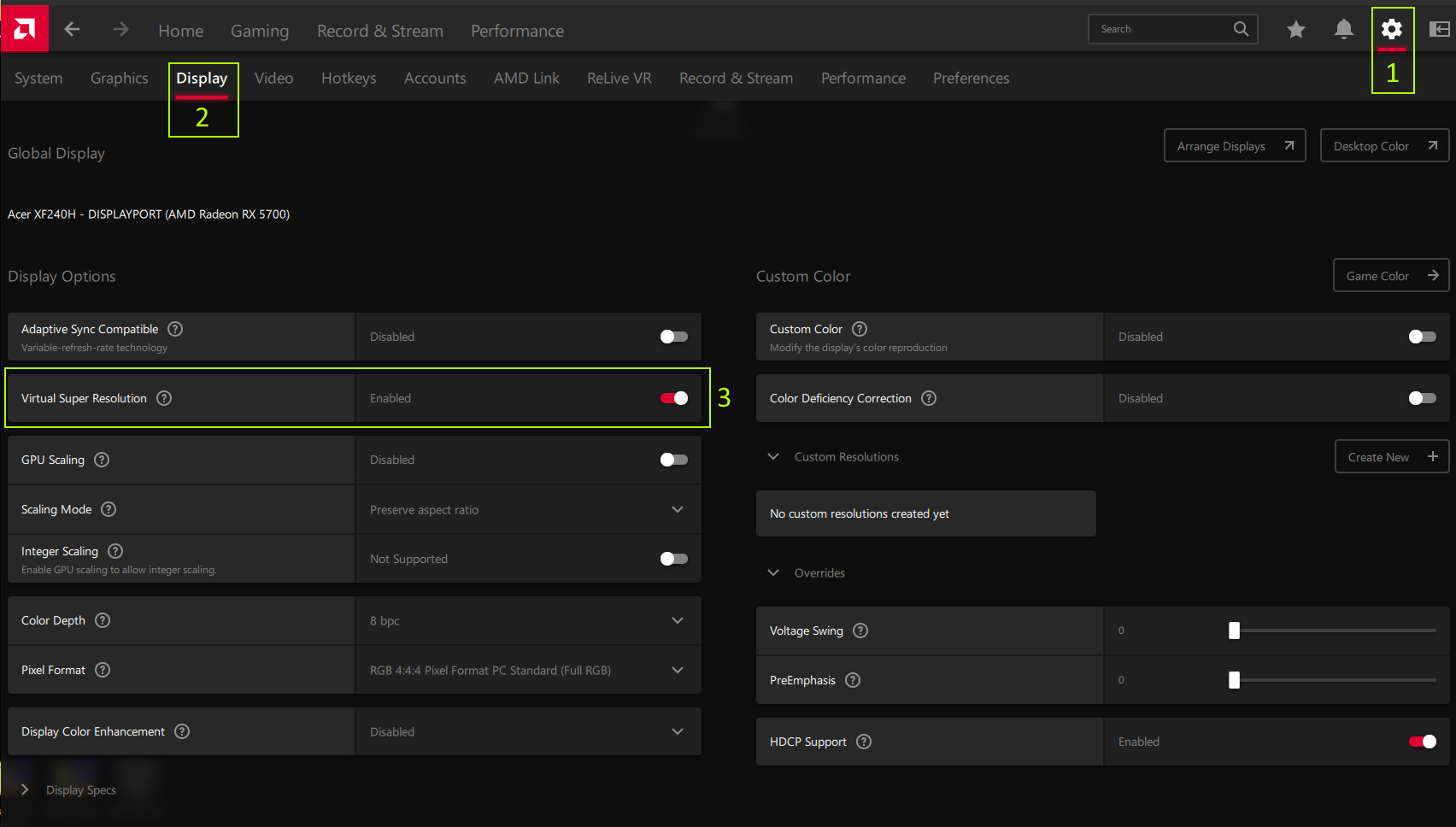
2. Go to Windows system settings/Display settings
-change display resolution to 1440p (previosly limited to 1080)
-optional: raise font to 125%
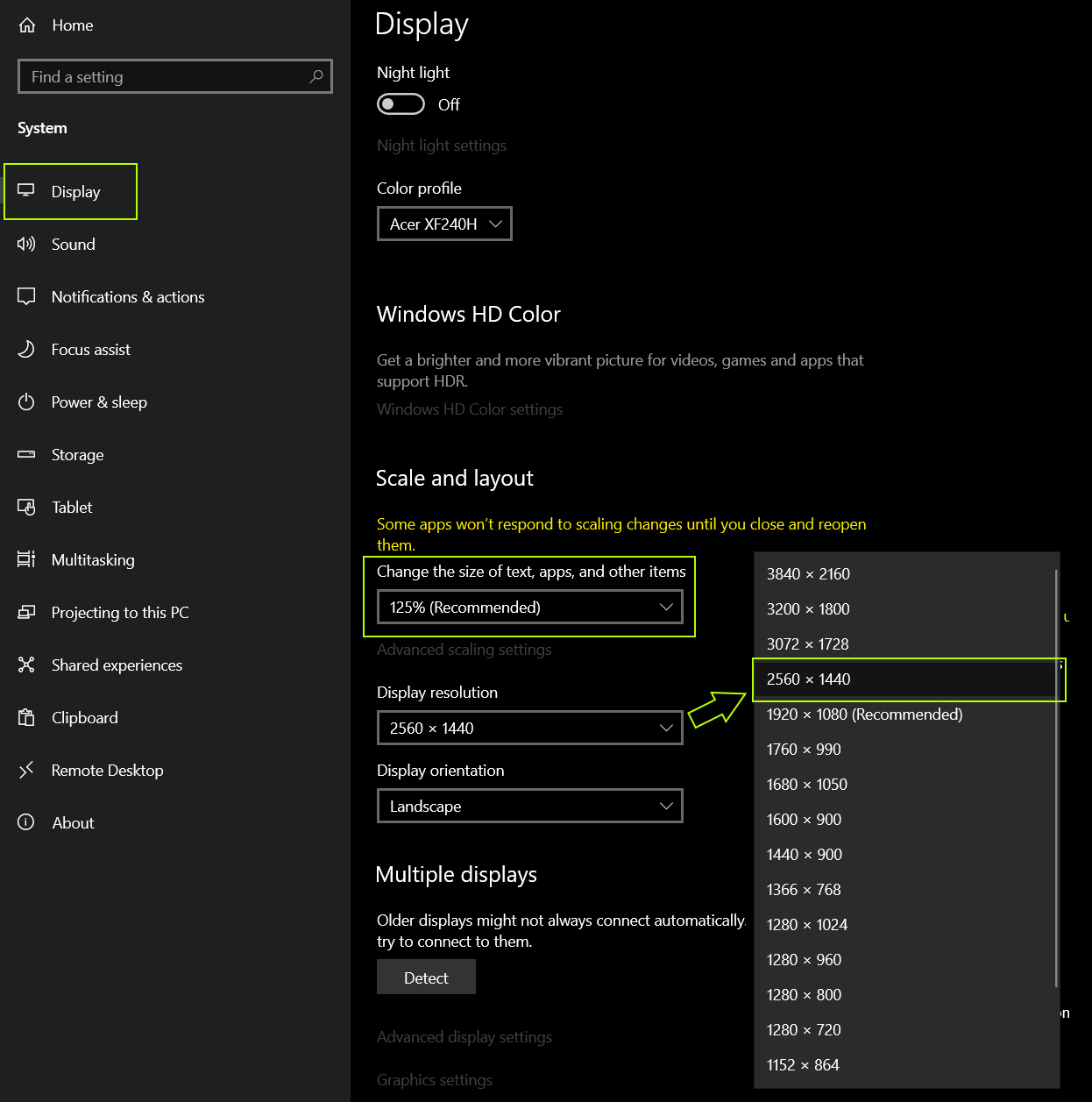
3. Open VaM
-Run benchmark
note: If you are using custom resolution inside .bat file make sure to also change it to 1440p or create new copy VaM (Desktop Mode)1440p.bat
I did that mistake on first run...it was still 1080p.
Nvidia:
Don't have Nvidia card, but it should be similar steps (you can maybe skip windows display step).
Someone could check and confirm this:
1. Goto Nvidia control panel / display: change resolution
-Pick 1440p (from Dynamic Super Resolution group)
or check DSR factor inside 3D settings (x1.78?)
2. Open VaM, run benchmark
EDIT: Worst case scenario you might have to create custom resolution for 1440p, if DSR still runs at 1080p.
1. Go to AMD Software/Settings/Display
Enable: VSR
2. Go to Windows system settings/Display settings
-change display resolution to 1440p (previosly limited to 1080)
-optional: raise font to 125%
3. Open VaM
-Run benchmark
note: If you are using custom resolution inside .bat file make sure to also change it to 1440p or create new copy VaM (Desktop Mode)1440p.bat
START "VaM" VaM.exe -vrmode None -window full -screen-width 2560 -screen-height 1440 -screen-fullscreen 1I did that mistake on first run...it was still 1080p.
Nvidia:
Don't have Nvidia card, but it should be similar steps (you can maybe skip windows display step).
Someone could check and confirm this:
1. Goto Nvidia control panel / display: change resolution
-Pick 1440p (from Dynamic Super Resolution group)
or check DSR factor inside 3D settings (x1.78?)
2. Open VaM, run benchmark
EDIT: Worst case scenario you might have to create custom resolution for 1440p, if DSR still runs at 1080p.
Last edited:
Yeah, was thinking the same. Instead, an easier way I'd say, you can just apply the official settings in the benchmark window, set the resolution scale to whatever, and run the benchmark. Should work too.
But I'm no desktop gamer so the results are only for all the people outside. And in VR, I have some really buttery smooth 72fps the whole time more or less. Haven't made some excessive testings but it was pretty irrelevant what scene I loaded or what environment. As long as there's only 1 female, I have 72fps, with a 1.5 resolution scale (!). That's impressive.
2 females are of course still CPU bound. I'm pretty interested in what the results are with 13th Intel gen.
But I'm no desktop gamer so the results are only for all the people outside. And in VR, I have some really buttery smooth 72fps the whole time more or less. Haven't made some excessive testings but it was pretty irrelevant what scene I loaded or what environment. As long as there's only 1 female, I have 72fps, with a 1.5 resolution scale (!). That's impressive.
2 females are of course still CPU bound. I'm pretty interested in what the results are with 13th Intel gen.
Last edited:
By resolution scale do you mean render scale? That option has no effect inside desktop-mode only in VR. 
EDIT: Since main issue(for now) is 1080p, that was alternative option.
But if fps limiter (similar to framerate control from Essentials pack) could be integrated into benchmark? Might be a better solution than upscaling.
It bypassed ~309 limit when set at max.
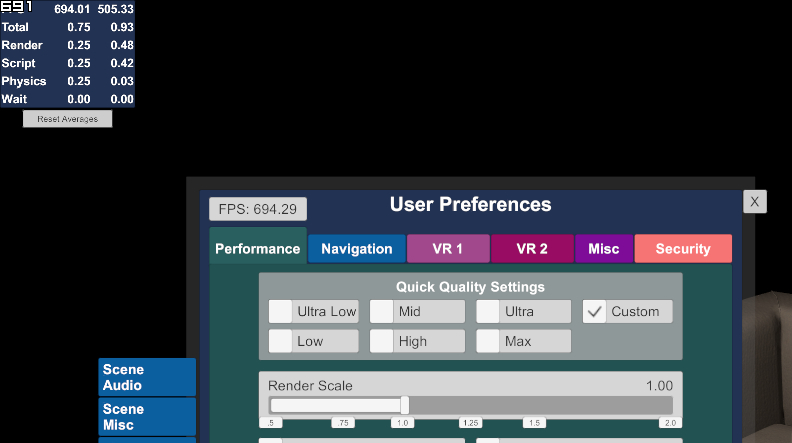
EDIT: Since main issue(for now) is 1080p, that was alternative option.
But if fps limiter (similar to framerate control from Essentials pack) could be integrated into benchmark? Might be a better solution than upscaling.
It bypassed ~309 limit when set at max.
Last edited:
Beyond 150-200fps you will just measure random noise anyway. Especially as physics is set to run at just 60Hz.This test result is the prime example for the VAM software FPS limit.
6/7 Tests run into the 300 FPS VAM / Engine Limit.
Only Baseline 3 is not limited.
We need an updated benchmark that removes the limit. @MacGruber
Otherwise all the results posted with the new hardware generation are pointless and not comparable.
- If you want to test your GPU: Run with higher resolution (and/or resolution scale when in VR)
- If you want to test your CPU: Increase physics rate
However, I'm not able to invest the time required for something like that anymore. The original benchmark scenes took something like 80h too make (plus another 80h for the plugin tech, which could be reused now, of course). I have maybe 2-3h/week at the moment...which I spend on another project (non-VaM, non-adult).
Thanks for the reply anyway Mr. Mac. Nice to see you're not fully lost for the community 
Guys if you post new 4090 results it would be at senst to post also 3090 (if you can of course) without it how to see diffrence?
The 3090 result is in the quote of my the post...
Nice boost for you
Thank you for everything you've provided for the Community. If you have a write up already existing of what you were looking for on scenes, I wouldn't mind taking a crack at it for free.Beyond 150-200fps you will just measure random noise anyway. Especially as physics is set to run at just 60Hz.
Otherwise, of course, someone could make more complex scenes and release a new version of the Benchmark where all scenes have 3-6 fully animated characters. The tricky part is to build the scene in a away that you get reproducible results that actually measure the different systems of VaM, can't just use some existing scene. You may remember, back when I started with the project the plan was to pay someone to build scenes. While a number of people applied, the impression I got was that it wasn't really understood what I needed. I ended up doing everything myself. Sure, I got permission to use existing mocap animations, but these still needed lots of editing. Sure, now that the Benchmark exists, it may be easier to find someone to produce mocap animations, etc. Still a lot of setup work outside of that.
- If you want to test your GPU: Run with higher resolution (and/or resolution scale when in VR)
- If you want to test your CPU: Increase physics rate
However, I'm not able to invest the time required for something like that anymore. The original benchmark scenes took something like 80h too make (plus another 80h for the plugin tech, which could be reused now, of course). I have maybe 2-3h/week at the moment...which I spend on another project (non-VaM, non-adult).
So, another one. I switched my 12700K for a 13900K. Everything on air and stock.
It's just a 1920x1080 run:

The result doesn't show the actual difference between the 12700K and the 13900K. As the averages only differ by 60 points, which is an increase of around 30%, the real increase is in physics and therefore CPU limitation performance.
I loaded a scene with two females and complex hairstyles, which was limited to 22-25fps with the 12700K, I now have around 35-45fps in this scene. That's more like a 70-90% performance gain. And I have to admit that's really impressive to me. It makes scenes with 2 females actually playable.
I will do some further testing, right now I'm waiting for a good GPU watercool-block and then I'll build a whole new custom loop. After that is done we'll see what the 13900K is capable of after doing some OC. I'm really curious.
It would be also interesting what a good DDR4 kit could improve, like 3600 CL14. I'm still on 3200 CL16. But I think it won't be a big difference.
It's just a 1920x1080 run:

The result doesn't show the actual difference between the 12700K and the 13900K. As the averages only differ by 60 points, which is an increase of around 30%, the real increase is in physics and therefore CPU limitation performance.
I loaded a scene with two females and complex hairstyles, which was limited to 22-25fps with the 12700K, I now have around 35-45fps in this scene. That's more like a 70-90% performance gain. And I have to admit that's really impressive to me. It makes scenes with 2 females actually playable.
I will do some further testing, right now I'm waiting for a good GPU watercool-block and then I'll build a whole new custom loop. After that is done we'll see what the 13900K is capable of after doing some OC. I'm really curious.
It would be also interesting what a good DDR4 kit could improve, like 3600 CL14. I'm still on 3200 CL16. But I think it won't be a big difference.
I litteraly have the exact same hardware you had/have . As such, i was wondering if you would be willing to do a benchmark of your 13900k uising your 3080ti ? Intended to upgrade my cpu for 13900k at some point but dont know how well that would scale with the 3080 Ti.So, another one. I switched my 12700K for a 13900K. Everything on air and stock.
It's just a 1920x1080 run:
View attachment 167822
The result doesn't show the actual difference between the 12700K and the 13900K. As the averages only differ by 60 points, which is an increase of around 30%, the real increase is in physics and therefore CPU limitation performance.
I loaded a scene with two females and complex hairstyles, which was limited to 22-25fps with the 12700K, I now have around 35-45fps in this scene. That's more like a 70-90% performance gain. And I have to admit that's really impressive to me. It makes scenes with 2 females actually playable.
I will do some further testing, right now I'm waiting for a good GPU watercool-block and then I'll build a whole new custom loop. After that is done we'll see what the 13900K is capable of after doing some OC. I'm really curious.
It would be also interesting what a good DDR4 kit could improve, like 3600 CL14. I'm still on 3200 CL16. But I think it won't be a big difference.
My 3080ti is on the waterblock still, so I need to dismantle and reinstall official thermal pads and so on. Right now I don't have the time nor the will to do everything for you, sorry.I litteraly have the exact same hardware you had/have . As such, i was wondering if you would be willing to do a benchmark of your 13900k uising your 3080ti ? Intended to upgrade my cpu for 13900k at some point but dont know how well that would scale with the 3080 Ti.
No worries, i should have guessed your previous gpu was also watercooled. I wont blame you for not wanting to go trough all this trouble ?My 3080ti is on the waterblock still, so I need to dismantle and reinstall official thermal pads and so on. Right now I don't have the time nor the will to do everything for you, sorry.




