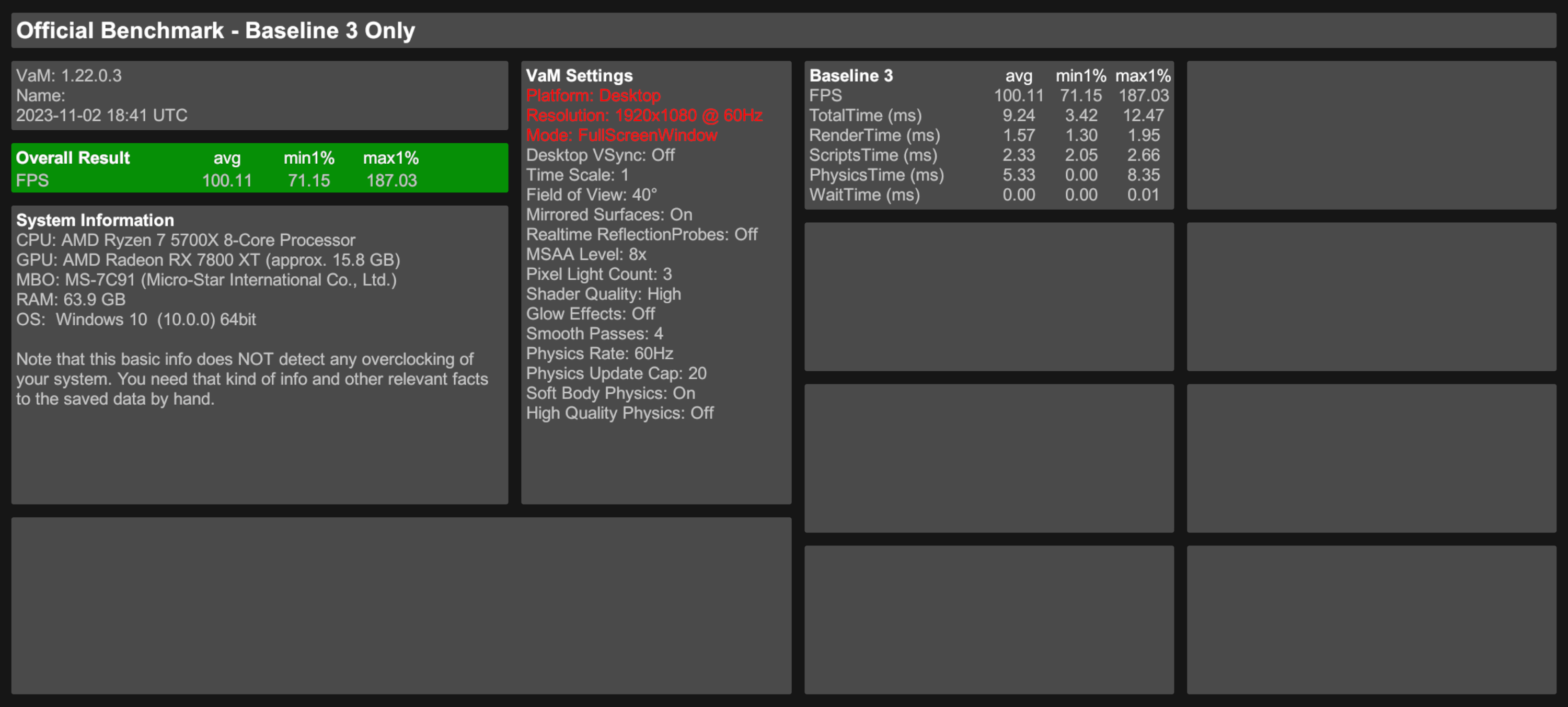So, I ran a bunch of desktop and VR benchmarks today on my R5 5600x, RTX 3060ti, 16gb ram at 3200mhz, running from nvme ssd, apart from enabling XMP nothing is overclocked and everything is stock.
The desktop resolutions came out a bit off in the results, might've had something to do with windowed mode I'm not sure, but I assume it would be too small of a difference to have any visible impact..
For the headset I used a Quest 3, both via wired oculus link, and wireless virtual desktop, when it says "Oculus Rift CV1" that's just the Oculus pc app reporting it as a CV1, because meta is lazy I guess.
Desktop: 1920x1080
107.08 fps avg
Desktop: 2560x1440
82.32 fps avg
Desktop: 3840x2160 ("4k")
51.84 fps avg
Oculus Link wired cable, oculus runtime: 3744x2016 (1X, 90hz)
38.51 fps avg
Oculus Link wired cable, oculus runtime: 4128x2240 (1.15X, 72hz) I threw this one in because I saw some people using 72hz mode
37.13 fps avg
Oculus Link wired cable, oculus runtime: 4512x2448 (1.2X, 90hz)
28.44 fps avg
Wireless VR over Virtual Desktop, Oculus Runtime, 160mbps, HEVC, SSW disabled: Low settings (3456x1824, 90hz)
48.09 fps avg
Wireless VR over Virtual Desktop, Oculus Runtime, 160mbps, HEVC, SSW disabled: Medium settings (4032x2112, 90hz)
40.76 fps avg
Wireless VR over Virtual Desktop, Oculus Runtime, 160mbps, HEVC, SSW disabled: High settings (4992x2592, 90hz)
32.67 fps avg
Another benchmark that I chose not to include was that you need on average 2 barfbuckets per vr benchmark