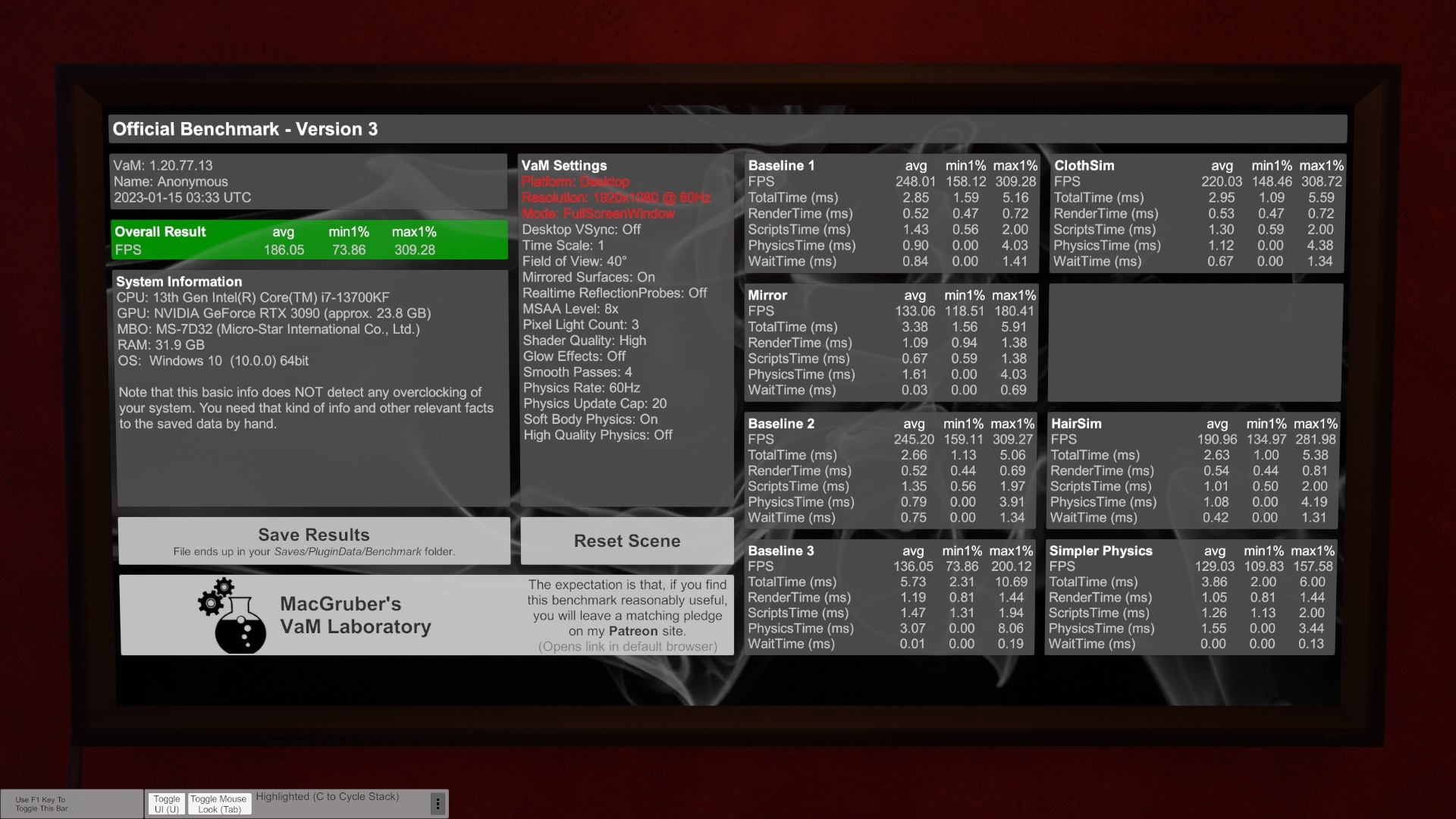Hi there, I'm a totally newbie just knew and bought the software from the steam.
So this is my 2nd post here.

I move my QA post from here
https://hub.virtamate.com/threads/i...re-than-3-people.32581/?view=votes#post-88344
, since there are more people here.
Yes I did run the benchmark here but the results are made combining both cpu and gpu.
But unlike 3D mark, which is a software that separately evaluates the performance of the CPU and GPU and then combines them to calculate the overall performance score, the benchmark does not have that feature.
My question is, in order to handle soft body physics computation for 3-5 people (with a maximum of 15 people), I'd like to upgrade my i7-8700 CPU to an AMD R9 7950, an AMD Threadripper TR 3960X, or a WRX80 series CPU like the TR PRO 5975 WX be more suitable for my computational needs?
Here are the previous post screenshot.

VAM is a single-threaded software that supports multi-core processors and multi-processor environments, but at least in INTEL's CPU, it has poor performance optimization for logical processor technology.
Here are those YT video demos