Not sure if anyone has already mentioned this, but I stumbled upon a workflow to use free A.I with Facegen and little to no knowledge of photoshop or graphics work needed (for the most part).
For reference, I have some photoshop experience but lack the patience to really learn the 3d tools that help create the insane results that the brilliant artists on here have produced. I have mostly been ok with the results of my facegen projects, where I relay more on the facegen texture and VAM morphing to get to something I like.
Anyways, there is a site called Facemorph that lets you mesh two human faces together, with a slider that lets you dial in a bit the results.
It's free, and the image quality is pretty dam good.
What I've found is it also works from some realistic cartoon images and paintings. The more real, the more striking the result.
It also allows you to rotate the face direction to better be straight on, this has particularly helped me get better Facegen results as there can be issues if the face is looking off-center and most photographs aren't straight on.
For instance, if the head is looking slightly left, you just mirror the image with whatever photo software or browser extentions you want to use so they are now looking right, post that image as the second face, move the slider to the middle and viola! Straight on face for Facegen!
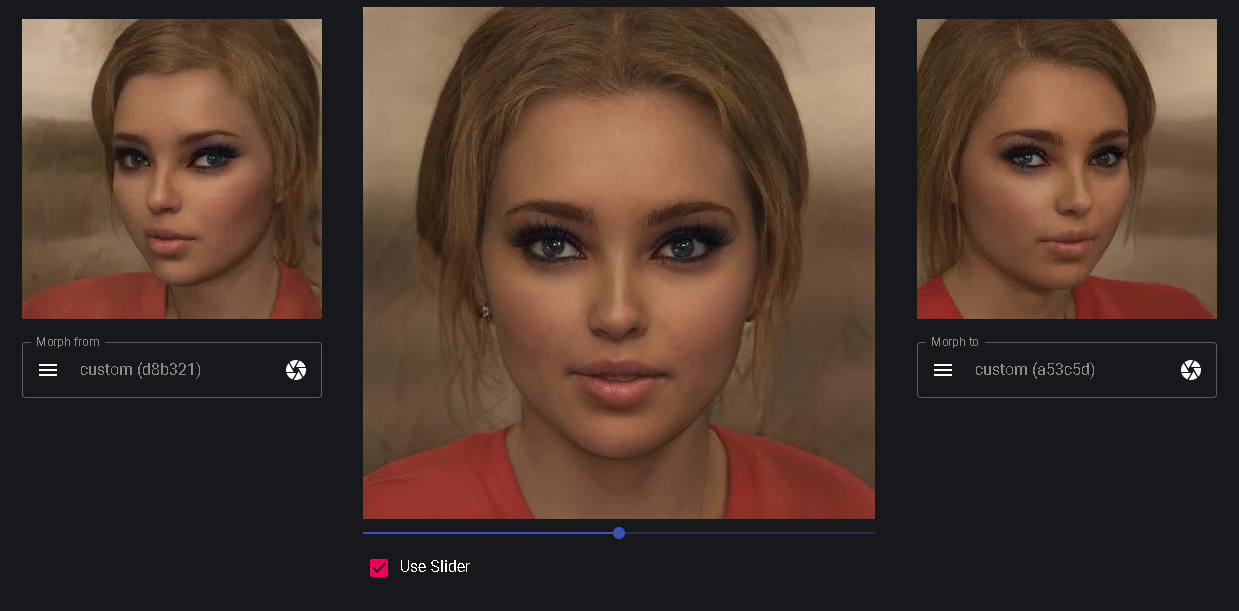
(You can see though, how when I mirrored the left image and put it in the right the image is a little different. It does remorph everytime you upload it to the site.)
You can also mesh multiple images of the same person for different expressions, different skin tones, haircuts, whatever!
I've also found that now, if i wanted to make a change on photoshop or Gimp like get rid of bangs, I can basically just roughly paint the skin color over the hair, then post the image into facemorph and it fixes it up with a natural skin texture! This also works if the Source images has a weird color filter or objects in front of the face
The big hit for me is when I had a character I wanted to make and knew faces that looked similar, I was able to mix them back and forth and usually got to what I wanted, and sometimes something better!
Now it isn't perfect!
When you put in an image, it uses AI to get to something that would make it easier to morph, and that can change the face to something you didn't intend. I've been using this to fix edits, but sometimes it changes the eyes or face shape in a way I didn't intend.
A way around this has been looking for faces with the characteristics I want and mixing them until it's closer but sometimes it just doesn't quite get it.
It also doesn't take Large images but that's an easy fix: just save or transcode the source image to a smaller size.
The details you want can also sometimes be taken out through the AI prep process.
if the face is at a weird angle, it has a crop option I'd reccommend you do manually but the image can still come out kinda meh if too extreme.
That being said, I've mentioned this already but yall....It creates a realistic human face for 3d characters!
If you have a VAM creation, get a snapshot of that character face and simply upload it into facemorph. It will create a realistic human face texture and holy crap it's been driving me insane how this is free and available just as a browser tool!!
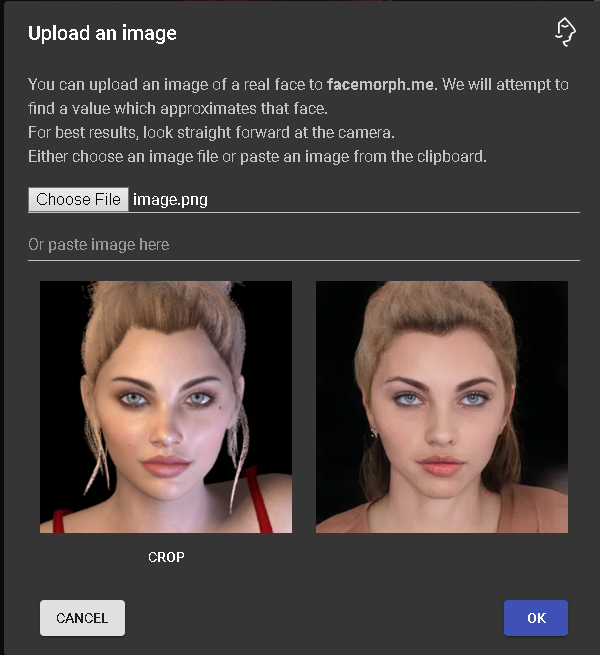
If you already knew about this, So jealous I only found out about it like a few weeks ago.
Hopefully this helps or enlightens someone else on here the way it did for me. Been having a ton of fun revisitng old creations and working them this way.
Small aside, I wonder how copywrite and trademarks on likeness will apply in the future with this technology existing.
If you make an image inspired by a real person but completely generated through AI, who owns that image?
Regardless, I'm going to go and waste more time exploring this tool for the foreseeable future.
Peace
For reference, I have some photoshop experience but lack the patience to really learn the 3d tools that help create the insane results that the brilliant artists on here have produced. I have mostly been ok with the results of my facegen projects, where I relay more on the facegen texture and VAM morphing to get to something I like.
Anyways, there is a site called Facemorph that lets you mesh two human faces together, with a slider that lets you dial in a bit the results.
It's free, and the image quality is pretty dam good.
What I've found is it also works from some realistic cartoon images and paintings. The more real, the more striking the result.
It also allows you to rotate the face direction to better be straight on, this has particularly helped me get better Facegen results as there can be issues if the face is looking off-center and most photographs aren't straight on.
For instance, if the head is looking slightly left, you just mirror the image with whatever photo software or browser extentions you want to use so they are now looking right, post that image as the second face, move the slider to the middle and viola! Straight on face for Facegen!
(You can see though, how when I mirrored the left image and put it in the right the image is a little different. It does remorph everytime you upload it to the site.)
You can also mesh multiple images of the same person for different expressions, different skin tones, haircuts, whatever!
I've also found that now, if i wanted to make a change on photoshop or Gimp like get rid of bangs, I can basically just roughly paint the skin color over the hair, then post the image into facemorph and it fixes it up with a natural skin texture! This also works if the Source images has a weird color filter or objects in front of the face
The big hit for me is when I had a character I wanted to make and knew faces that looked similar, I was able to mix them back and forth and usually got to what I wanted, and sometimes something better!
Now it isn't perfect!
When you put in an image, it uses AI to get to something that would make it easier to morph, and that can change the face to something you didn't intend. I've been using this to fix edits, but sometimes it changes the eyes or face shape in a way I didn't intend.
A way around this has been looking for faces with the characteristics I want and mixing them until it's closer but sometimes it just doesn't quite get it.
It also doesn't take Large images but that's an easy fix: just save or transcode the source image to a smaller size.
The details you want can also sometimes be taken out through the AI prep process.
if the face is at a weird angle, it has a crop option I'd reccommend you do manually but the image can still come out kinda meh if too extreme.
That being said, I've mentioned this already but yall....It creates a realistic human face for 3d characters!
If you have a VAM creation, get a snapshot of that character face and simply upload it into facemorph. It will create a realistic human face texture and holy crap it's been driving me insane how this is free and available just as a browser tool!!
If you already knew about this, So jealous I only found out about it like a few weeks ago.
Hopefully this helps or enlightens someone else on here the way it did for me. Been having a ton of fun revisitng old creations and working them this way.
Small aside, I wonder how copywrite and trademarks on likeness will apply in the future with this technology existing.
If you make an image inspired by a real person but completely generated through AI, who owns that image?
Regardless, I'm going to go and waste more time exploring this tool for the foreseeable future.
Peace



