Admin warning: This resource is an exe. Users accept all risks associated with using this resource.
This plug-in supports the direct conversion of the computer's sound card audio output to audio source input. In this way, when you use audio and video playback software externally, you can also achieve real-time audio response in VAM.
Disclaimer: Please do not use my plug-ins or resources for any illegal purposes!
or with head audiosource:
Usage:
Due to VAM functional limitations. This plug-in needs to open the server on the computer (responsible for listening to the audio of the sound card and forwarding it to VAM. Don't worry, it's very easy.), and then load the plug-in in VAM.
1. Extract SpectrumInformationDistribution Server.zip and run SpectrumInformationDistribution.exe.
You can download it directly on the Hub, or download it on my Google cloud disk.
 drive.google.com
You can also check my source code:
drive.google.com
You can also check my source code:
bosssu/SpectrumInformationDistribution: direct conversion of computer sound card audio into audio response. (github.com)
just as follow :
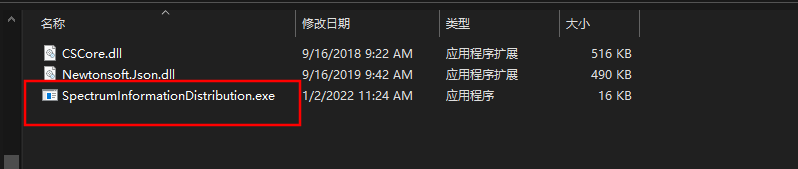
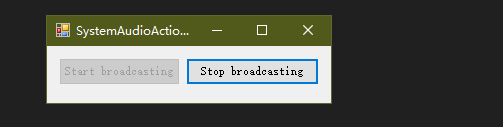
2. Load this plug-in in the scene plug-in, person or any atom.
Note:If you want to use a simple audio response, it is recommended that you use the plug-in as a scene plug-in (you can also add it to any Atom).
If you want to apply the header audio effect, please hang the plug -in on Person, otherwise it will not work properly.
3. Open a music or video playback software (such as MPC-HC Player) and play whatever you want.
4. Just use it like the usual audio source( Add an event to control the flicker of the light (for example) ).

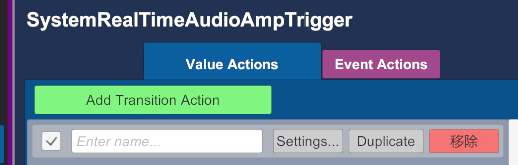
Have fun!
Creadit :
- MacGrubber - thanks for making MacGrubber_Utils.cs, very useful script
Disclaimer: The purpose of the plug-in is only to expand the game function. Please do not use this plug-in for illegal purposes, and the consequences arising therefrom will be borne by the user himself.
Disclaimer: Please do not use my plug-ins or resources for any illegal purposes!
or with head audiosource:
Usage:
Due to VAM functional limitations. This plug-in needs to open the server on the computer (responsible for listening to the audio of the sound card and forwarding it to VAM. Don't worry, it's very easy.), and then load the plug-in in VAM.
1. Extract SpectrumInformationDistribution Server.zip and run SpectrumInformationDistribution.exe.
You can download it directly on the Hub, or download it on my Google cloud disk.
SpectrumInformationDistribution PC Server.zip
 drive.google.com
drive.google.com
bosssu/SpectrumInformationDistribution: direct conversion of computer sound card audio into audio response. (github.com)
just as follow :
2. Load this plug-in in the scene plug-in, person or any atom.
Note:If you want to use a simple audio response, it is recommended that you use the plug-in as a scene plug-in (you can also add it to any Atom).
If you want to apply the header audio effect, please hang the plug -in on Person, otherwise it will not work properly.
3. Open a music or video playback software (such as MPC-HC Player) and play whatever you want.
4. Just use it like the usual audio source( Add an event to control the flicker of the light (for example) ).
Have fun!
Creadit :
- MacGrubber - thanks for making MacGrubber_Utils.cs, very useful script
Disclaimer: The purpose of the plug-in is only to expand the game function. Please do not use this plug-in for illegal purposes, and the consequences arising therefrom will be borne by the user himself.
Admin warning: This resource is an exe. Users accept all risks associated with using this resource.



