Don't use this Plugin - instead use MacGruber's Essentials which has basically the same script called FrameRateControl

 hub.virtamate.com
hub.virtamate.com
For whatever reason I hadn't spotted this in this in MacGruber Essentials var - added after version 7 so perhaps that why I missed it.
No point me updating mine to just add the same features MacGruber has already written!
This is a session plugin
This will set the target frame rate, limiting the frames per second
It is not 100% fixed frame - see here for details https://docs.unity3d.com/ScriptReference/Application-targetFrameRate.html
This plugin will disable vSync when you select a frame rate - IT CAN NOT WORK WITH VSYNC ON, again see above link
Can fix fps at 30, 60, 90, 120, 144 and unlimited(vam default)
Why? might you ask would anyone want to do this, well if you don't know - then it doesn't matter. But people wanting to do video capture at a certain frame rate might like this, do let me know if helps or you require other frame rates. For me it was about running VAM in a window and not consuming all CPU and GPU resource while doing other things, like playing with blender. I'm sure there are other reasons.
For those wanting the opposite, more FPS - see my other plugin

 hub.virtamate.com
hub.virtamate.com
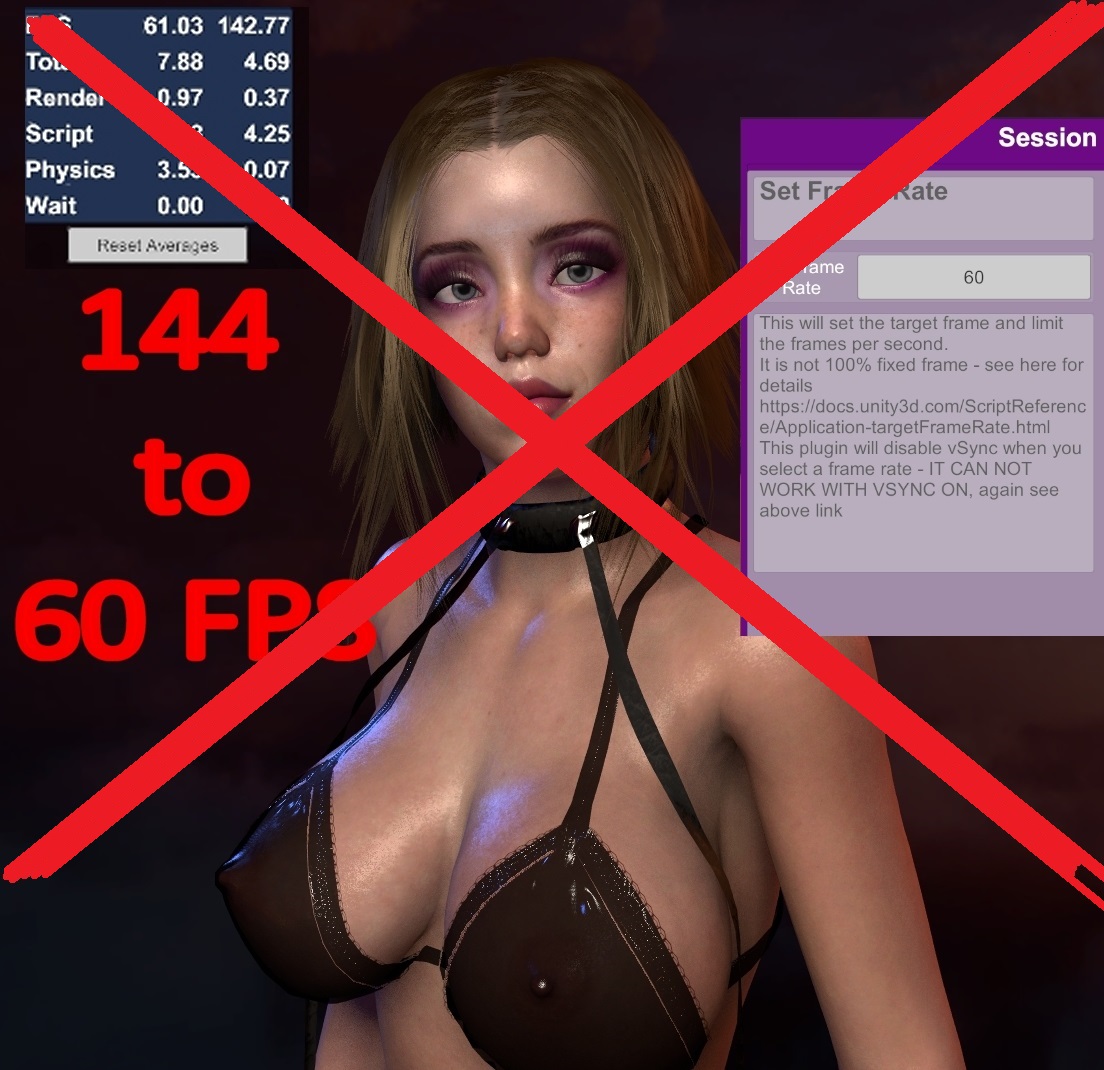
Plugins - MacGruber Essentials
Your most essential MacGruber tools in a convenient single VAR package. Note that you can download older versions of this plugin for free from here. AudioReverb Adds an Reverb filter effect to the audio source you place the plugin on. It's...
For whatever reason I hadn't spotted this in this in MacGruber Essentials var - added after version 7 so perhaps that why I missed it.
No point me updating mine to just add the same features MacGruber has already written!
This will set the target frame rate, limiting the frames per second
It is not 100% fixed frame - see here for details https://docs.unity3d.com/ScriptReference/Application-targetFrameRate.html
This plugin will disable vSync when you select a frame rate - IT CAN NOT WORK WITH VSYNC ON, again see above link
Can fix fps at 30, 60, 90, 120, 144 and unlimited(vam default)
Why? might you ask would anyone want to do this, well if you don't know - then it doesn't matter. But people wanting to do video capture at a certain frame rate might like this, do let me know if helps or you require other frame rates. For me it was about running VAM in a window and not consuming all CPU and GPU resource while doing other things, like playing with blender. I'm sure there are other reasons.
For those wanting the opposite, more FPS - see my other plugin
Plugins - GiveMeFPS
Session plugin to quickly set ALL person & object options to give more frames per second Allows user to set individual settings themselves Allows setting of performance preferences for easy access Can be set to override scene settings on loading...



