Pose Camera ? external web-page
Just attach PoseCamera.cslist to the WindowCamera and Press M button to switch to the Pose Camera mode, Done!
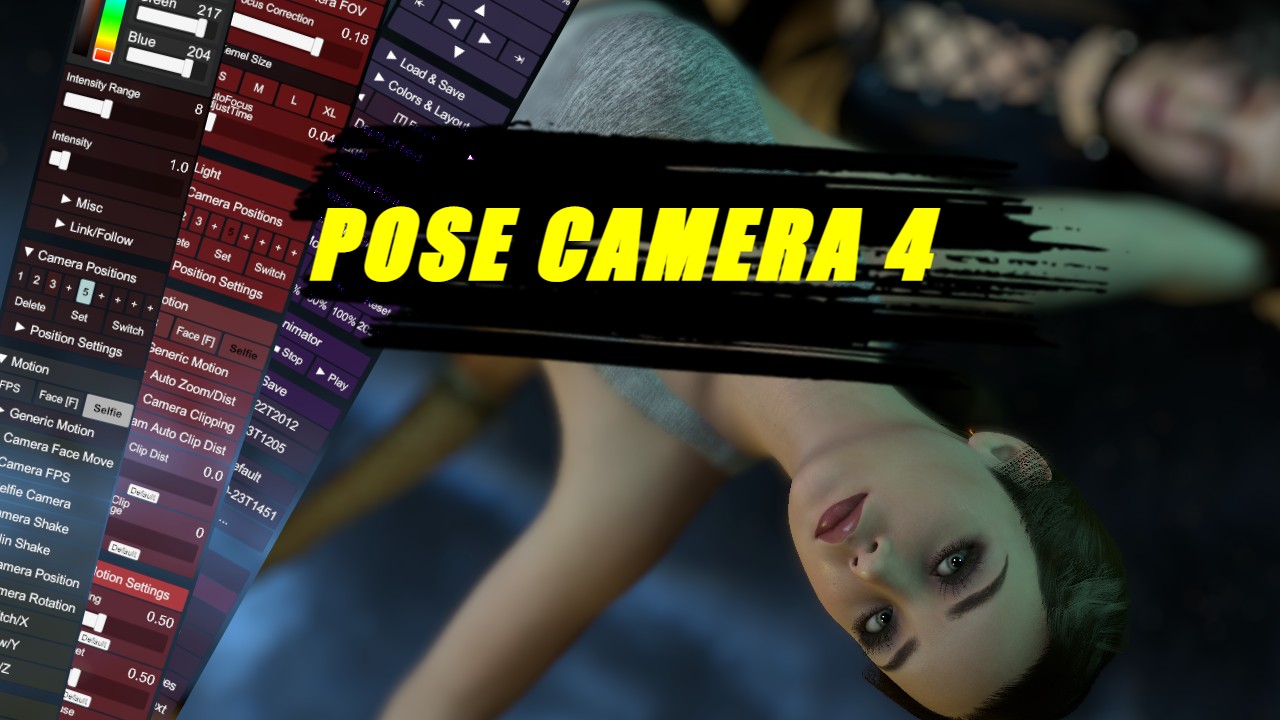
Pose Camera 4.18 Included in Body Bundle 71
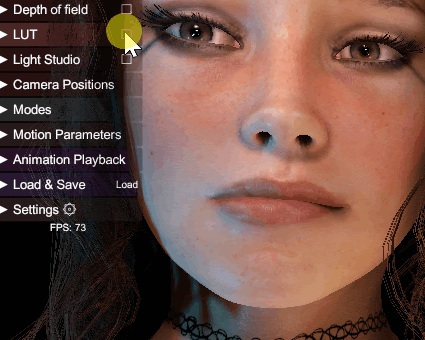
Pose Camera 4.14 Included in Body Bundle 64
Pose Camera 4.11 Included in Body Bundle 62
Pose Camera 4.9 Included in Body Bundle 60

Pose Camera 4.7

Pose Camera 4.6
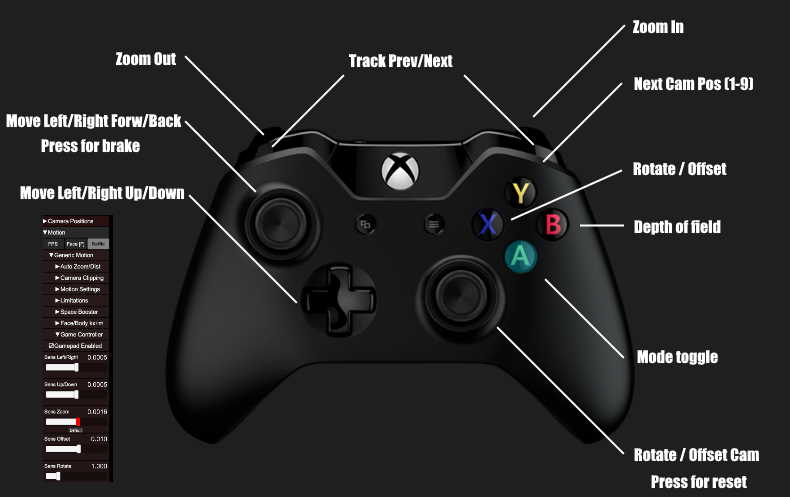
Pose Camera 4.4 (Light Studio Update)
Pose Camera 4.2
New in Pose Camera 4.0 (Included in Body Bundle v.47)
FPS Camera mode
Smooth recording of procedural dancing
Using a game controller for camera motion
This Video was a simple task with Pose Camera
Using Pose Camera for posing while testing out Light Studio
Walking with Pose Camera 4
Timestamps:
Depth Of Field
Camera Positions
Camera Center
Adjust Field Of View
Frustum Inspector
Lights
Perlin Noise
Free Move/Rotation Camera
FPS Camera (Possession)
Wrist UI
FPS-Camera (No possession)

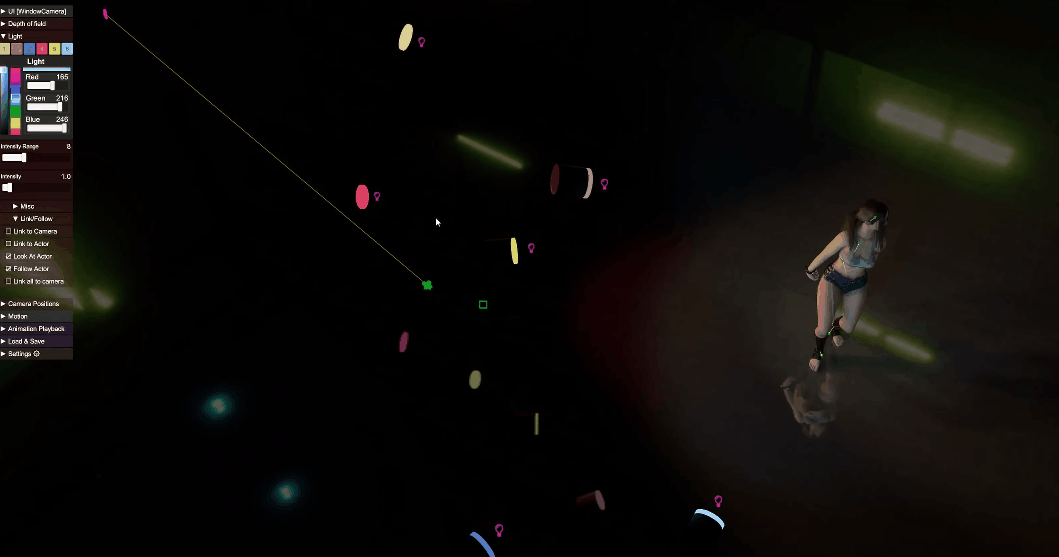
Lights can be linked to camera or actor by clicking a checkbox. It's also following the current target by default

Pose Camera Information - https://www.miscreatedreality.com/pose-camera
Pose Camera 3.1.1
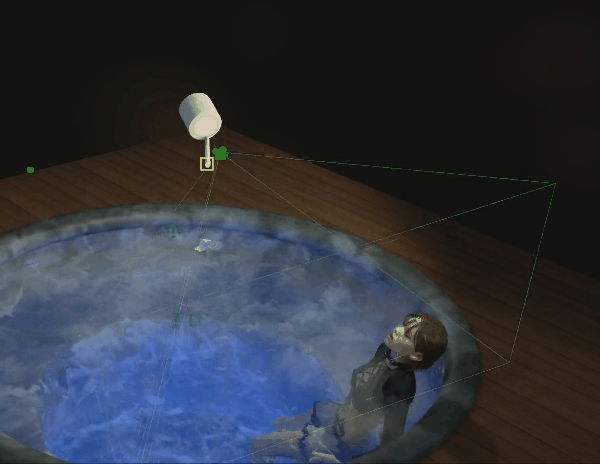
Selfiestick rotation lockable
Pose Camera v3.0 - Changes from v2.9:
Back to Business with Pose Camera 3 [Short version]
XXL - Automatic recording while playing the game?
Camera modes
The standard mode First mode I implemented and it's controlled by physical speed/rotation.
Face camera mode The alternative to follow the face (configurable weight between face and body) . It's more of an "orbat camera" and can be difficult to control but I use it a lot in my not yet revealed YouTube video.
Selfie camera mode is almost the same but I've now adding an empty atom as a layer between. You can then move the atom in the same way and the camera will move along this atom. It has a couple of more features: Smooth, Distance and angle lock on/off. You can also link this atom to your head if you want it to follow your HMD.
FPS camera mode This is the mode to follow/link to your head with offset and smoothness parameters. I'm currently improving this to be more useful. I've also added a button to switch between all heads in the scene.
Major features
Some of the new Pose Camera features demonstrated in this video
Chill out - Using the Pose camera
Dance Combat - Just playing around with the pose camera - No cut!
It's useful to let the camera spin around automatically and record while you are focused on other stuff
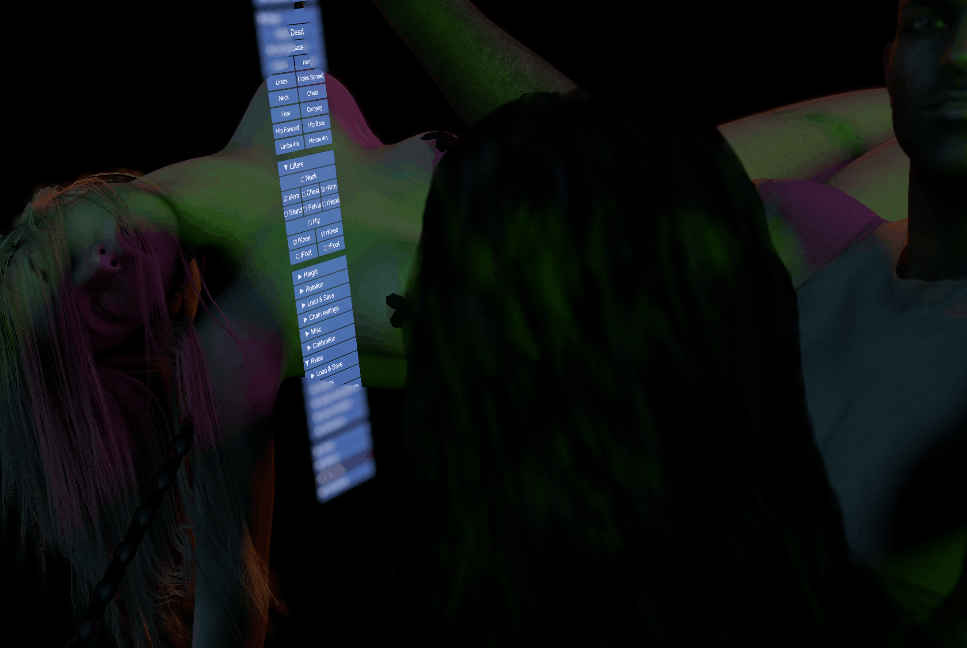
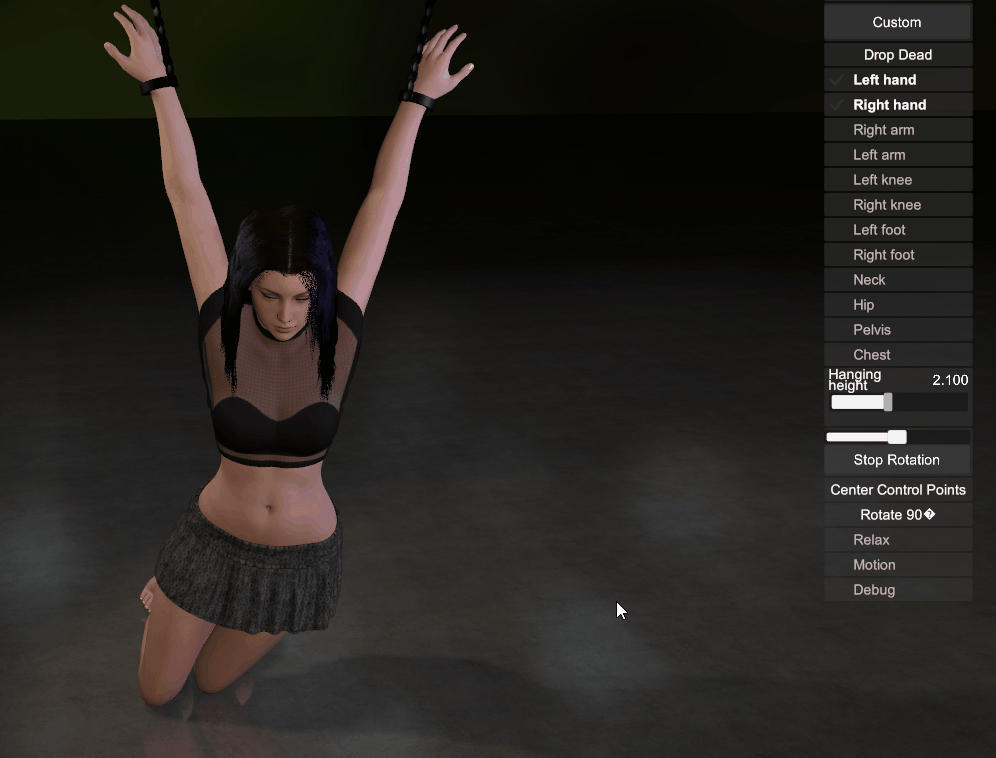
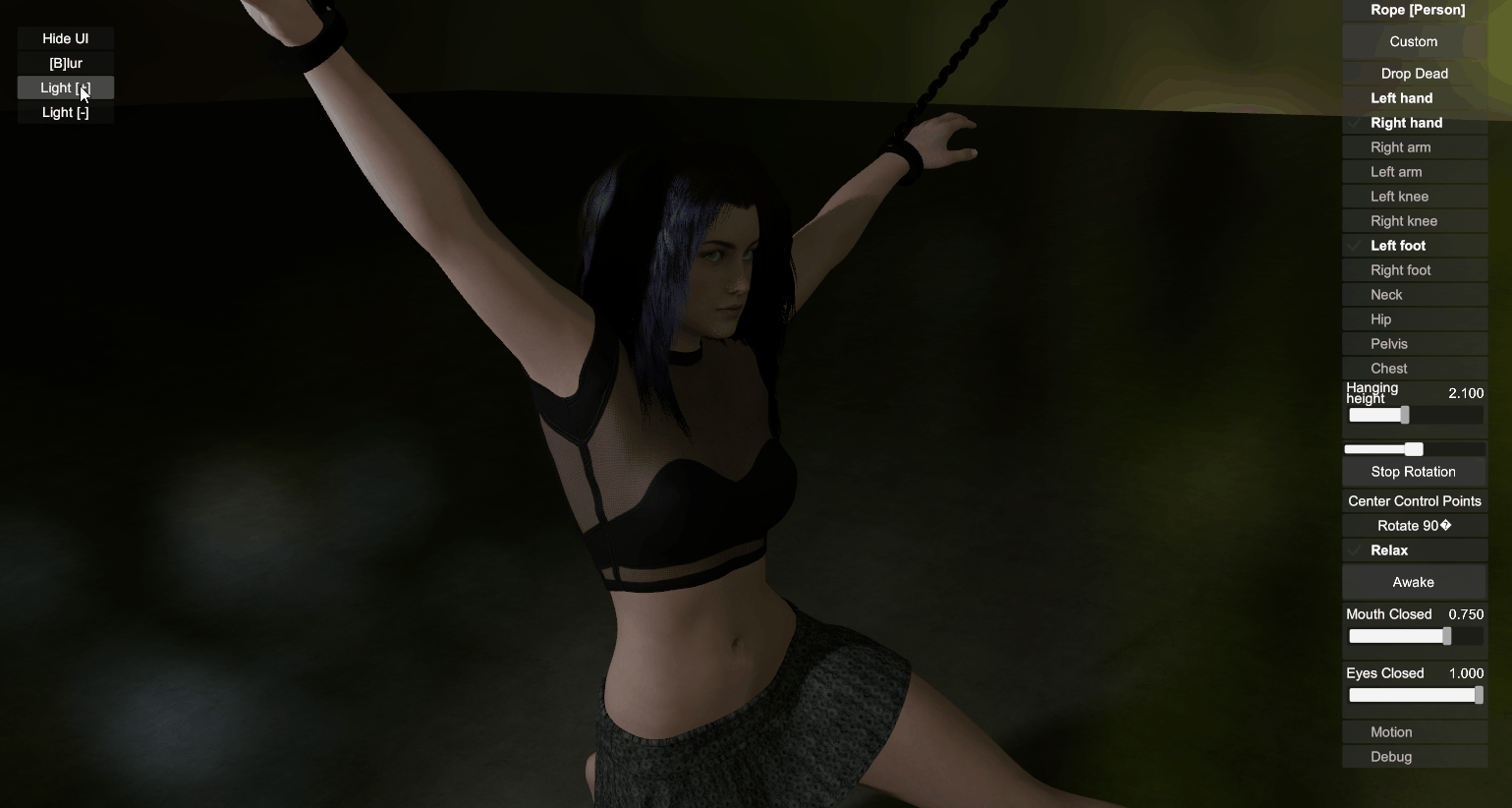
Smoother Undo and Redo:
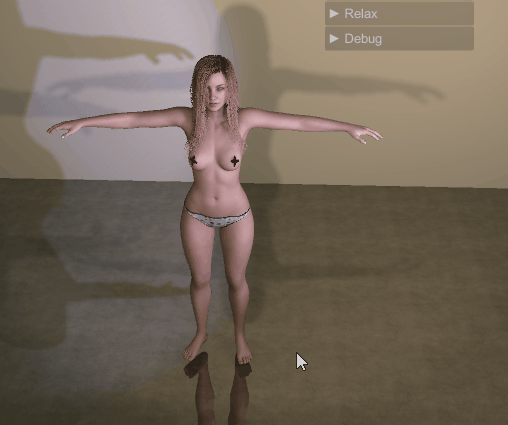
Configure the colors of the new desktop user interface:

All in all, this is like a second user interaction interface for VAM. Just toggle between them with the M button.
The complete Body Bundle Pack - Body Bundle Pack
Just attach PoseCamera.cslist to the WindowCamera and Press M button to switch to the Pose Camera mode, Done!
Pose Camera 4.18 Included in Body Bundle 71
- Experience enhanced visuals with newly integrated Bloom Post-Processing feature.
- Added Lens Dirt Filters Download from Mega-link
- Add custom images to the VAM folder Saves\PluginData\miscreated\PC-LensDirt
- Face Camera Upgrades: Enjoy a more intuitive user experience with continuous face rotation and streamlined UI
- Resolved issues to ensure seamless compatibility with VAM version 1.20.77
- Reduced the default camera shake
- FPS Limiter
- Auto hide minicamera feature added
- Mouse wheel sensitivity configurable
- Camera auto break on/off (camera Keep moving) toggled by [Shift+K] to quickly setup camera to spin around your target. [Ctrl+B] for brake
- FOV processor preparation
- Minor bug fixing
- Enhanced camera performance by preventing the creation of unnecessary atoms in selfie camera mode, resulting in smoother switching between camera modes [C]
- F1-bar is now automatically enabled and disabled when using Pose Camera
- Improved error handling, plugin clean up and improved VAM compability
- Light Studio: Light rotates slowly towards the target. Default 180°/s (0-Infinity)
- Added LUT filters, quickly load between 110+ different filters: Cine Fiery (17), Cine Intense (19), Cine Med (23), Cine Nature (20), Colored (20) & Extra (15)
- New DOF Autofocus Center Matrix feature added. Using a similar tech as in real cameras
- You can disable auto-focus on tracked atom and instead manually focus with [F] button
- Toggle between camera modes with C button
- External VAR-file support added
Pose Camera 4.14 Included in Body Bundle 64
- Don't move navigation rig when moving pose camera (Exit pose camera and keep the original viewpoint where you started)
- Added settings to adjust Face camera (Decrease Time & Max Velocity for smoother face-camera)
- Toggle between camera Face Cam, Default Cam and Selfie (Follow Atom) modes with [C] button
- Slightly increased angular default and maximum camera acceleration (Still configurable between 0-200%)
- PoseCamera camera mode bugfix
- Improved Boost Acceleration [Space]
- Tweaked FPS Camera settings
- Light Perlin Noise reset positions when not active
- A new Render Replacement for in-game display - This clones the WindowCamera output to a new in-game-display for maximum performance! Add Settings/Camera OnOff/MiniCamera Active and Render Replacement
- Minicamera Size adjusment slider (Settings/Camera OnOff)
- Average FPS statistics (1s)
Pose Camera 4.11 Included in Body Bundle 62
- Crash-fix for some scene-lights setup
- Camera visible in the dark (Important when recording in VR)
- Removed the black minicamera display when not in use
- Minor light editor adjustments
- Updated UI
- FPS Camera improved. You can now switch between all persons in the scene! You can also adjust rotation angles.
- Using the new toggle-button feature! You can enable/disable parameters without using expand buttons
- Switching between camera modes is now a specific category.
- Old bugs related to switching modes fixed.
- Different framerate shouldn't affect motion
- Adjusting distance with alpha numerics 1-9 now also working with selfie-stick (follow atom) mode.
- Perlin move for lights now working properly and it's not moving the light atom, only the light source. 0.3m 0.5m 0.8m 1.0m, 1.5m, 2m, 3m & 5m
- Light Link to actor / Light Link to camera should sync and work when loading the plugin
- Lense flare On/Off (Default off)
New Expandable checkboxes. | New FPS camera controls |
Pose Camera 4.9 Included in Body Bundle 60
- Perlin Noise Light motion added
- Quick add/remove focus atoms for hands, feet and chest
- Remove current/Remove all focus atoms
- Audio listener optional
- Completely ignore all hidden lights
- Limb pose improvements (Left Control)
- Correct limb rotations for elbows and arms
- Auto adjusting torque needed
- Pose camera should now be working with older VAM versions.
- Bug fixing
- New button: Restore all lights to original states (Requested by all pose camera users)
- New Tracking tab
- Add Focus Point atom: In front, add linked to tracked actor and remove
Pose Camera 4.7
- Camera velocity related to tracking point distance
- Focus Atoms: Add from Settings/Advanced/Misc/Add Focus Point button or name atom(s) containing the name Focus
- Improved hiding the menus switching between window camera modes
- V button to swiftly toggle all visible lights
Pose Camera 4.6
- Gamepad support added:Left Stick and D-Pad for motion (Press for brake)
Right Stick for offset/rotation (Press for reset)
Triggers for Zoom
A Camera Mode toggle
X Switch between camera rotation and target offset
Y Move to next camera position (1-9)
B Depth of field - Light Studio UI clean up
- Improved stability
Pose Camera 4.4 (Light Studio Update)
- Introducing a new Light Editor to indiviual modify parameters of your lights
- Antialiasing (MSAA settings) Off, 2x, 4x, 8x
- Added tooltips and a FPS counter
- Visible lights improved
- Allways show mouse pointer when disable the camera
- Several minor bugs fixed (Possible initialization issues etc.)
Pose Camera 4.2
- Ground clamp settings for selfie camera (Follow atom) mode
- Track UI moved
- New auto tracking feature added (either by distance or field of view)
- Re-initializing when adding / removing new person atoms
- Light creation fixed
- Pose interaction settings
- Don't pose actors if you are using a UI element
- New prioritization system for improved pose handling
- Auto Hide HUD - Main VAM UI disabled when using Pose Camera (Solves a couple of strange bugs)
- Freeze interaction enabled by default
- You can now add constant offset camera angles for specific need
New in Pose Camera 4.0 (Included in Body Bundle v.47)
- Control the follow atom mode with WASD+ RMB (Locked Selfie Camera)
- Shift + Mouse wheel controls the vertical offset
- Right Mouse button to hide mouse pointer.
- Idle timer for hiding the mouse pointer
- UI Refactoring, using the UI Manager 4.9
- FPS Camera feature(More like 3:rd person camera)
- UI can be attached/ detached to / from the hand in VR like the rest of the plugins
- Perlin noise position and angle(pitch, yaw and roll) feature
- Link all lights to camera with offset
- Light position offset configurable
- Light look actor should work after reloading the scene
- Camera positions should be compatible with follow atom mode
- Smooth time for selfie follow atom / stick mode
- Frame line matching real field of view
- Prioritization of interaction updated.Control Atoms should be lowest priority
- Enable / disable of mouse posing
- Quick load and save camera settings
Timestamps:
Depth Of Field
Camera Positions
Camera Center
Adjust Field Of View
Frustum Inspector
Lights
Perlin Noise
Free Move/Rotation Camera
FPS Camera (Possession)
Wrist UI
FPS-Camera (No possession)
Lights can be linked to camera or actor by clicking a checkbox. It's also following the current target by default
Pose Camera Information - https://www.miscreatedreality.com/pose-camera
Pose Camera 3.1.1
- Camera positions could be linked to actor
- Follow transform can be attached on old lights
- Simplify movement of controllers. You don't need to track an object for movement
- Hit numpad 1-9 to create new cam pos on empty positions. ctrl+numpad 1-9 for overwrite
- Playback animation fix
- Selfiestick rotation lockable
- Enable/disable of mouse posing
- Clean up
Selfiestick rotation lockable
Pose Camera v3.0 - Changes from v2.9:
- Up to 60% performance increase!
- Speed Move - Spacebar for a short burst move effect
- Switch between sequential and random camera position
- Smooth FOV adjustments
- Move-zoom with Scroll Wheel and use Ctrl + Scroll wheel for FOV-zoom
- Line of sight based clipping distance
- Subscene support added
- Verbose message improvements
Camera modes
The standard mode First mode I implemented and it's controlled by physical speed/rotation.
Face camera mode The alternative to follow the face (configurable weight between face and body) . It's more of an "orbat camera" and can be difficult to control but I use it a lot in my not yet revealed YouTube video.
Selfie camera mode is almost the same but I've now adding an empty atom as a layer between. You can then move the atom in the same way and the camera will move along this atom. It has a couple of more features: Smooth, Distance and angle lock on/off. You can also link this atom to your head if you want it to follow your HMD.
FPS camera mode This is the mode to follow/link to your head with offset and smoothness parameters. I'm currently improving this to be more useful. I've also added a button to switch between all heads in the scene.
Major features
- Double click on hand, feet etc to attach/detach the ropes (if the rope plugin is active)
- Multi or single target framing
- + / - on numpad for creating and removing lights that automatically should follow the person.
- New user Interface for lightning
- Move light sources and tracked person with left mouse button
- Integrated support for upcoming Freeze plugin and Rope plugin
- Animation Controller
- SubScene support
- Collision avoidance
- Line of sight based clipping distance
- Configurable advanced camera shakes
- Two different smooth camera features (Face camera mode and ordinary camera mode)
- Configurable distance and angular random camera features
- Full stack Undo/Redo of movement / rotations!
- New fresh TreeView/Expander inspired control UI
- Obscure detection (In Face camera mode it will automatically find a better camera position if the view is obscured)
- Switch between sequential and random camera position
- Adding/Removing lights at camera position with a mouse click
- Smooth FOV adjustments
- Valid Position checking: Cam <-> Actor, obscured by any object, Cam <-> Actor, not too close to the camera, Cam Angle within valid range ? Smooth movements not obscured by any object ? (for example, pos 4 <-> pos 5 valid movement?) Actor facing camera ?
- Frame all characters added (frame all characters is good when you want multiple actors in the frame)
- Selfie stick feature
- Up to 9 camera positions stored as empty atoms (now limited by keypad 1-9) - 0 reserved to random pos.
- World UI (Can be useful if you're in the VR world)
- Smoother camera movements between camera positions
- Configrable distance and angular random camera features
- Status text / Verbose messages off/on (now turned off by default)
- Load and Save camera settings
- Integration with multiple plugins
- Debug tools (Using OpenGL layer)
- Move the WindowCamera with WASD + QE buttons, Shift, Right mouse button and scrollwheel
- Spacebar for burst effect (Configurable parameters)
- Press alpha key 1-9 for quick distance changes.
- Press num key 1-9 to switch between camera position (num 0 for next valid position)
- B button for depth of field toggle (Thank you MacGruber!)
- Blur/Depth of Field enhanced with autofocus on tracked persons closest eye!
- Configurable and fresh expander/treeview UI.
- F button for toggle Face / Pose camera
- T button for switch target if you have multiple characters on screen
- Ctrl-Z for Undo!
- Ctrl-Y for Redo!
- Hold Ctrl for easy rotation of selected object
- Hold Shift for "ground-plane" moving
- Move-zoom with Scroll Wheel and use Ctrl + Scroll wheel for FOV-zoom
It's useful to let the camera spin around automatically and record while you are focused on other stuff
Smoother Undo and Redo:
Configure the colors of the new desktop user interface:
All in all, this is like a second user interaction interface for VAM. Just toggle between them with the M button.
The complete Body Bundle Pack - Body Bundle Pack
- ReAnimator
- Muscle Manager
- Pose Camera
- Relax
- Balance
- SubMotion
- MotionManager
- Floating
- Visualizer
- Undo/Redo





I currently have two supporter services -- credit cards and fiverr:https://subscribestar.adult/miscreatedreality . https://ko-fi.com/miscreatedreality for paypal