After the release of the first plugin for the Kinect v2.0 I have since had several requests for a similar plugin which supports the XBox 360 Kinect v1.0 device. OK then VAM fans, here it is.
My experience when using it, is that tracking is not nearly as precise as that of the v2.0 and is more prone to jitters.
You have been warned, so don't complain if you are disappointed with its performance.
A Nyko Zoom Range Reduction Lens can help if your VAM play area is restricted.

DESCRIPTION
This is a UDP server/client combination consisting of of a PC based server app which collects and streams real time body joint tracking data from a Microsoft XBox 360 Kinect V1.0 3D sensor, and a VAM client plugin which receives this data and applies it to the Person atom it is attached to.
Pre-requisites are an XBox 360 Kinect V1.0 device fitted with with a PC adapter and its supporting runtime drivers installed on your Windows 10 PC.
Windows Drivers
Kinect for Windows Runtime v1.8
and
Kinect for Windows SDK v1.8
You need both
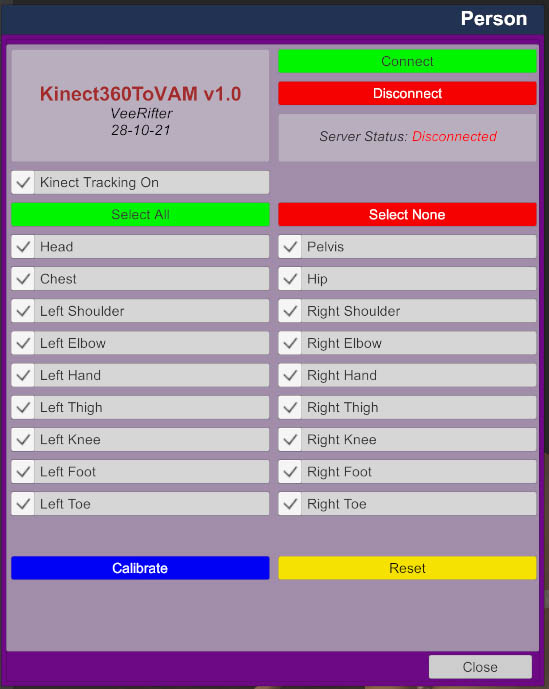
CREDITS
Almadiel, for creating the original Kinect plugin, VaMotionBridge, on which this one is based.
INSTRUCTIONS
Unpack the server app "Kinect360ToVAM.exe" and place it in your VAM root folder.
Run the application and allow Windows firewall to create a rule allowing local traffic only.
This is necessary to enable server/client communication.
Confirm the app is tracking your body movements by opening the skeleton display screen.
The app status bar will confirm this.
Inside VAM, load the plugin onto a Person atom and open up the plugin's UI.
Click on the "Connect" button and the server status should change to "Connected".
Align your body to match the current pose that the Person atom is in, then click on the "Calibrate" button.
This will start a 5 second countdown to allow you to re-align yourself before a "snapshot" is taken.
This stores the instantaneous differences between Kinect and VAM joint data matching your pose.
This data is then used to create realtime tracking in VAM matching that of your own body.
Please remember that there are limits to what you can expect from this plugin.
The Kinect was designed to collect body data from players directly facing the device, so don't expect it to track joints that are out of direct line of sight of the camera. i.e Hands behind your back.
That said, it can still be a useful addition and a lot of fun. Especially if you are using a VR device that does not support multiple trackers.
If you have one of these devices gathering dust somewhere in a cupboard, give it a new lease of life with VAM.
P.S. I have included the PC app source code for those who are paranoid about running something from an unknown source in case it contains a trojan or virus. You can check out the code and recompile it if you wish.
My experience when using it, is that tracking is not nearly as precise as that of the v2.0 and is more prone to jitters.
You have been warned, so don't complain if you are disappointed with its performance.
A Nyko Zoom Range Reduction Lens can help if your VAM play area is restricted.
DESCRIPTION
This is a UDP server/client combination consisting of of a PC based server app which collects and streams real time body joint tracking data from a Microsoft XBox 360 Kinect V1.0 3D sensor, and a VAM client plugin which receives this data and applies it to the Person atom it is attached to.
Pre-requisites are an XBox 360 Kinect V1.0 device fitted with with a PC adapter and its supporting runtime drivers installed on your Windows 10 PC.
Windows Drivers
Kinect for Windows Runtime v1.8
and
Kinect for Windows SDK v1.8
You need both
CREDITS
Almadiel, for creating the original Kinect plugin, VaMotionBridge, on which this one is based.
INSTRUCTIONS
Unpack the server app "Kinect360ToVAM.exe" and place it in your VAM root folder.
Run the application and allow Windows firewall to create a rule allowing local traffic only.
This is necessary to enable server/client communication.
Confirm the app is tracking your body movements by opening the skeleton display screen.
The app status bar will confirm this.
Inside VAM, load the plugin onto a Person atom and open up the plugin's UI.
Click on the "Connect" button and the server status should change to "Connected".
Align your body to match the current pose that the Person atom is in, then click on the "Calibrate" button.
This will start a 5 second countdown to allow you to re-align yourself before a "snapshot" is taken.
This stores the instantaneous differences between Kinect and VAM joint data matching your pose.
This data is then used to create realtime tracking in VAM matching that of your own body.
Please remember that there are limits to what you can expect from this plugin.
The Kinect was designed to collect body data from players directly facing the device, so don't expect it to track joints that are out of direct line of sight of the camera. i.e Hands behind your back.
That said, it can still be a useful addition and a lot of fun. Especially if you are using a VR device that does not support multiple trackers.
If you have one of these devices gathering dust somewhere in a cupboard, give it a new lease of life with VAM.
P.S. I have included the PC app source code for those who are paranoid about running something from an unknown source in case it contains a trojan or virus. You can check out the code and recompile it if you wish.

