This is a replacement for my initial mouth texture map which I shared in 2020 (https://discord.com/channels/363274293112602636/647848861712252963/720248106372956271) and on the Hub in Dec21. I now put all the textures in one file for the mouth, teeth, tongue.
Big thank you to @RenVR for letting me use his tongue main decal texture!! Thank you Ren!
the mouth textures are poorly hand crafted by myself and the teeth were open source which I modified. All specs, normals and gloss maps I made with "materialize" and "normalmapgenerator" both free applications to use/download. I shared them in a post on the discord about 2 years ago.
I added a SKIN PRESET for convenience, so just "merge load" it to your character however it will load Kayla skin as I used it on Kayla built in skin, also it changes the eyes as well as I use this preset on all my characters, eyes look also more realistic with vanilla setup but also works with hunting succubus enhanced eyes.
depending on your light setup simply play a bit with the colors etc. to adjust to your liking. Again I added a trello card years back for proper mouth texture setup but we still only have main decal and spec (hopefully one day this will be added). No normals or gloss therefore the spec is not great. haha or far from it.
This is free for all! feel free to credit Ren and myself



2 ways: 1 manual by selecting each region and select the corresponding texture map for each texture (main, spec, normal, gloss)
or 2 (easy way) with the skin preset by selecting skin preset tab and merge load my preset to your character (again just be mindful that the preset uses Kayla skin)
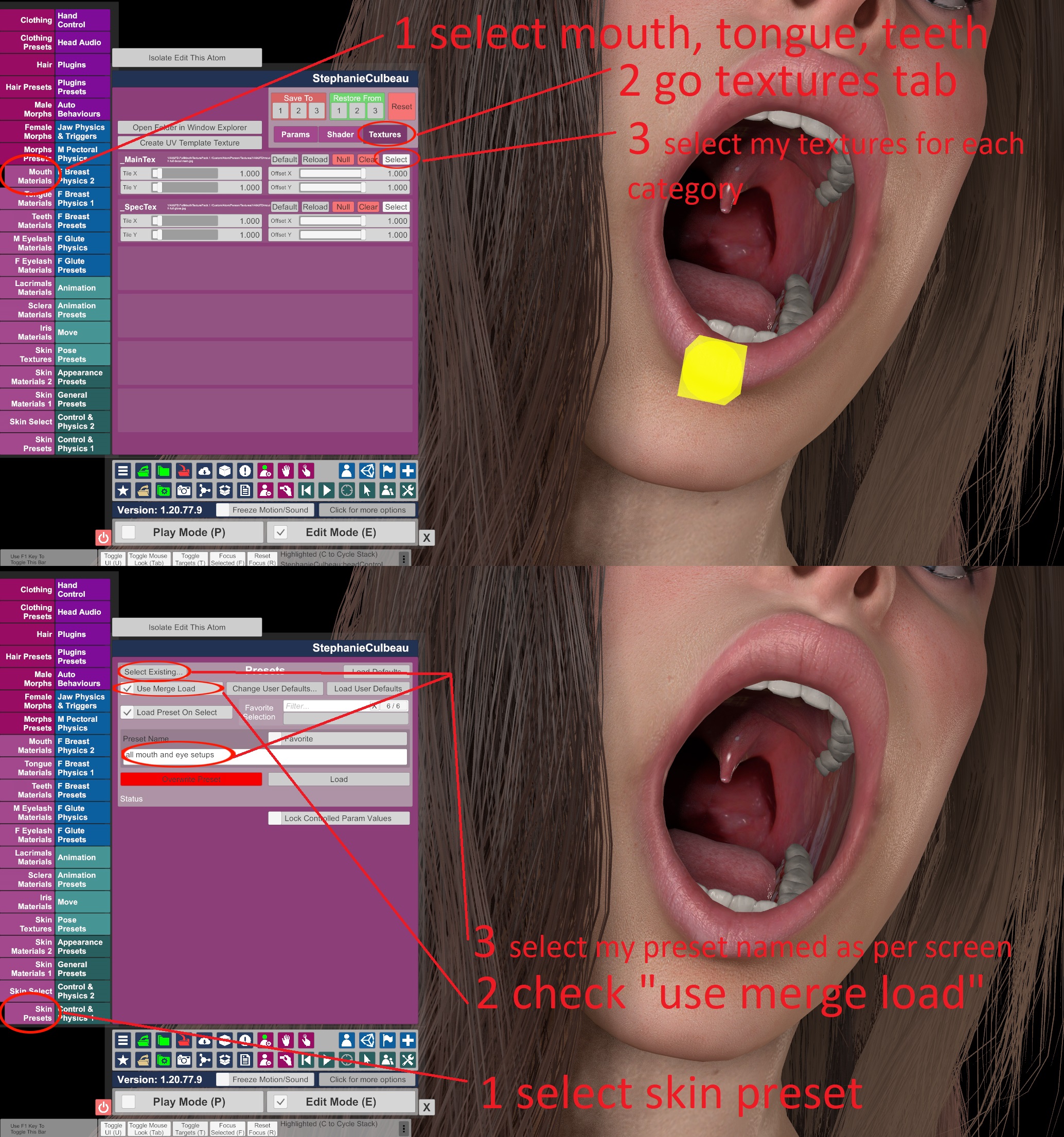
Big thank you to @RenVR for letting me use his tongue main decal texture!! Thank you Ren!
the mouth textures are poorly hand crafted by myself and the teeth were open source which I modified. All specs, normals and gloss maps I made with "materialize" and "normalmapgenerator" both free applications to use/download. I shared them in a post on the discord about 2 years ago.
I added a SKIN PRESET for convenience, so just "merge load" it to your character however it will load Kayla skin as I used it on Kayla built in skin, also it changes the eyes as well as I use this preset on all my characters, eyes look also more realistic with vanilla setup but also works with hunting succubus enhanced eyes.
depending on your light setup simply play a bit with the colors etc. to adjust to your liking. Again I added a trello card years back for proper mouth texture setup but we still only have main decal and spec (hopefully one day this will be added). No normals or gloss therefore the spec is not great. haha or far from it.
This is free for all! feel free to credit Ren and myself
2 ways: 1 manual by selecting each region and select the corresponding texture map for each texture (main, spec, normal, gloss)
or 2 (easy way) with the skin preset by selecting skin preset tab and merge load my preset to your character (again just be mindful that the preset uses Kayla skin)



